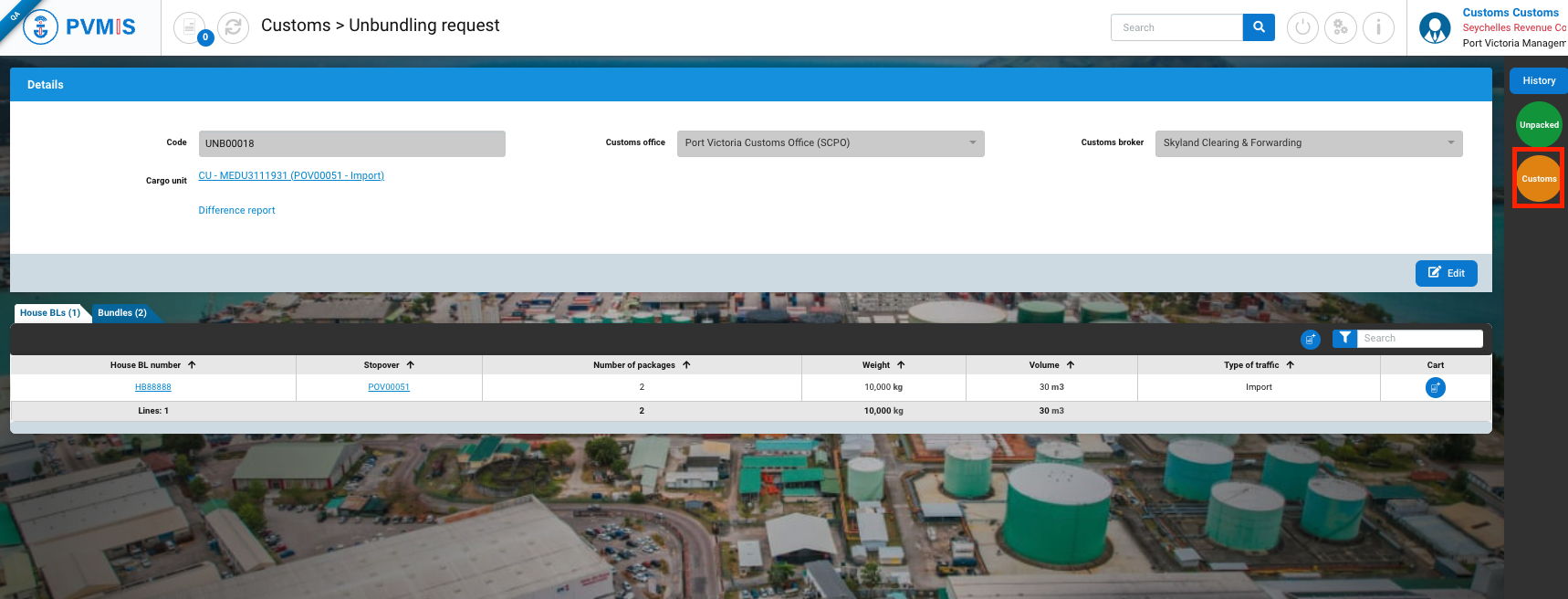Validation or Rejection of an unbundling request
Actors | Customs. |
|---|---|
Description | Customs can validate or reject an unbundling request. |
Validation of an unbundling request
Click on Formalities and requests menu in the Customs section.

Only customs authorities can make changes in this menu, which provides visibility on all requests for validation or rejection. There are eight sections:
Asycuda
Goods Manual Clearance
Transshipment request
Unloading request
Modification request
Movement request
Discharge request (empty containers)
Unbunbling request
In each section, you can quickly search by applying filters based on date, traffic type, request code, and request status. To validate an unbundling request, select the "Unbundling request" section:

The list of unbundling request is presented, click on the corresponding Unbundling request number:
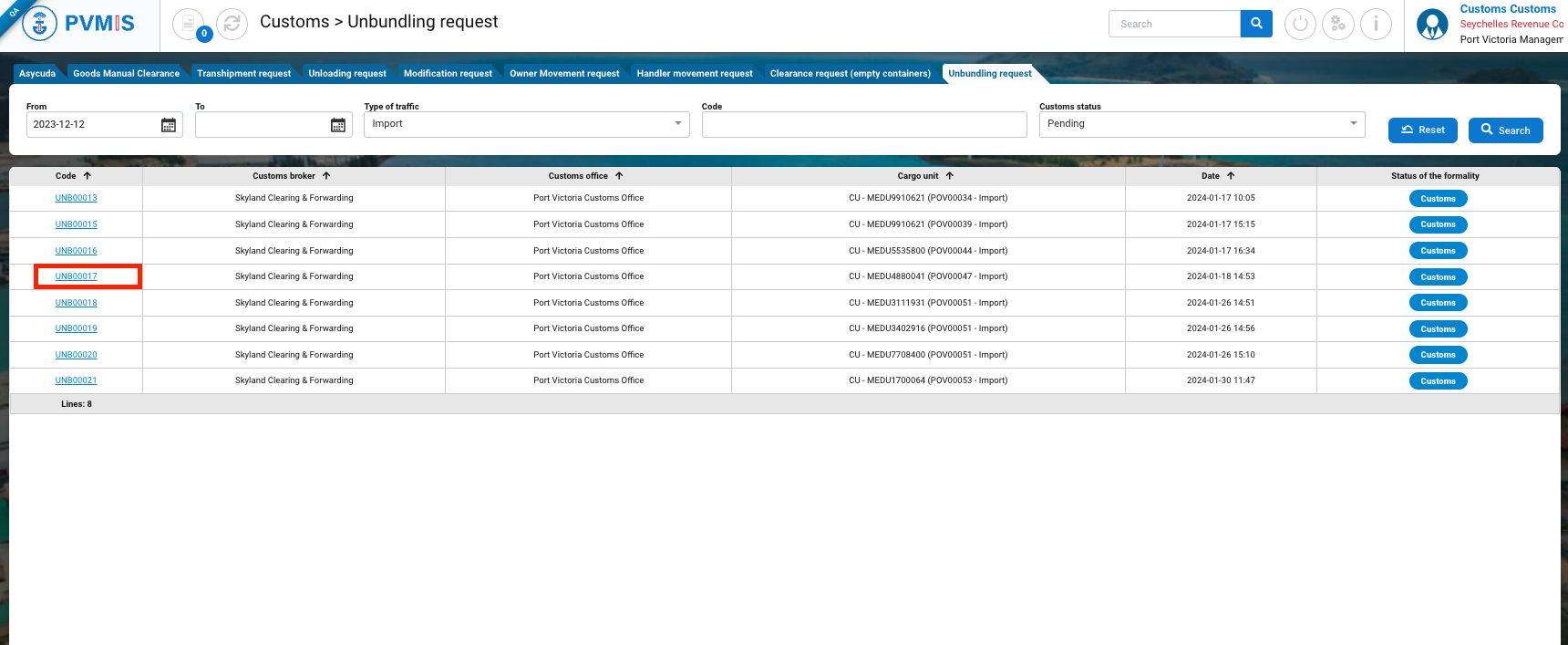
You can consult information of the unbundling request, click on Customs status on the right side of the screen.

Click on Accept/ Cancel formality button:
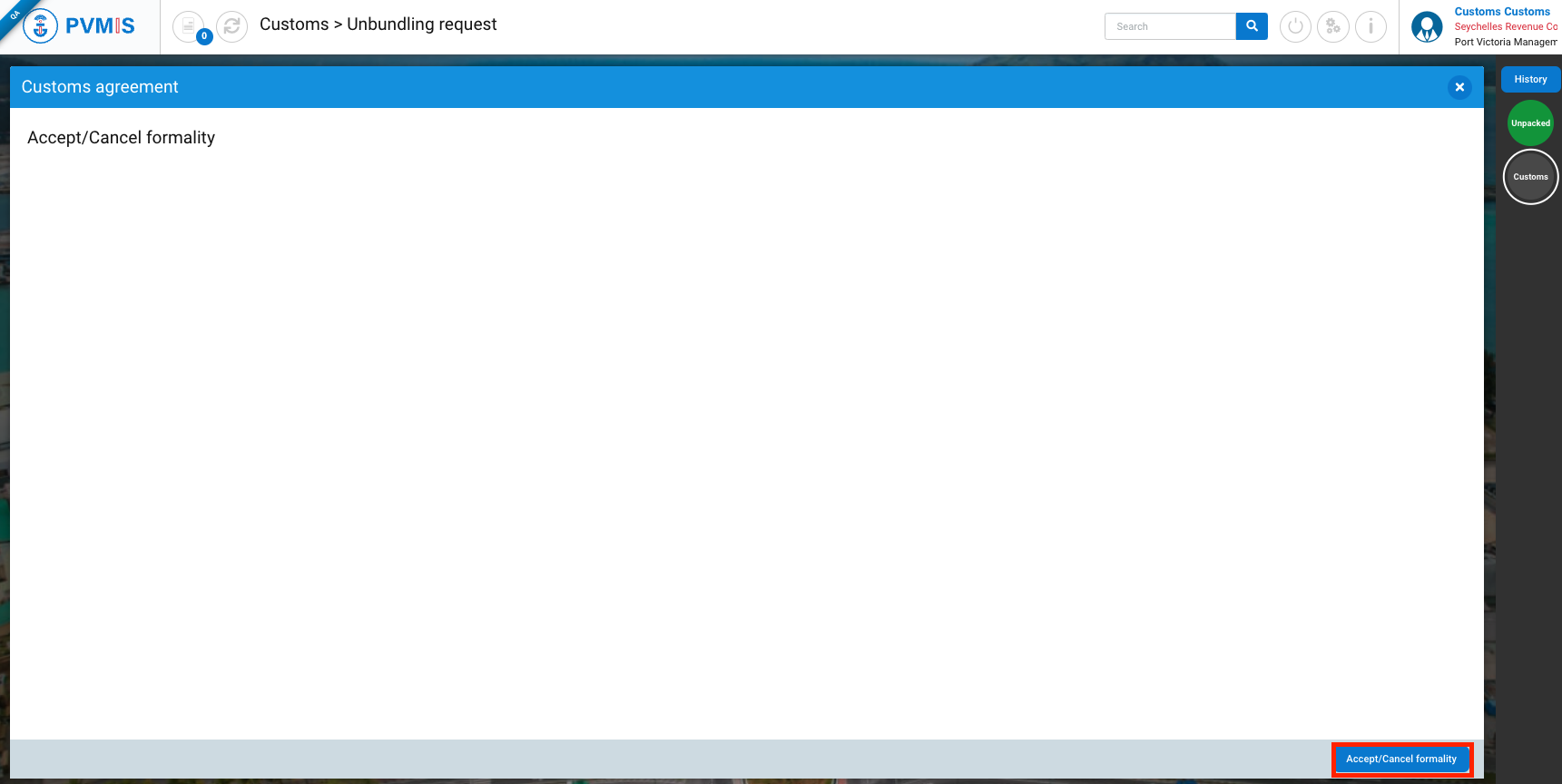
To validate the customs agreement, click on Accept. You can add an optional comment:
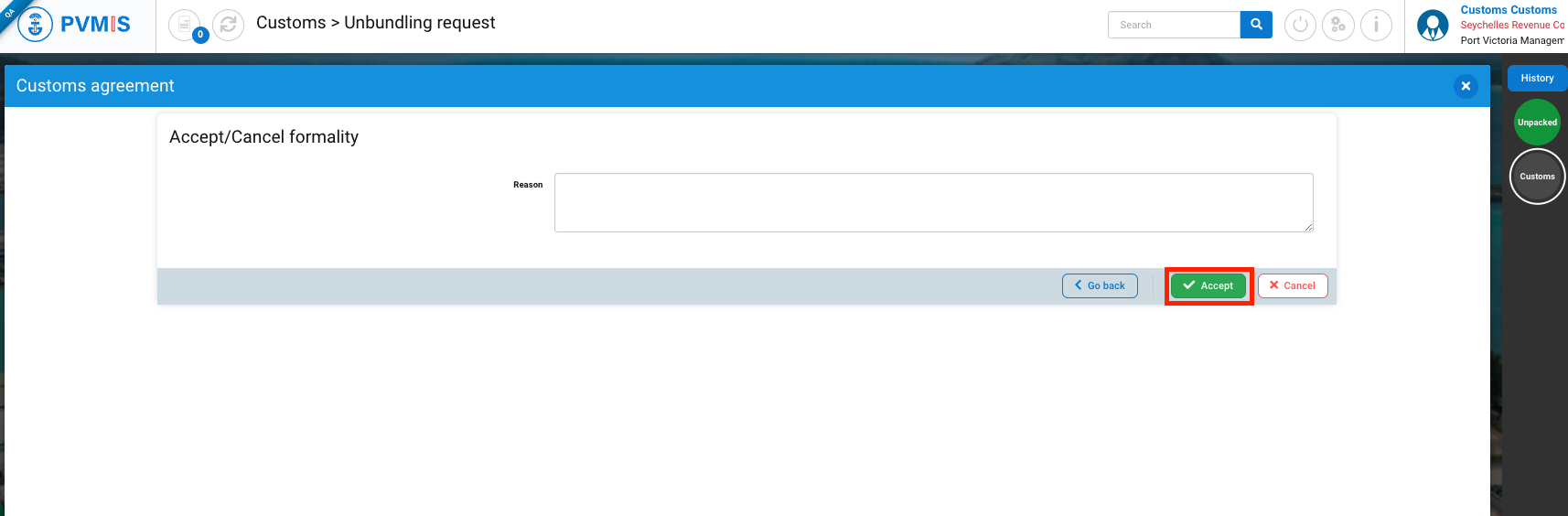
The unbundling request is approved by the customs.
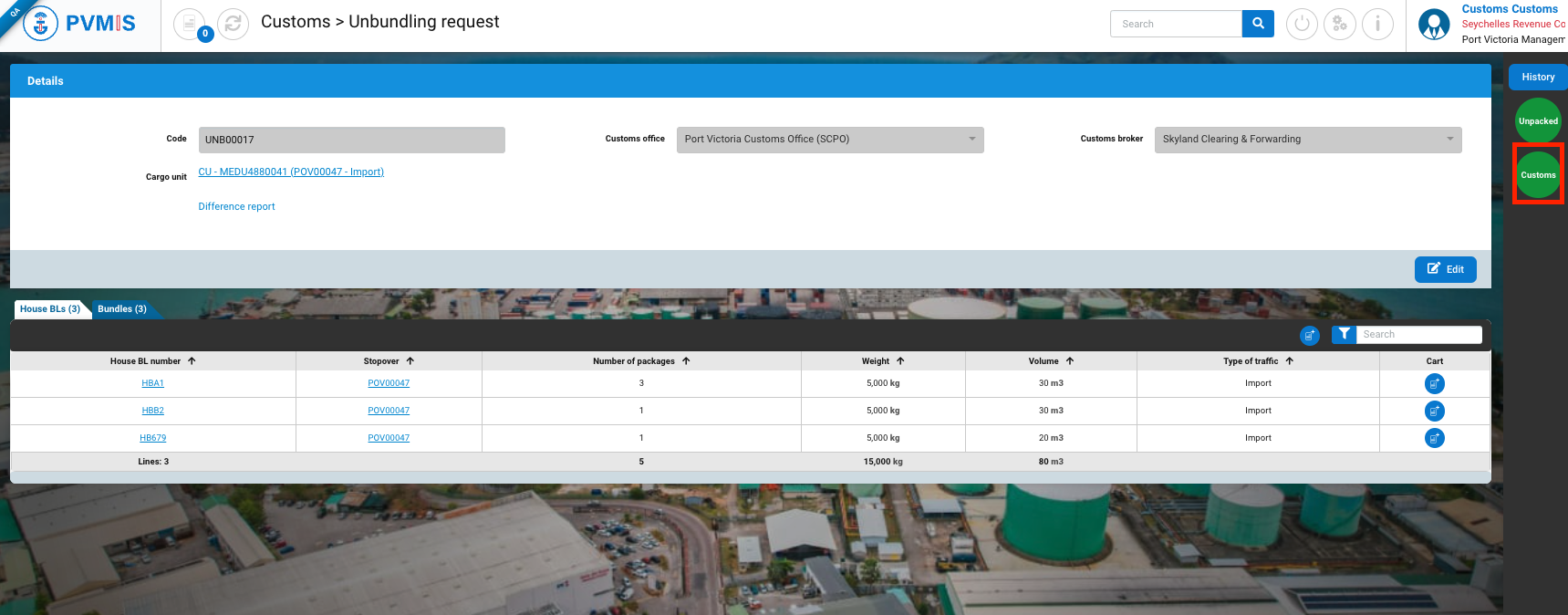
Rejection of an unbundling request
In the detail of the Unbundling request, click on Customs indicator on the right of the scree:
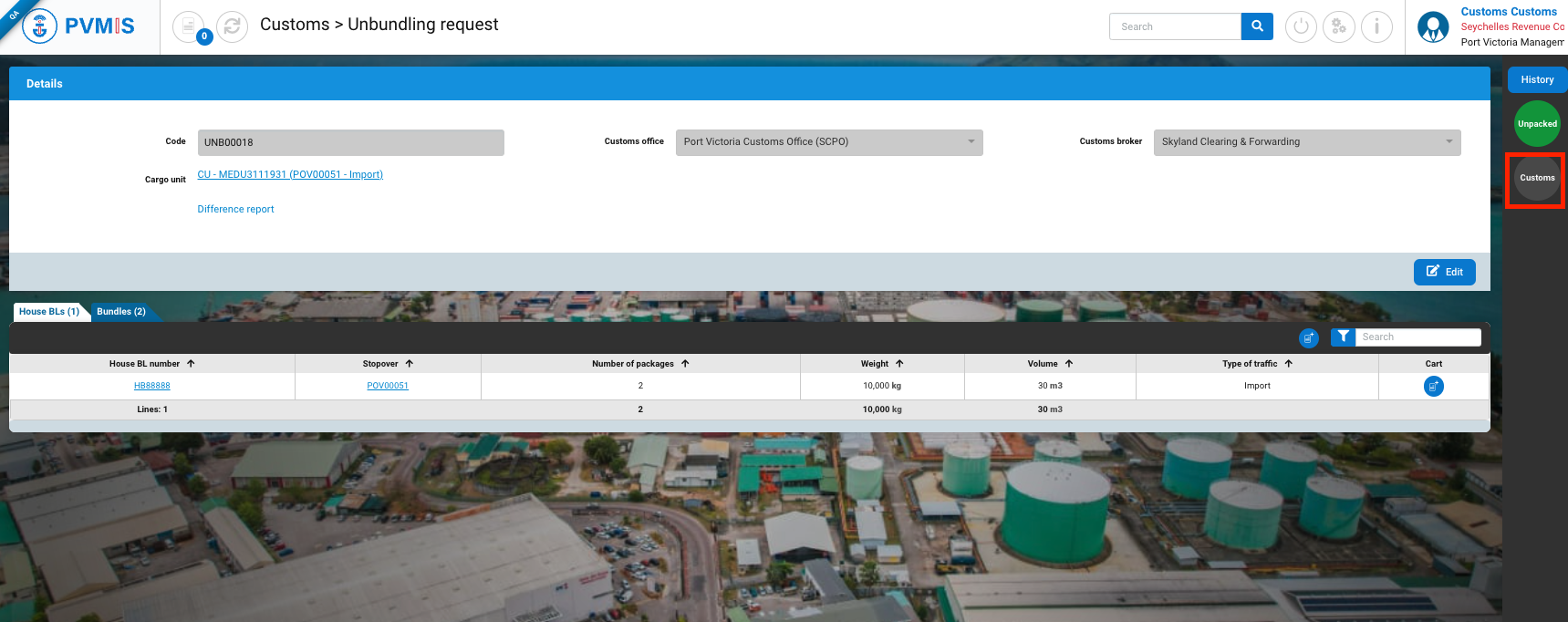
Click on Accept/ Cancel formality button:
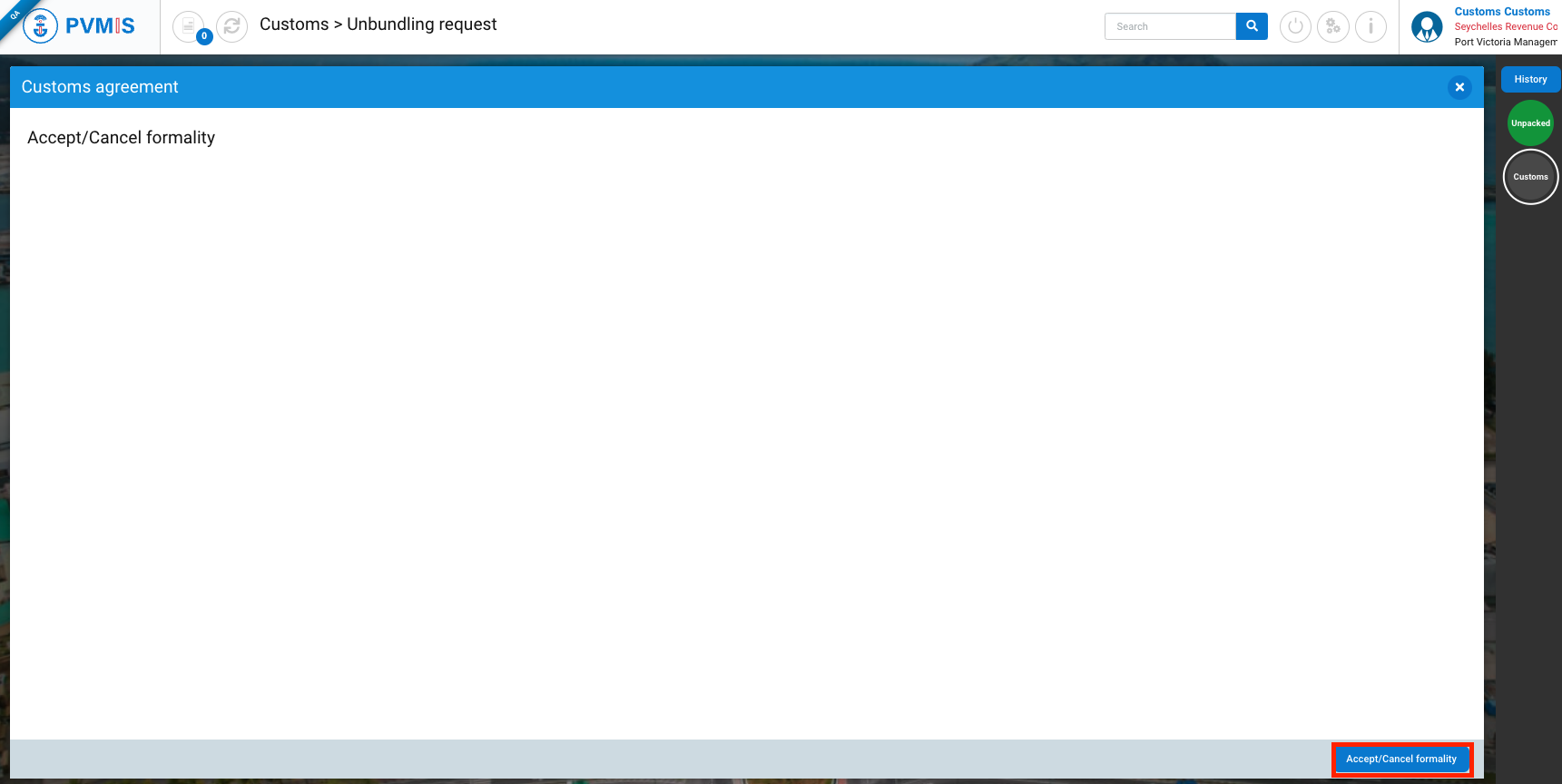
You can add a reason (optional) then click on Cancel button:
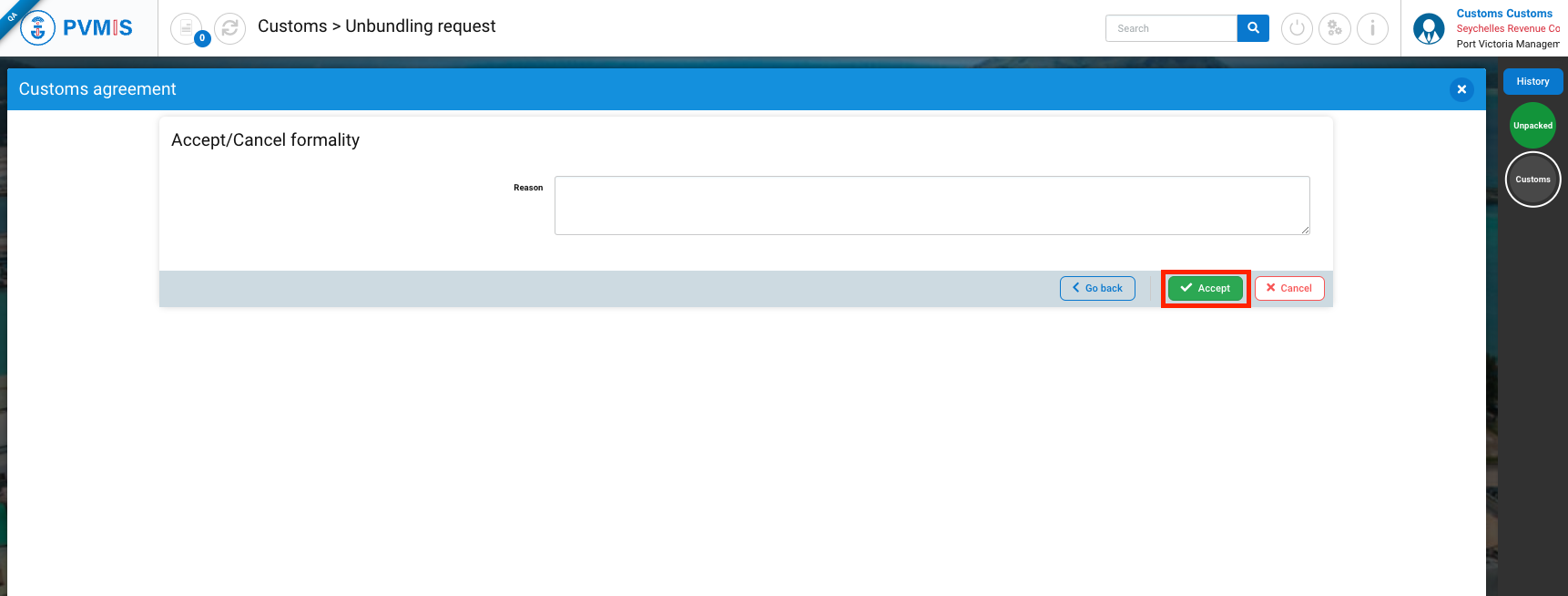
The unbundling request is rejected by the customs.