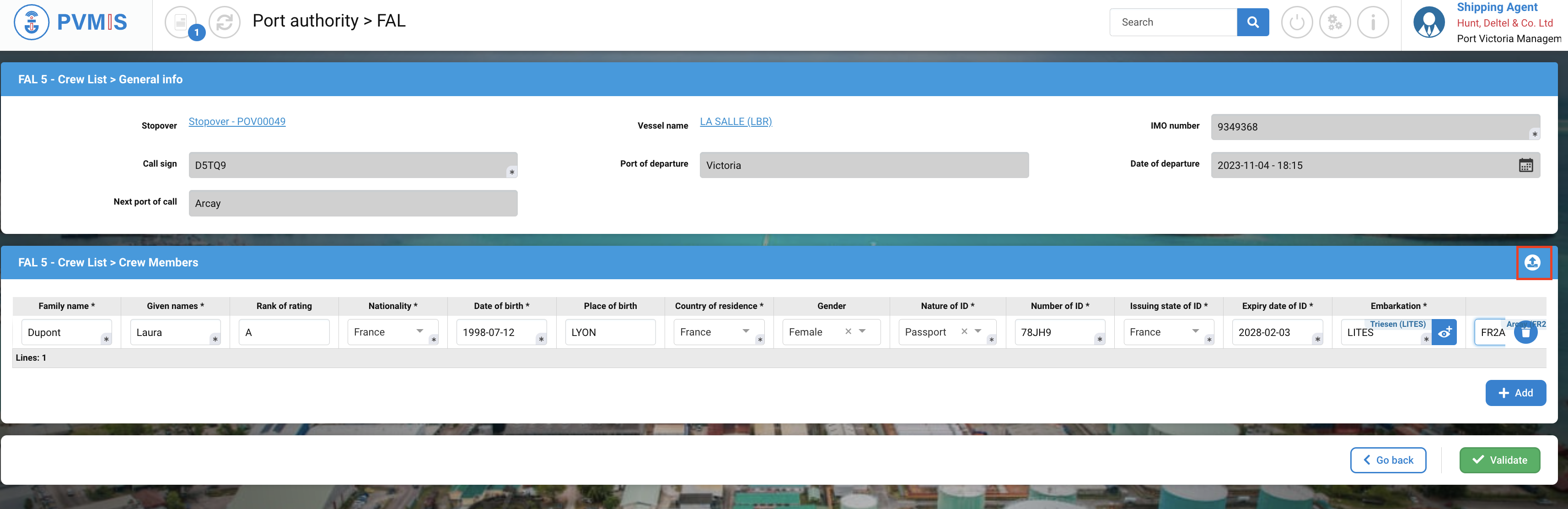FAL 5 - Export
Actors | |
|---|---|
Description | Creating FAL 5. |
Creation rights | Shipping Agents |
Visibility right | Shipping Agent, Customs, Harbor Master’s (Operation / Pilot / Tower) |
Crew list
The FAL 5 is the Crew List. Most of the required information comes from the stopover data and from previous FAL forms. The crew members are then added manually.
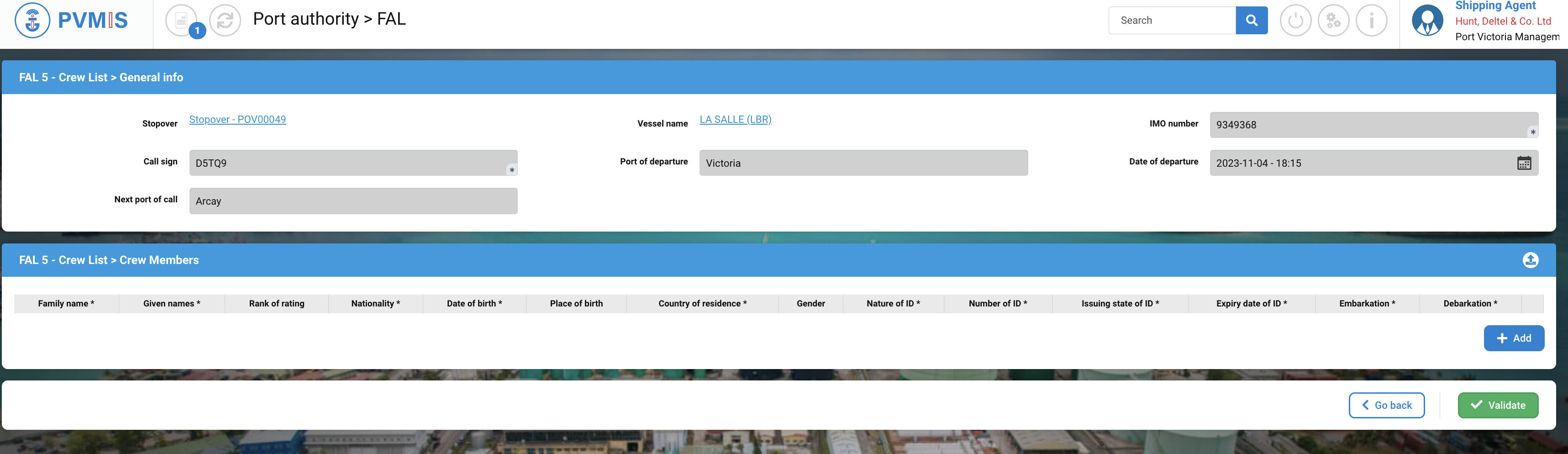
General info form
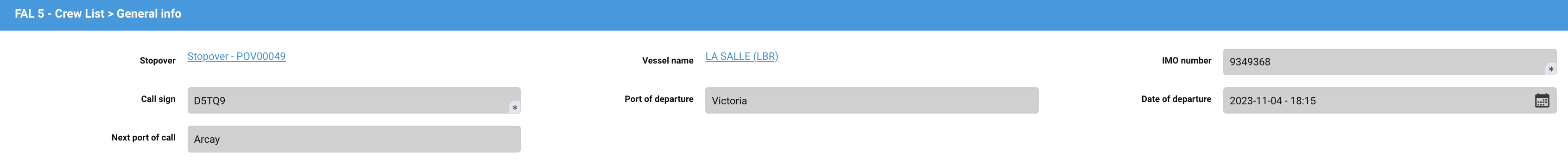
Fields | Description |
|---|---|
Stopover | Stopover code. You can click on the link to access to the detail of the stopover. |
Vessel Name | The vessel of the stopover, the FAL is attached to. You can click on the link to access to the detail of the vessel. |
IMO number | Disabled and pre-filed with the vessel data. |
Call sign | Disabled and pre-filed with the vessel data. |
Port of departure | Disabled and pre-filed with the stopover data. |
Date of departure | Disabled and pre-filed with the stopover data. |
Next port off call | Disabled and pre-filed by the maritime route data. |
Crew Members form
Click on +Add.
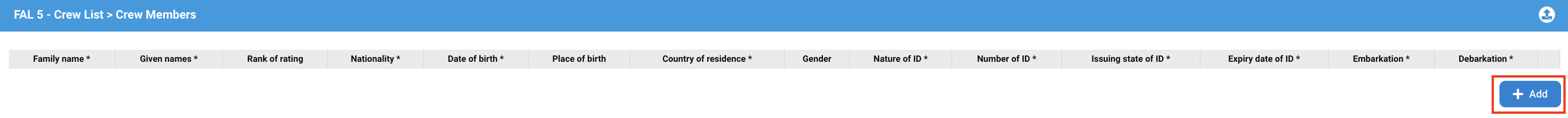
One line equals one team member, fill in the fields.
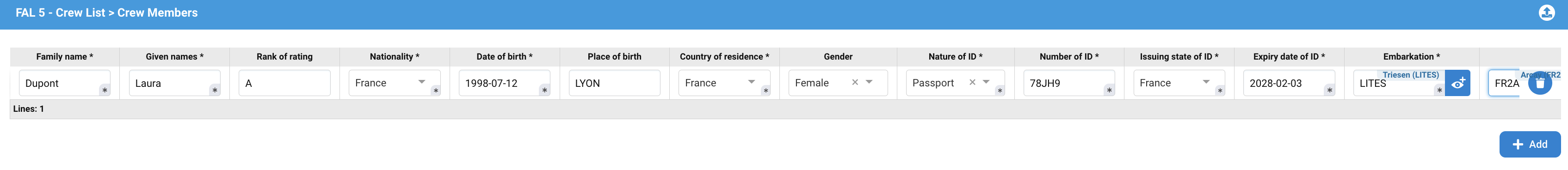
Fields | Description |
|---|---|
Family name* | Last name. |
Given names* | First name. |
Rank of rating | Open text. |
Nationality* | Select the nationality in the list. |
Date of birth* | YYYY-MM-DD |
Place of birth | City of birth |
Country of Residence* | Select the country in the list. |
Gender | Select Male/ Female / Other. |
Nature of ID* | Select type of ID: Passport/ ID card/ Driver license. |
Number of ID* | Number of Passport or ID card or Driver license. |
Issuing state of ID* | Select the country. |
Expiry date of ID | YYYY-MM-DD |
Embarkation* | Select the port of embarkation. |
Debarkation* | Select the port of debarkation. |
Click on Validate.
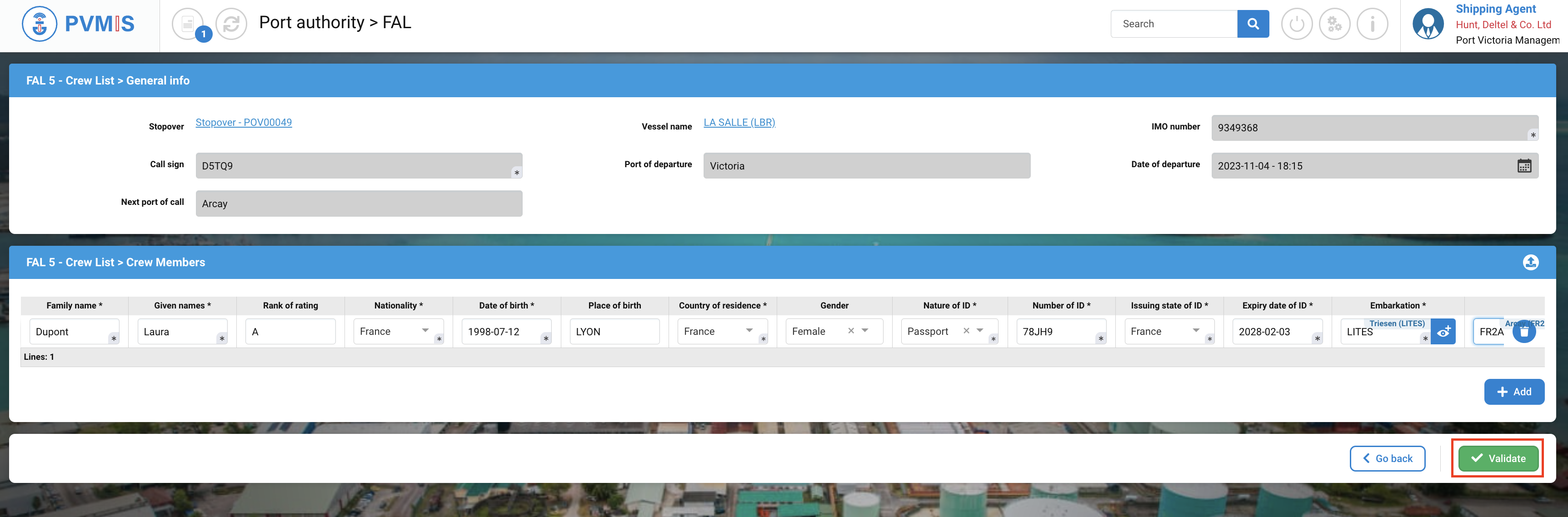
TIPS : You can also upload directly this information using the following csv format file. Click on Import icon.