Home screen & menus
After make your first connexion, you will be redirected to the home screen.
Depending on the user roles you have on your account, different menus will be displayed, you can click on it to display the following section.
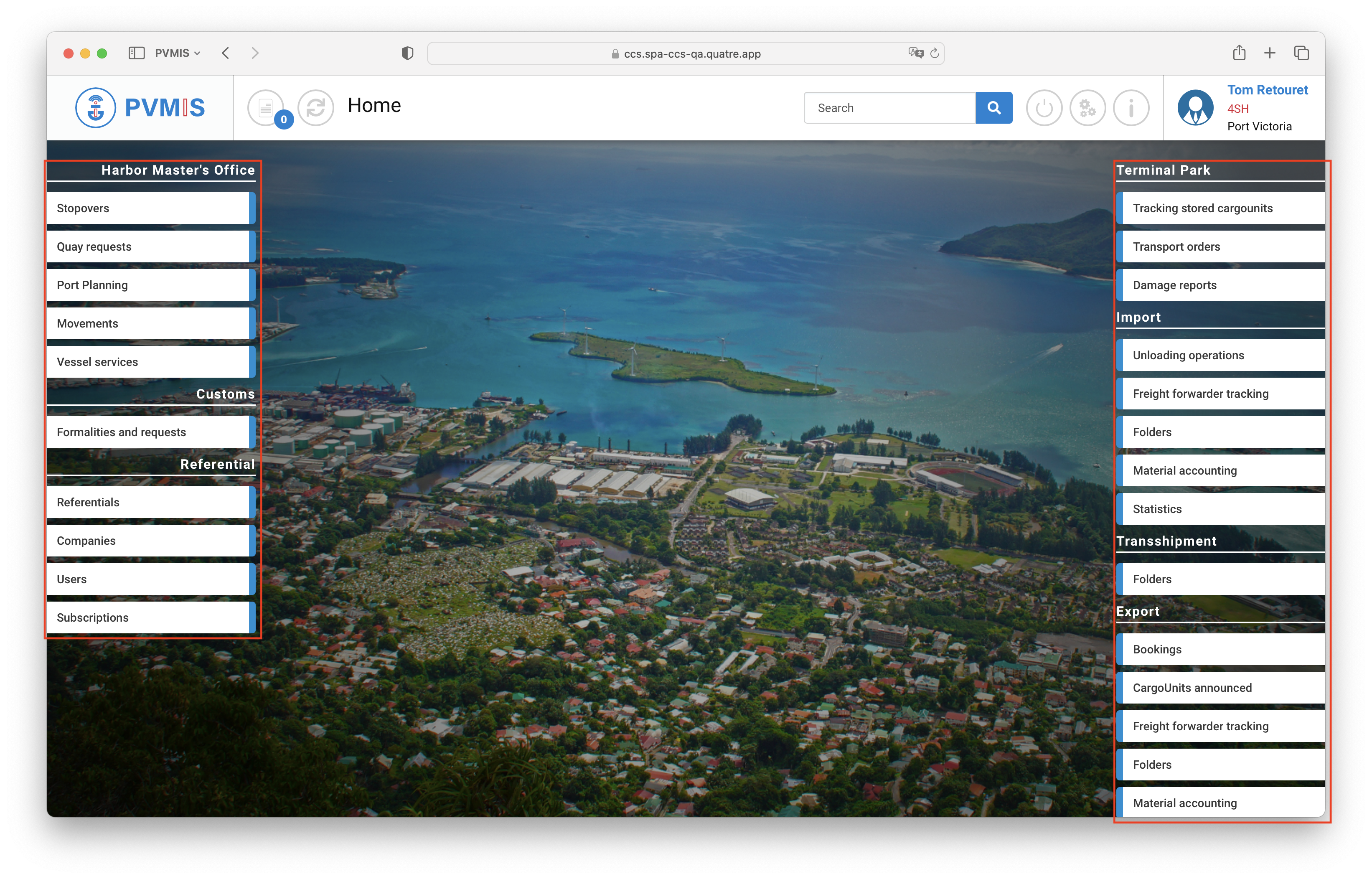
Home screen as seen by an admin
At the top of the screen, you'll find the header. Several actions are available from it.

1 | PVMIS logo: to come back to the home screen. |
2 | Cart: to display the content of your cart. |
3 | Refresh: to refresh information which are displayed on the current page. |
4 | Breadcrumb: allows you to keep track of your location in the app. |
5 | Search bar: for this section, you can read: Search module |
6 | Logout button: to log out of the application. |
7 | Settings: to change your user profile settings. |
8 | Support button: to open a ticket on the support website. |
9 | User information: displays your details, such as your name and the company to which you are attached. |
What’s next ?
Now you can read the following section: Tables
