Tables
Tables are used in the application to display information. You can find several components on them.
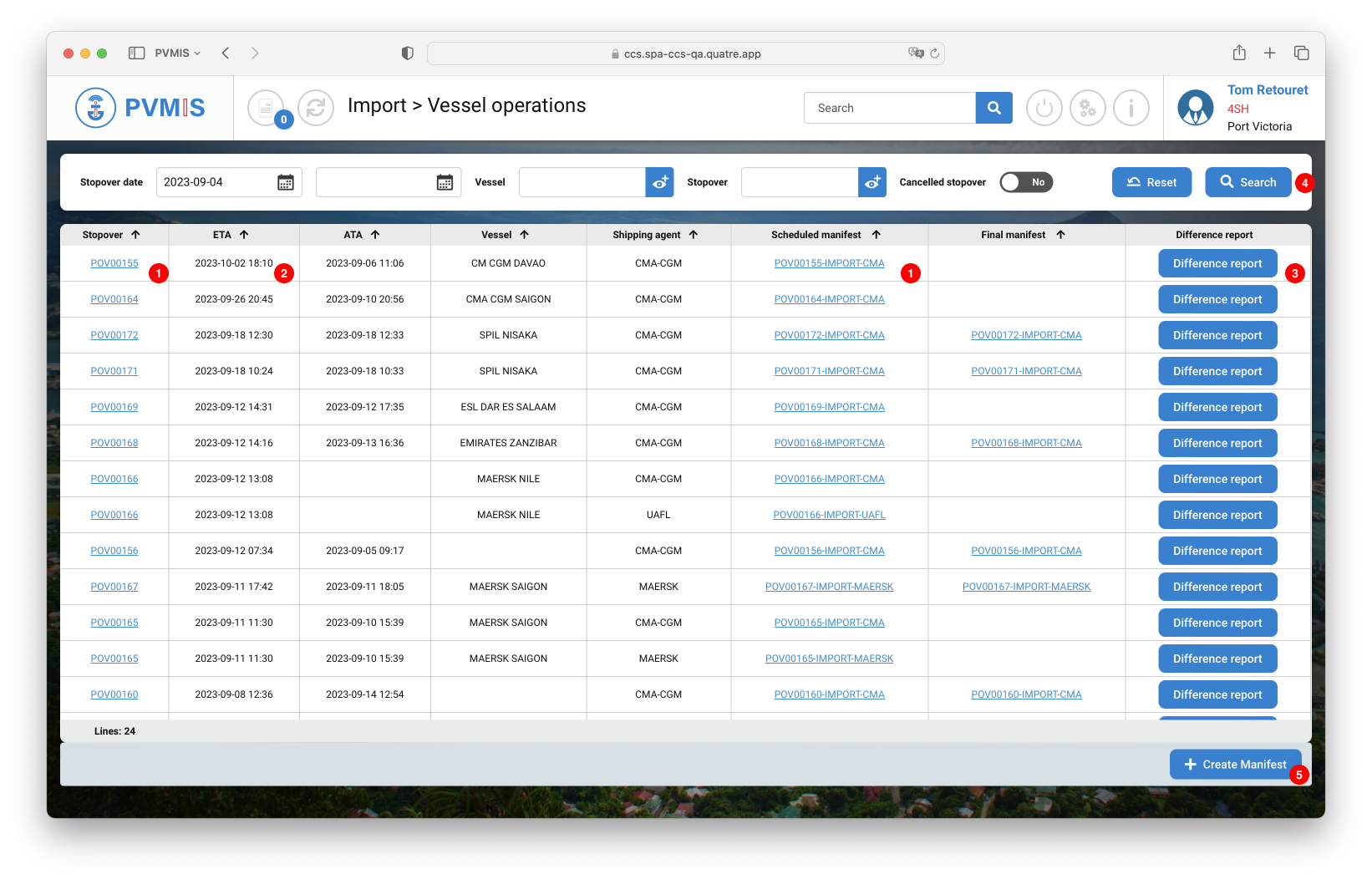
1 | Links: the links you can click on to see the details of an item. |
2 | Cells: the classic cells give you an overview of the item’s information. |
3 | Buttons: the action buttons allow you to perform actions on the items in the table. |
4 | Search filters: these allow you to search the table. |
5 | Create button: this allows you to create an item in the same family as those in the table. |
What’s next ?
Now you can read the following section: Entity detail
