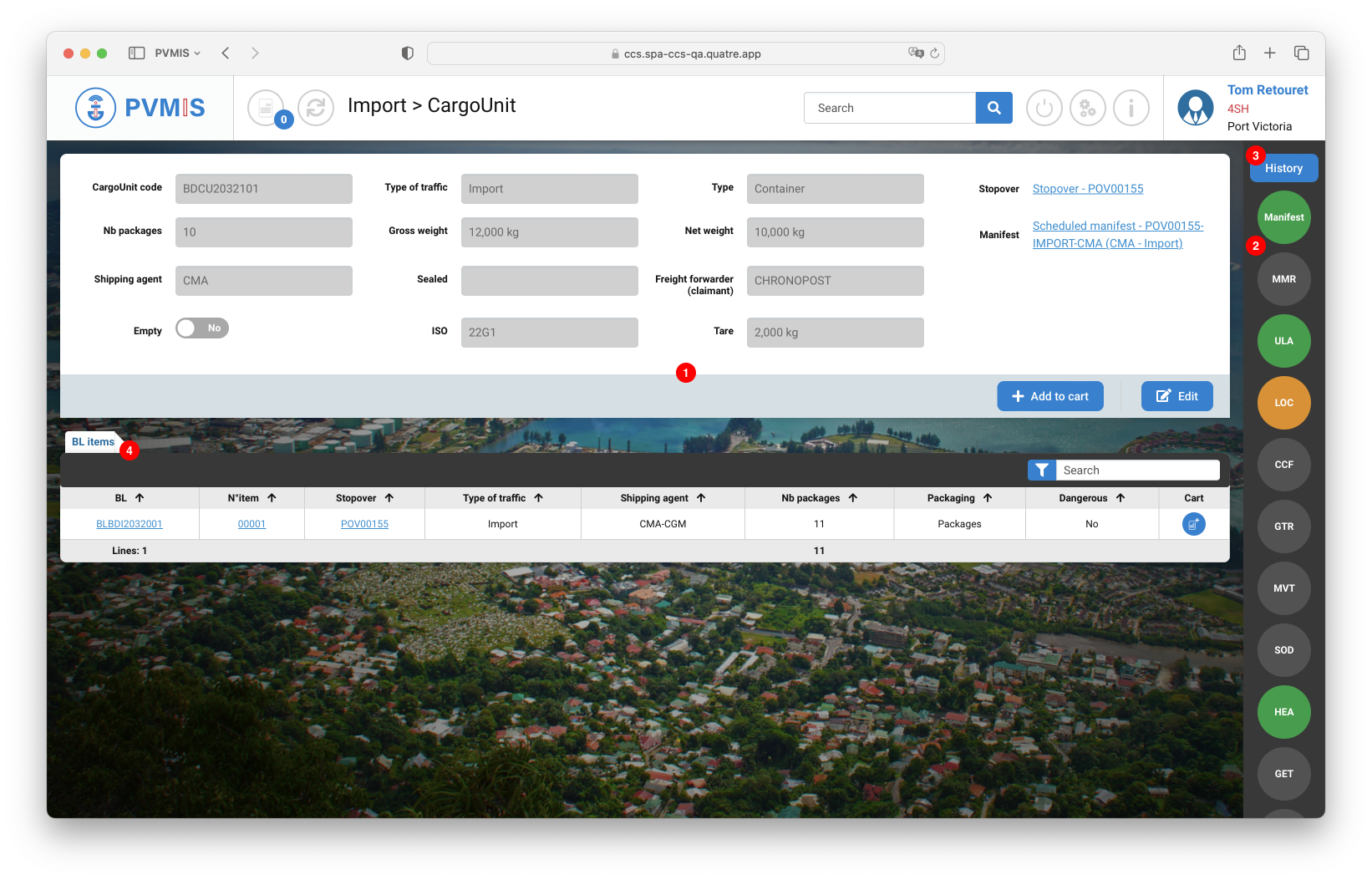
All the detail screens for an entity in the application are constructed in the following way:
|
1 |
General: this section contains all the general information relating to the entity |
|
2 |
Statuses: the sidebar contains all the entity's statuses. |
|
3 |
History: this section gives you access to the history of what has been done on the entity. |
|
4 |
Body: the central part of the screen will show you what the entity contains and give you the option of creating sub-parts of it (as appropriate). |
What’s next ?
Now you can read the following section: History