History
On each detail screen for an entity, there is a 'history' button which displays the history of changes to the entity's statuses.
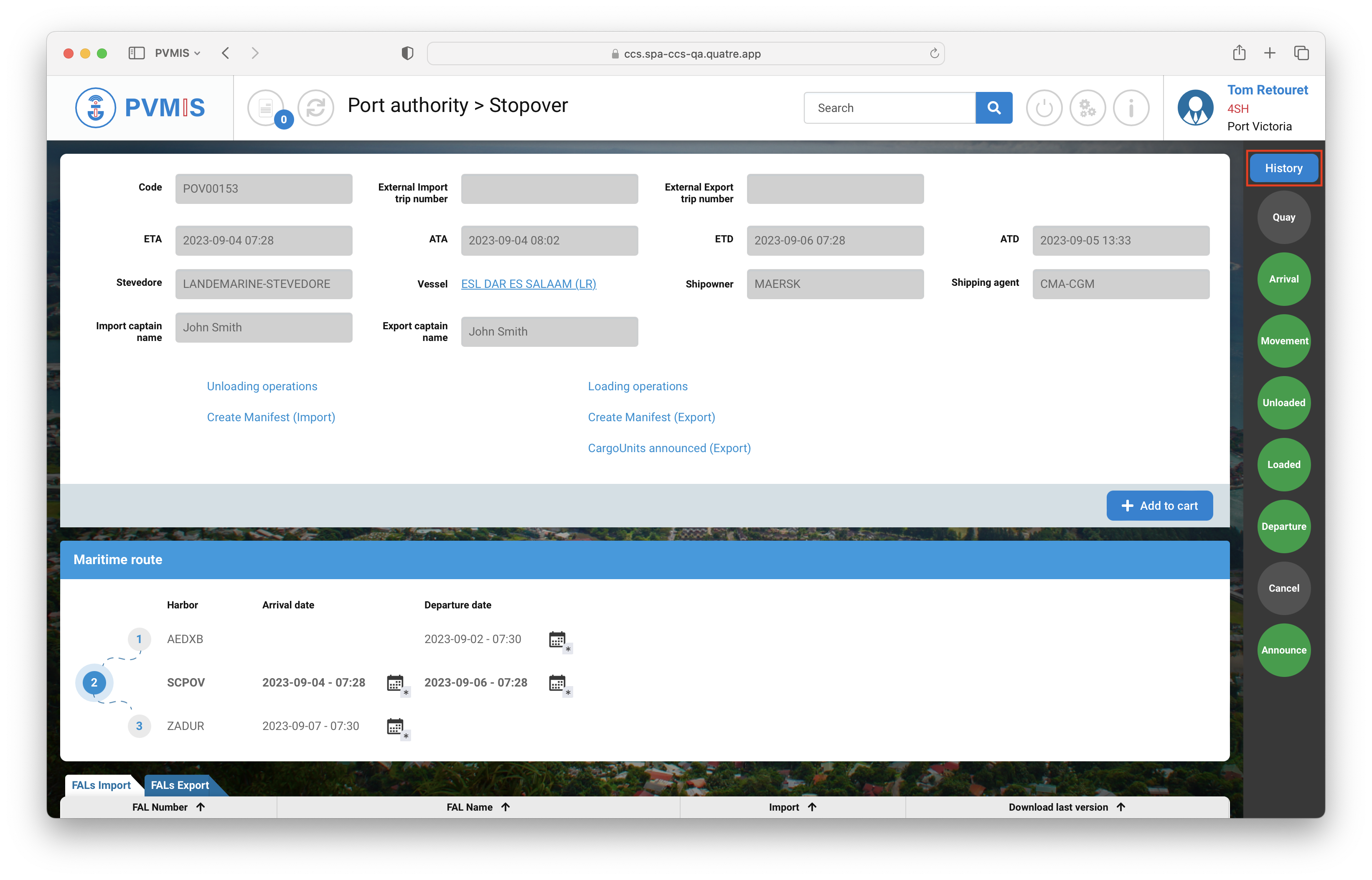
Clicking on it will display a popup with details of this history.
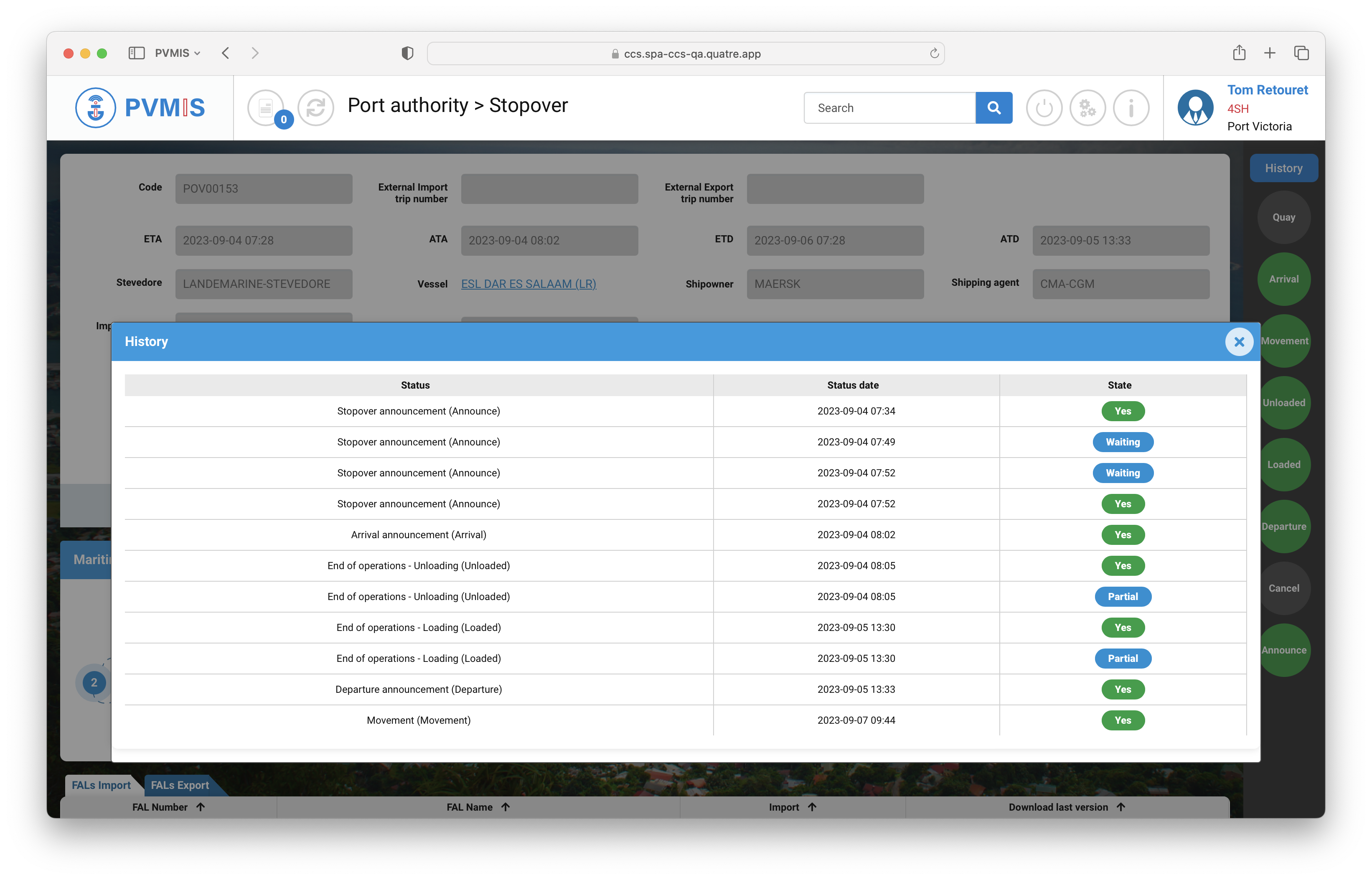
You can also find a history of the details of each action by clicking on an action, then on the small eye icon (bottom left of the screen).

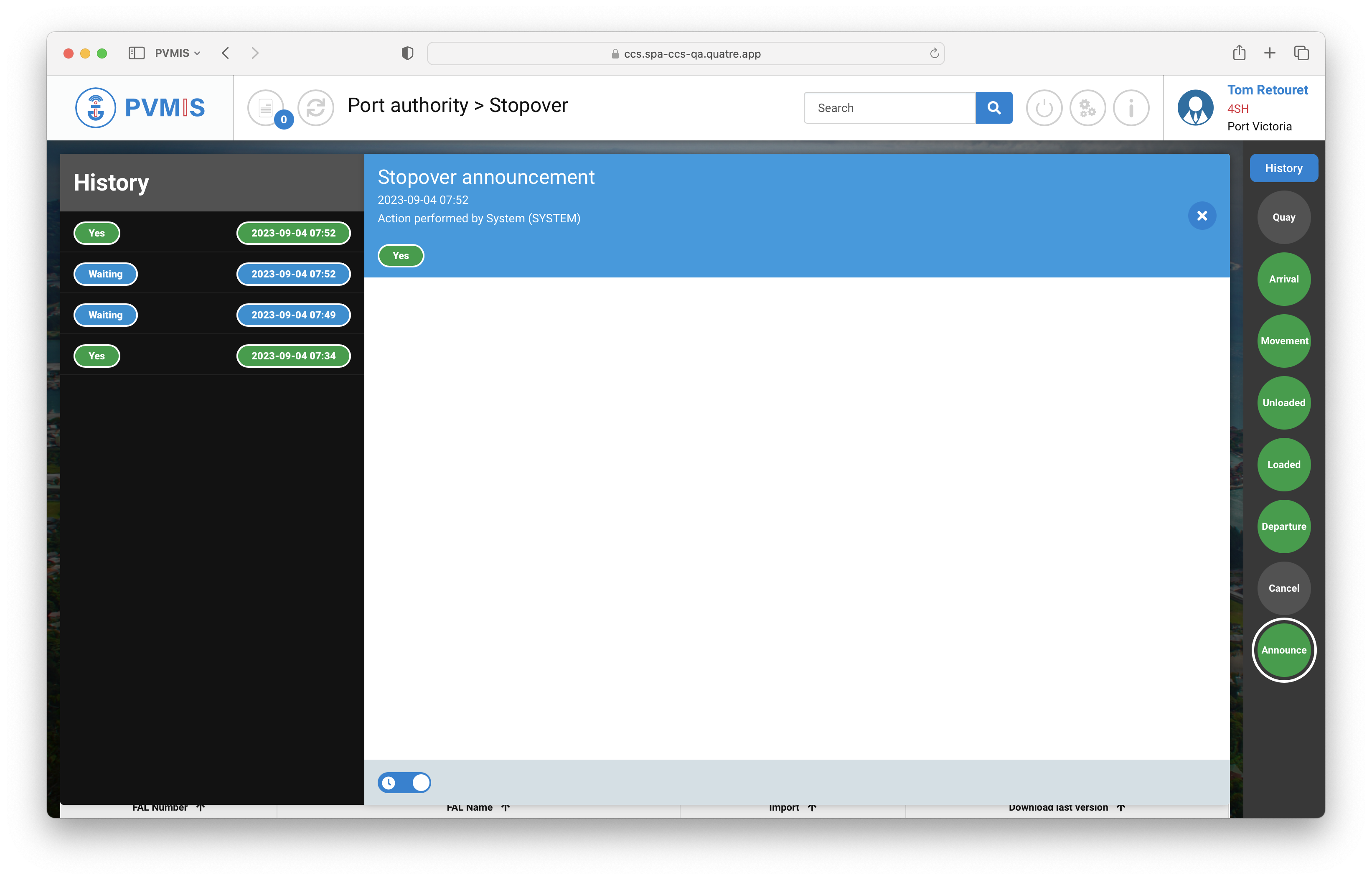
Click on each of the reports listed on the left to view the details.
