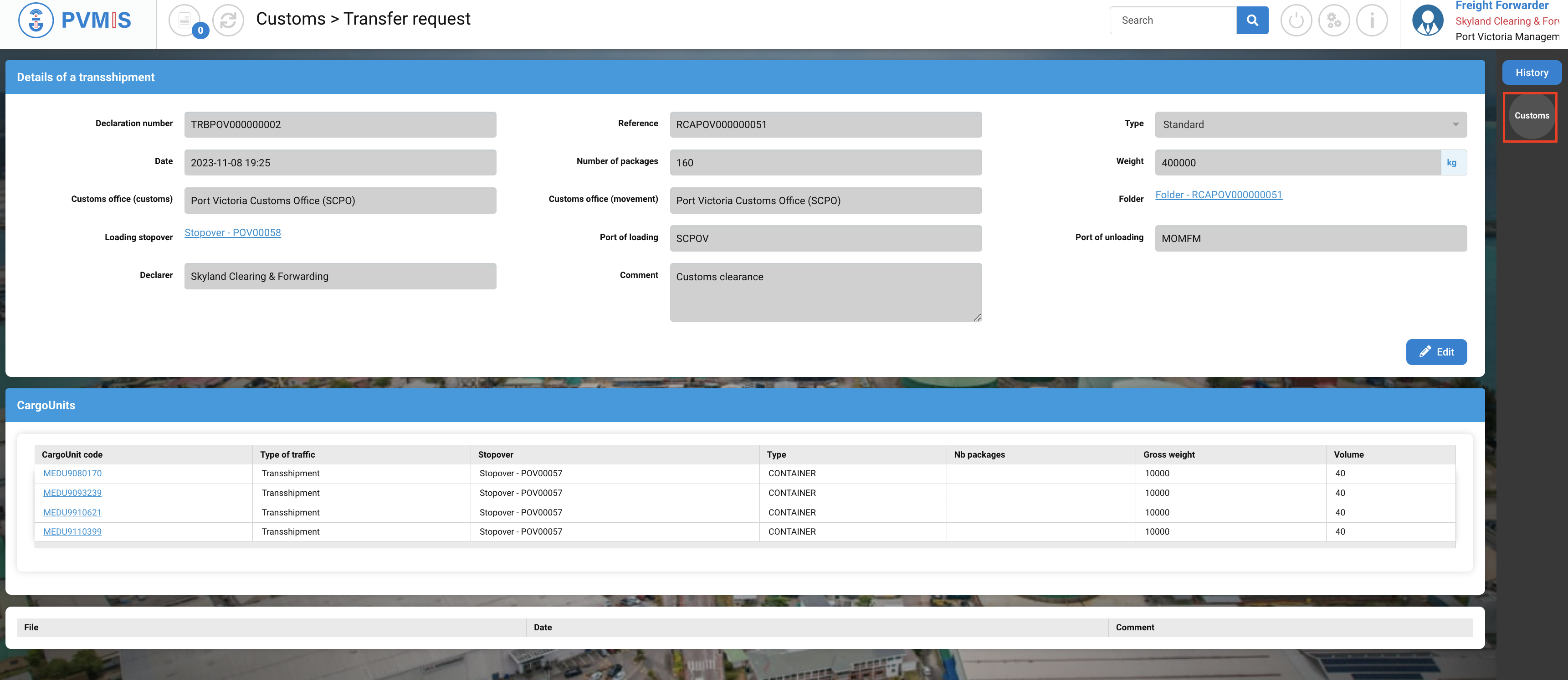|
Actors |
Shipping agent |
|---|---|
|
Description |
Create a transshipment request |
After creating the Folder, for Transshipment process you need to create a Transshipment request.
You must first create the stopover on which your transshipment type CargoUnit will be loaded.
Create a transshipment request
Click on the Folders menu in the Transshipment section:

The list of Customs Clearance Folders is displayed. Click on your folder number:
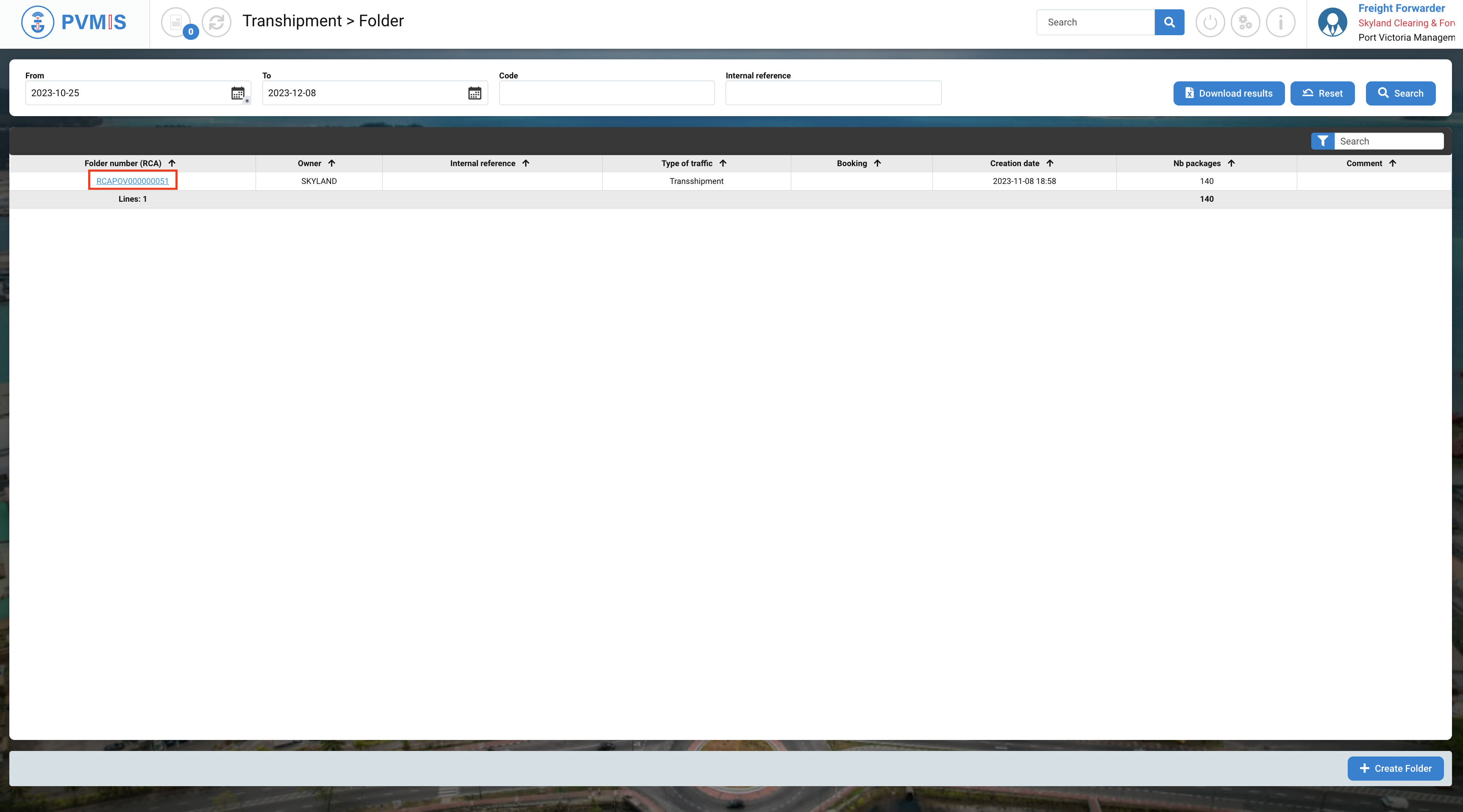
Details concerning your folder are displayed. In the Customs formalities part, the “Transshipment request” tab is displayed. Click on the +Add button:
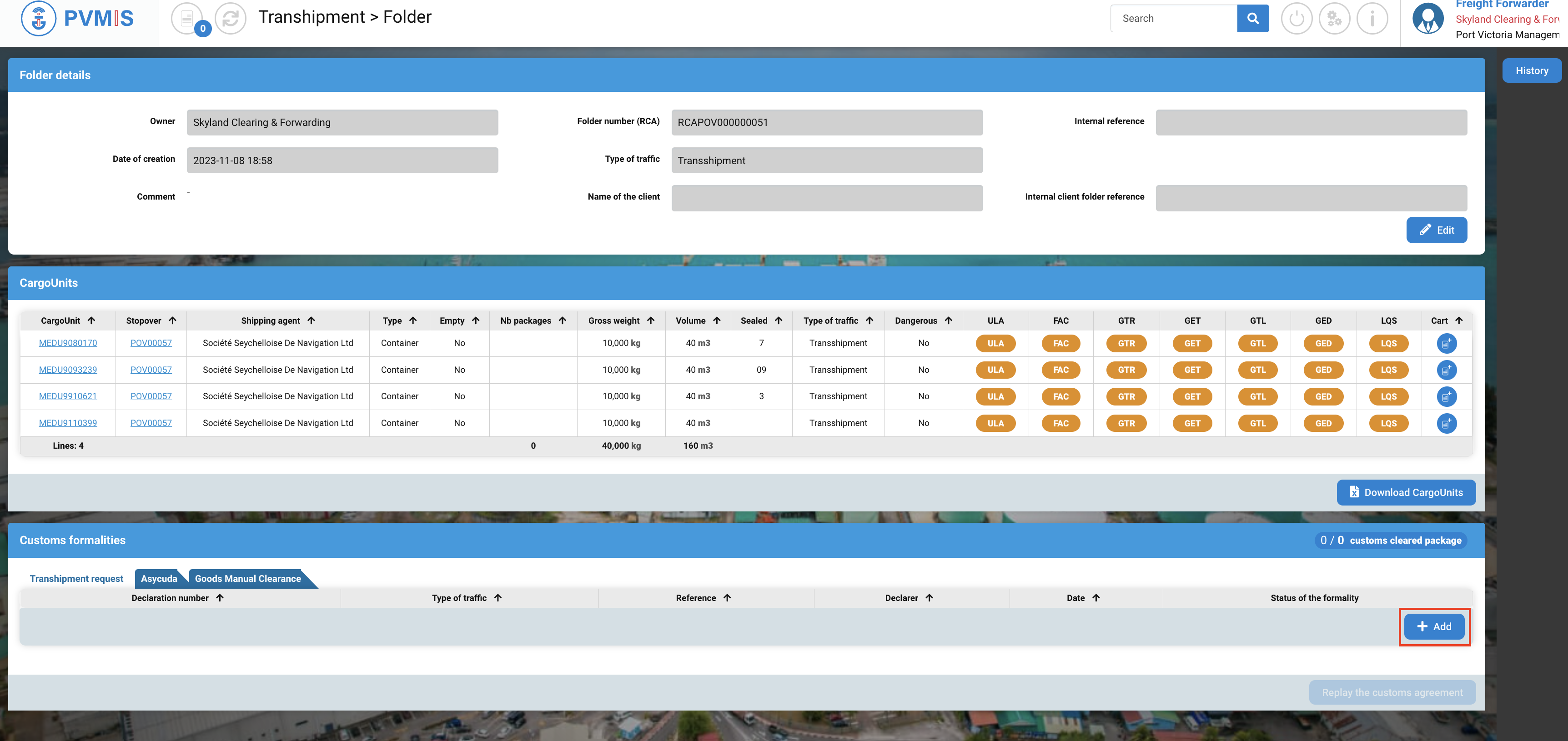
The form allowing the creation of a transshipment request is displayed. It is divided in three parts:
-
Details of a transshipment
-
CargoUnits
-
Related files section
Details of a transshipment section
Populate at least all the mandatories fields:
|
Fields |
Description |
|---|---|
|
Reference |
Number of folder |
|
Number of packages* |
Complete the total number of packages |
|
Weight* |
Complete the total weight (kg) |
|
Type* |
Select the type between Standard and Bunkering. |
|
Customs office (customs)* |
Pre-filed |
|
Customs office (movement)* |
Pre-filed |
|
Loading stopover* |
Complete the number of the stopover corresponding. |
|
Port of loading* |
Pre-filed |
|
Port of unloading* |
Port of unloading goods |
|
Declarer* |
Pre-filed and disabled by the connected user |
|
Comment* |
Add a comment |
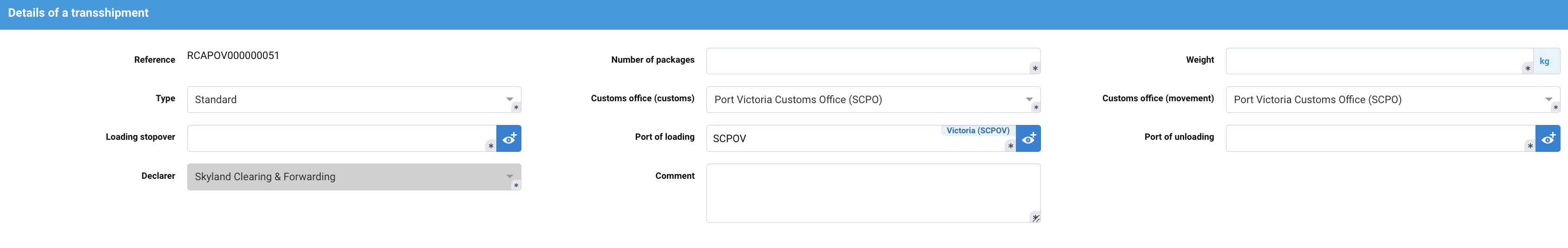
CargoUnits section
The table is pre-filed by the information from the folder, you add more CargoUnit by clicking on +Add button or delete CargoUnint from list by clicking on trash icon:
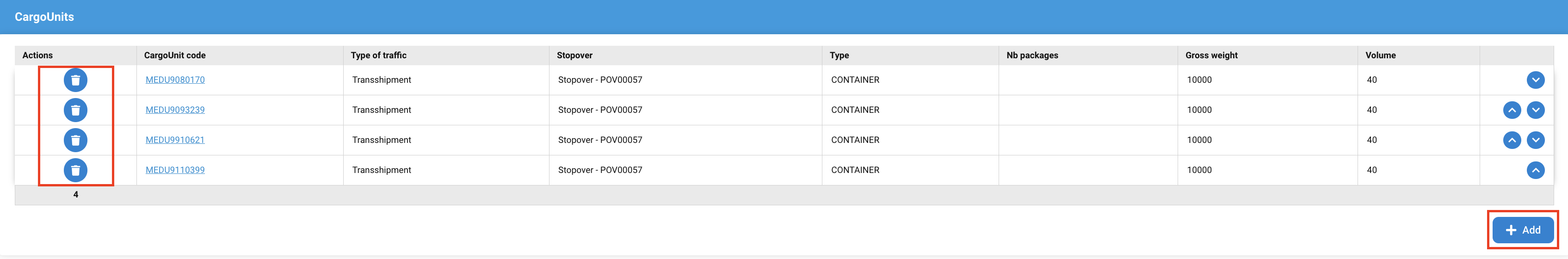
Related files section
You can attach some document to obtain customs agreement for you request, by clicking on +Add button:
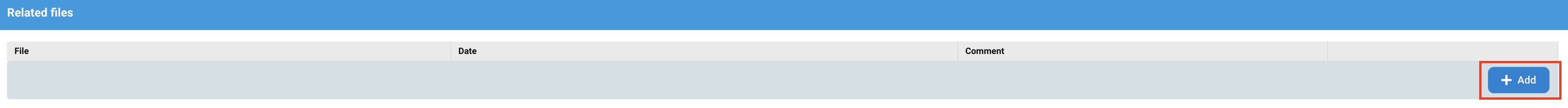
When you finish entering all mandatories fields, click on Validate button:
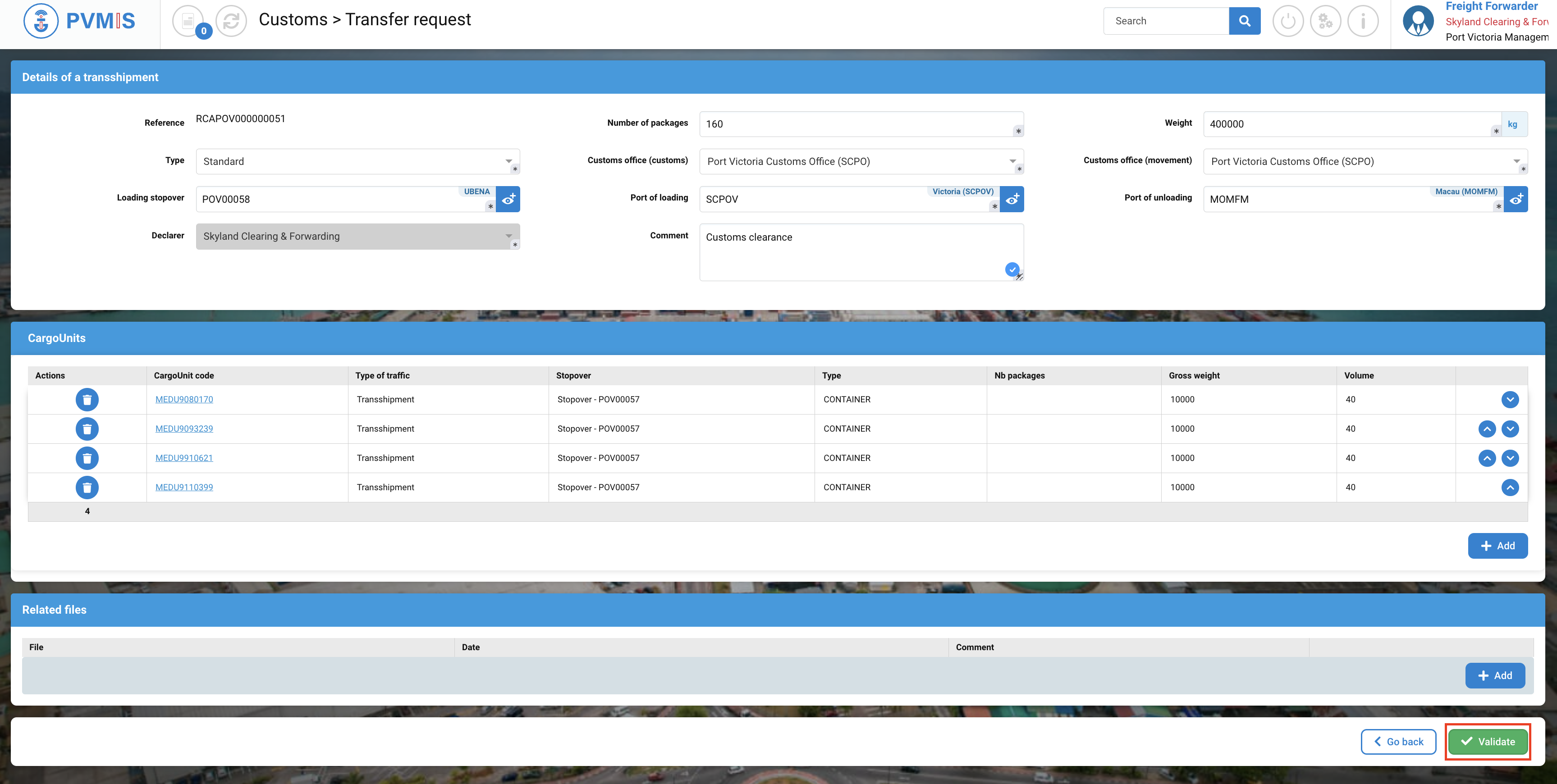
Your transshipment request is done. Now this request must be approved by Customs.