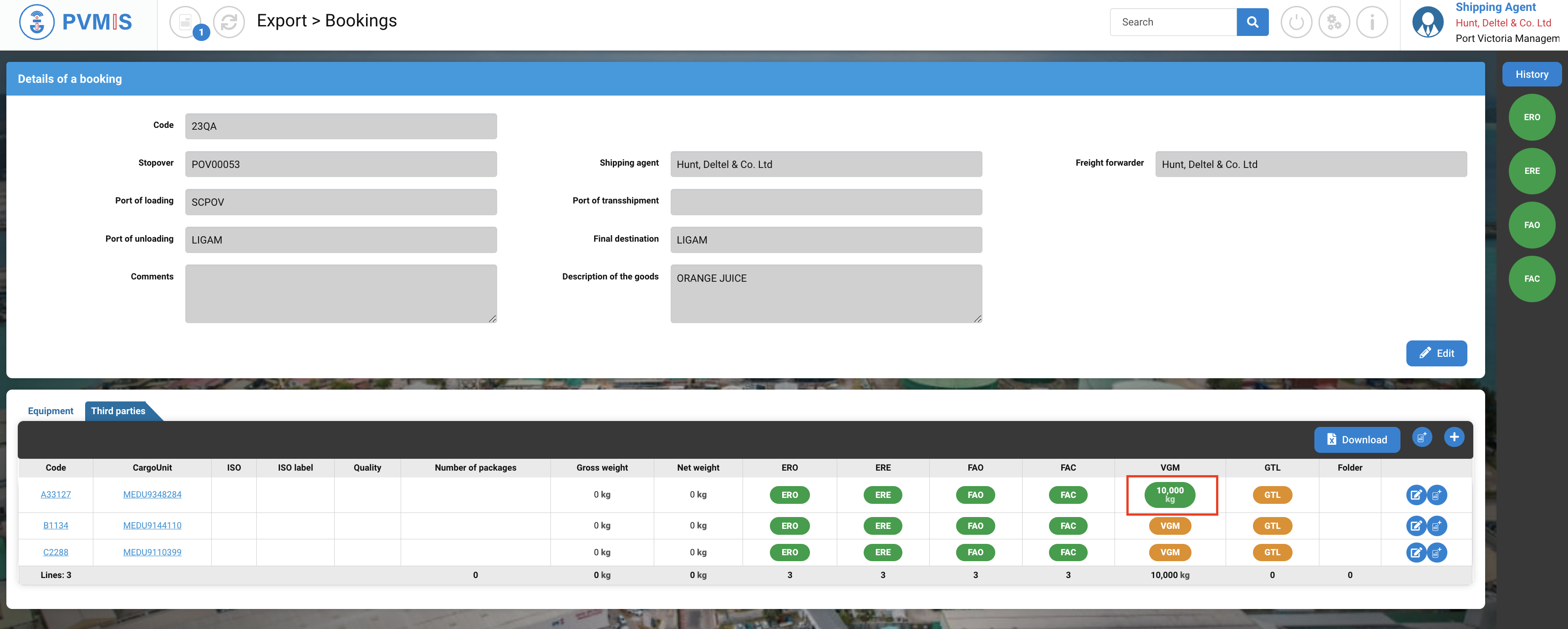Verify Gross Mass (VGM indicator)
Actors | Shipping Agents |
|---|---|
Description | Carry out a weight check on the equipment |
Following the return of the container filled with goods (FAC indicator), the shipping agent can carry out a mass check of the equipment.
Access detail of equipment
By quick search
Complete the equipment code on the search field at the top of the screen and type Enter:
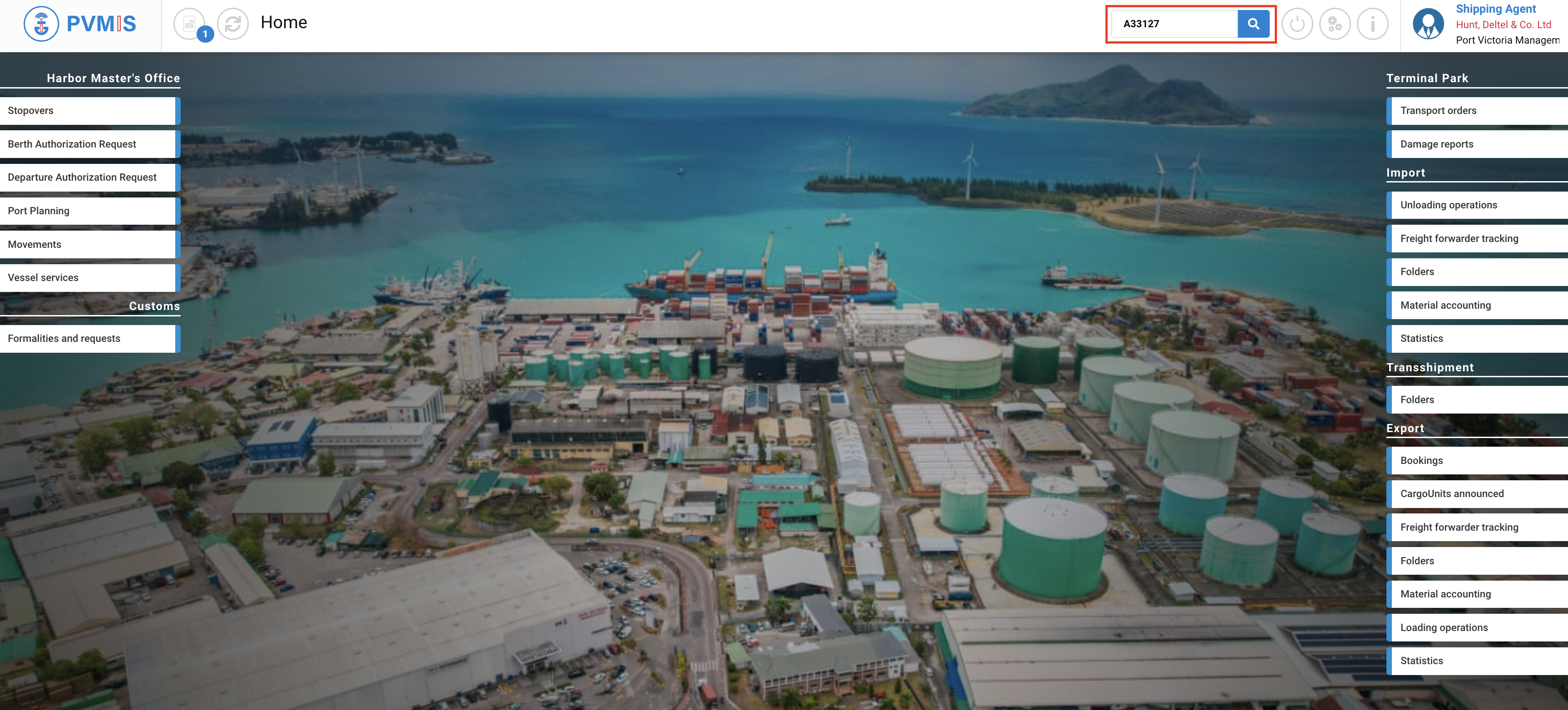
You are redirected on the detail of the corresponding equipment, and you can click on VGM status on the right of the screen:
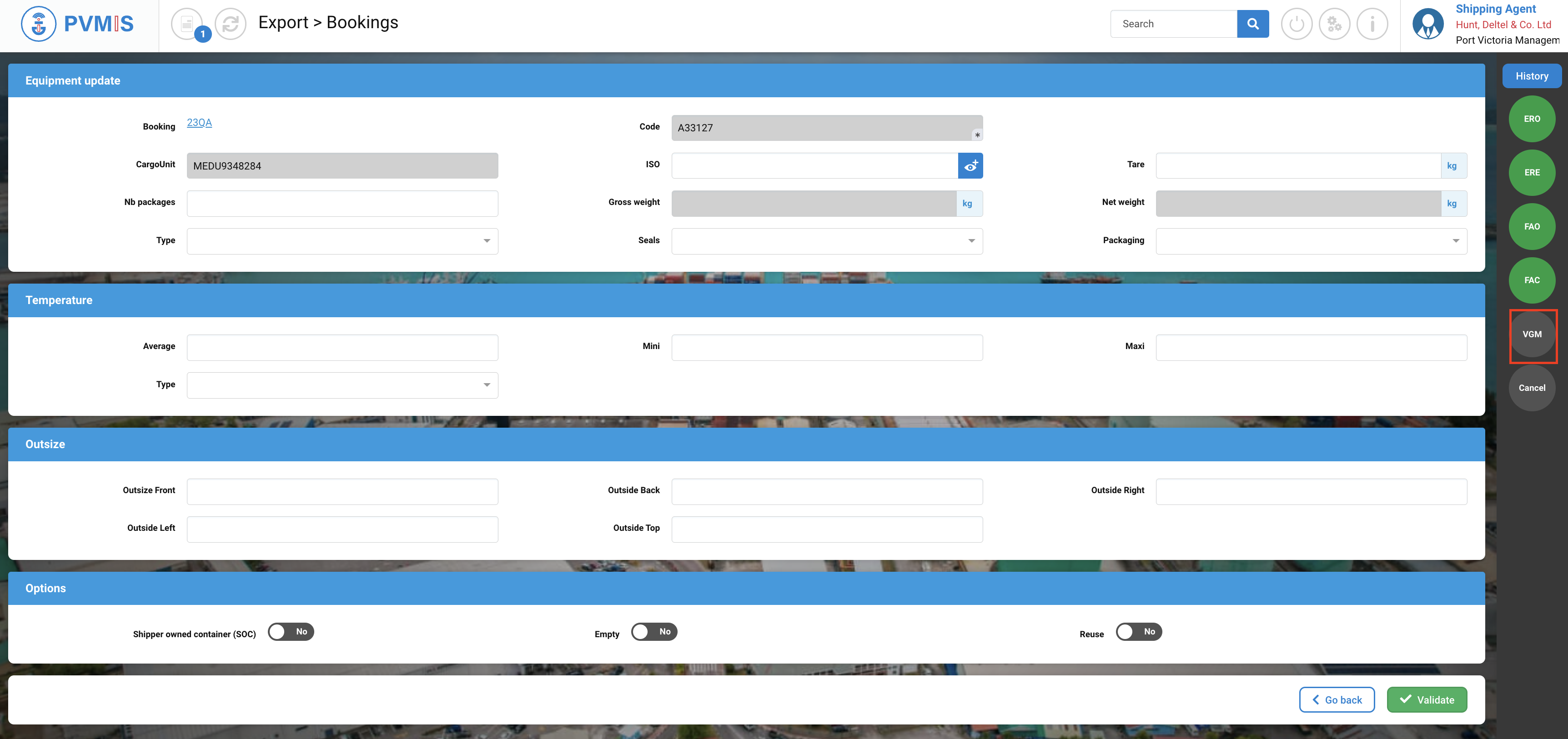
By Bookings menu
Go to the detail of equipment, click on Bookings menu in the Export section:

The list of the bookings is presented, click on the corresponding code of booking:
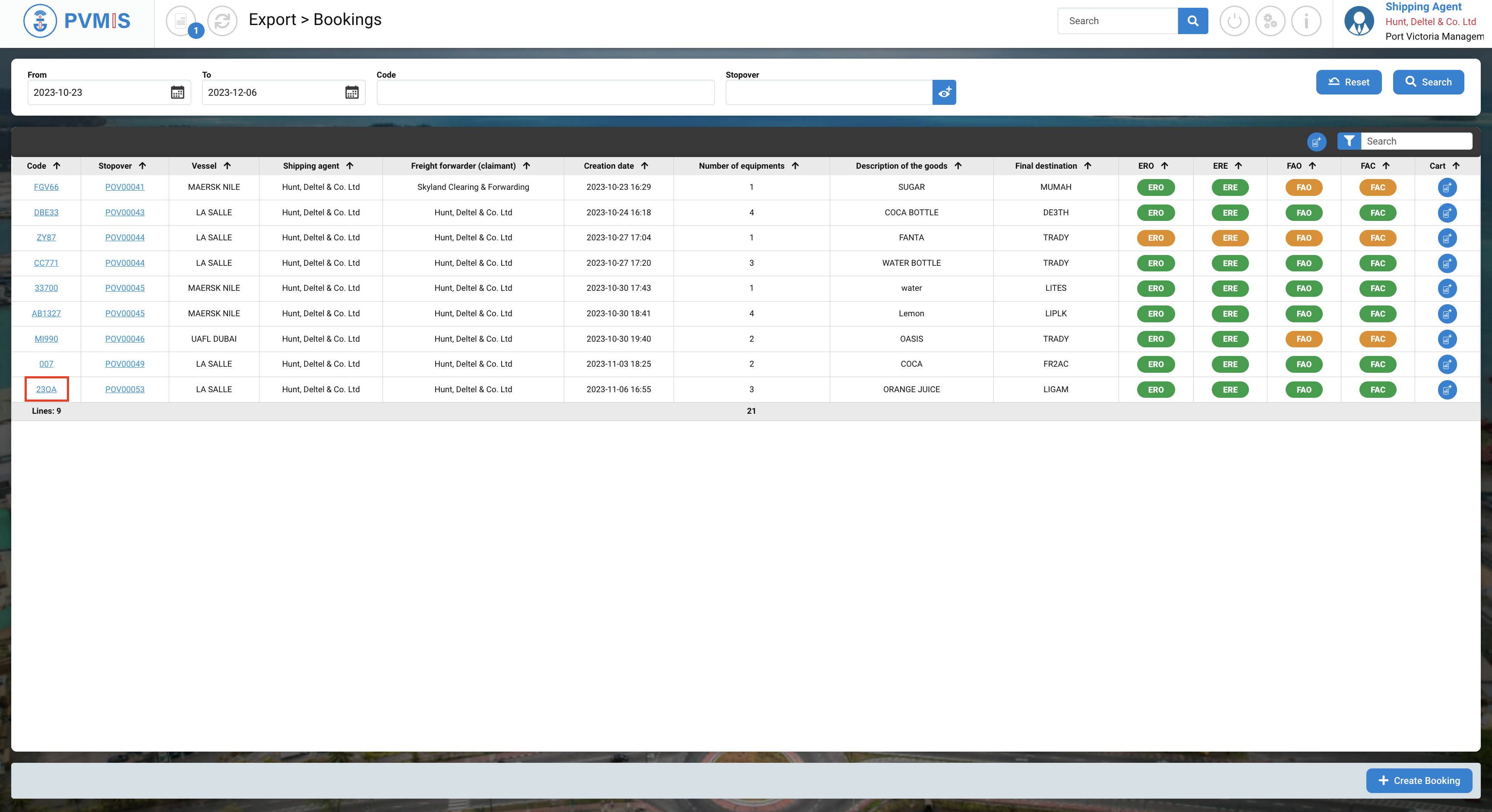
On the detail of the Booking, click on the corresponding code of equipment:
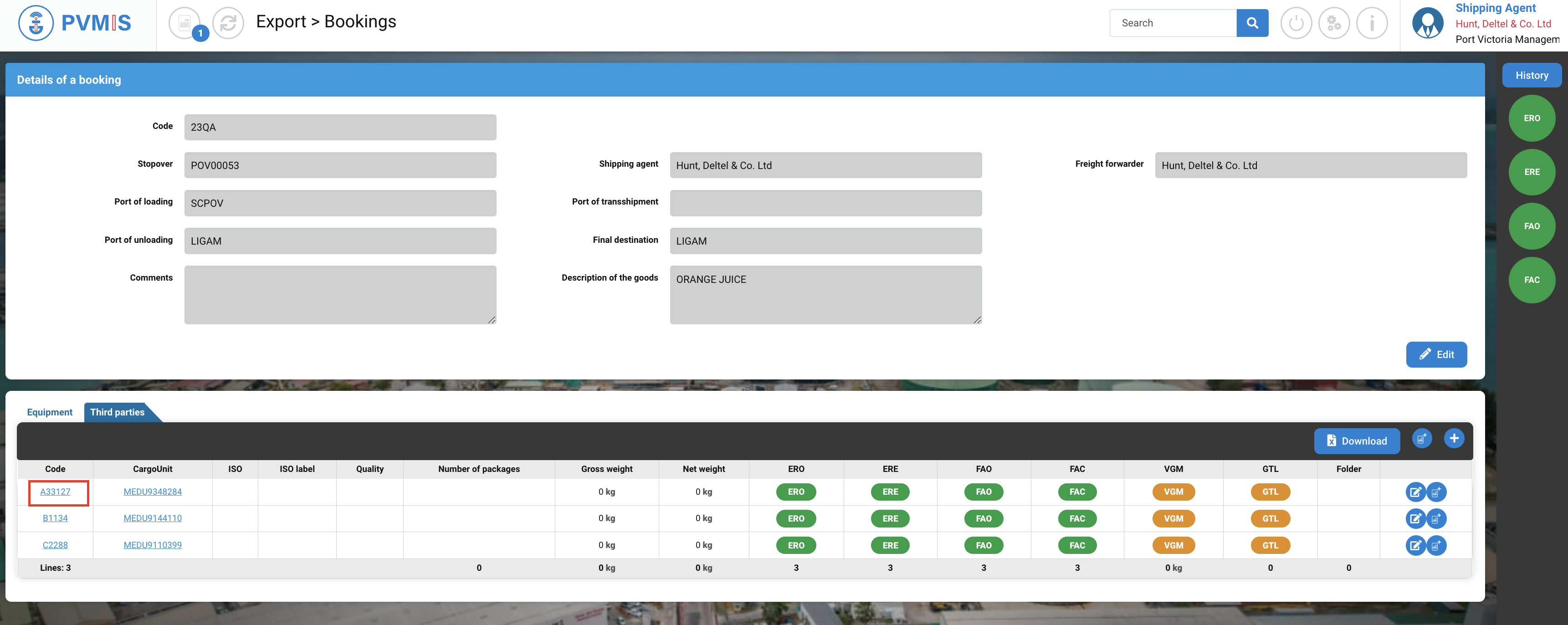
You can consult the detail of the equipment and click on the VGM status on the right of the screen:
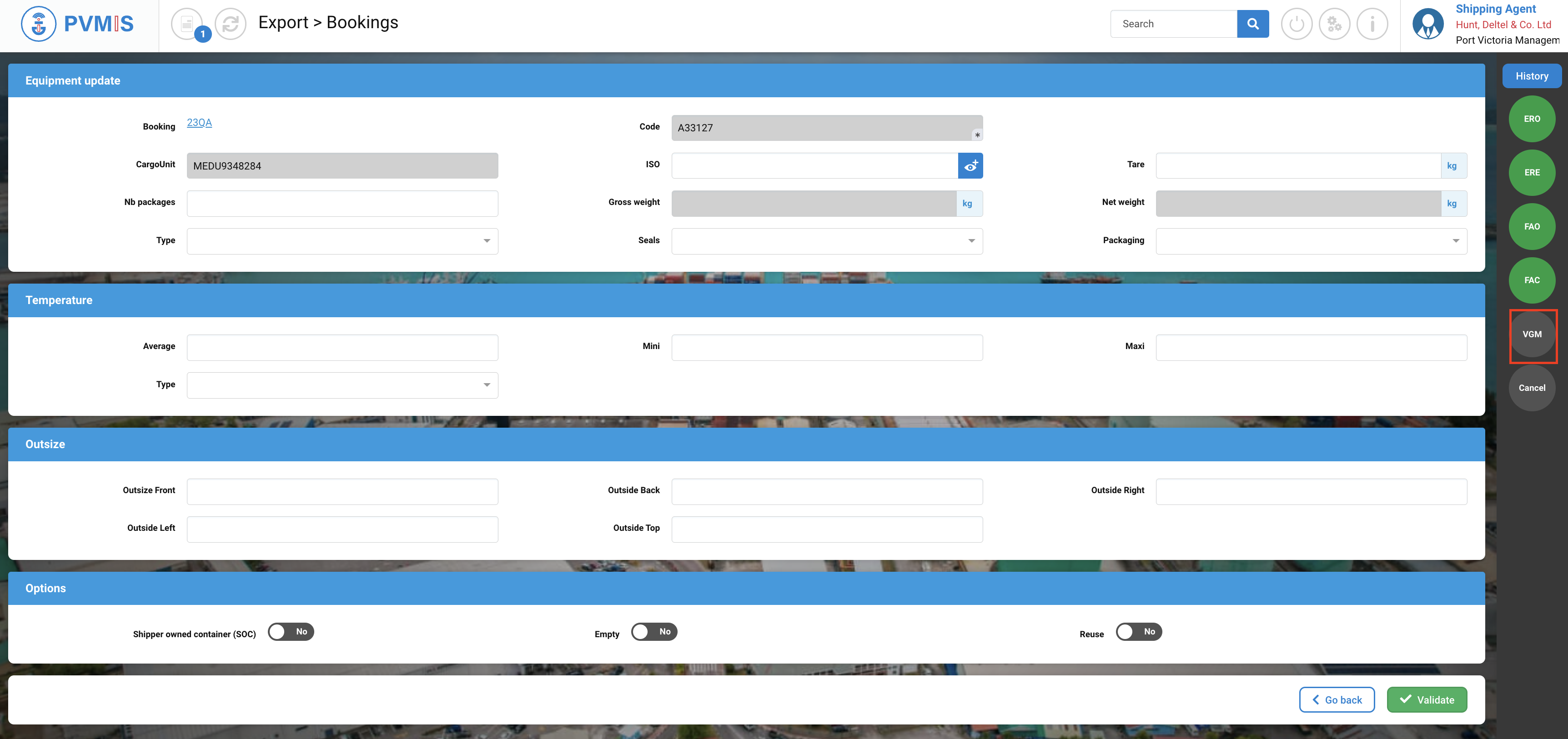
Verify Gross Mass
After clicking on VGM status, click on Enter the verified gross weight button:
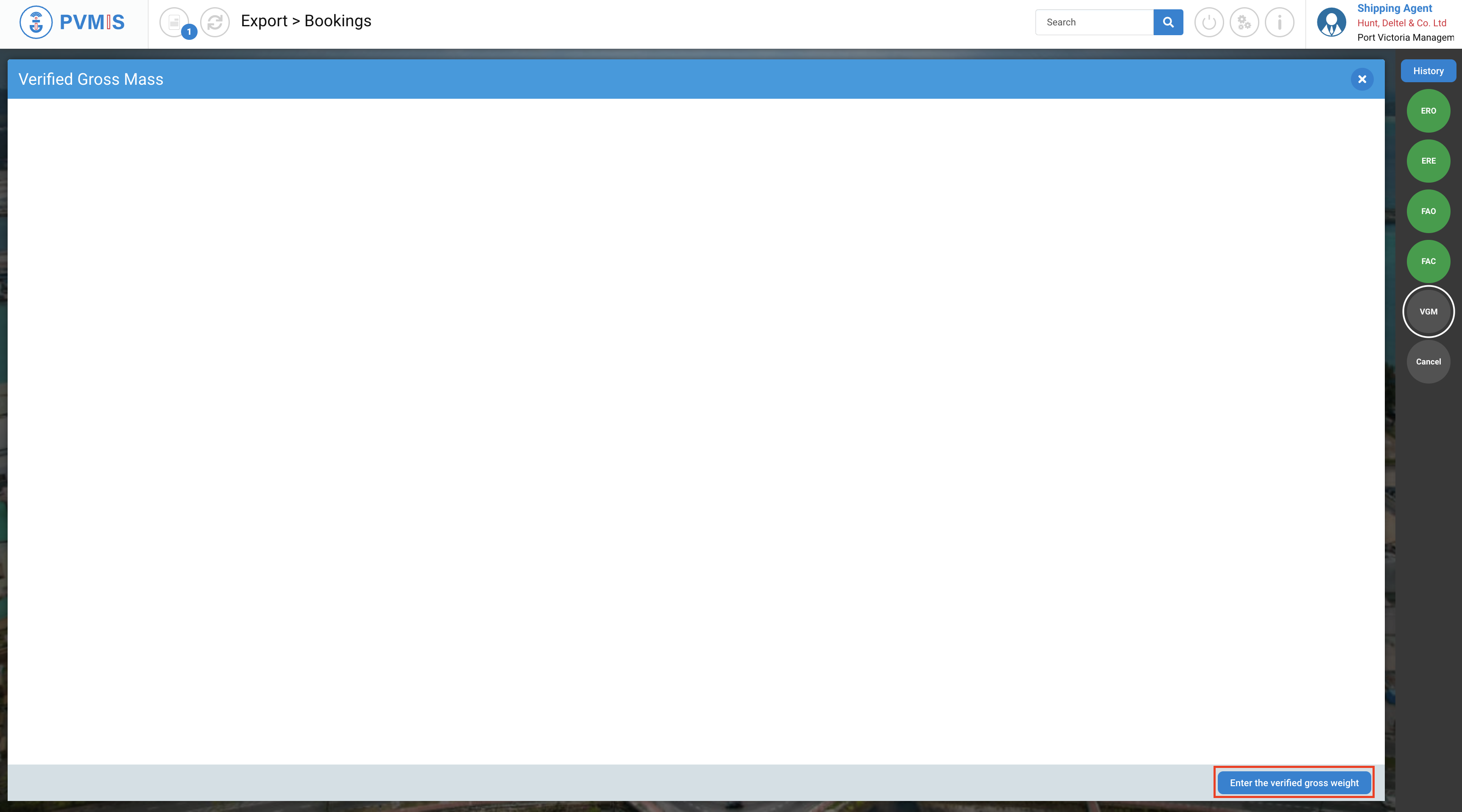
In this modal, you can proceed of the verified gross weight of the equipment, complete the mandatory fields:
Fields | Description |
|---|---|
Equipment | Pre-filed. Link of the equipment. |
Booking | Pre-files. Link of the booking. |
Shipping Agent | Disabled and pre-file by the company of the agent which created the booking. |
Date* | Pre-filed by the actual date. Action date. |
Gross weight* | Indicate the gross weight of the equipment (kg). |
Method* | Open text. Indicates the method applied to indicate the gross weight. Generally this is done by weighing or calculation. |
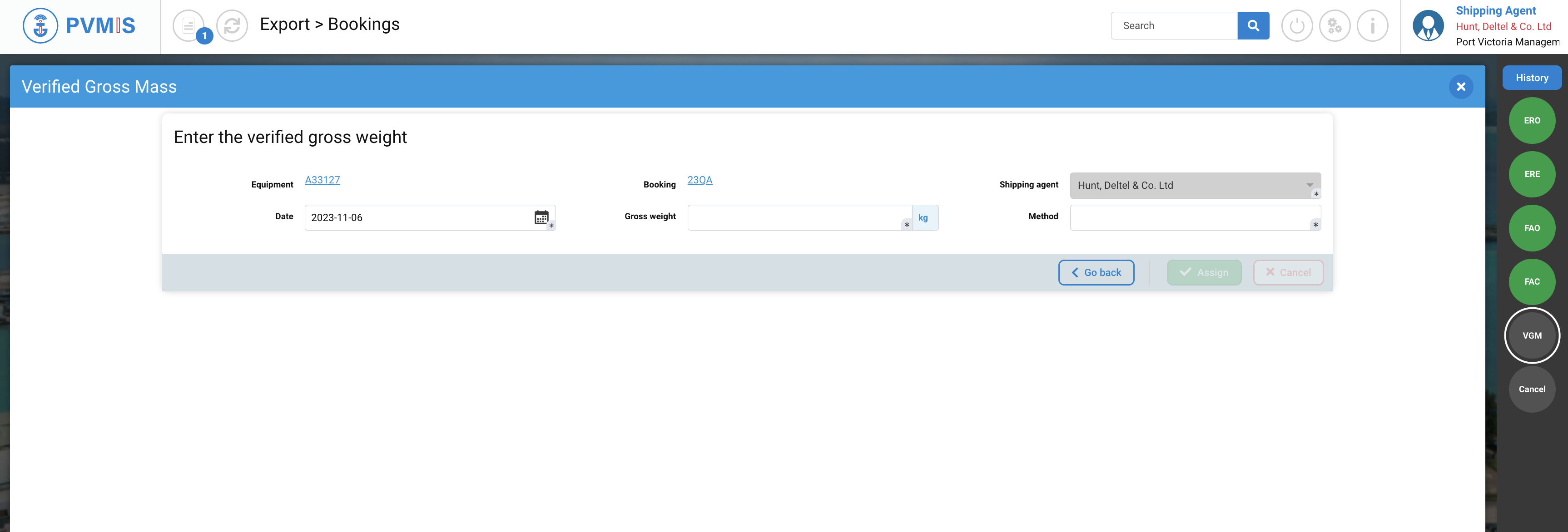
After completing, click on Assign button:
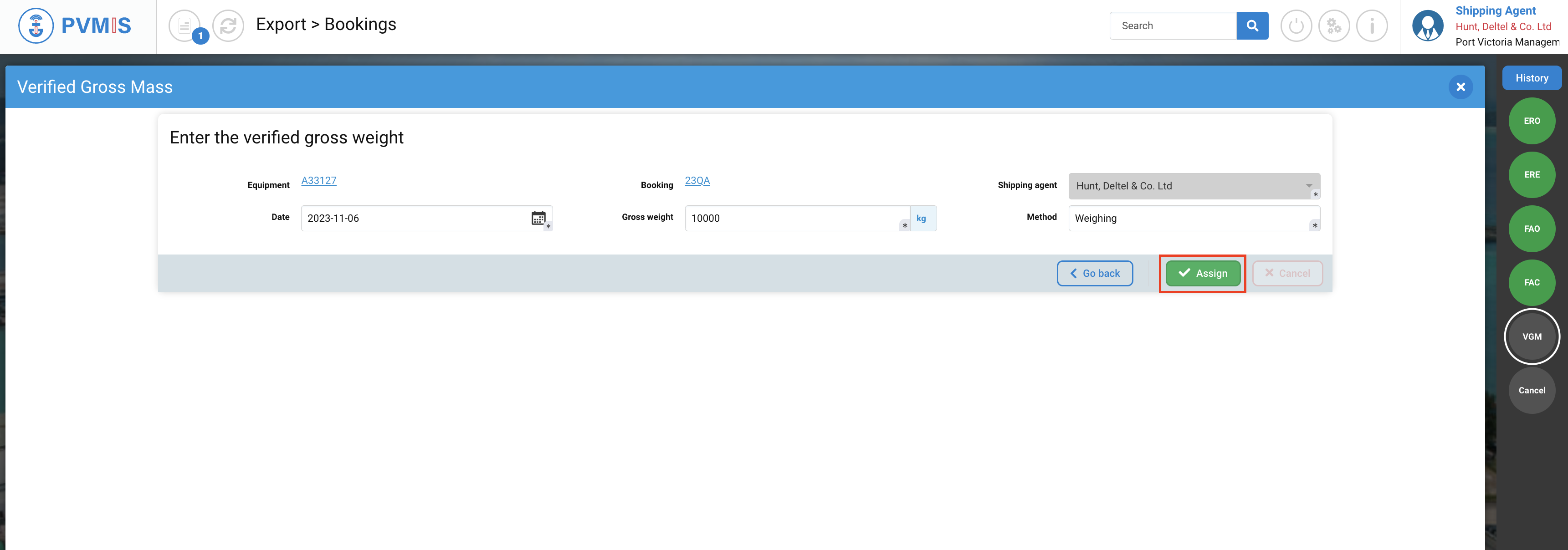
The VGM status is applied.
The VGM status turned green, confirming the mass verification of the equipment.
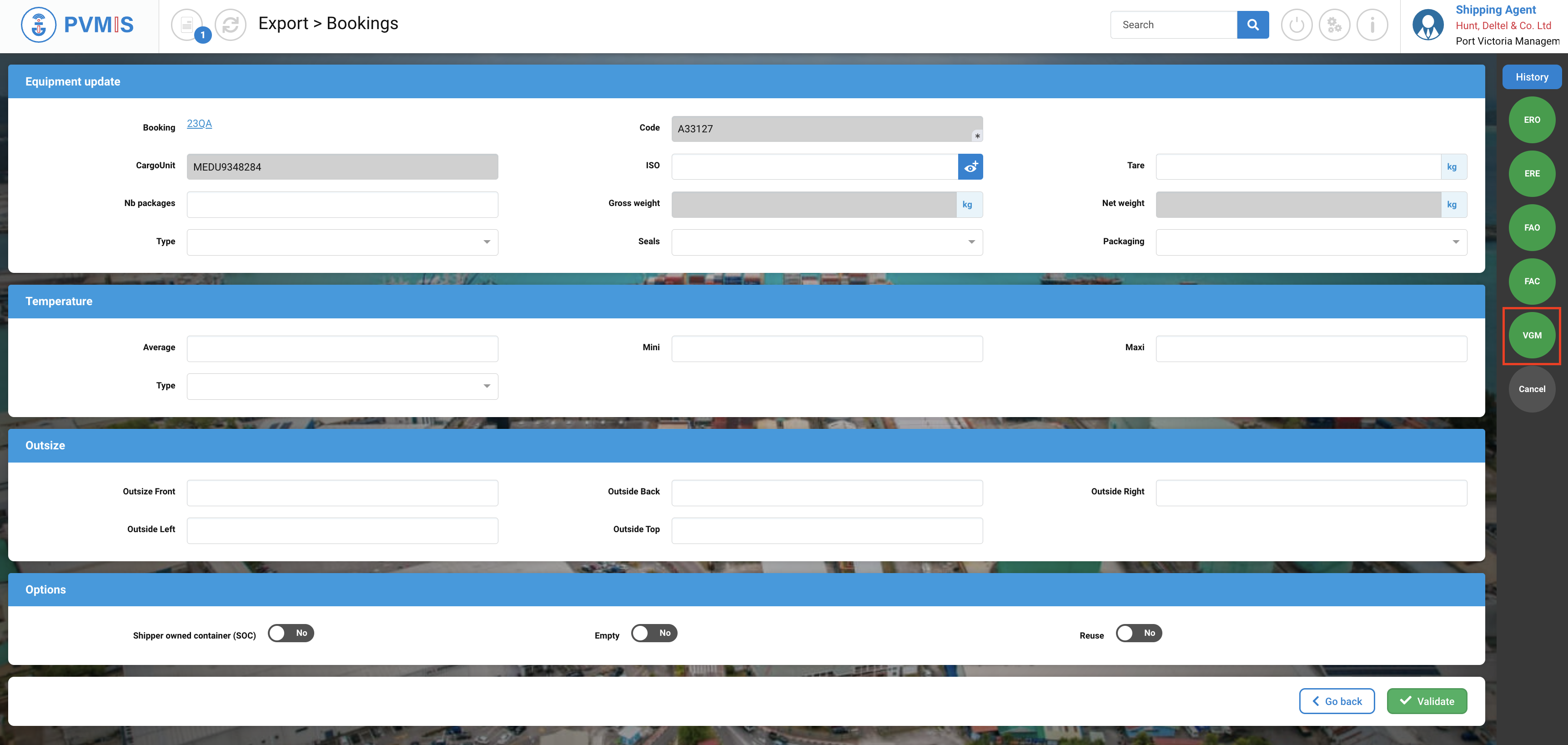
On the detail of the booking, you can the visibility of all the equipment indicating the gross weight that was confirmed: