|
Actors |
Shipping Agents (IT service) |
|---|---|
|
Description |
Creating or updating a scheduled manifest for a stopover |
Requires a computer link between the CCS and the shipping agent's IT system.
CCS automatically integrates the agent's scheduled manifests.
The most common reasons why a manifest is not present are listed below:
-
Freight forwarder’s identification code on the goods is not understood by the CCS
-
Your IT department has not transmitted the scheduled manifest
Stopover number not included
For some shipping agent systems, it may not be possible to use the CCS unique call identifier (starting with POV and followed by a number) directly.
It is first necessary to go to the stopover details to add the identification code of your system (code that your IT department will indicate when sending the scheduled manifest):
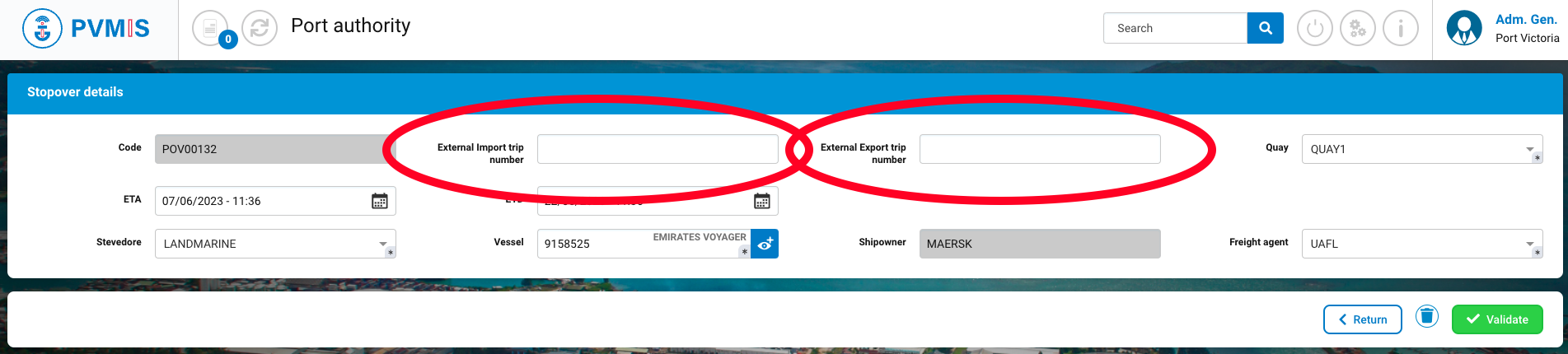
Freight forwarder's identification code on the goods is not understood by the CCS
Contact the CCS team to set up a technical match between a freight forwarder code in your system and the CCS system.
Your IT department has not transmitted the scheduled manifest
In the case of a blockage, you can always add the scheduled manifest manually: Creating or updating a scheduled manifest (via CCS user interface)