Colour-coded statuses
In the application, the entity lifecycle is represented through various statuses. On different entities detail screen, the statuses are all presented on the right part of the screen in the status bar.
To act on a status and change the state of an entity, you can click on the desired status.
To follow an entity lifecycle refers to its different statuses. You can then use the status colour to know the states of ongoing events, referring to the table below:
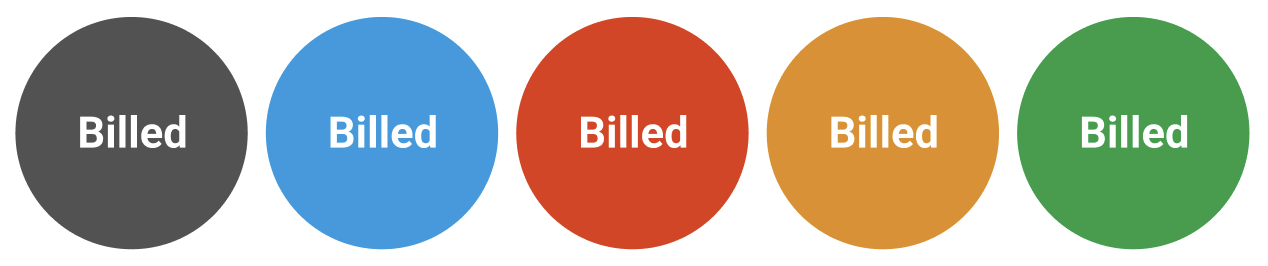
The label of the status described the action realised
Gray | Pending status: All incoming statuses start in this state before moving on to the next ones. In this state, you can click on this element to start the procedure. No action has been taken on this status. |
Blue | Processing status: The blue on the status indicates to the user that an action has been started or is in progress on the status. |
Orange | Pending status: Some information is missing or action still needs to be done |
Green | The “Yes” status: Indicates that the request has been approved or that an action has been completed. |
Red | The “No” status: Indicates that the request has been refused or cancelled. |
What’s next ?
Now you can read the following section: Search module
