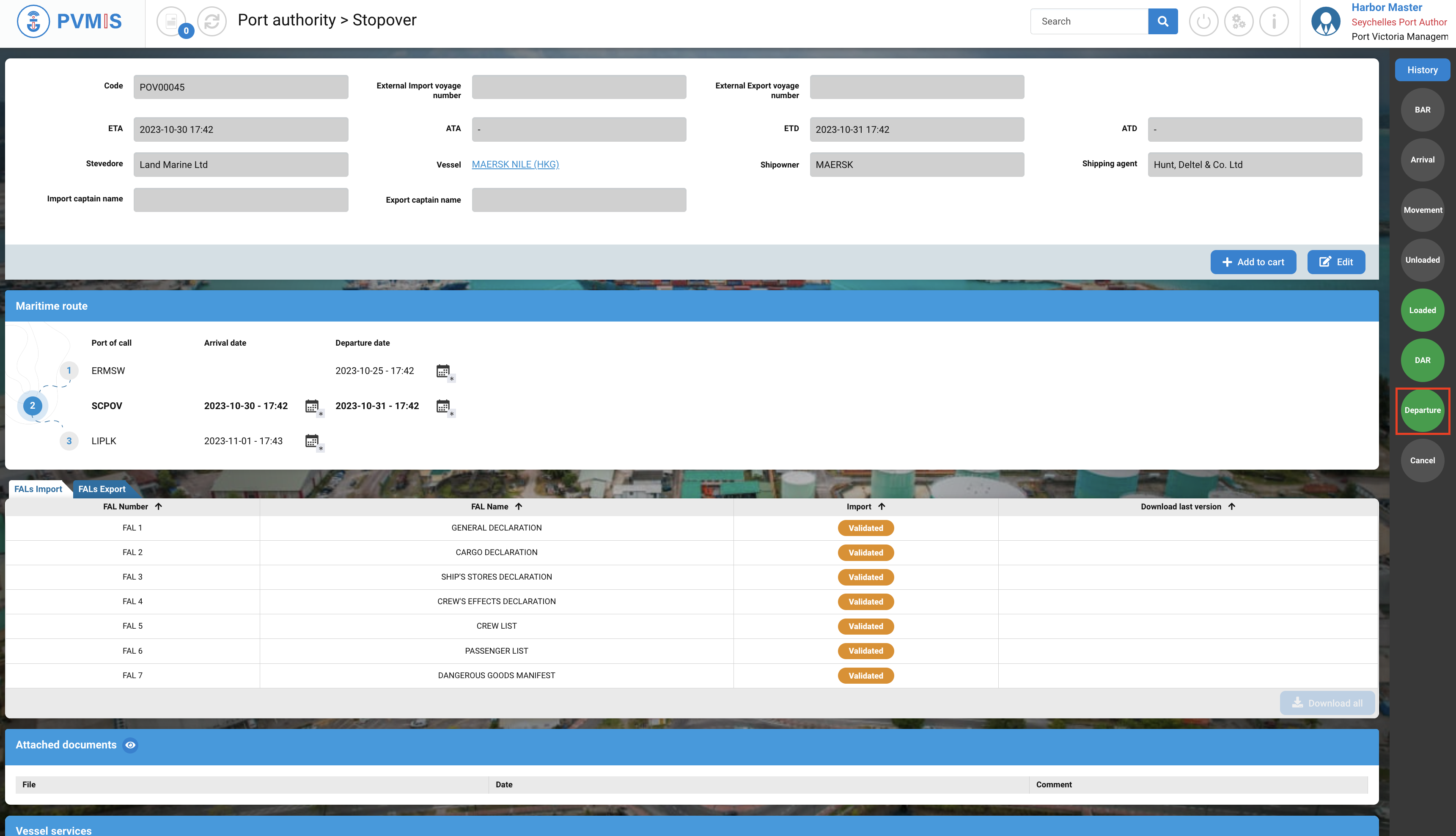Declare the departure of a vessel
Actors | Harbor’s Master (pilot), Harbor’s Marter (tower) |
|---|---|
Description | Declare the departure of a vessel. |
Validating rights | Harbor’s Master (pilot), Harbor’s Master (tower) |
Visibility right | Shipping Agent, Harbor’s Master (operation), Harbor’s Master (pilot), Harbor’s Master (tower), Stevedore, Claimant, Customs brokers, Customs, Administrator. |
To announce the departure, click on “Stopovers” menu in the Harbor Master’s office section:
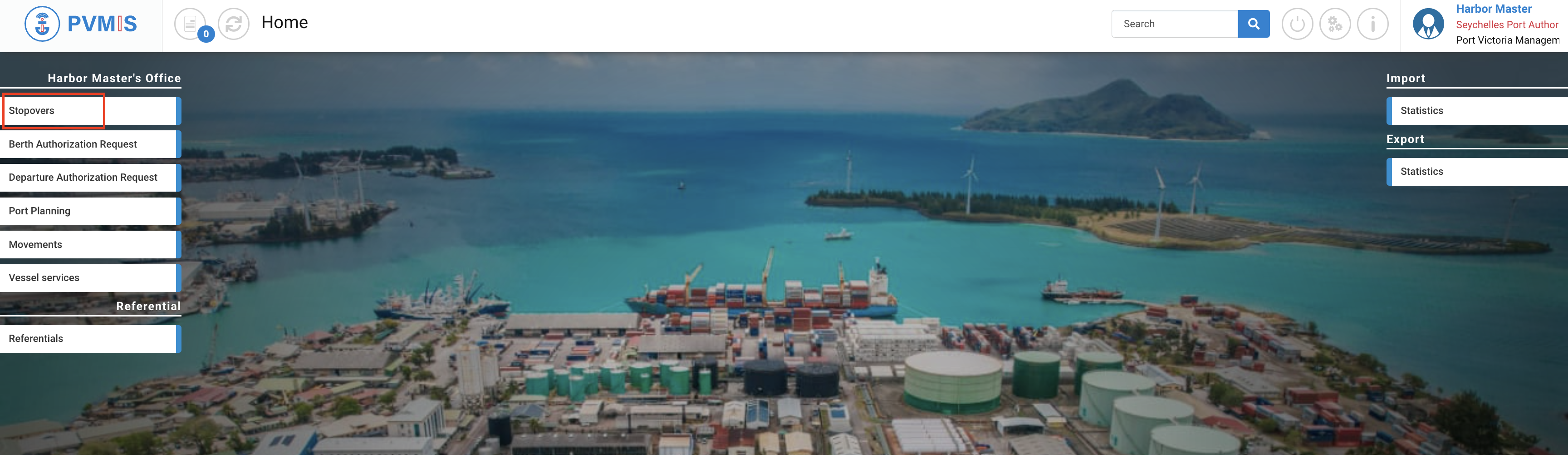
A list of all stopovers within the specified date range is presented. To view the detailed information for a specific stopover, click on the appropriate code in the first column of the table.
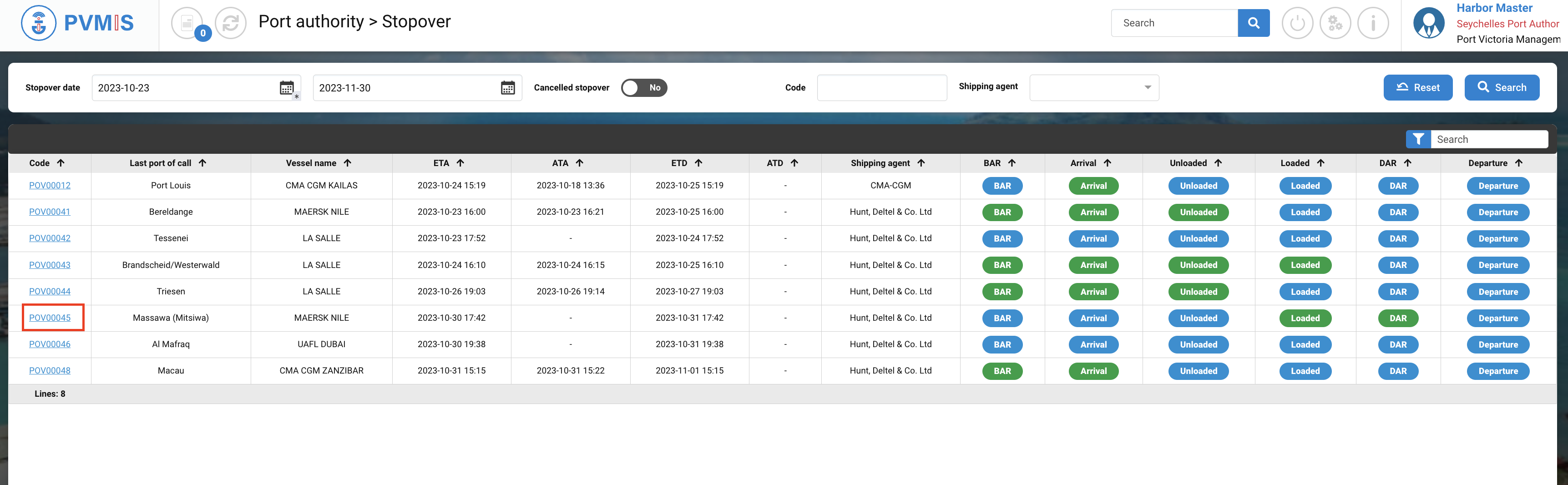
You can access details of the stopover, click on the “Departure” status located on the right side of the screen.
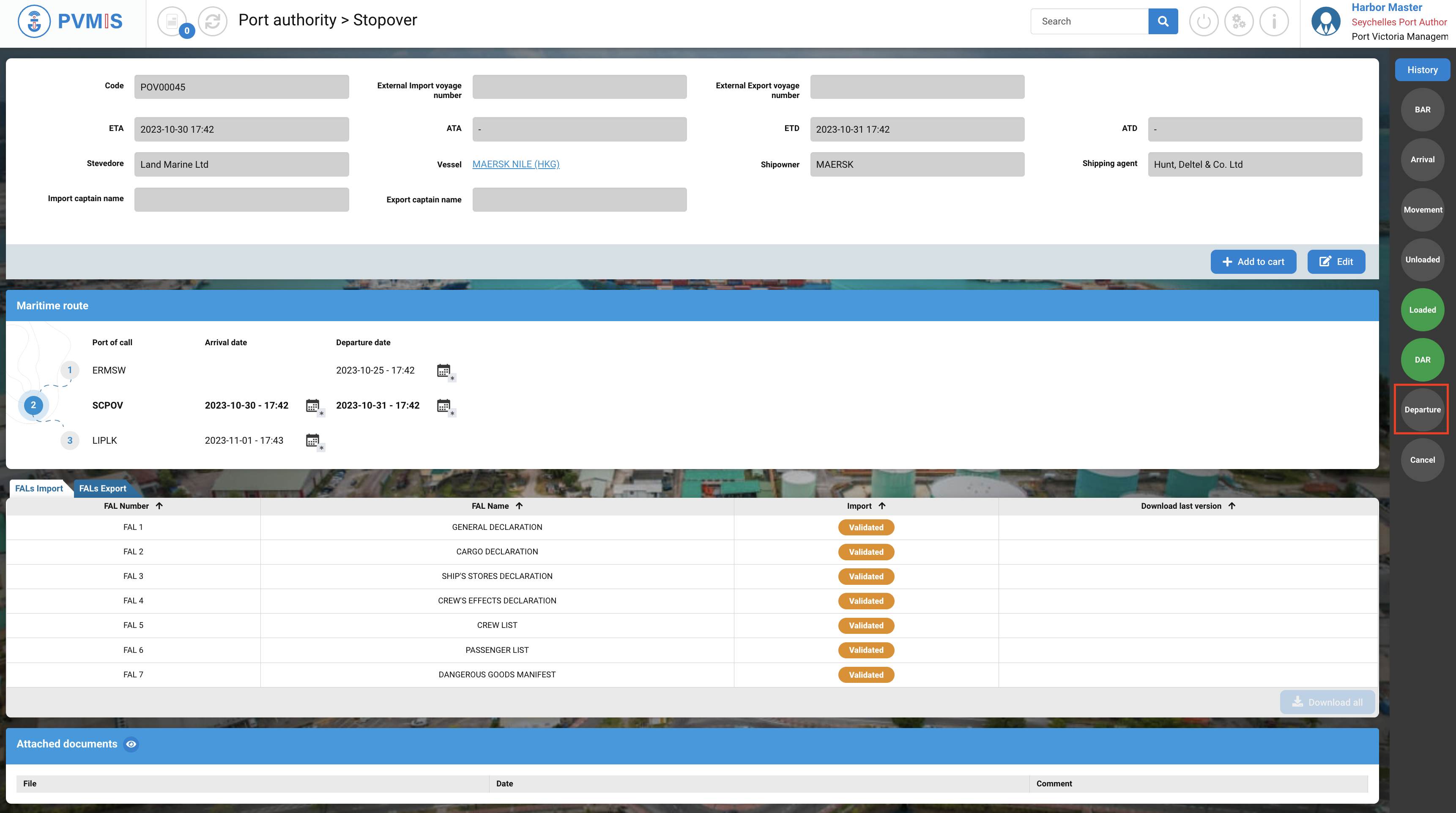
A modal will appear then, click on Declare departure button:
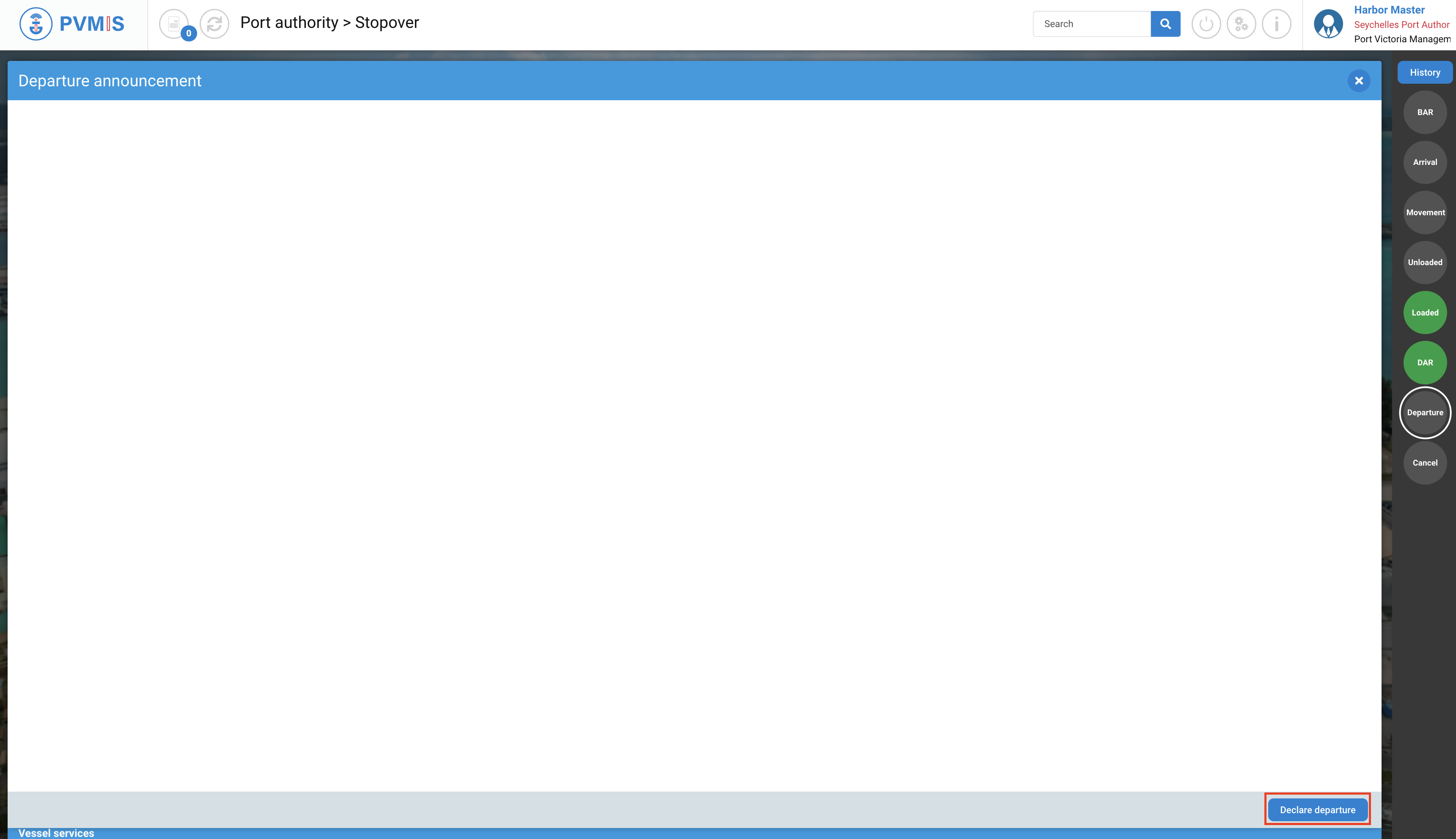
You will be directed to the departure declaration form. Here, you will find the following fields for input:
Field | Description |
|---|---|
Declaration date of departure* | Pre-filed. Vessel departure date and time. |
Captain name* | Name of the vessel’s captain |
Click on Confirm departure.
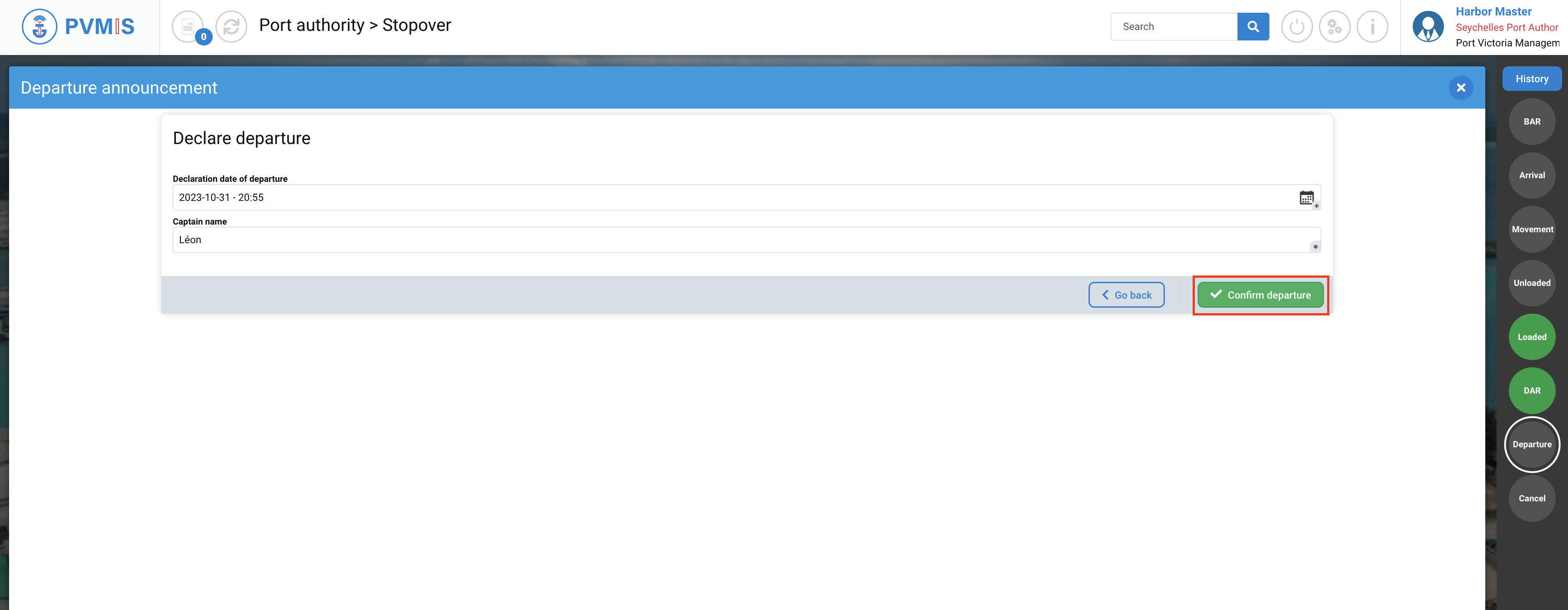
And you will be automatically redirected to the details page of the corresponding stopover. On this page, you will notice the Departure status transitioning from grey to green.
The departure of the vessel is announced.