FAL 3
Actors | |
|---|---|
Description | Creating FAL 3. |
Creation rights | Shipping Agents |
Visibility right | Shipping Agent, Customs, Harbor Master’s (Operation / Pilot / Tower) |
Ship’s Store Declaration
The FAL 3 is the Ship’s Store Declaration. Most of the required information comes from the stopover data and from previous FAL forms. The ship’s store article are then added manually.
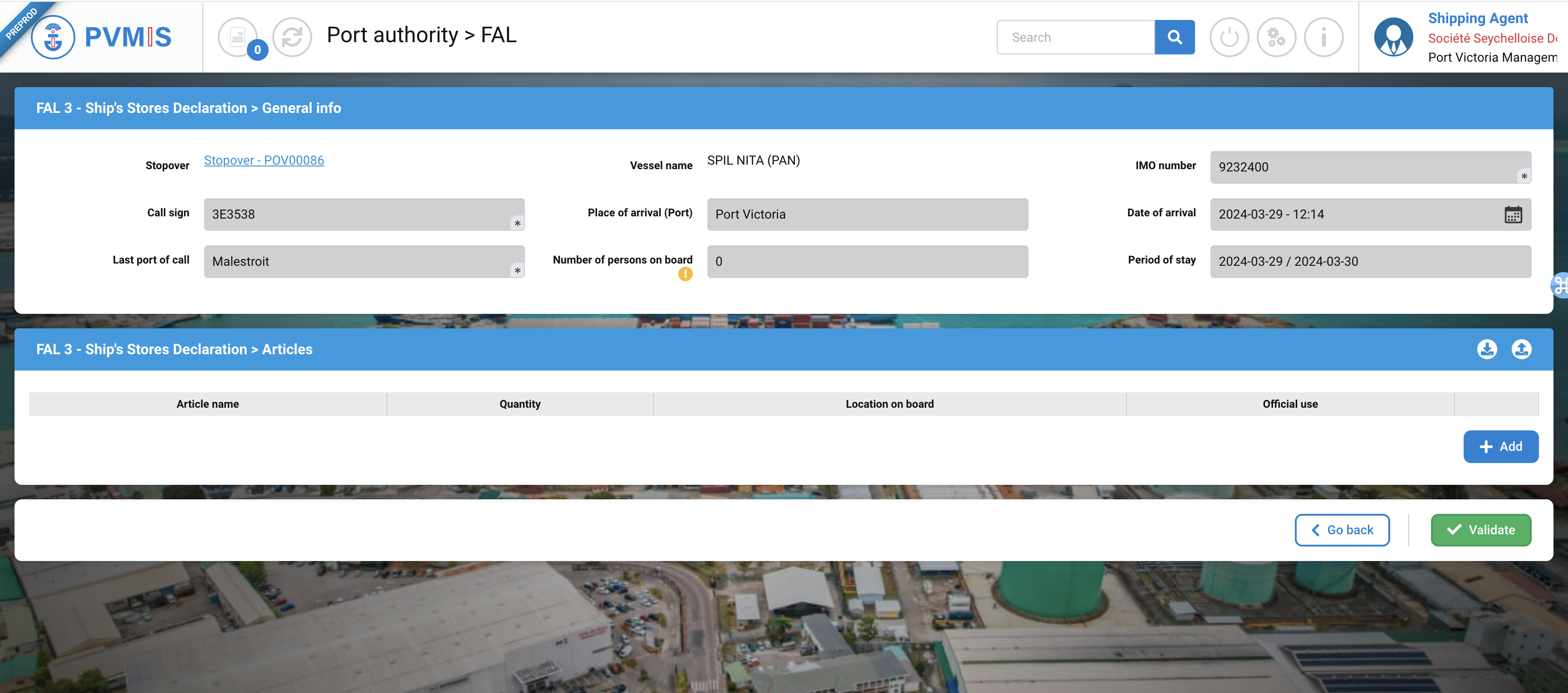
General info form
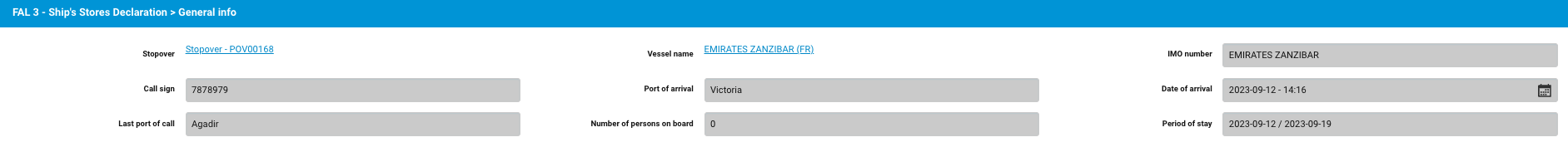
Fields | Description |
|---|---|
Stopover | Stopover code. You can click on the link to access to the detail of the stopover. |
Vessel Name | The vessel of the stopover, the FAL is attached to. You can click on the link to access to the detail of the vessel. |
IMO number | Disabled and pre-filed by the vessel data. |
Call sign | Disabled and pre-filed by the vessel data. |
Port of arrival | Disabled and pre-filed by the stopover data. |
Date of arrival | Disabled and pre-filed by the stopover data. |
Last port off call | Disabled and pre-filed by the maritime route data. |
Number of persons on board | Disabled and pre-filed with the FAL 5 and 6 data. |
Period of stay | Disabled and pre-filed by the stopover data. |
Articles form
Click on +Add.
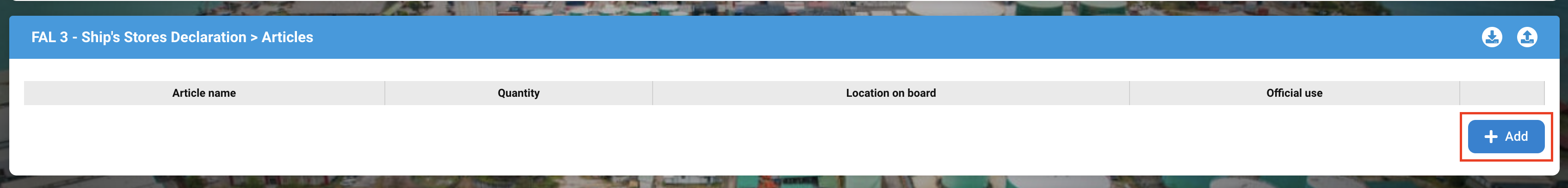
You can enter the list of articles present in the ship.
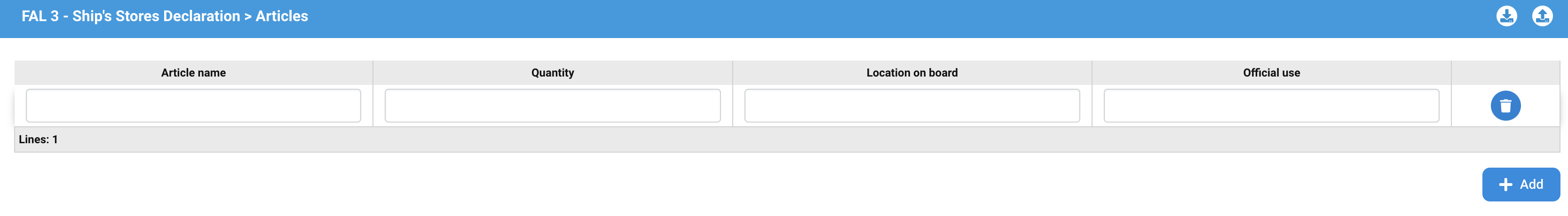
Fields | Description |
|---|---|
Article name | Name of good. |
Quantity | Quantity of article. |
Location on board | Location of the article on a board. |
Official use | Description quickly of the use. |
Click on Validate.
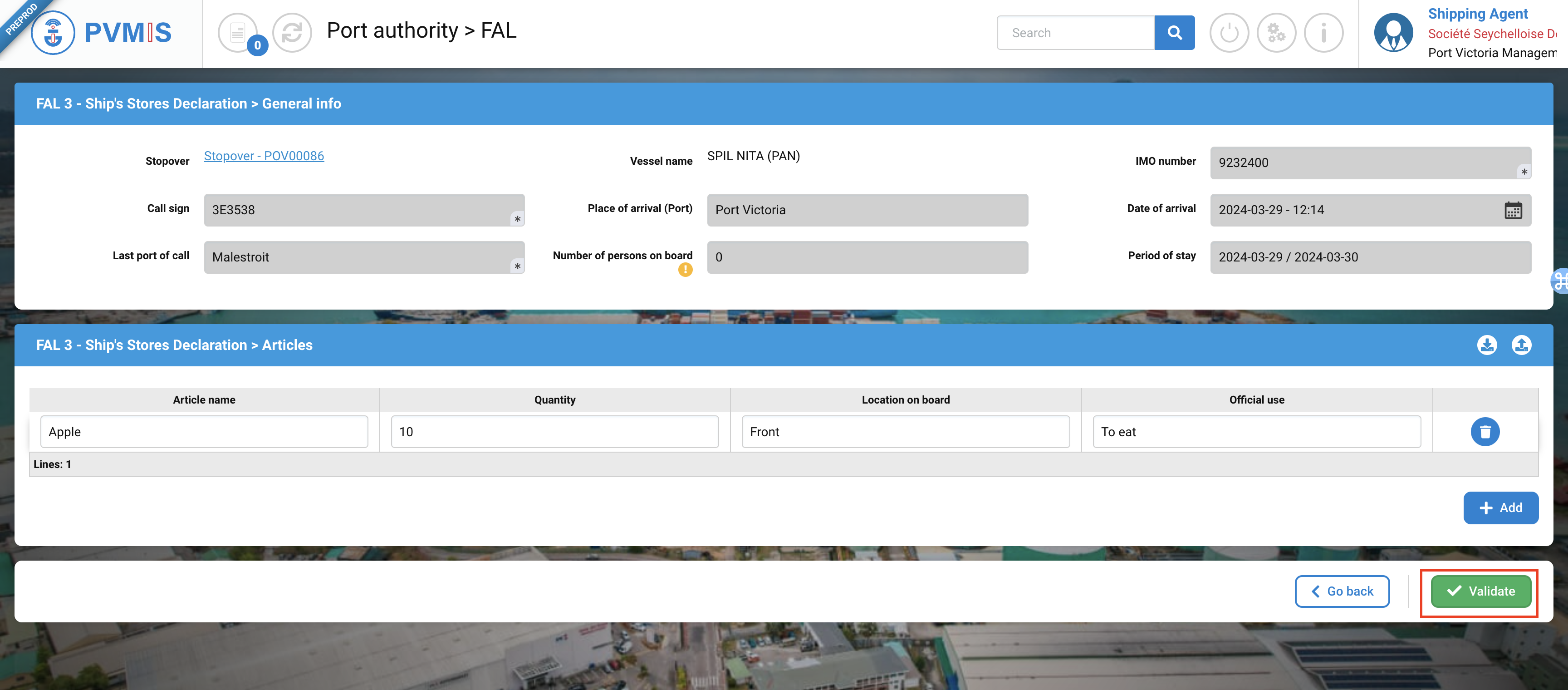
Import a file
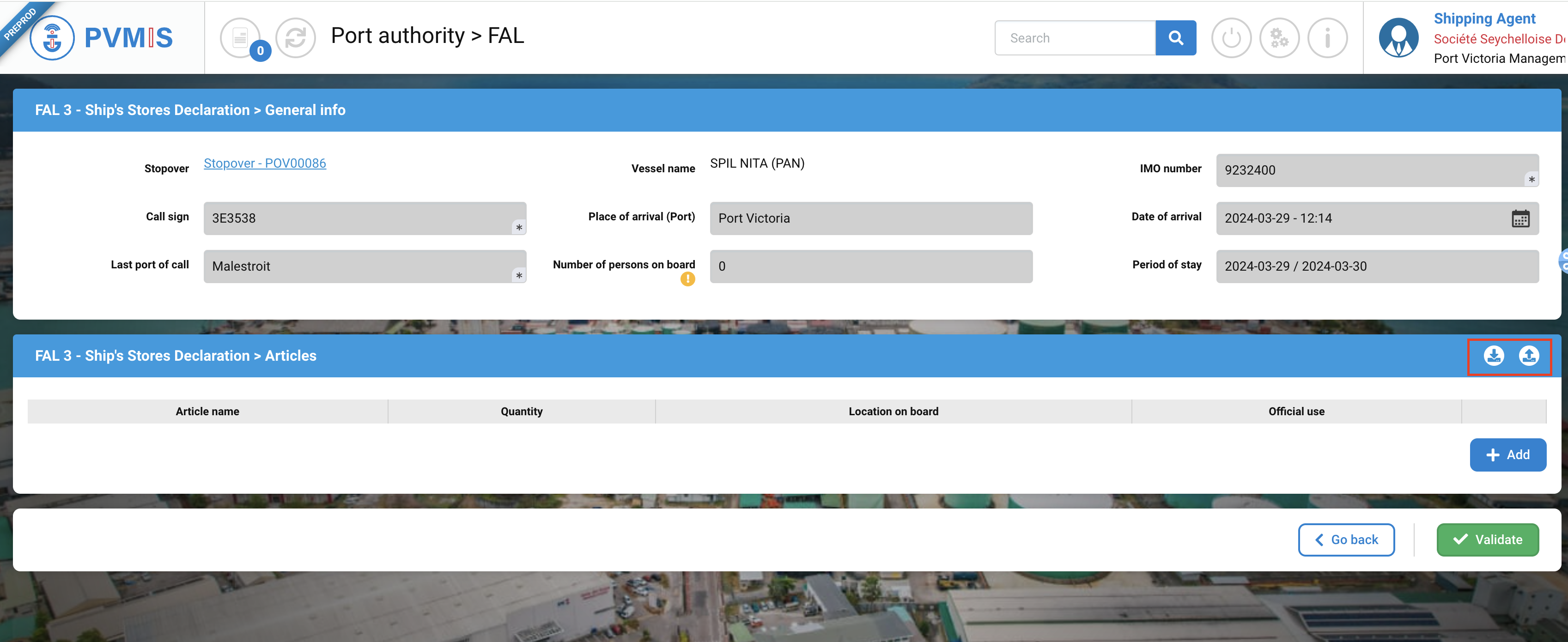
XLS file (Excel)
You can also upload directly this information using the following XLS format file.
By clicking on the Export icon, you can download an Excel template, complete it then import it by clicking on the Import icon. The system will be able to take the corresponding sheet.
After importing, the form will be pre-filled with the data entered in your file, you just need to click on Validate button to save the imported data.
CSV file
You can also upload directly this information using the following CSV format file below :
After importing, the form will be pre-filled with the data entered in your file, you just need to click on Validate button to save the imported data.
