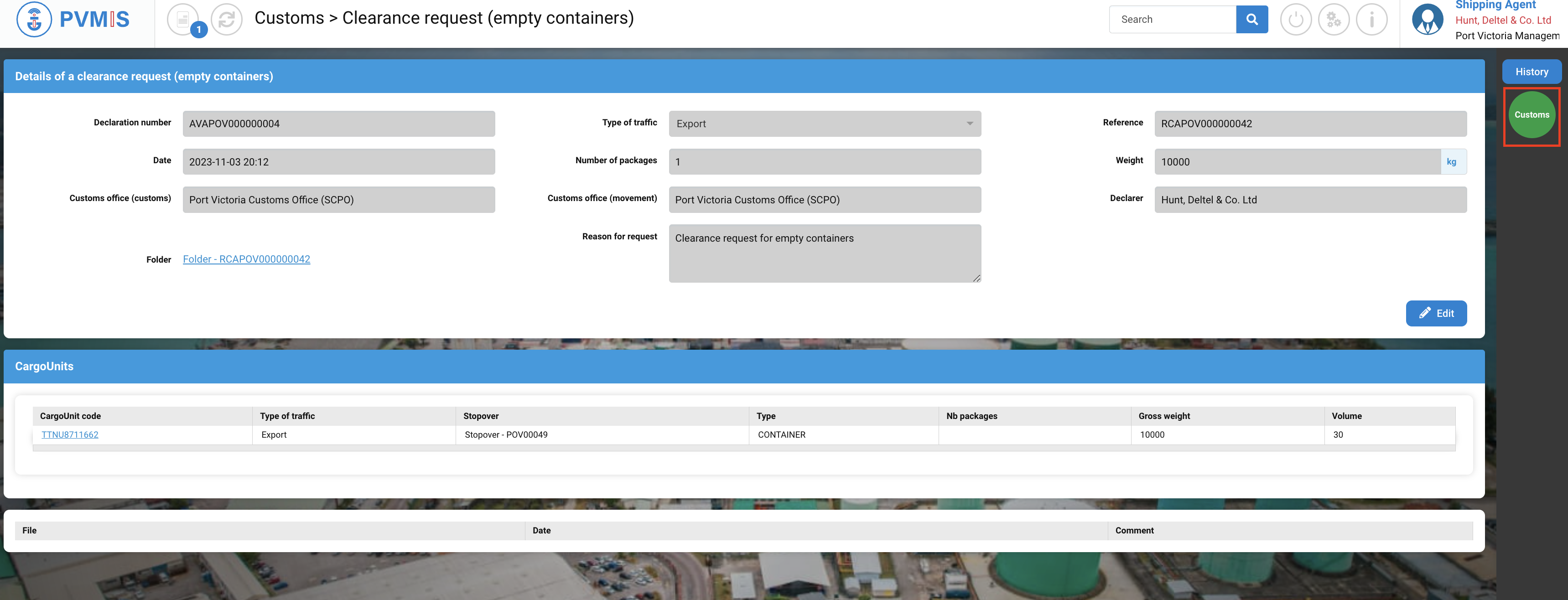|
Actors |
Shipping Agent |
|---|---|
|
Description |
The agent in charge of the stopover to confirm the departure of empty containers. |
Clearance of empty containers by agent
In case you are exporting empty containers that you want to be cleared, you have to add your clearance folder a specific Clearance request.
Go to the CargoUnit detail page, click on Loading operations menu in the Export section.

A list of stopover displays, click on the Scheduled manifest link associated:
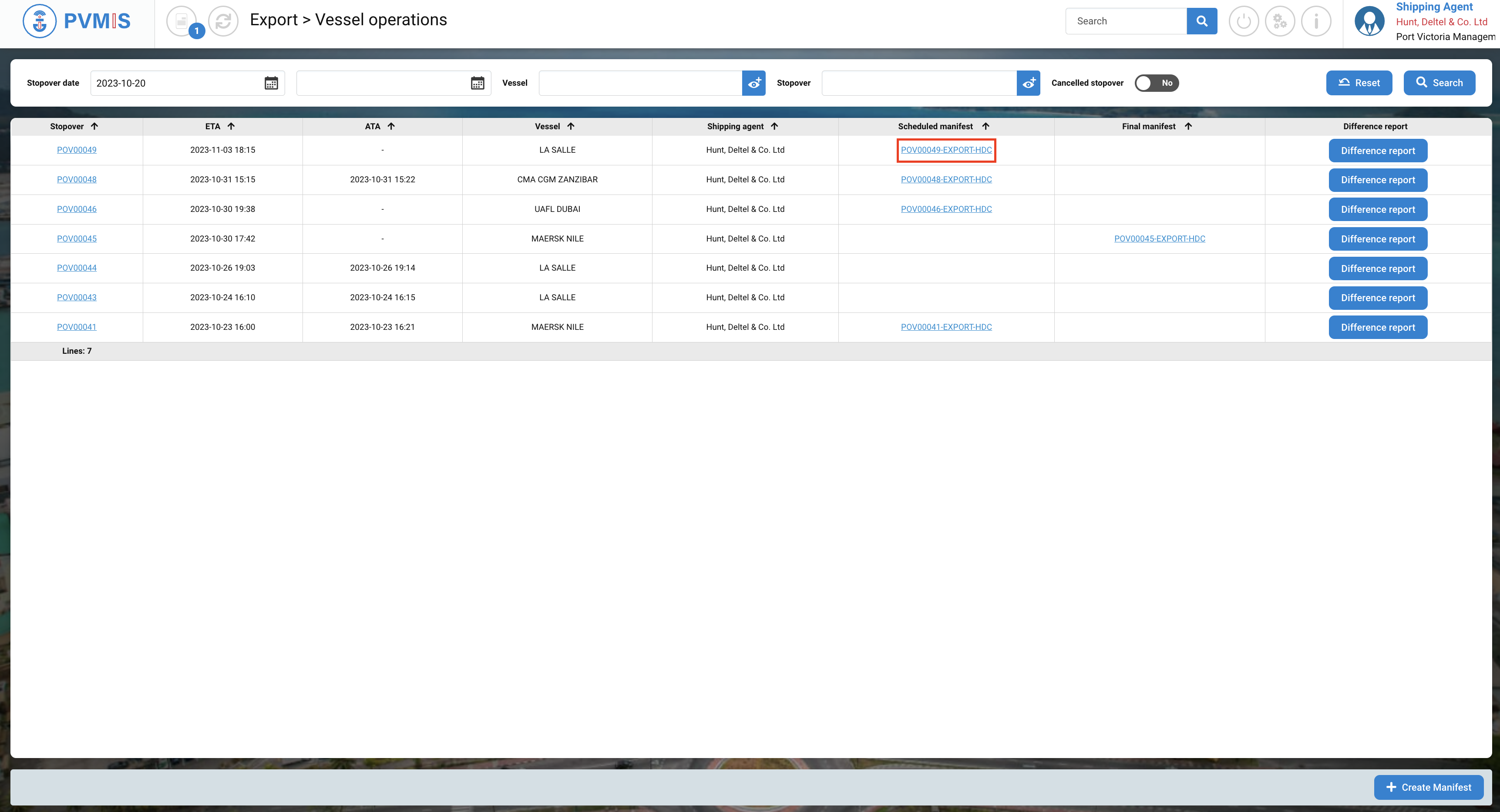
You can consult the Scheduled manifest. Click on the code CargoUnit on which you want to do a clearance request:
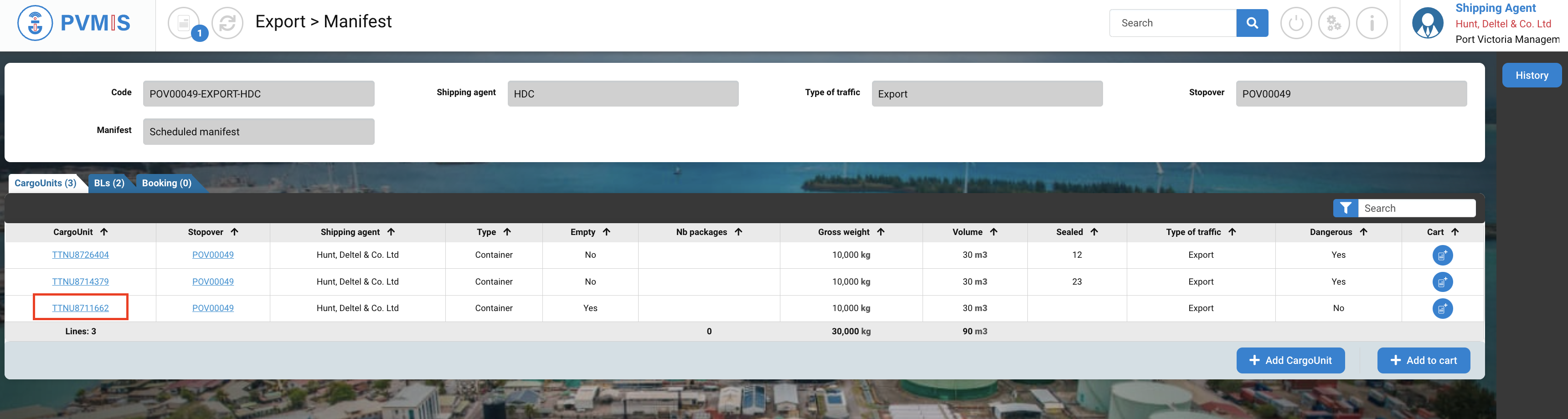
This first step is only needed when your empty units are manifested.
You can consult the information of the container, click on CCF status on the right of the screen.
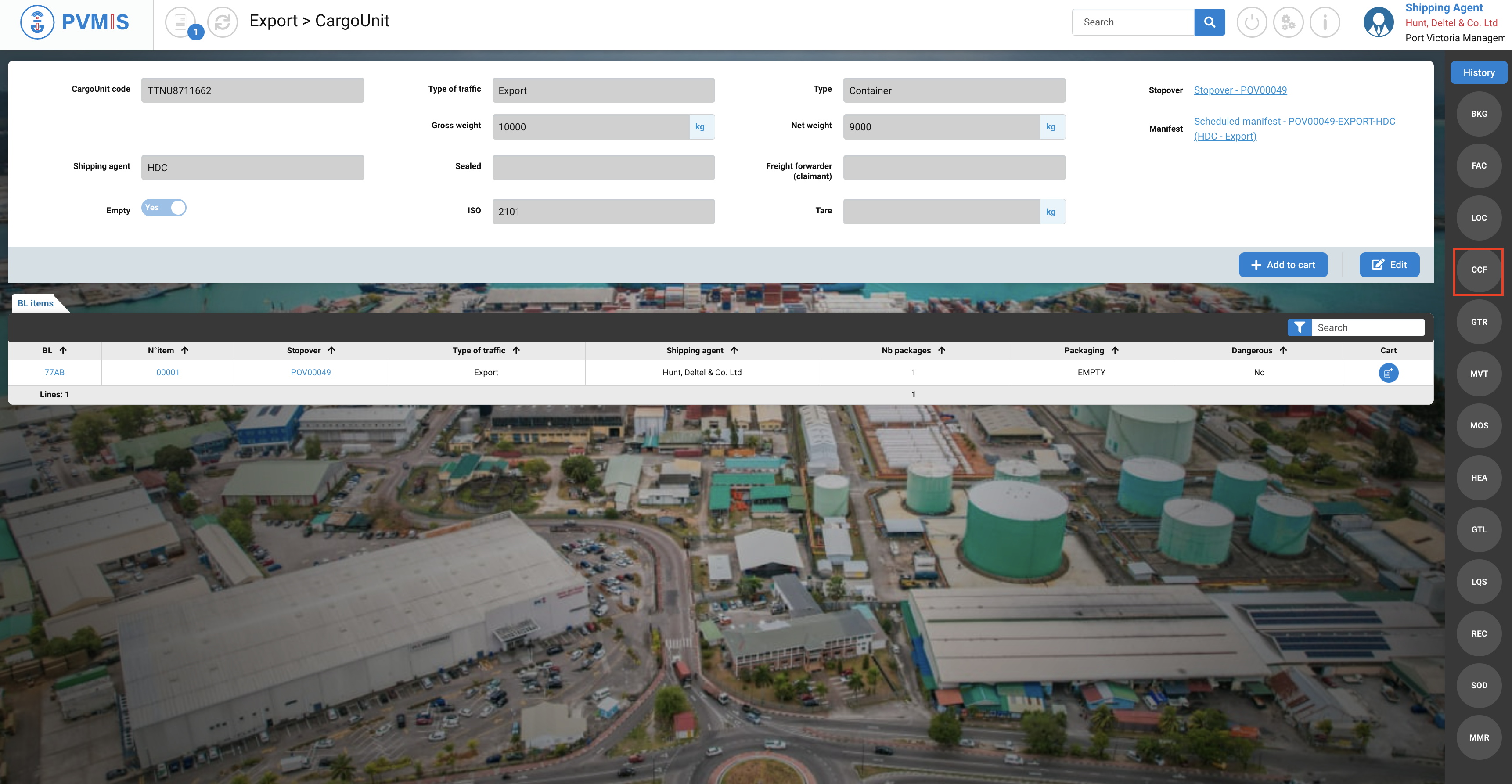
Click on Create Folder.
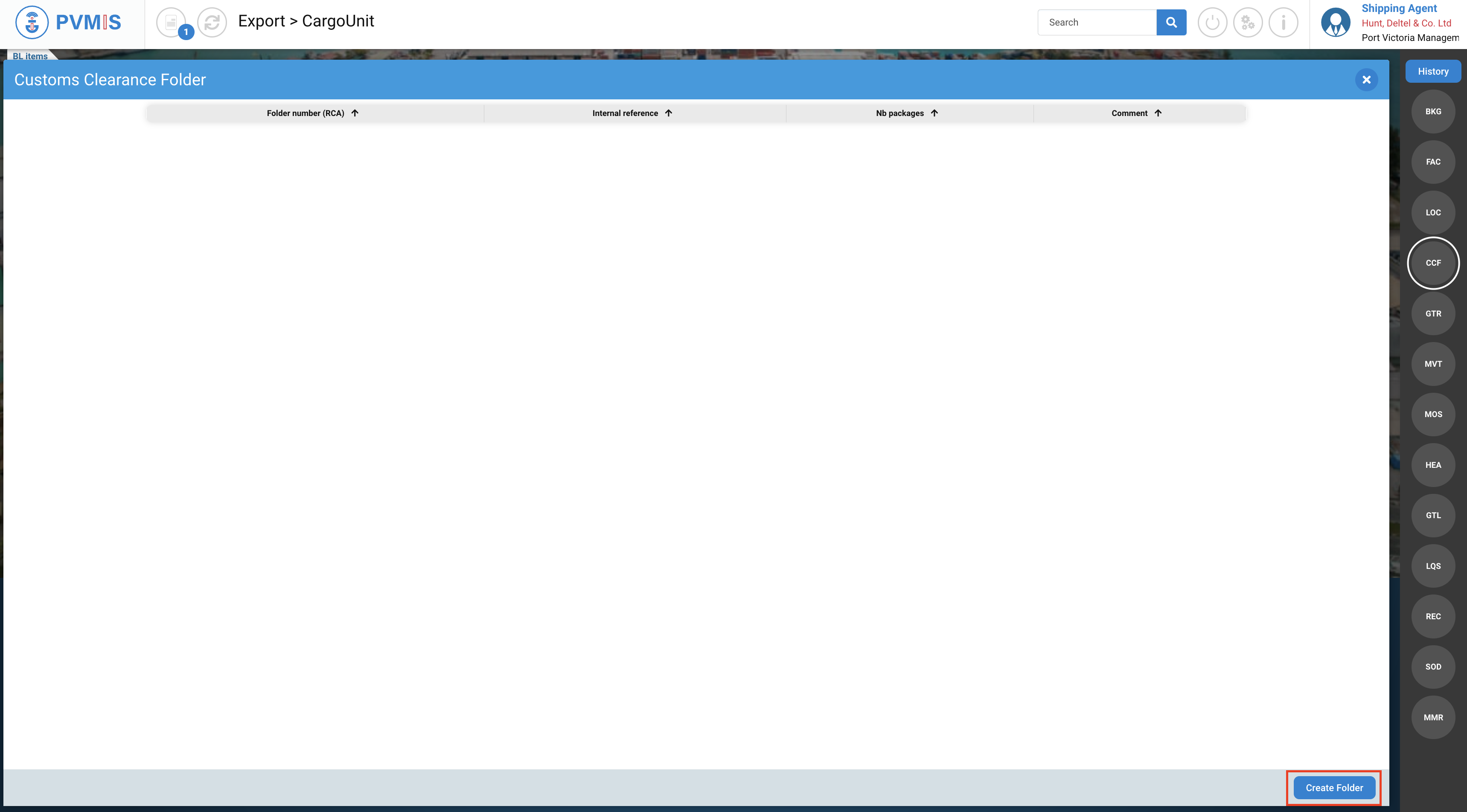
This is the folder creation form, you can complete optional information, then click on Validate button.
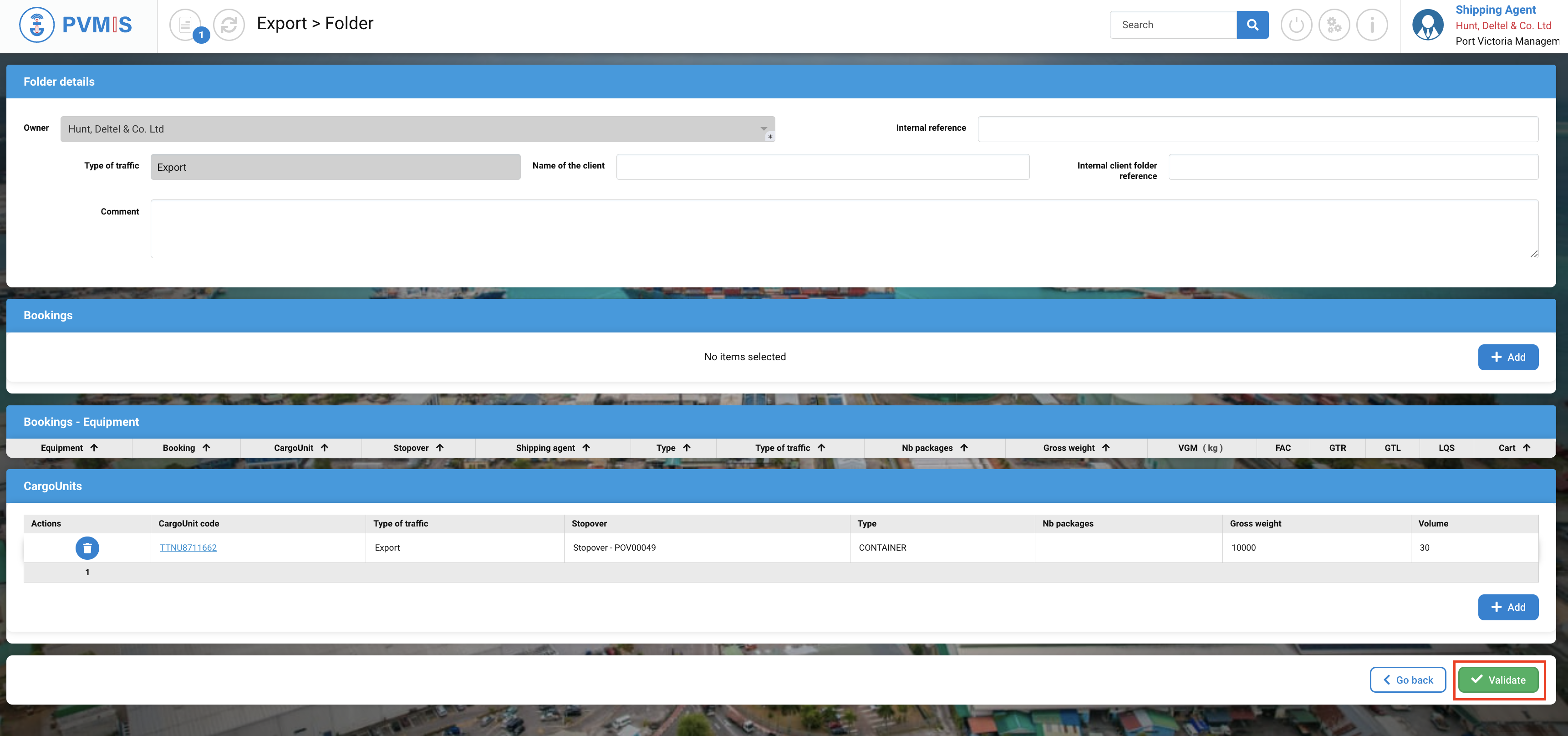
Then, complete the Customs formalities section about the Clearance request for an empty container, click on +Add.
This section will only appear for agents and if the folders contain only empty containers.
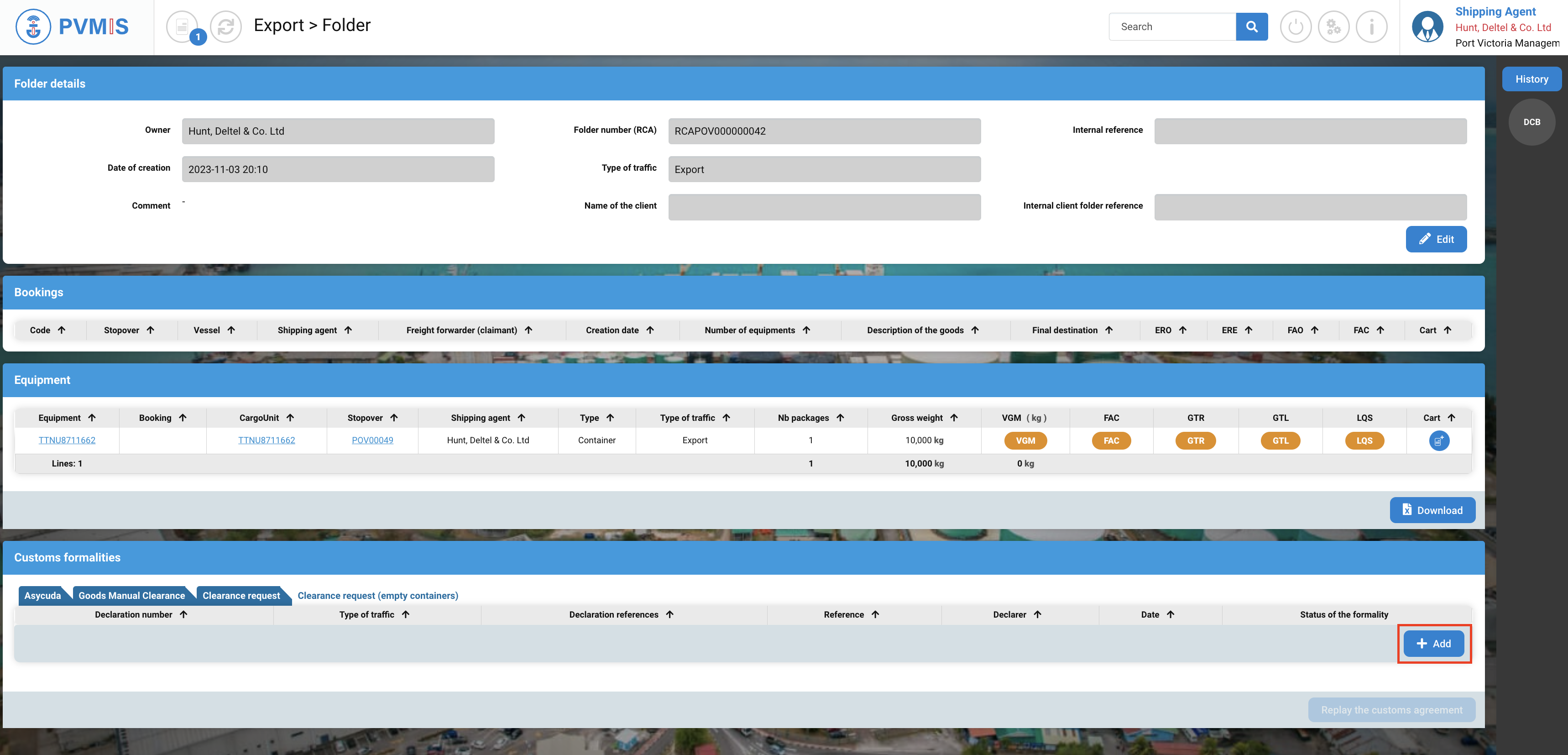
On the Clearance request (empty containers) form, complete the both mandatory fields: Weight (kg) and Reason for request. After, click on Validate button.
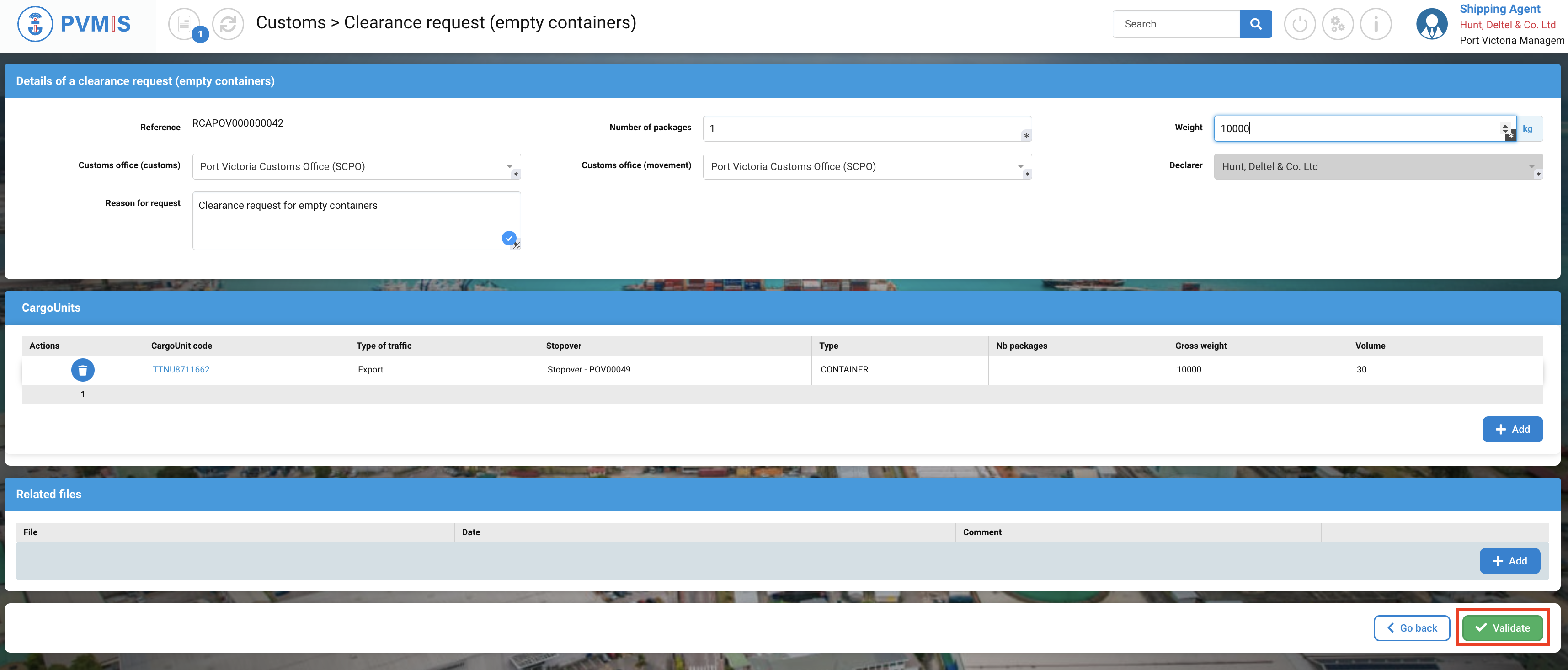
The clearance request for an empty container is created. Wait for approval from customs.
If you configure the CCS so that Clearance request validation is an implicit action, you will automatically obtain customs validation.