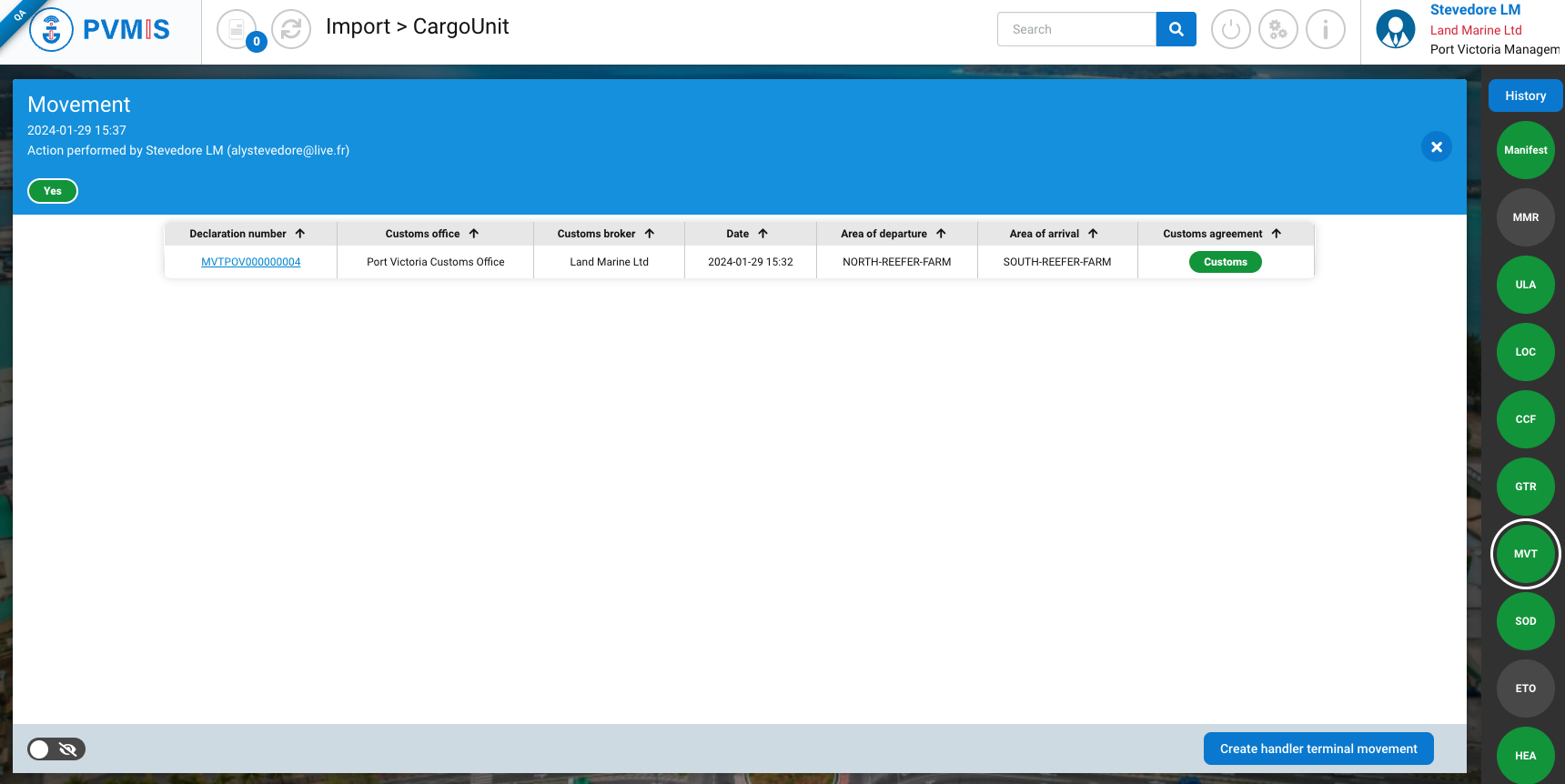Create CargoUnit Internal Movement Request
Actors | Handler, Stevedore. |
|---|---|
Description | Create an internal movement request for a CargoUnit in the terminal. |
Visibility rights | Handler, Stevedore, Customs, Shipping Agent, Freight Forwarder, Administrator. |
As a Handler or Stevedore, you can move a CargoUnit from one location to another only within the terminal without prior authorization from customs.
Access detail of CargoUnit
By quick search
To access the detail page of a CargoUnit in one click, in the search bar, enter the code of the desired CargoUnit and press the enter key.
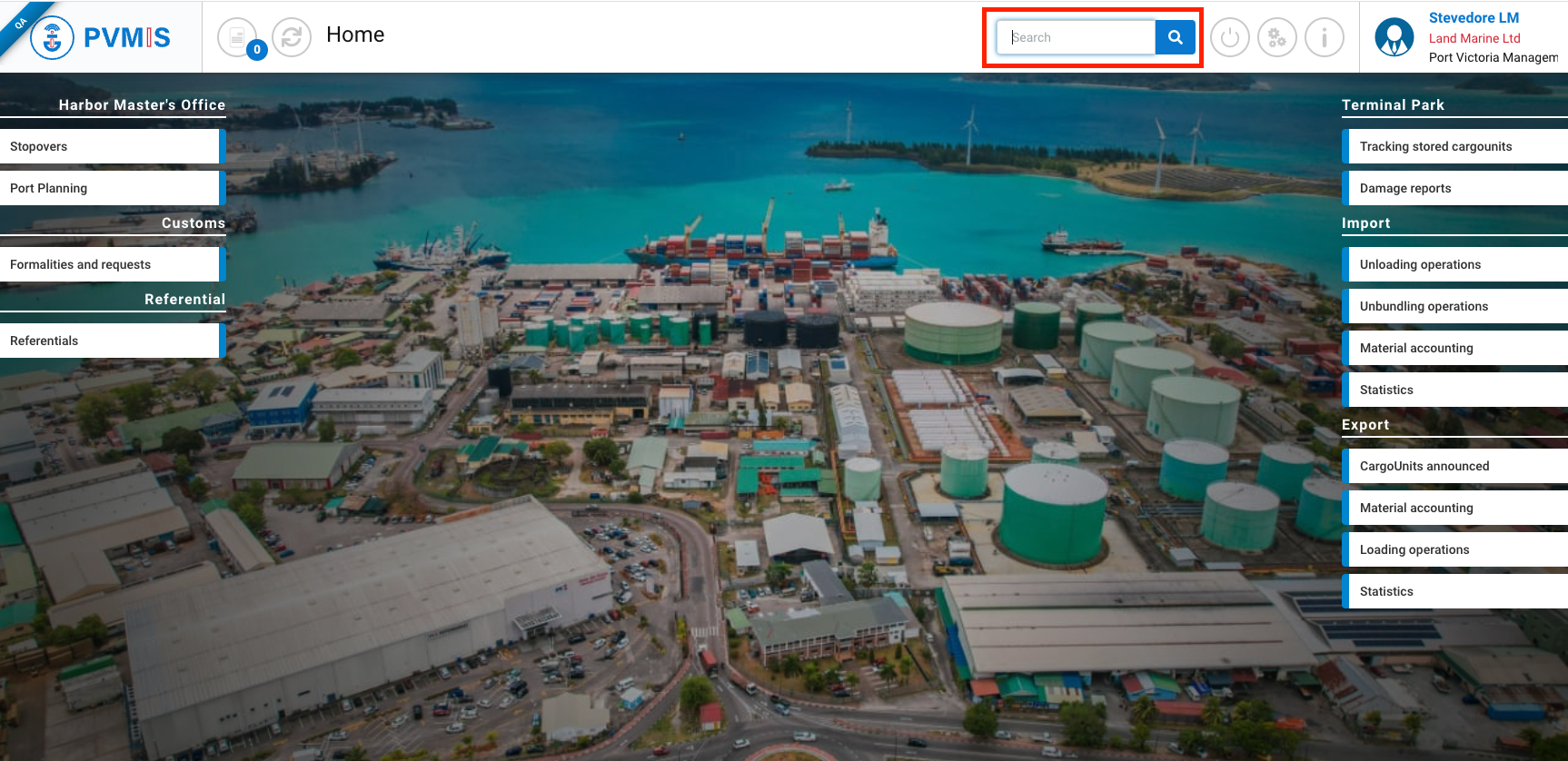
You will be redirected on the detail page of the CargoUnit and you can create an internal movement request by clicking on MVT indicator on the right of the screen:
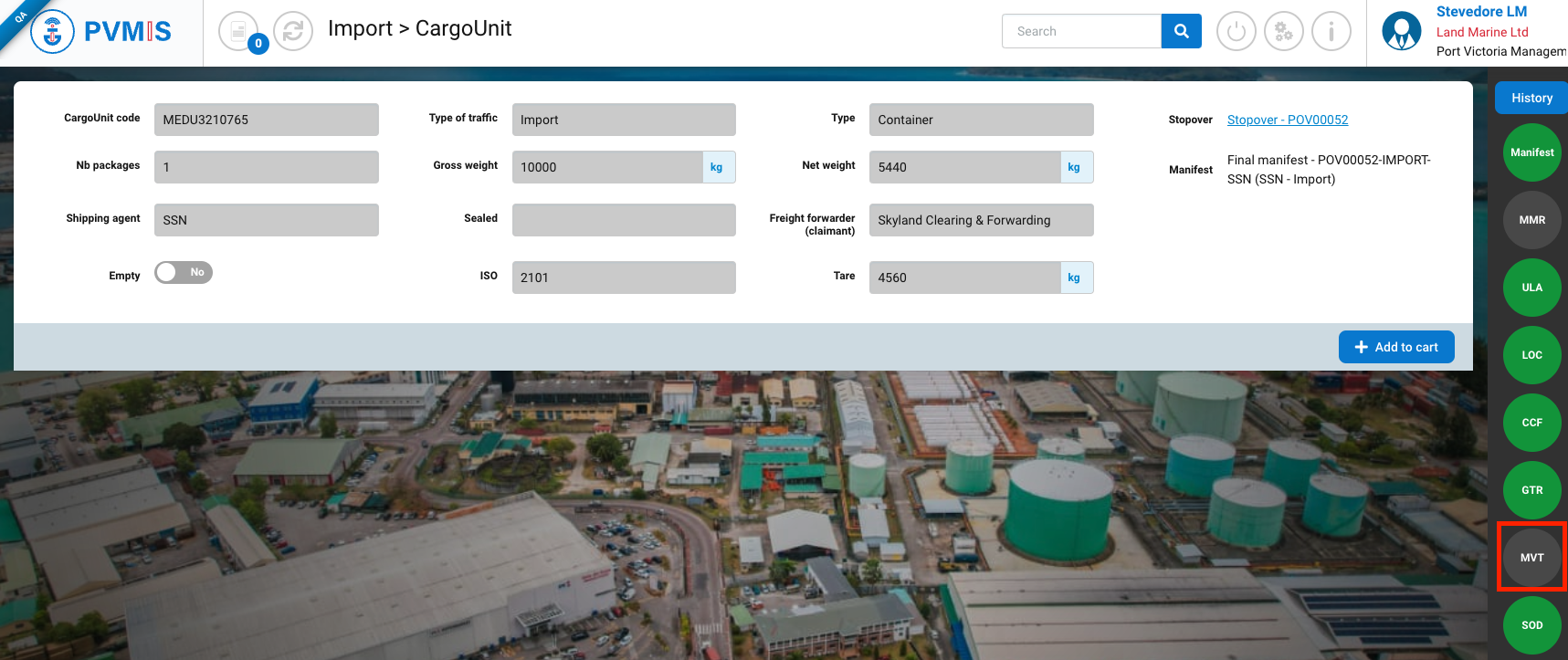
By Tracking stored carogunits
To move a CU in the terminal go to the detail of CargoUnit, click on Tracking stored cargounits in the Terminal Park section:
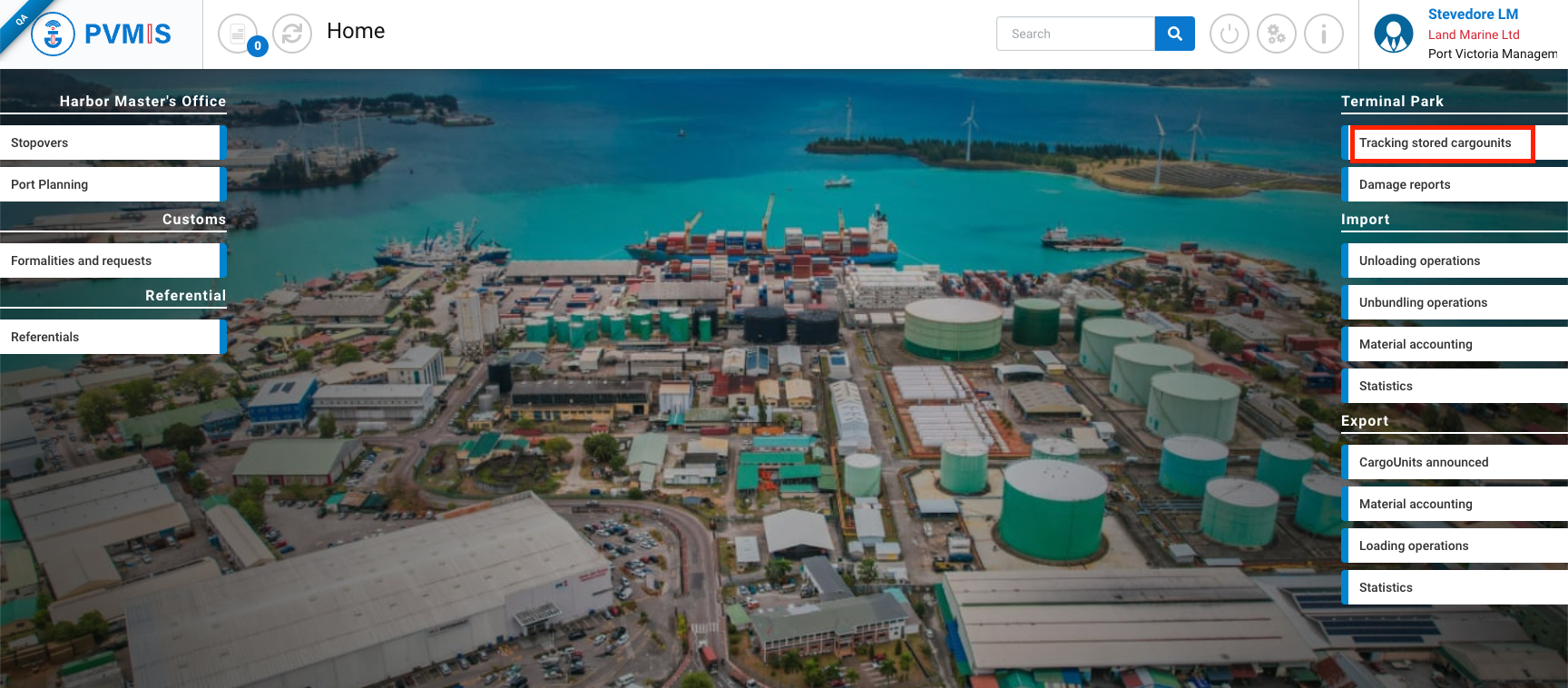
The list of CargoUnit located in the terminal is presented, you can refill quickly by filtering CargoUnits by stopover. After entering the Stopover code, click on Search button:
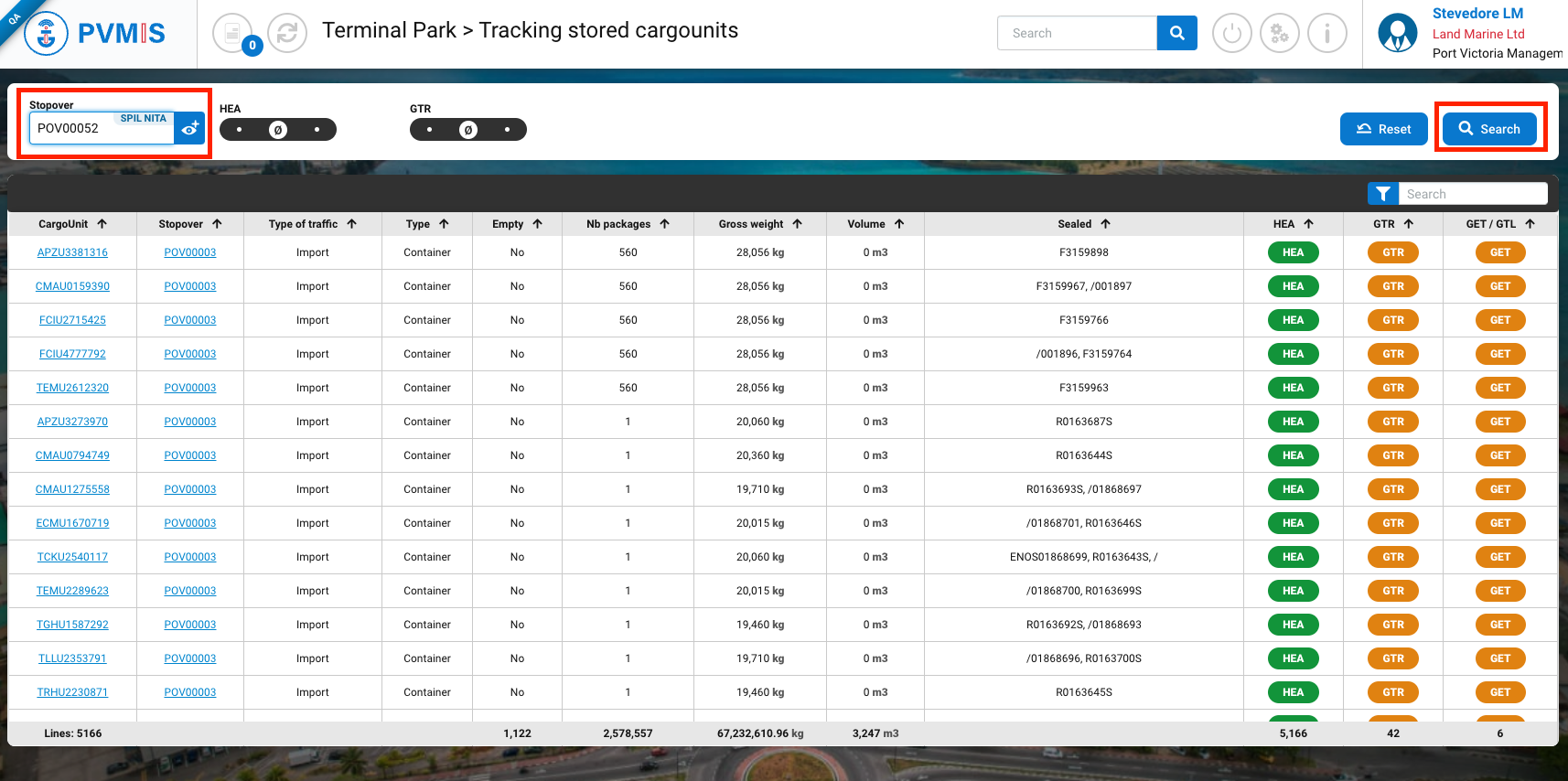
Click on the CargoUnit code that you desired :
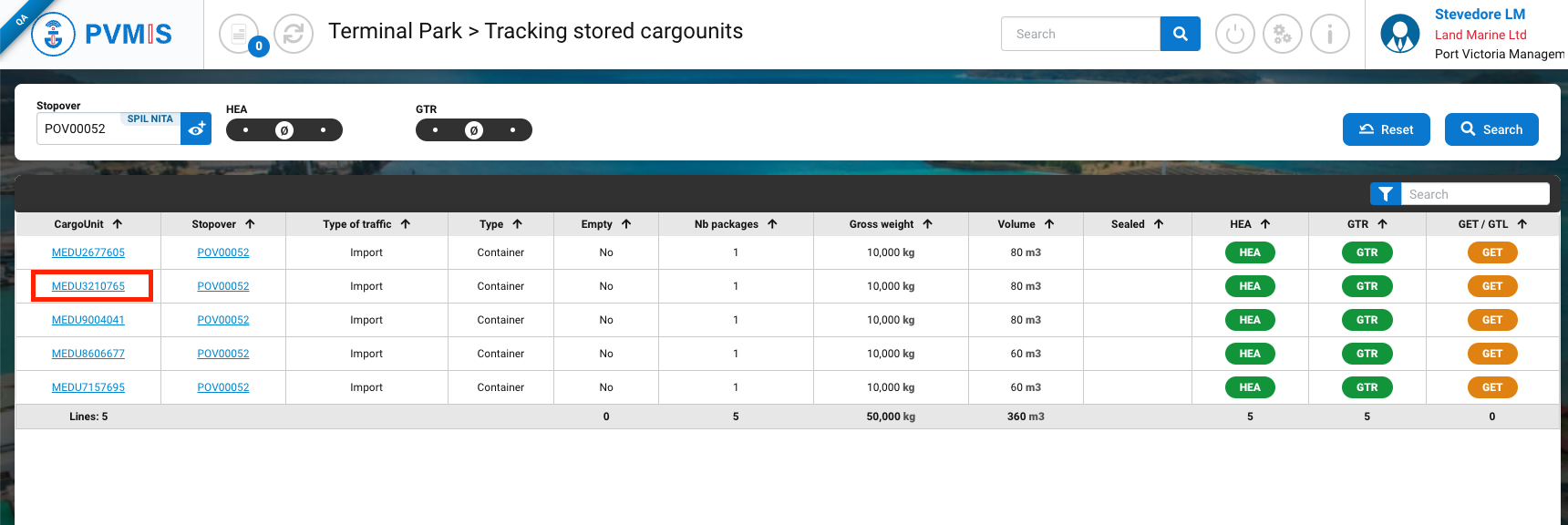
You will be redirected on the detail page of the CargoUnit and you can create an internal movement request by clicking on MVT indicator on the right of the screen:
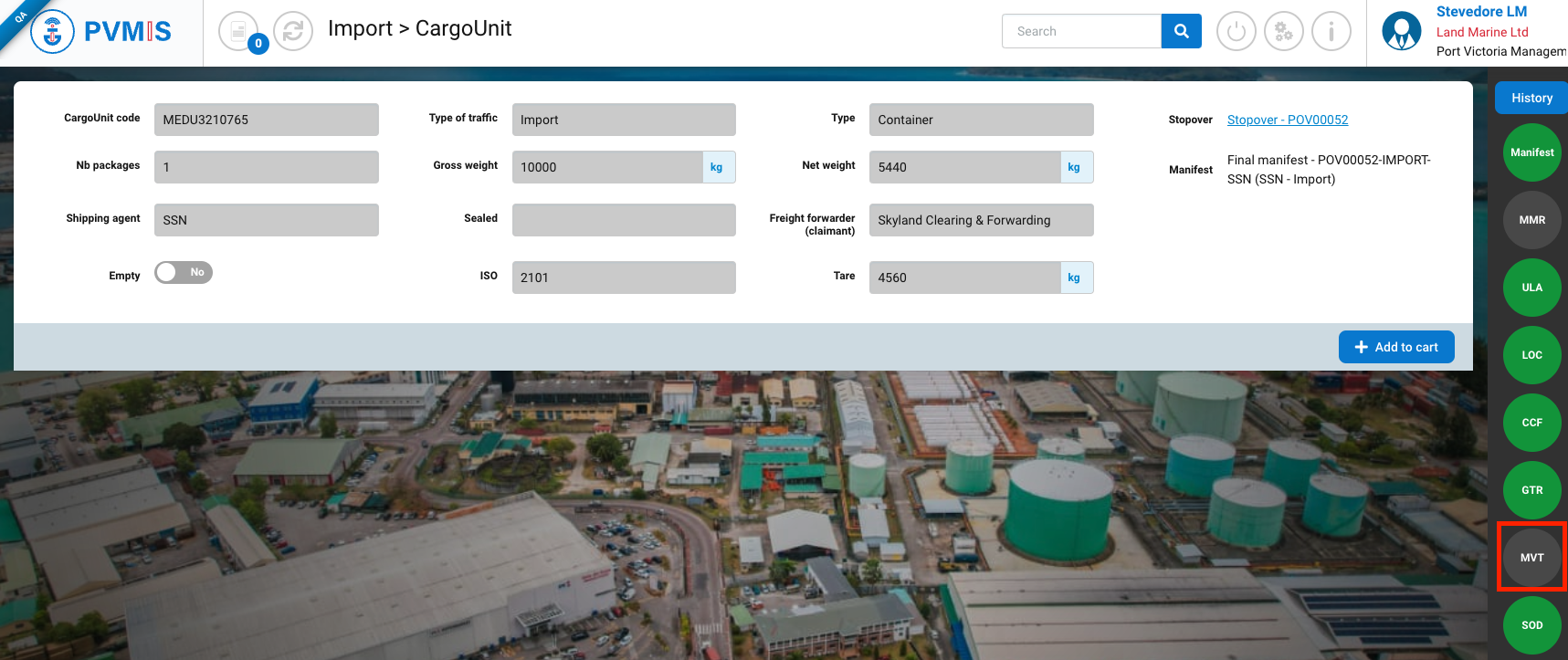
Create an internal movement request
On the detail page of a CargoUnit, you can consult the information, then click on MVT status on the right of the screen:
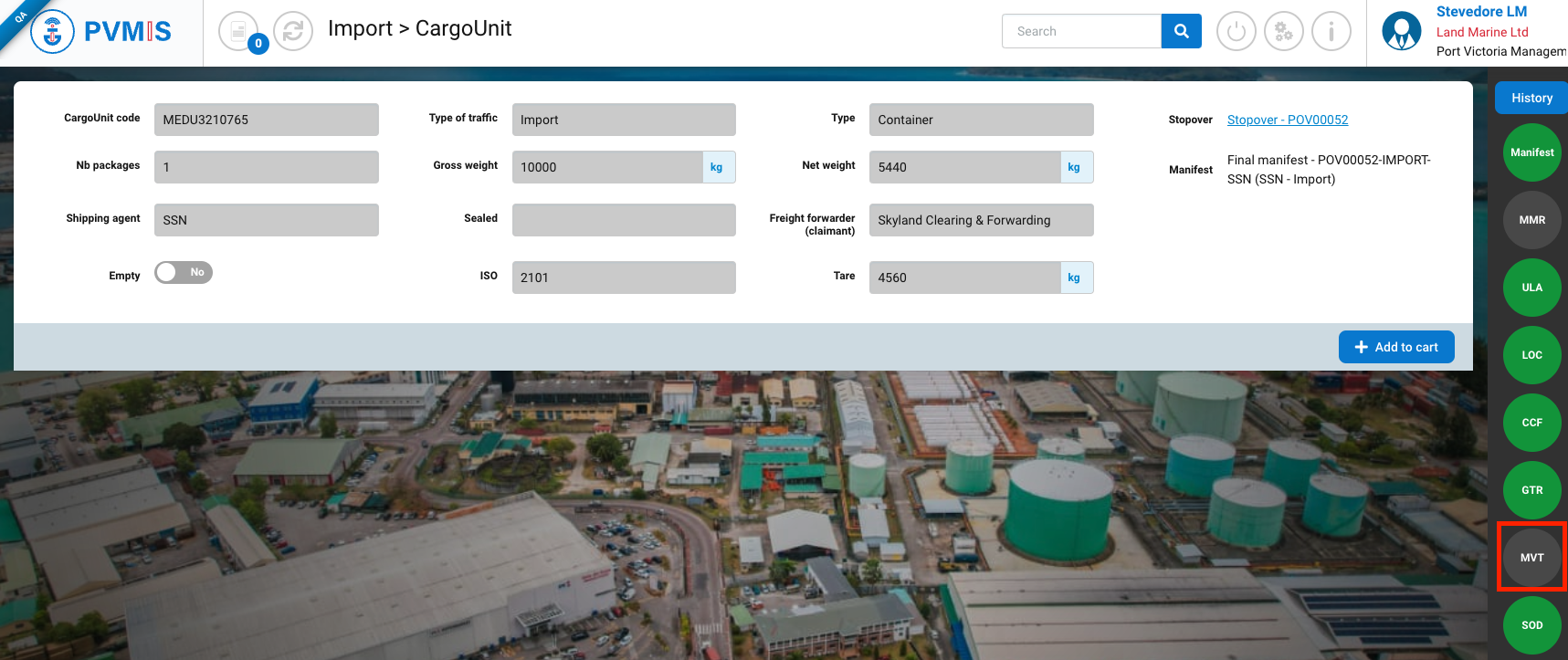
Click on Create handler terminal movement button:
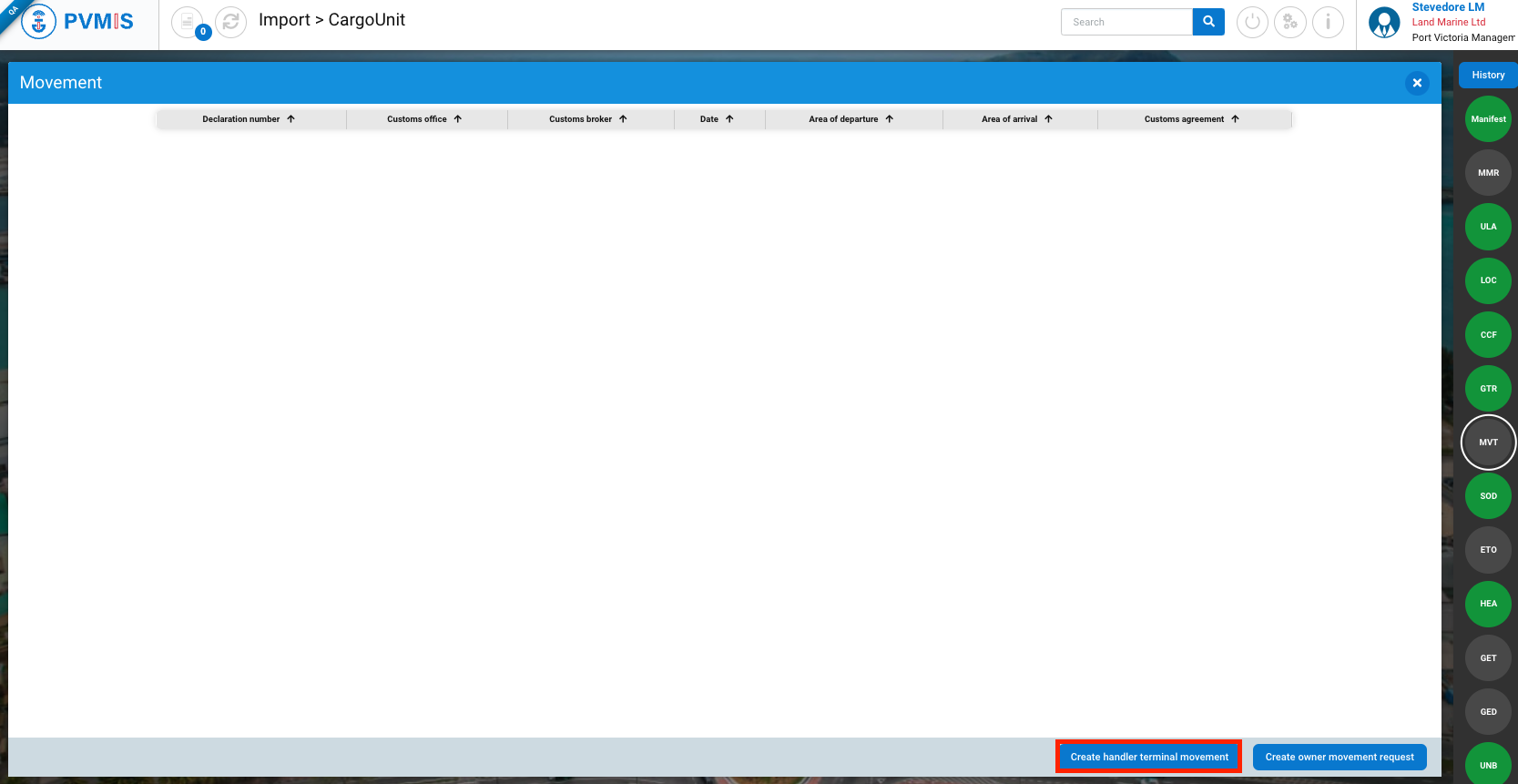
You are on the Movement request form divided in two section:
Details of a movement request
Damages (optional)
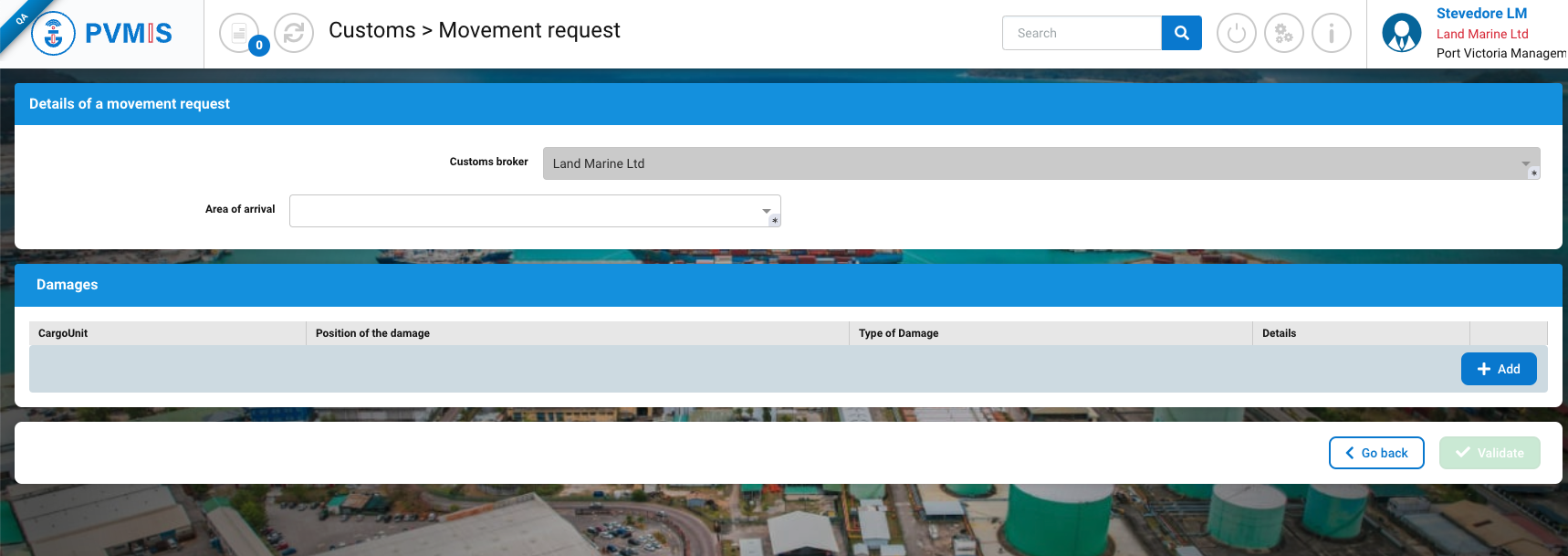
In the Details of a movement request, select the area of arrival:
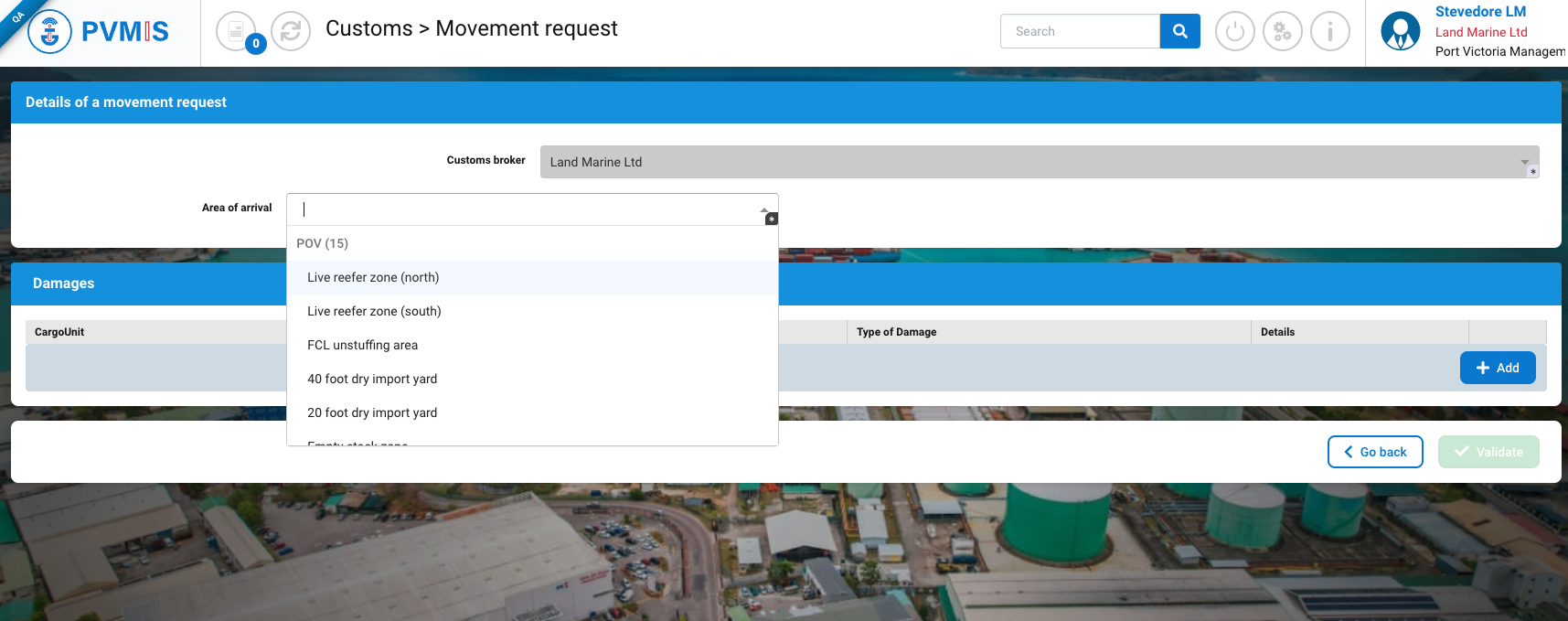
You can declare damages in the Damages section by clicking on +Add button:
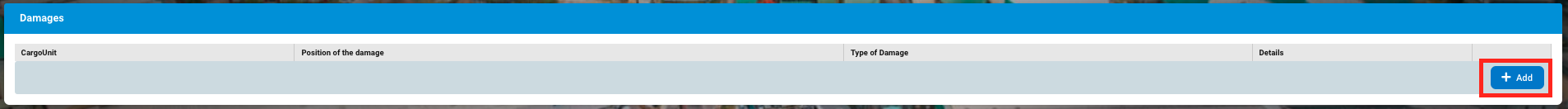
Then, click on Validate button:
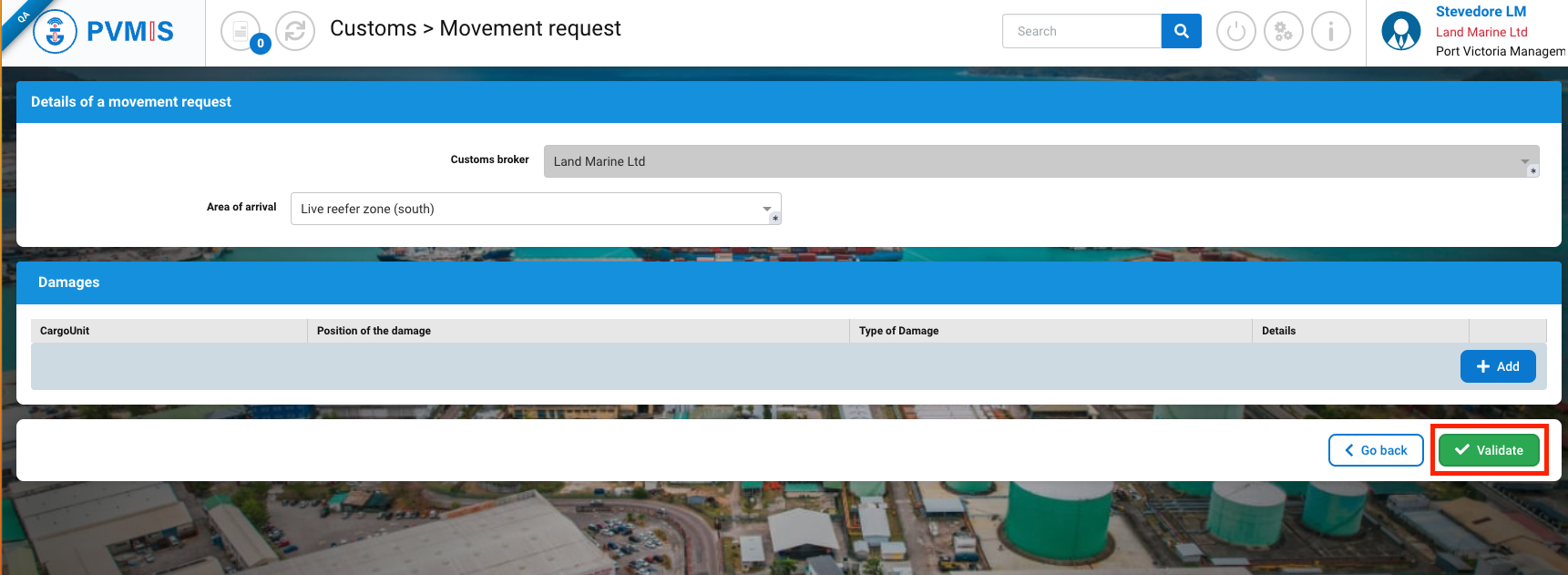
The internal movement request is created. The request is automatically validated, you are authorized to move this container within the terminal.