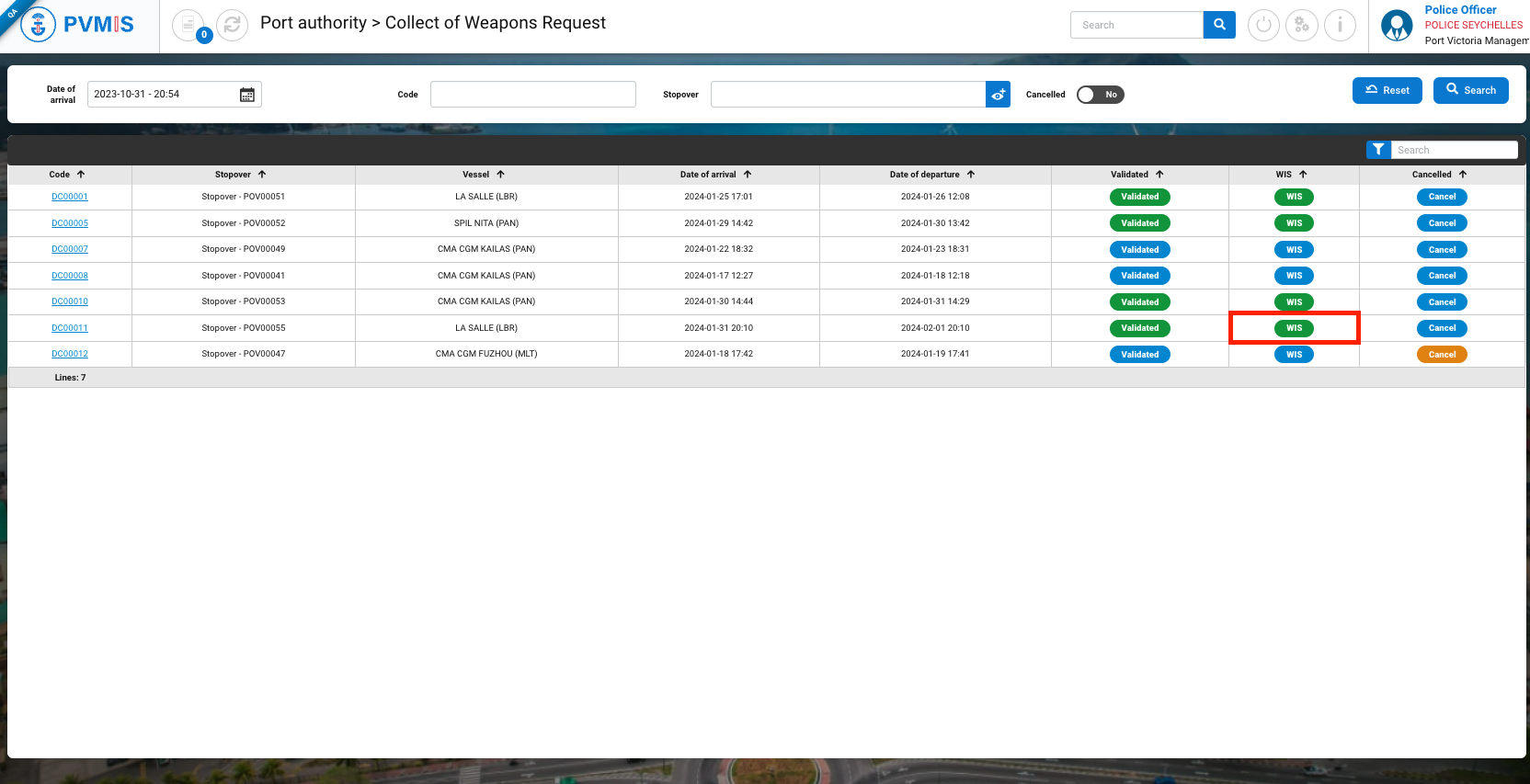|
Actors |
Police Officer |
|---|---|
|
Description |
After collect the weapons, the police indicates the weapons storage. |
After validation of a collect of weapons request by a Police Officer, a Military Officer role can indicate the storage of weapons in store (WIS status). It is an optional status, and this is an information that only concerns the police and the military. This status is not included in the workflow of a stopover.
Click on Collect of weapons request menu in the Harbor Master’s Office section:
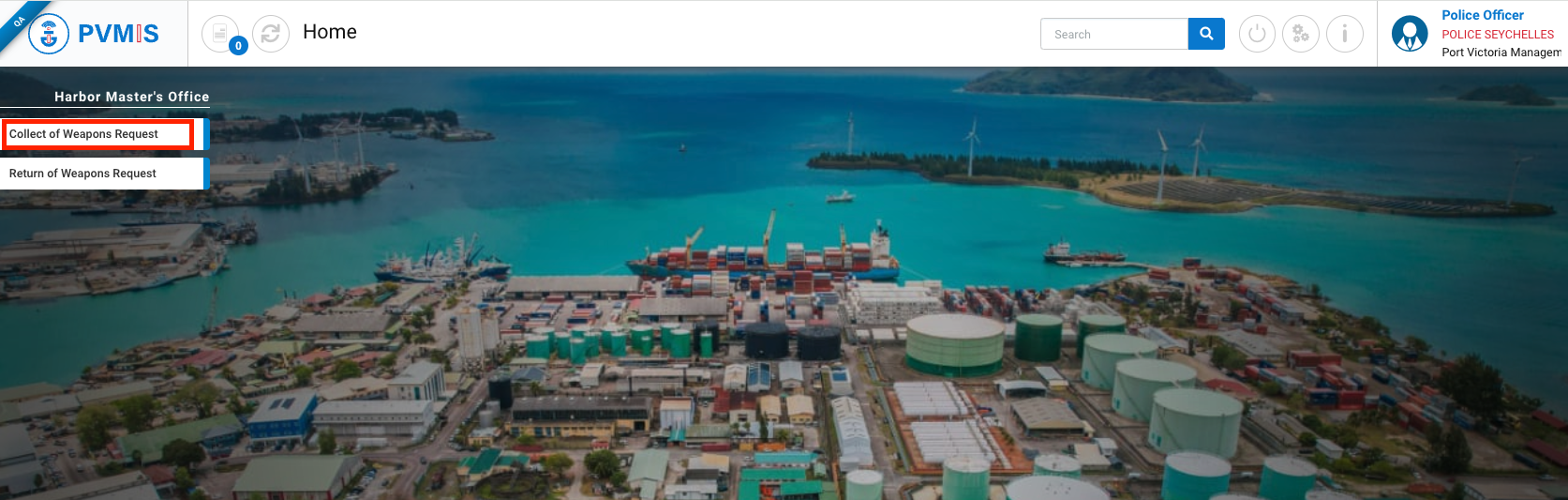
The list of collect of weapons request is presented, click on the corresponding code request:
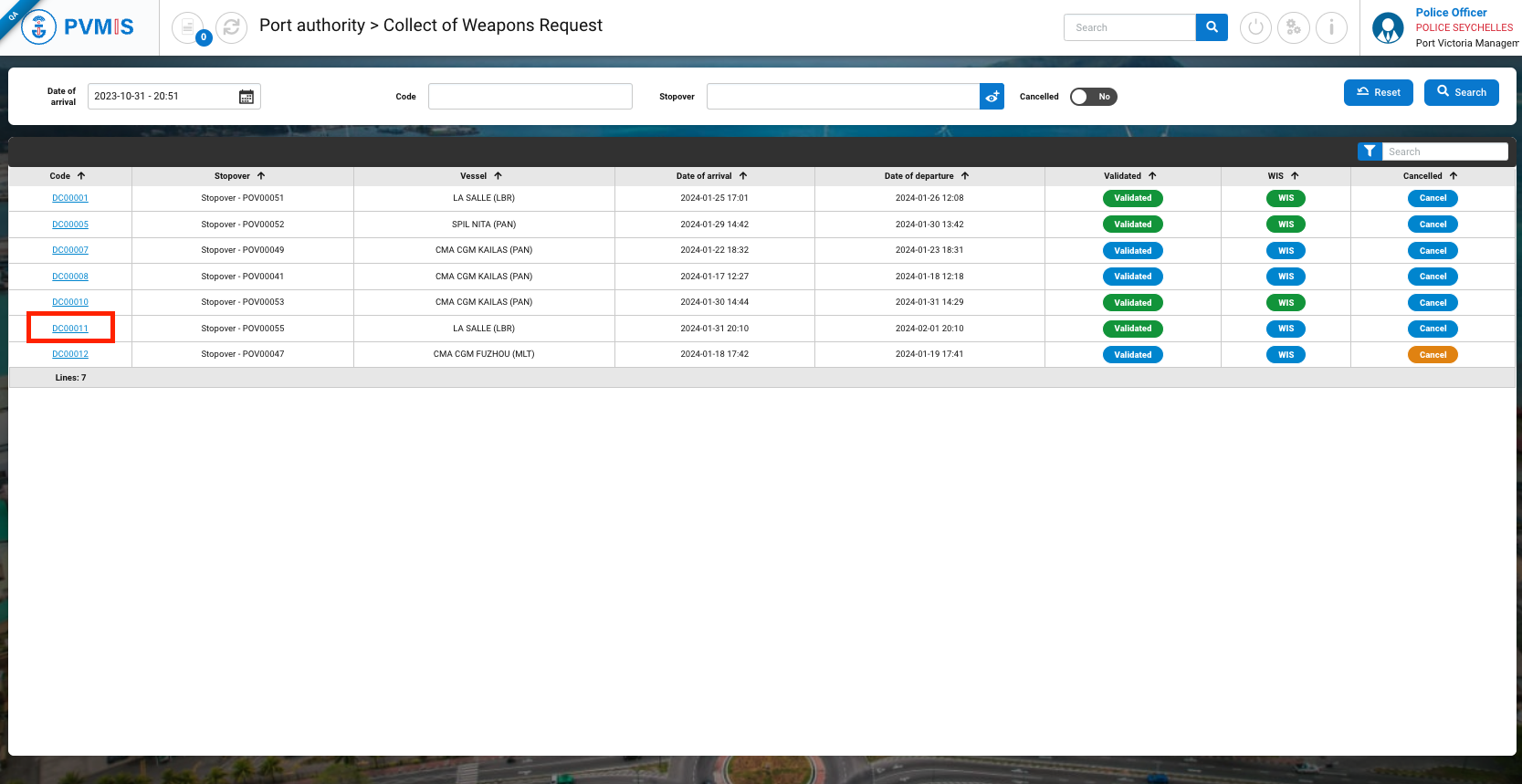
You can consult the detail of the request, click on WIS status on the right of the screen:
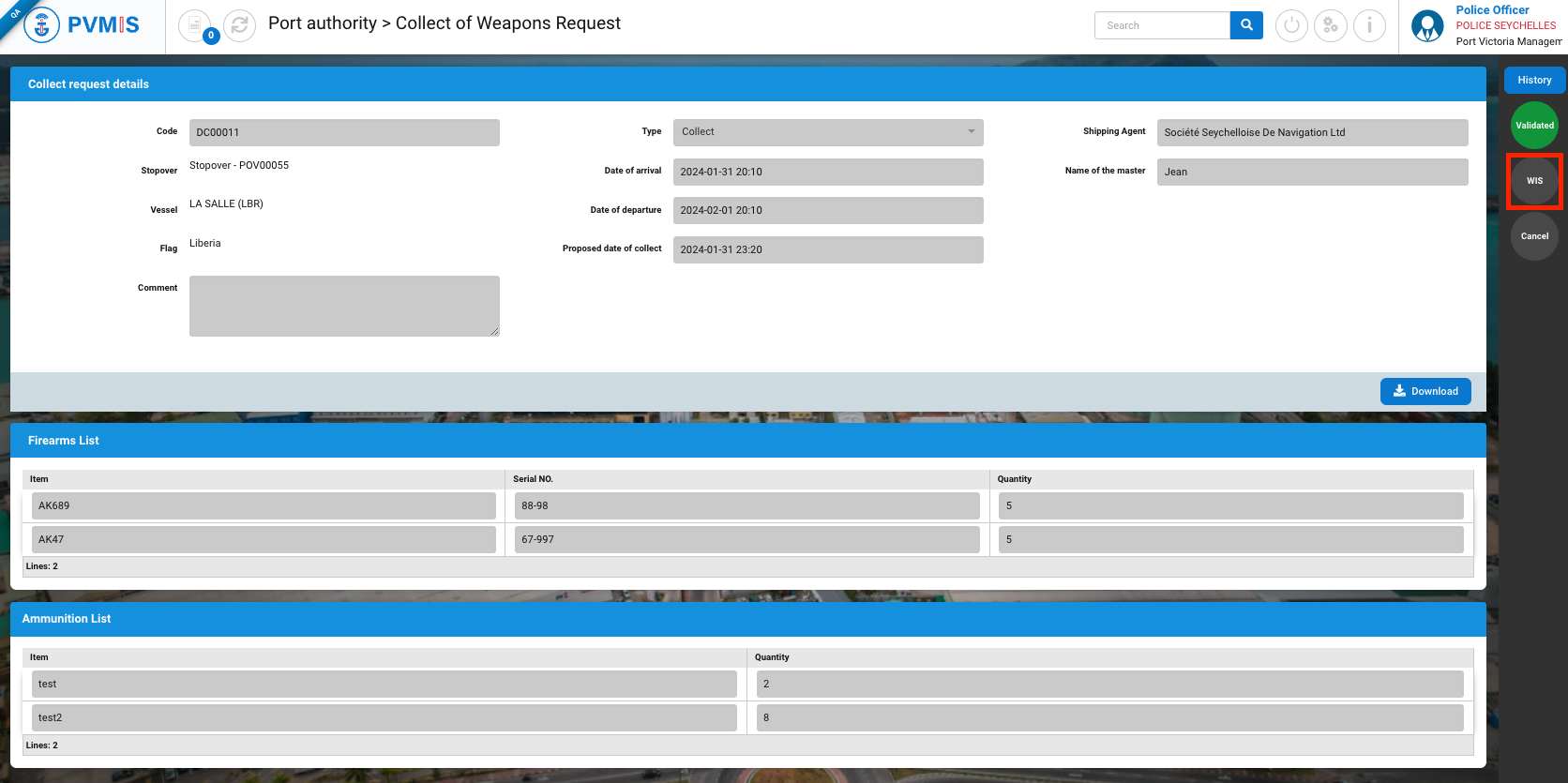
A modal will open, then click on Validate button:
The WIS status is only applied if the request has been validated.
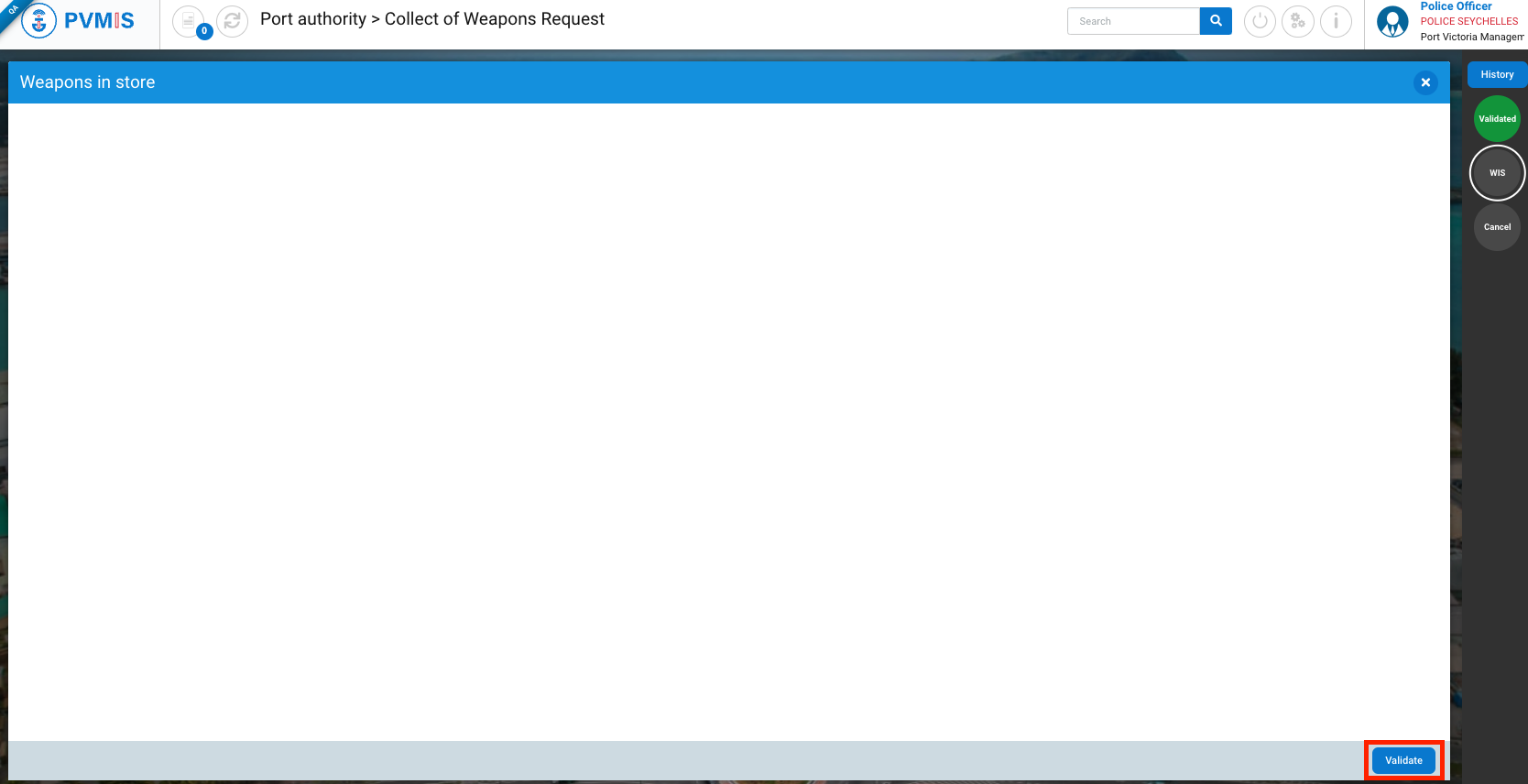
You are redirected on the Weapons In Store form.
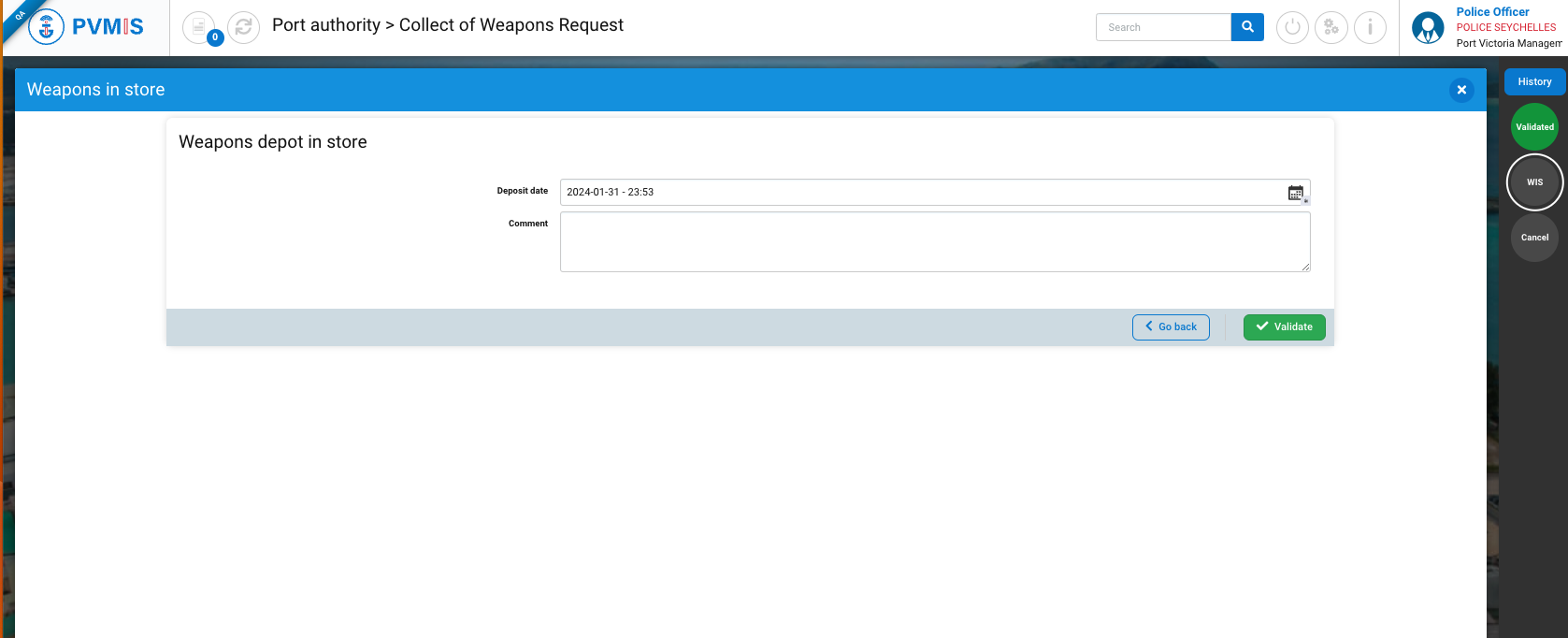
There are two fields on the form:
-
Deposite date* : Pre-filed by the current date and time. Picker field type. The deposit date can be edited, it corresponds to the date of deposit of arms in the store.
-
Comment : Optional and open text field. You can indicate a specific location in the store.
*: Mandatory field
The deposite date must be consistent.
After completing, the Police Officer role can click on Validate button:
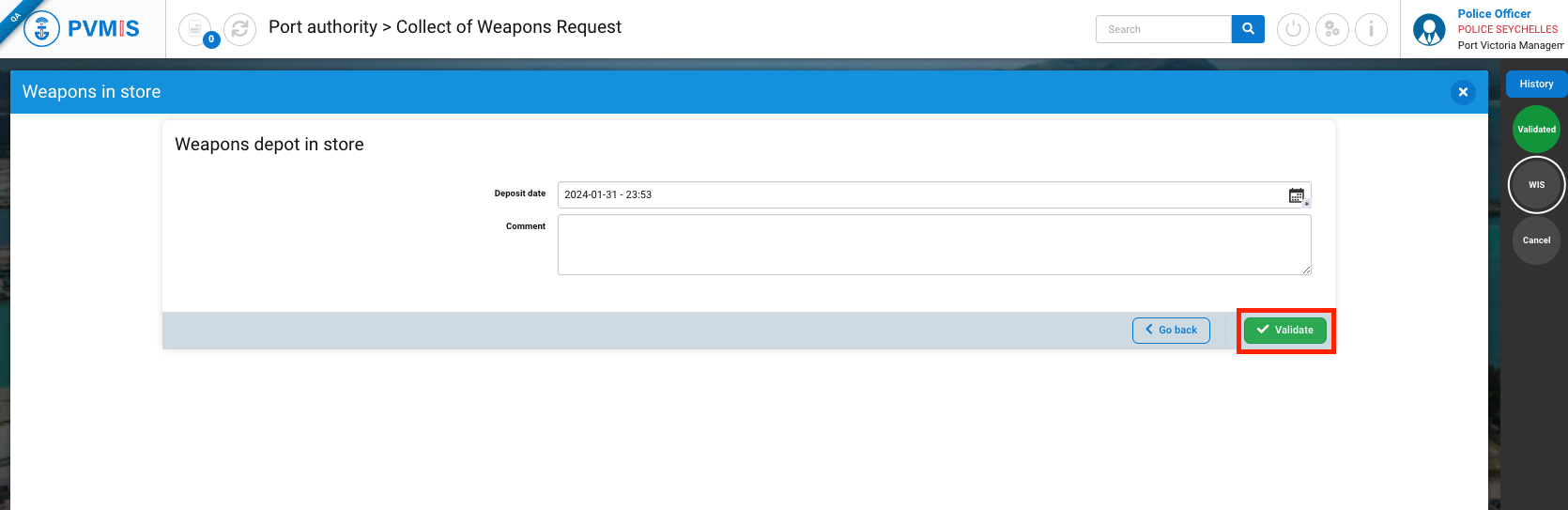
The weapons are indicating in the storage. The WIS status had turned green.
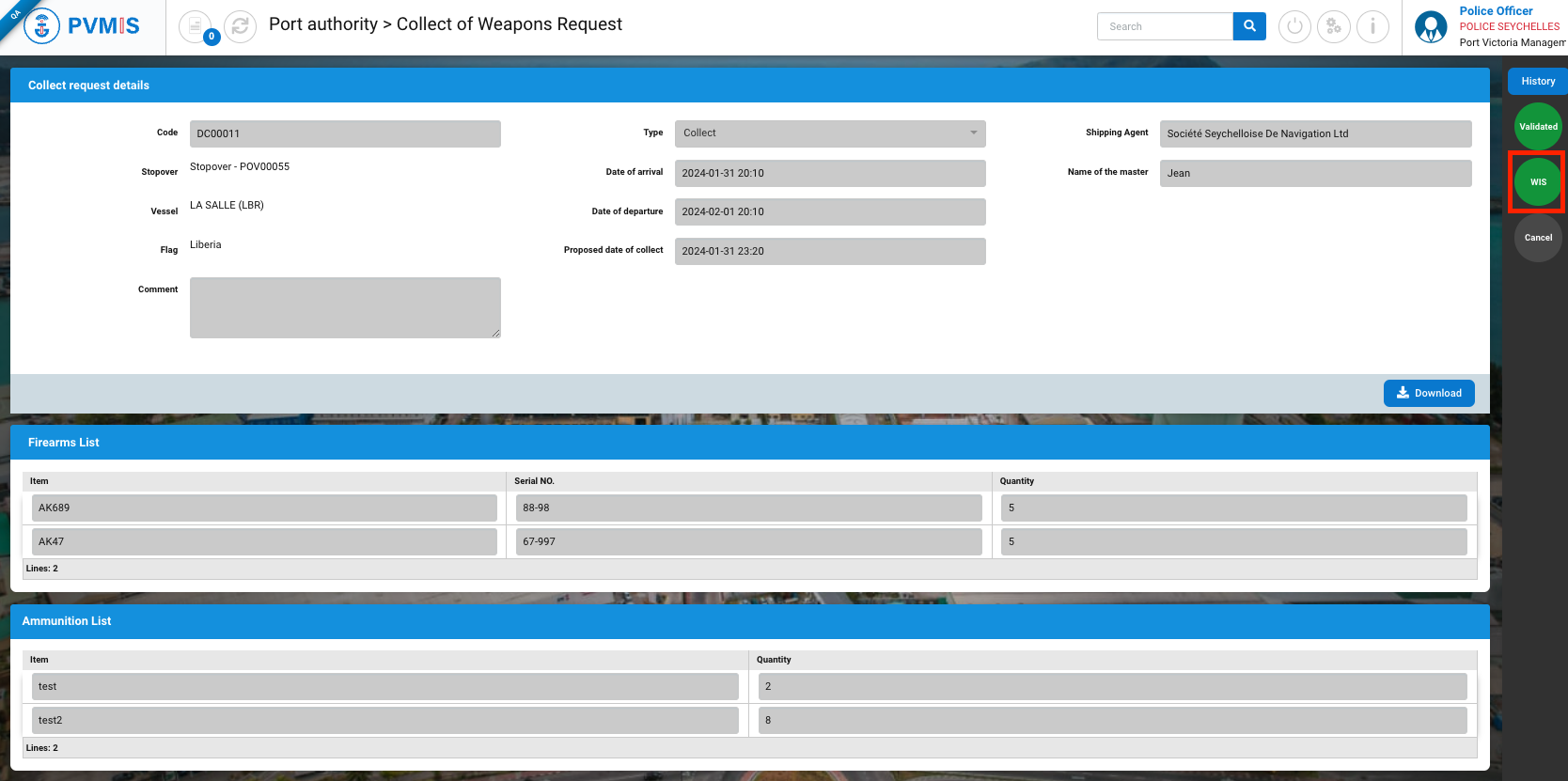
On the Collect Of Weapons Menu, on the line of the corresponding request, also WIS status has turned green.