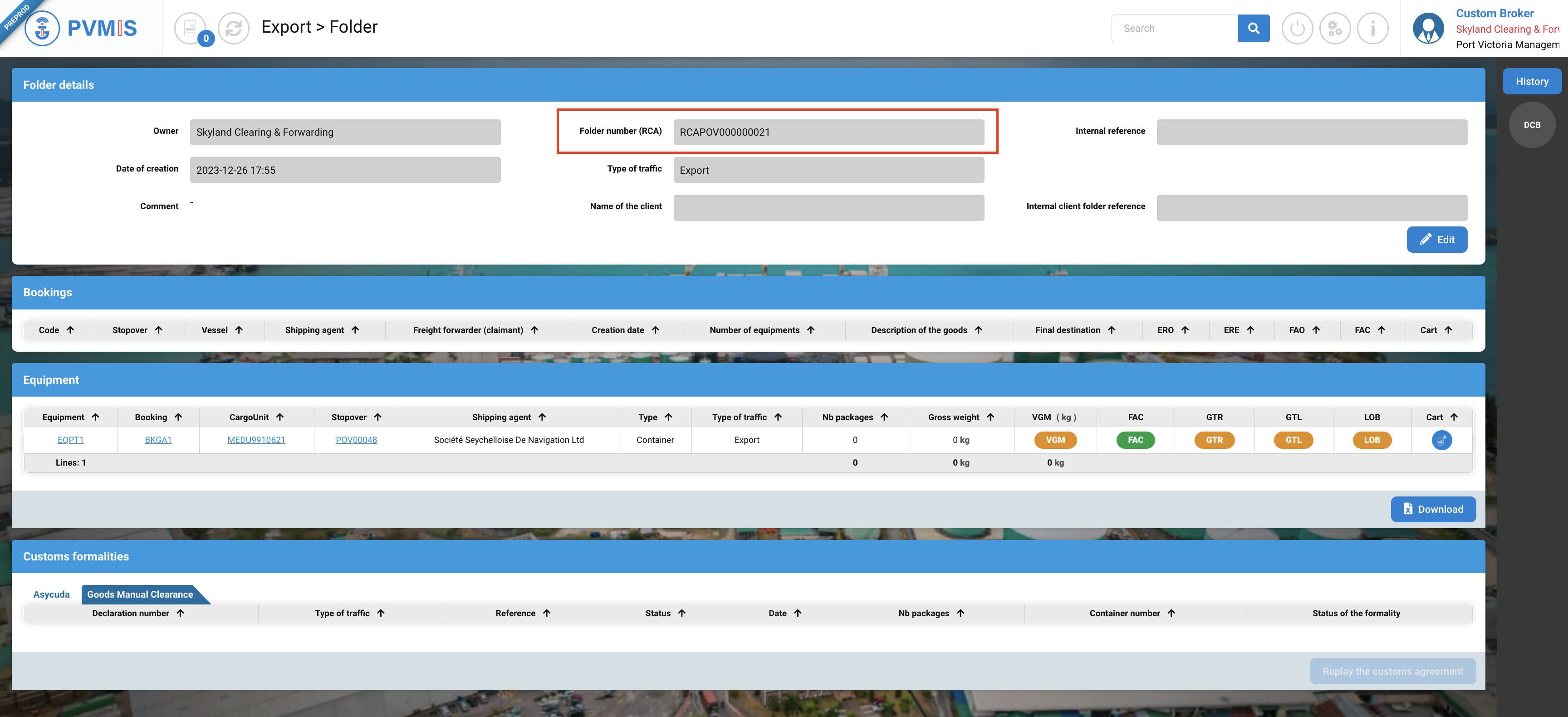|
Actors |
Freight Forwarder (Customs Broker), Freight Forwarder (Claimant) |
|---|---|
|
Description |
Creation of a folder from the detail of a CargoUnit. |
Create a custom clearance folder
To create a custom clearance folder from the detail of a CargoUnit, click on Freight forwarder tracking menu:
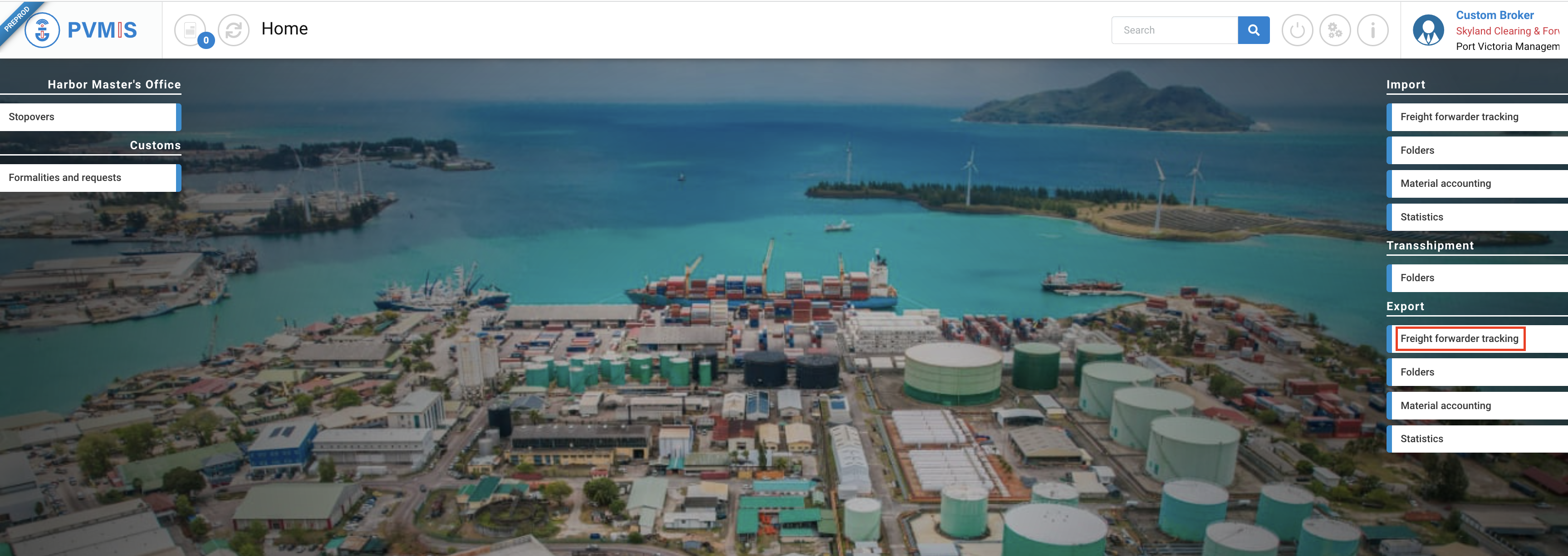
From the list, select the corresponding CargoUnit code:
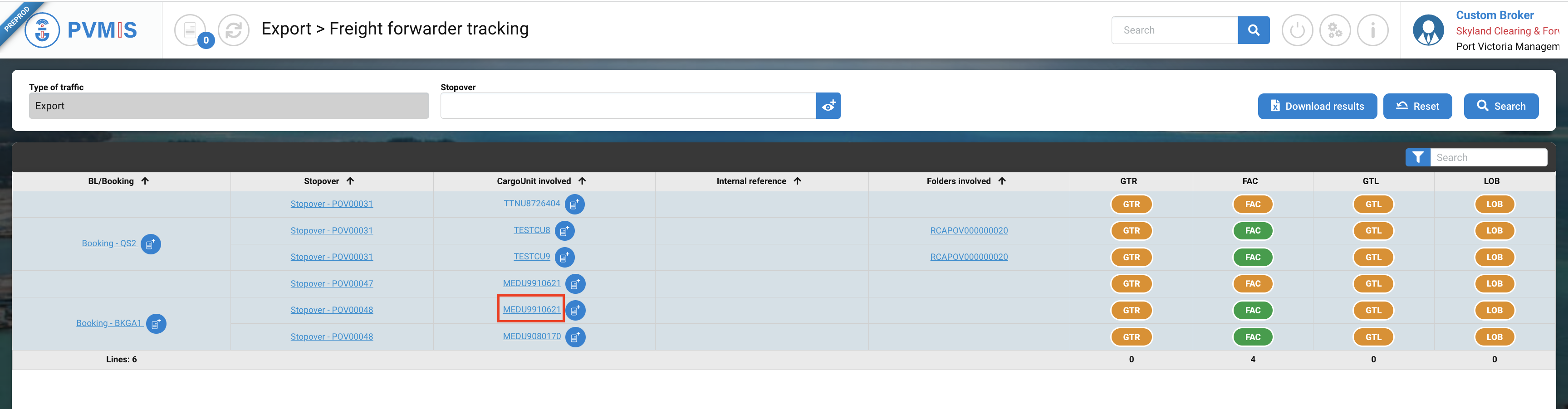
You can consult the detail of a CargoUnit, click on CCF status on the right of the screen:
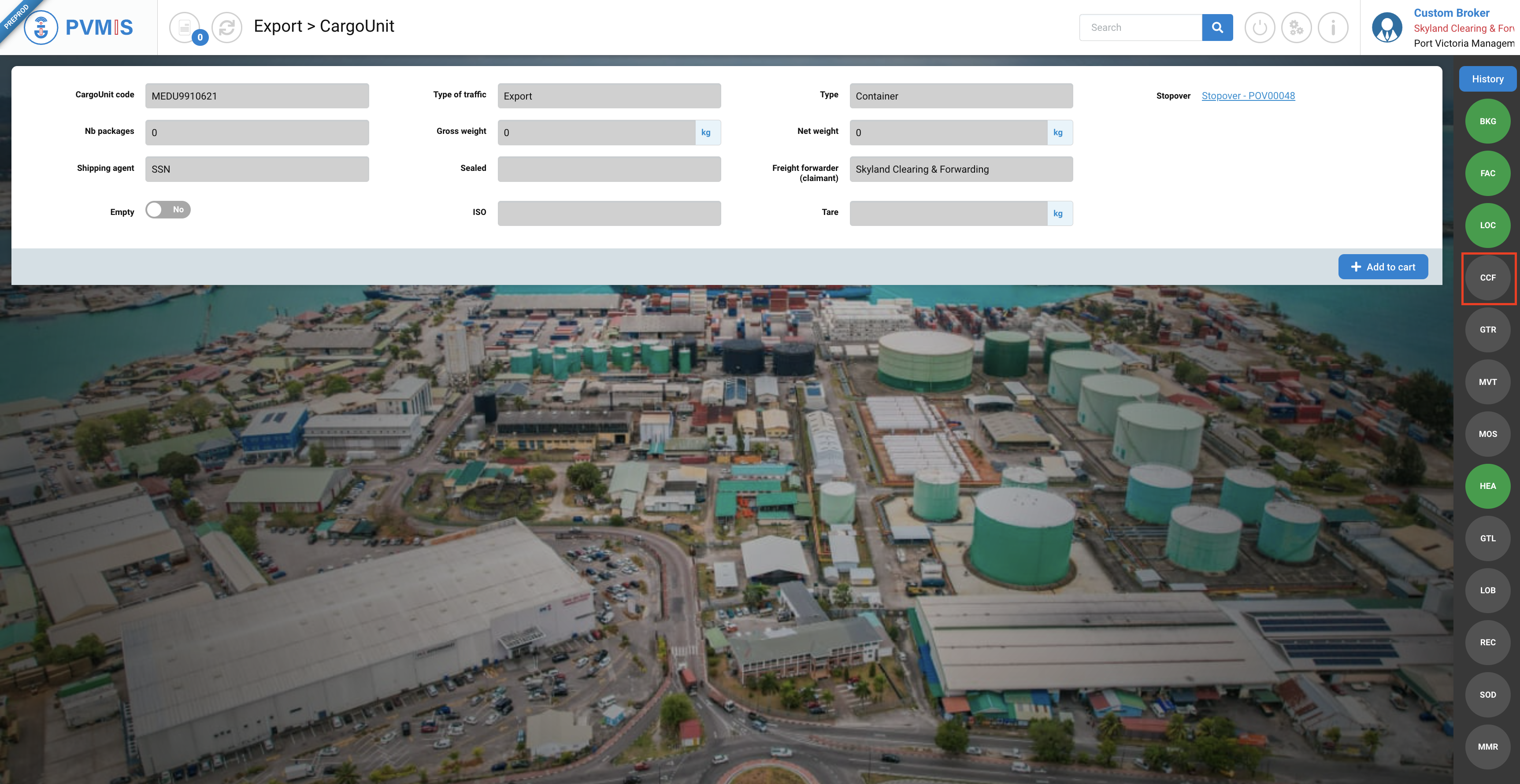
A modal will open, click on Create folder button:
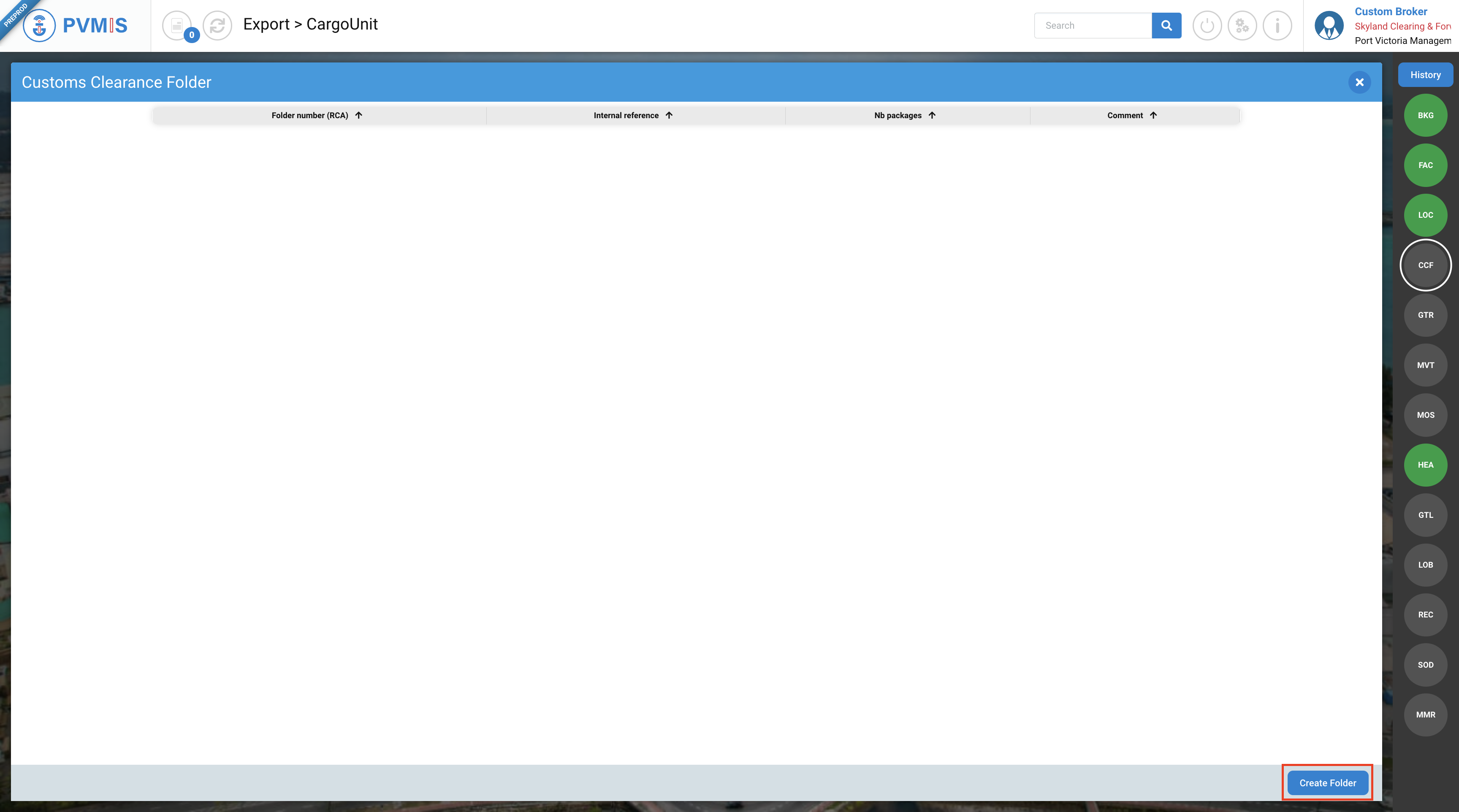
The folder form display, is segmented into two sections :
-
Folder details
-
Bookings
-
Bookings - Equipment
-
CargoUnits
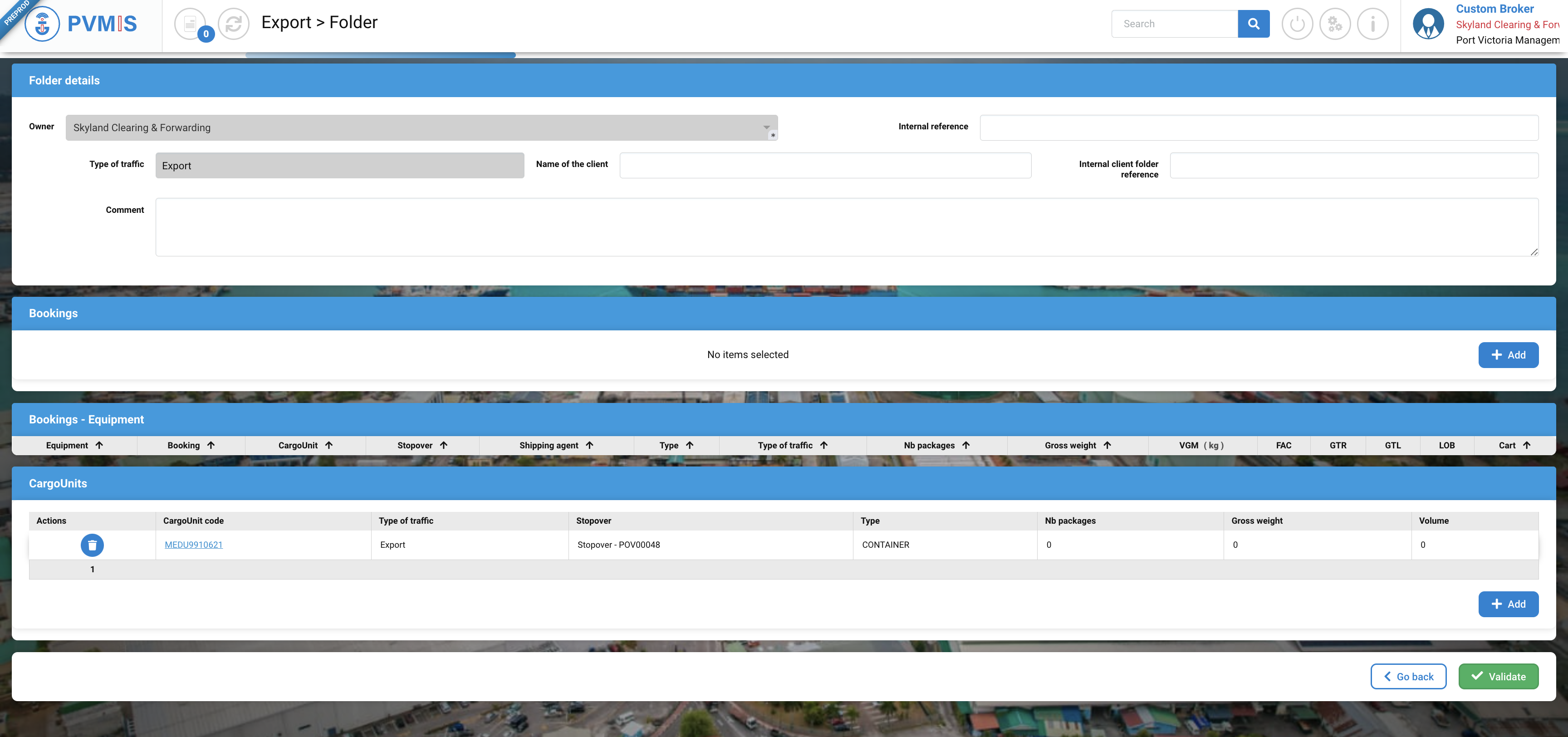
Folder details
Below here is the list of fields:
|
Fields |
Description |
|---|---|
|
Owner* |
Name of company. The fields are disabled and pre-filled based on the connected customer brokers. |
|
Internal reference |
|
|
Type of traffic |
Disabled and pre-filed. |
|
Name of the client |
|
|
Internal client folder reference |
|
|
Comment |
|
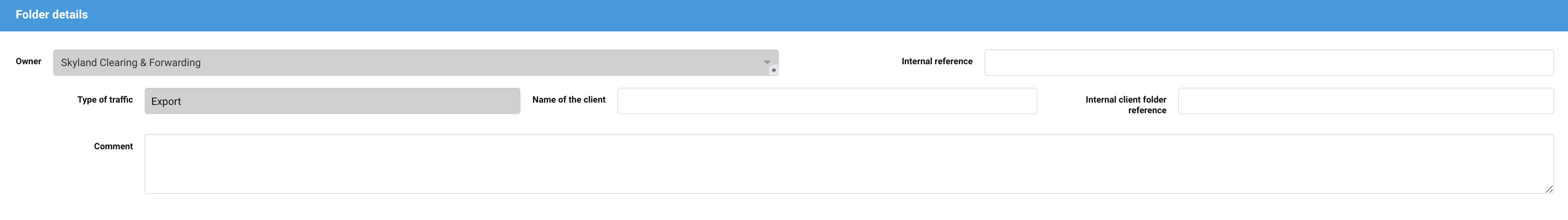
CargoUnits section
This section is completed by the line of the CargoUnit that you have to process to create a custom clearance folder. If you want to add another, click on Add button and select th Cargo Unit that you should include into the folder.
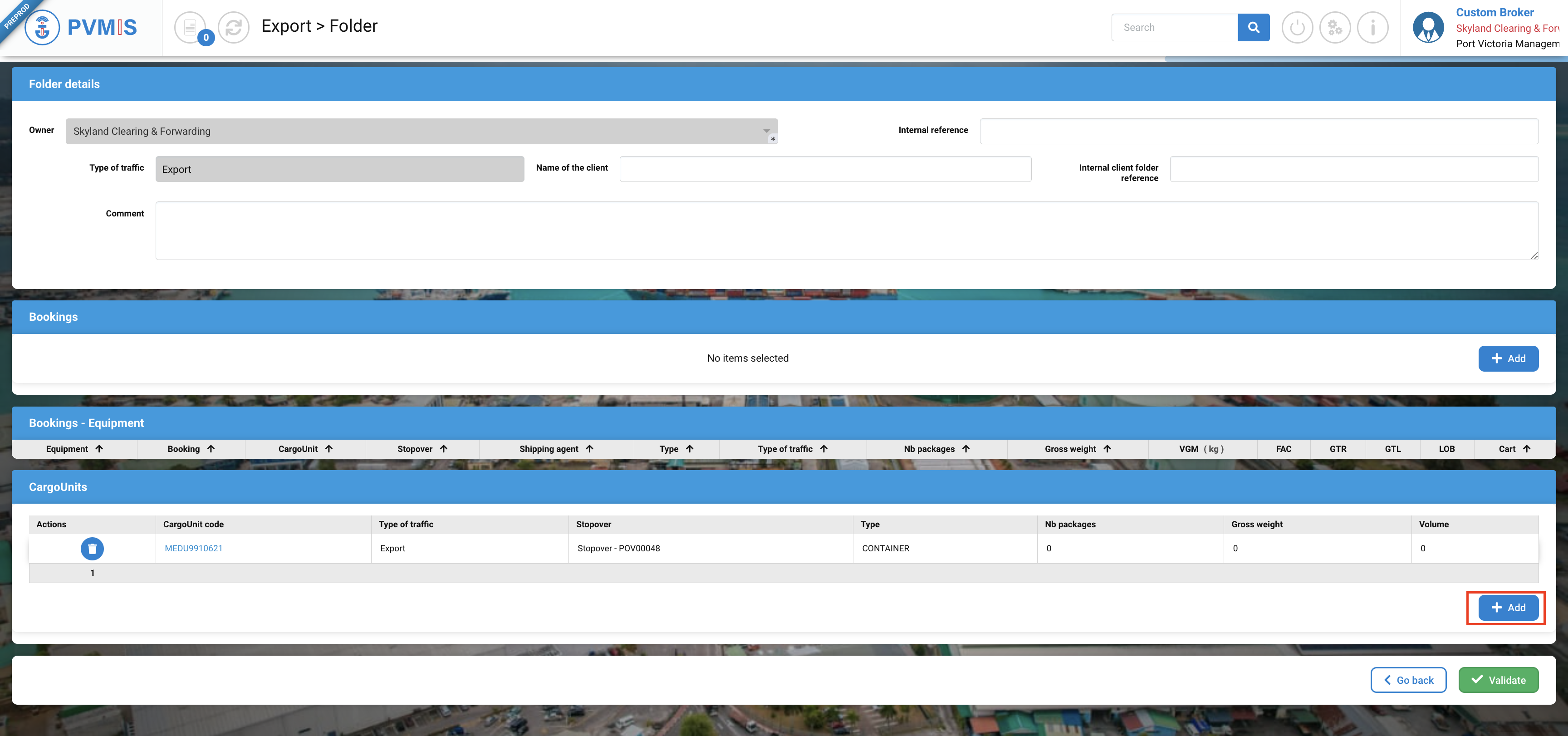
When you finish completing, click on Validate button:
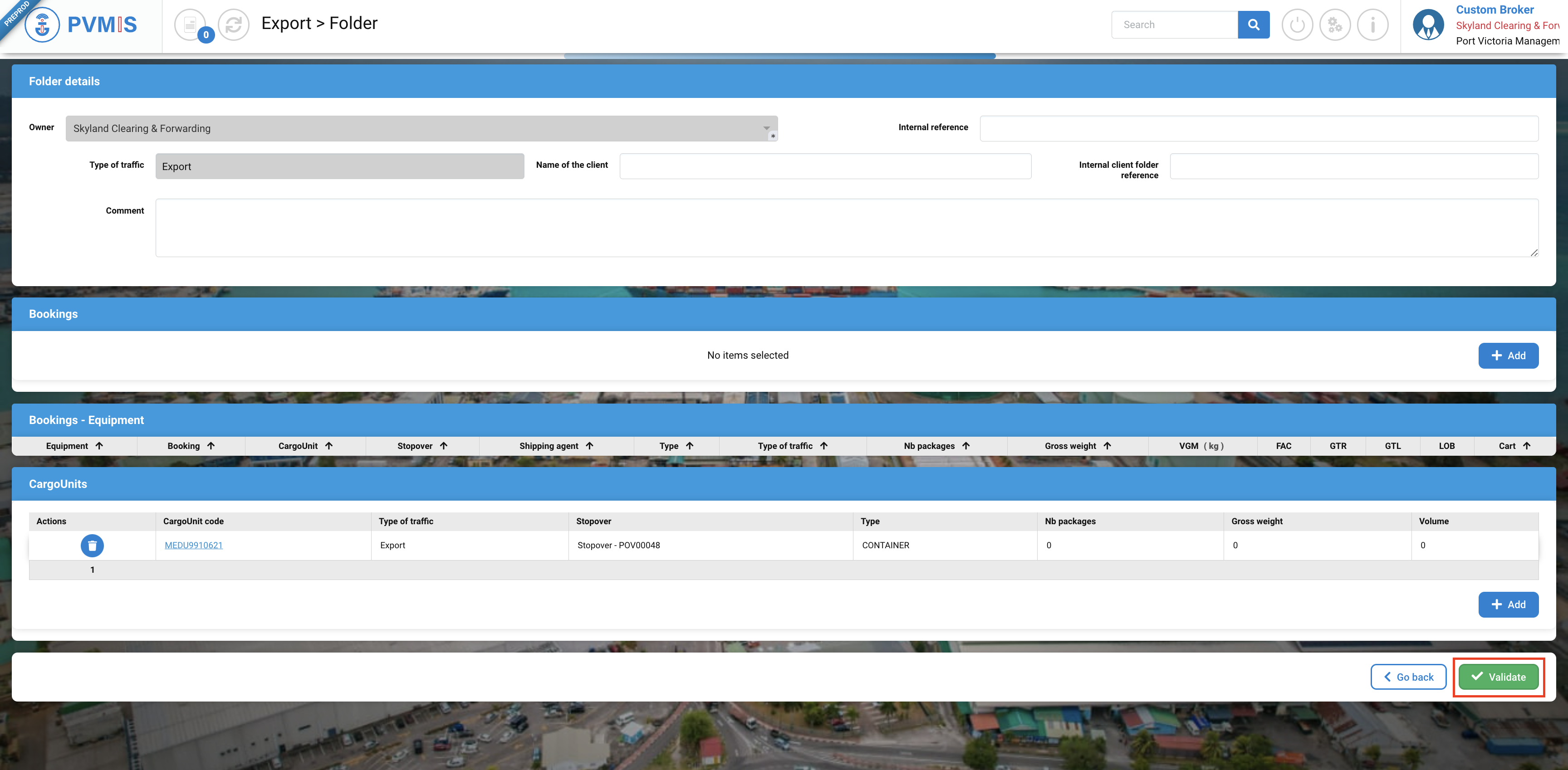
The code generated by the CCS starting with "RCA" is to be indicated when establishing a customs formality. It provides a link between your completed declarations and your digital customs clearance tracking folder contained in the CCS.
The customs clearance folder is now ready to receive formalities attesting of customs clearance.