Support - Home screen & menus
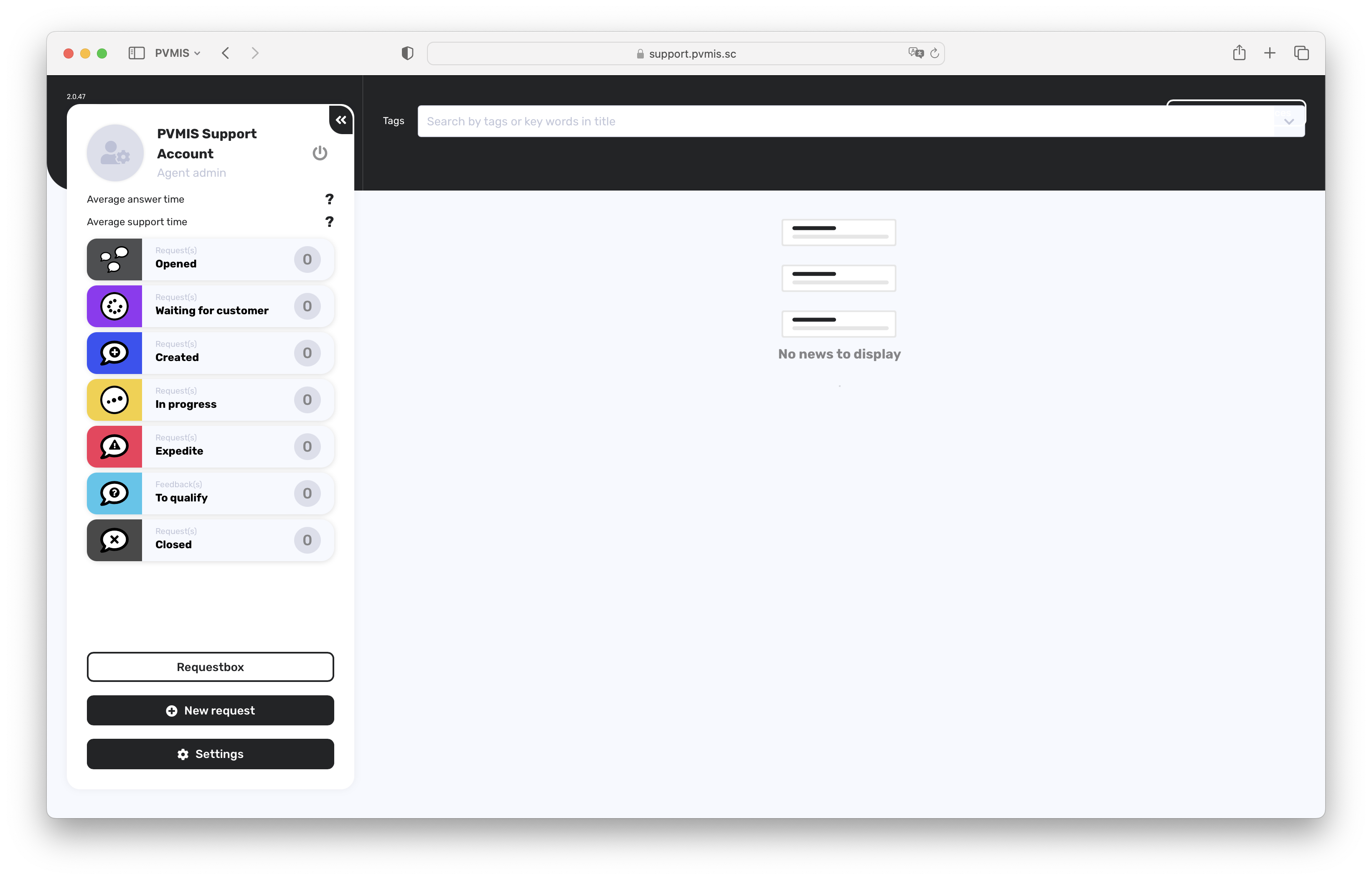
The Agent and User can view a summary of the status of the requests they have created and the requests they are copying on the Assistant home screen.
Five gauges are available on the welcome screen:
To display all open requests, click on the button :
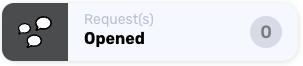
Click on the button to display the requests awaiting response:
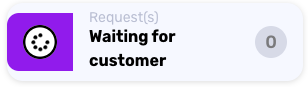
To display the requests you have created and the assistant’s responses, click on the button :
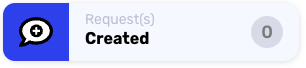
Click on the button to display the in progress requests:

Click on the button to display the expedite requests:
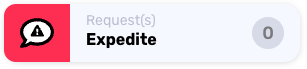
To display the requests to be qualified, click on this button:
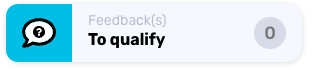
To display closed requests, click on the button :
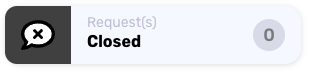
What’s next ?
Now you can read the following section: Support - View a request
