Support - View a request
Click on the “Requestbox” button.
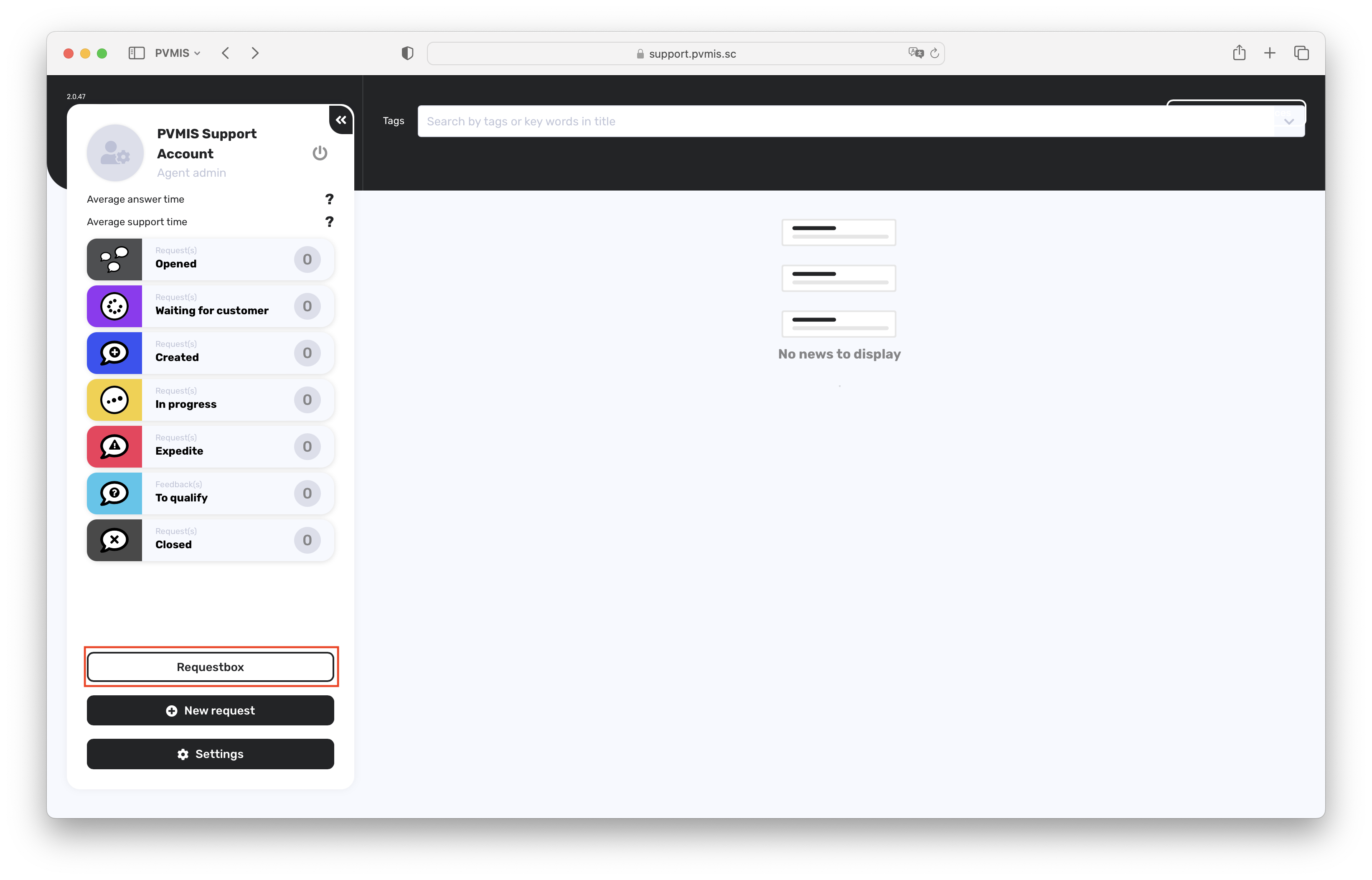
On the request reception screen, click on the access button for the request of your choice to display it full-screen.
 | This icon indicates that you are affiliated to the request and can respond to it. |  | This icon indicates that you are not affiliated to the request, but you can view it. |

What’s next ?
Now you can read the following section: Support - Responding to a request
