Support - Responding to a request
The Agent and the User can reply to a request directly from the ticket consultation screen by entering their message in the dedicated field. When a reply is sent, an email is sent to all the people copied on the request.
Requests awaiting a response from the customer are identified by the status value :
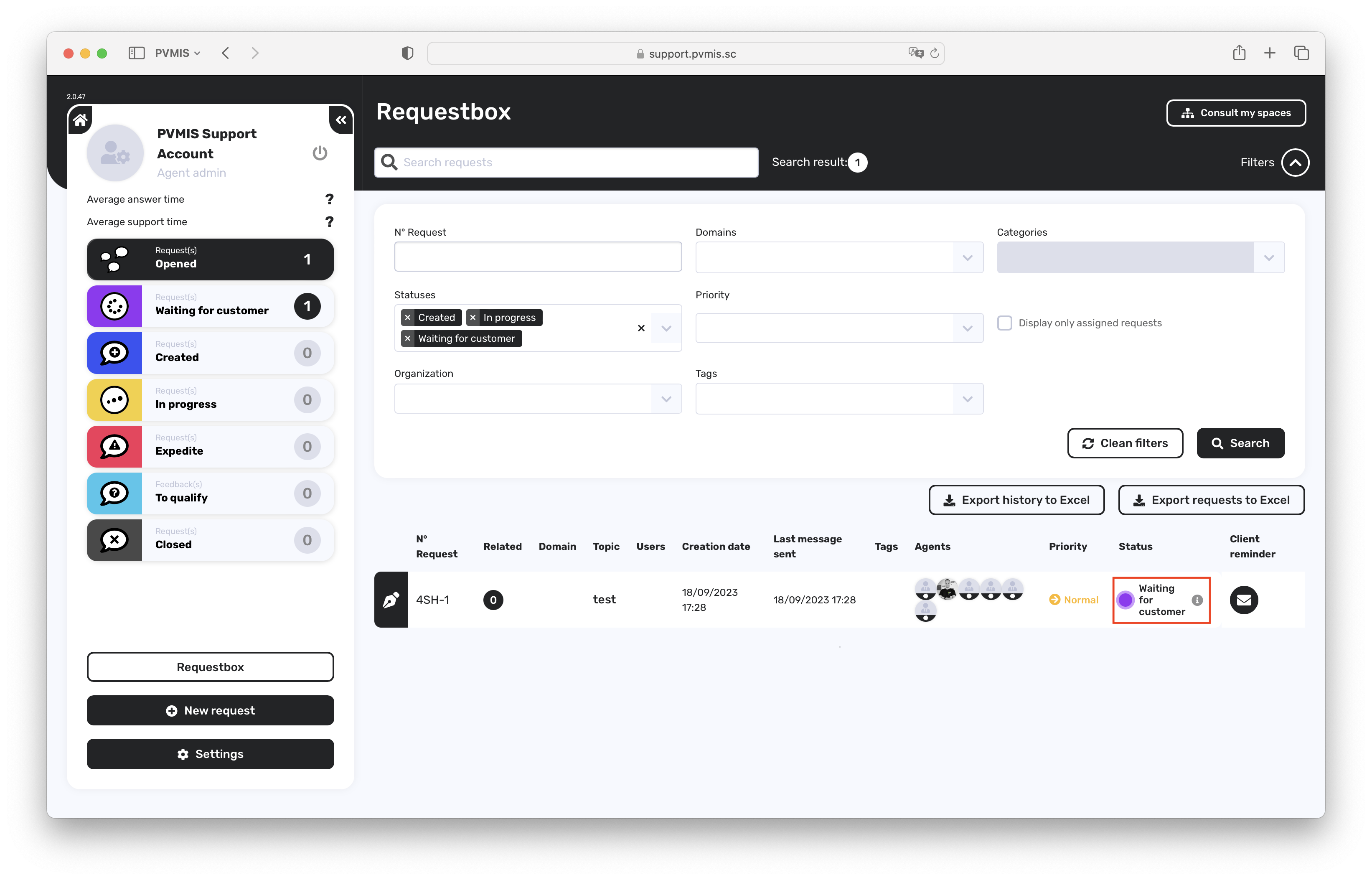
To reply to a request, simply open the request and enter your response in the text field to the right.
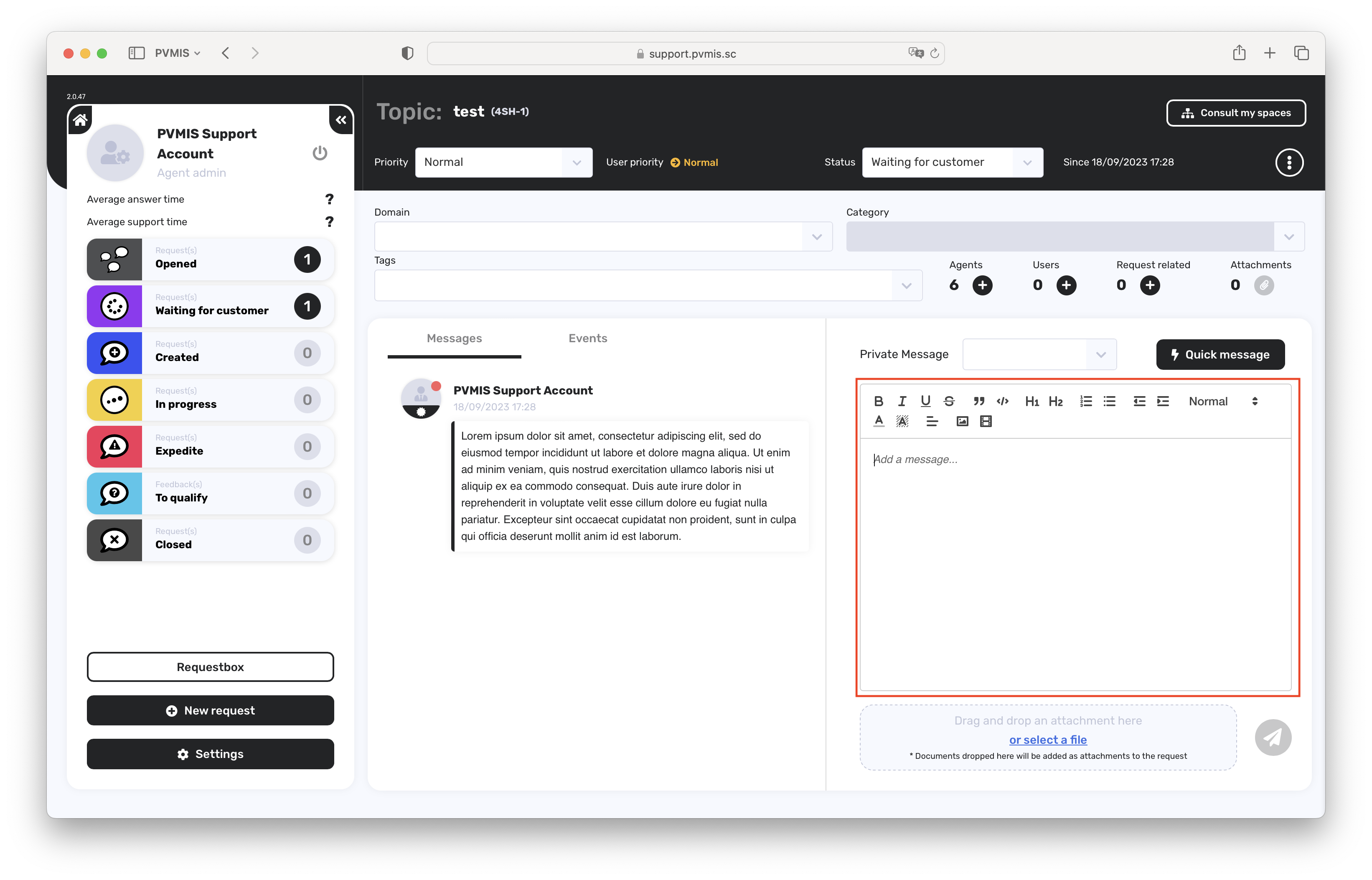
Once entered, the response appears below the request in the conversation thread.
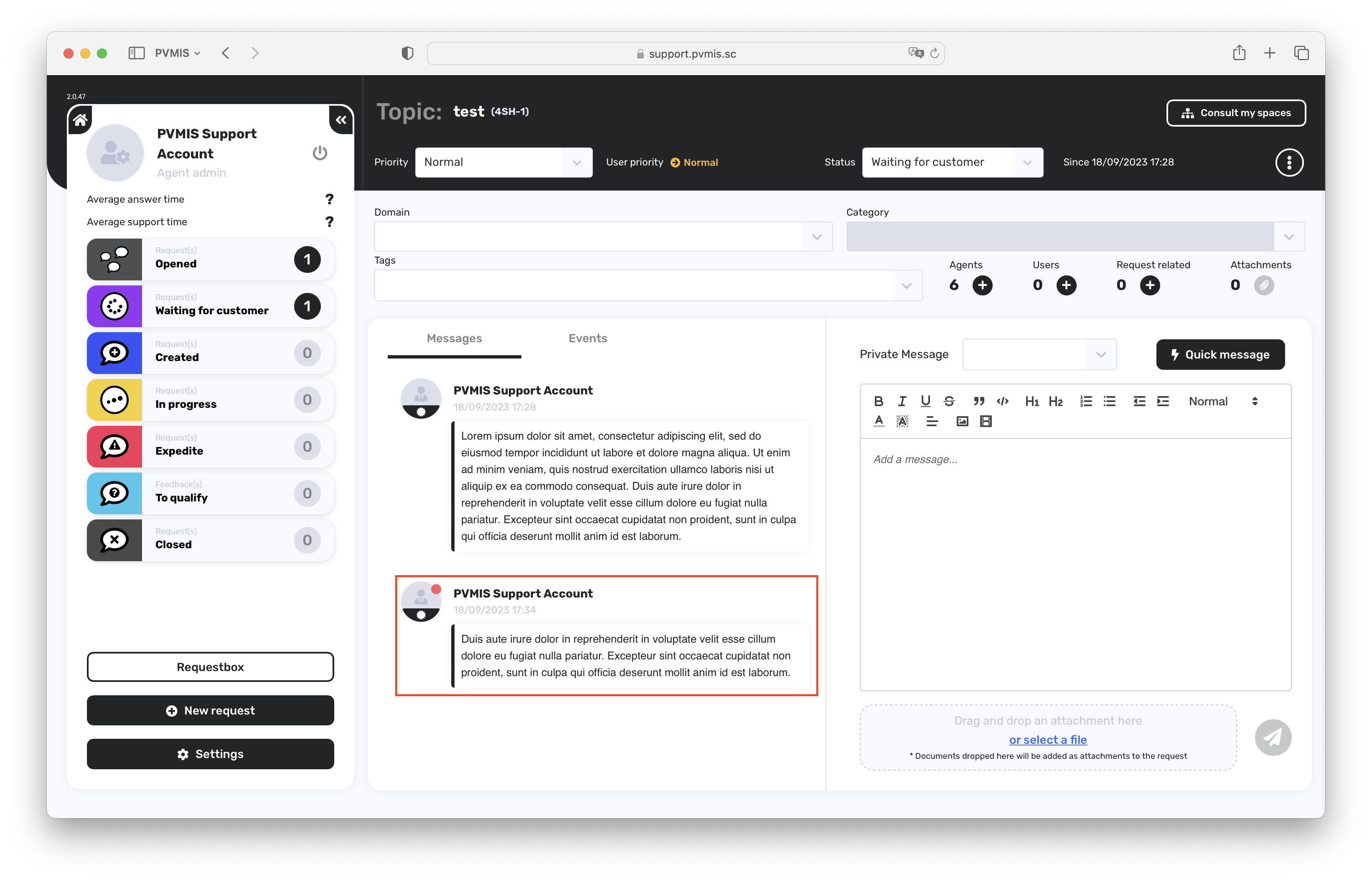
What’s next ?
Now you can read the following section: Support - Change the priority of a request
