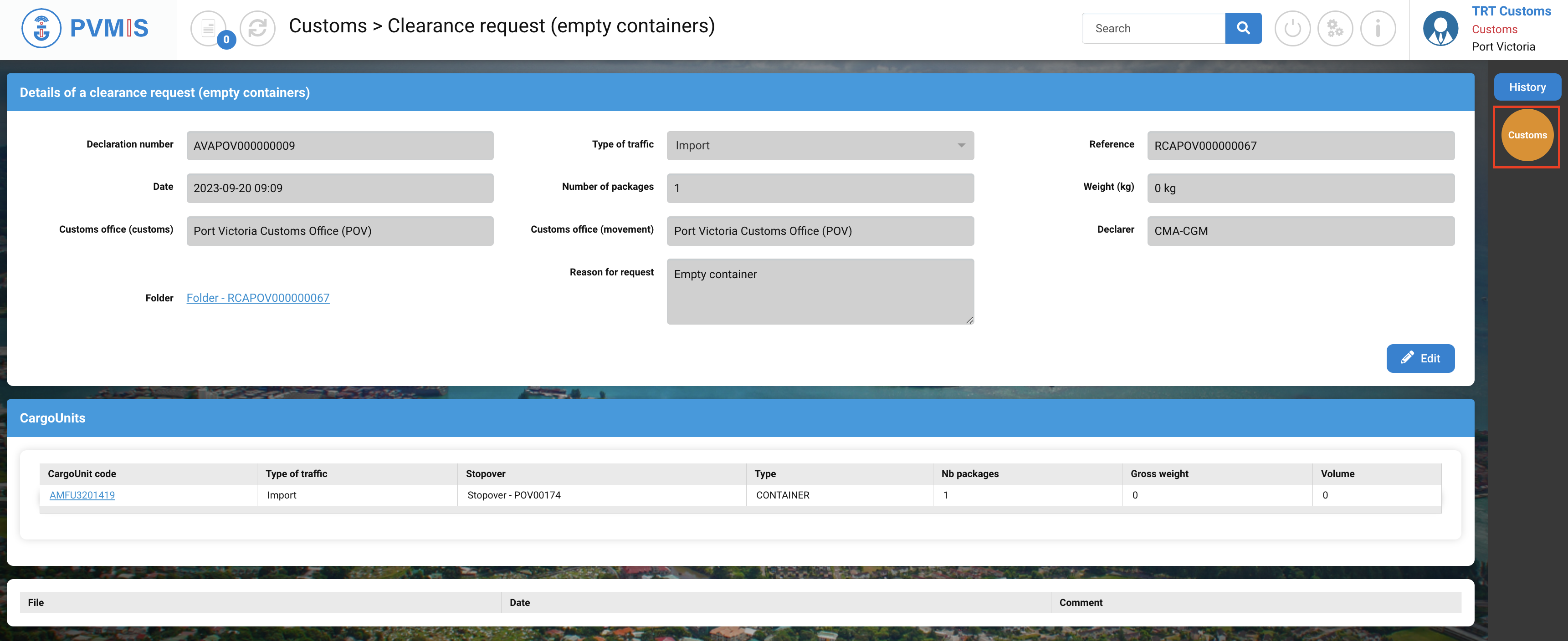|
Actors |
Customs |
|---|---|
|
Description |
A clearance request for an empty container was created by an agent, and customs must approve it. |
|
Visibility rights |
Customs, Administrator. |
Validate an empty discharge request
To validate the discharge request, click on Formalities and requests menu in Customs section:

You can consult all types of formalities and requests, click on the Discharge request (empty containers) section.
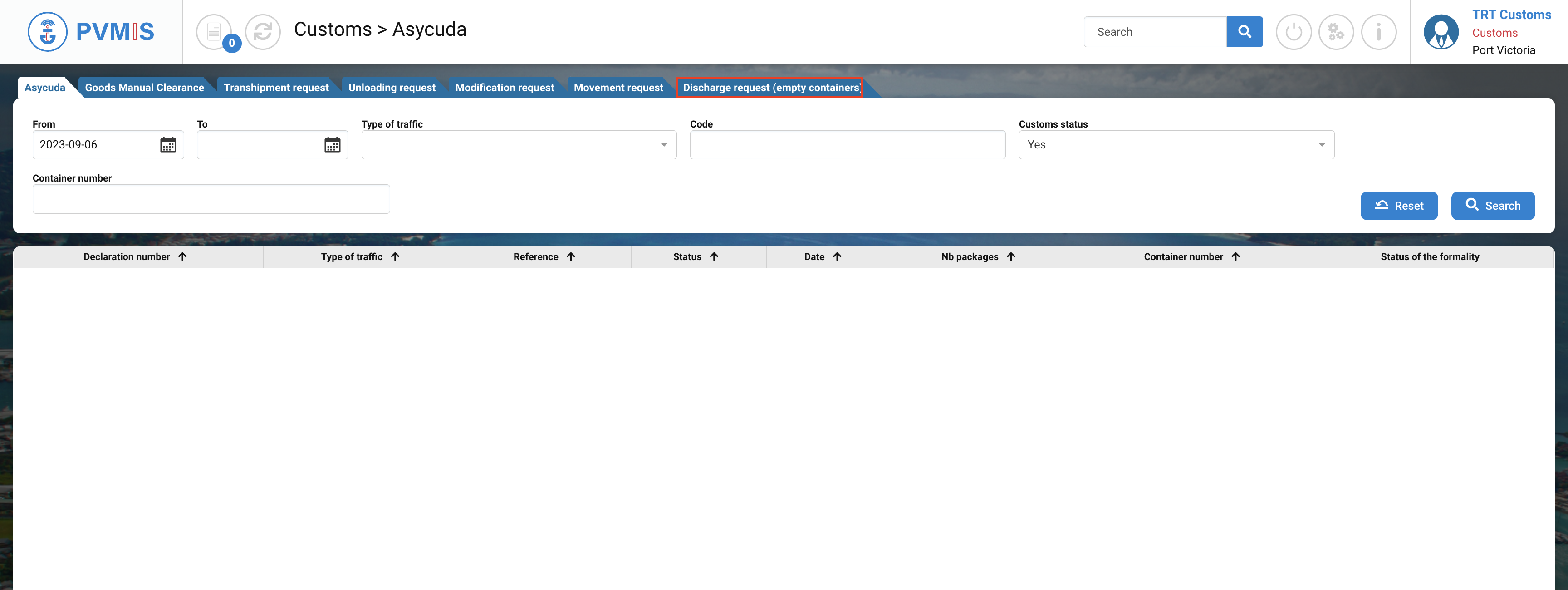
On the Discharge request (empty containers), the list of declaration displays. You can do a quick search by filtering with date of the request, type of traffic, code, and customs status.
Click on the corresponding declaration number.
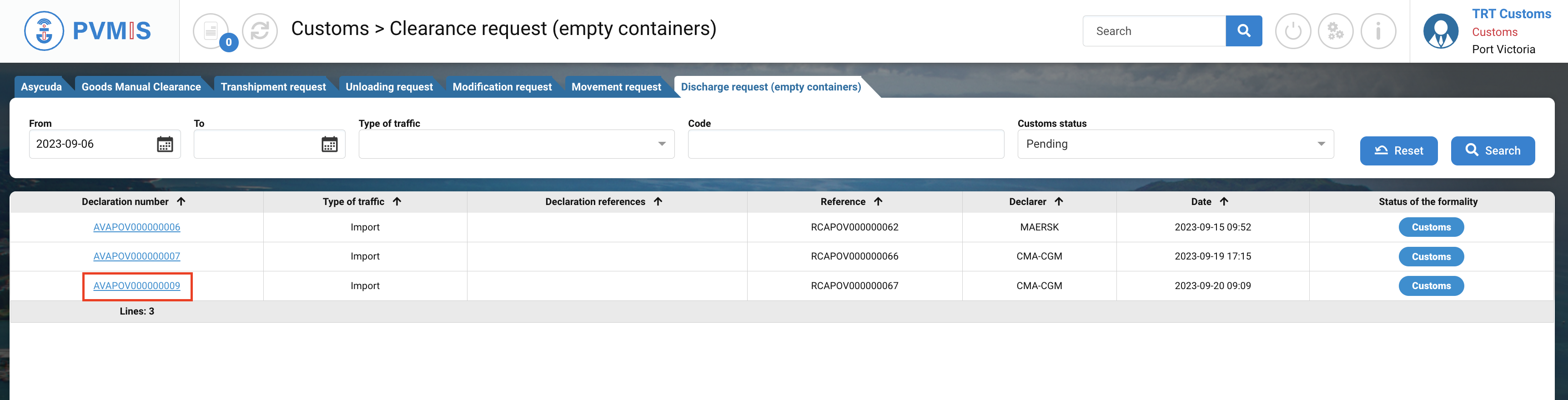
You can consult the information of the clearance request, click on Customs status on the right of the screen.
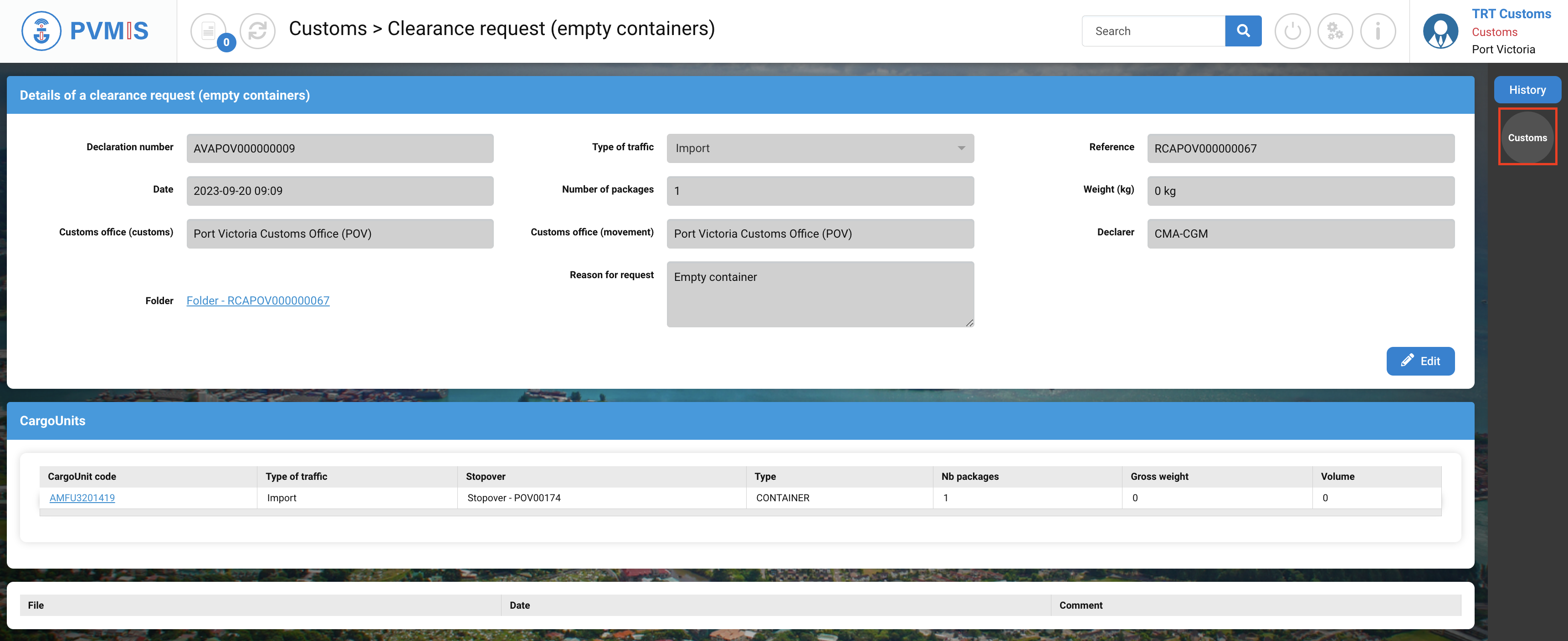
Click on Accept/Cancel formality button.
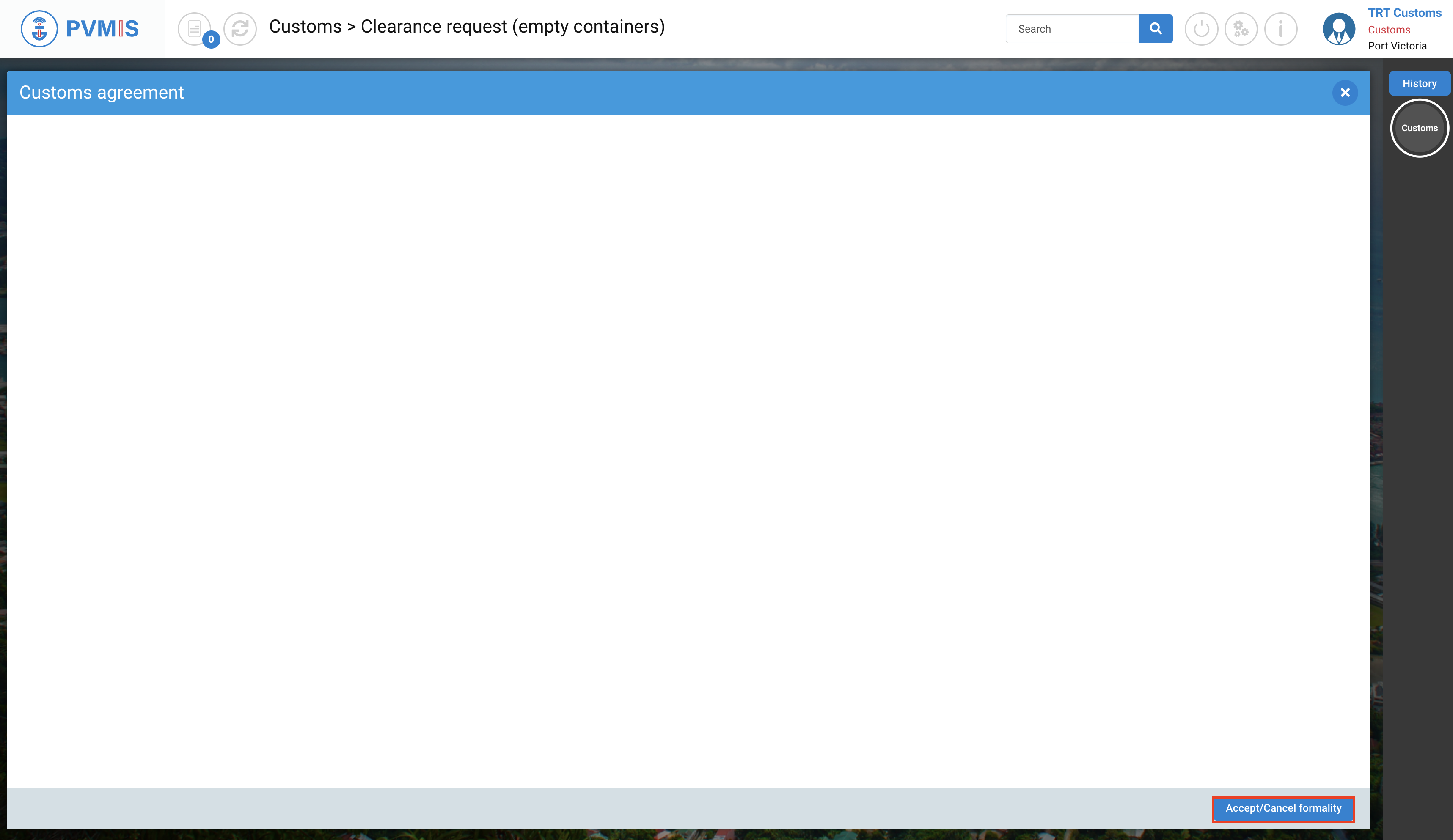
Click on Accept button.
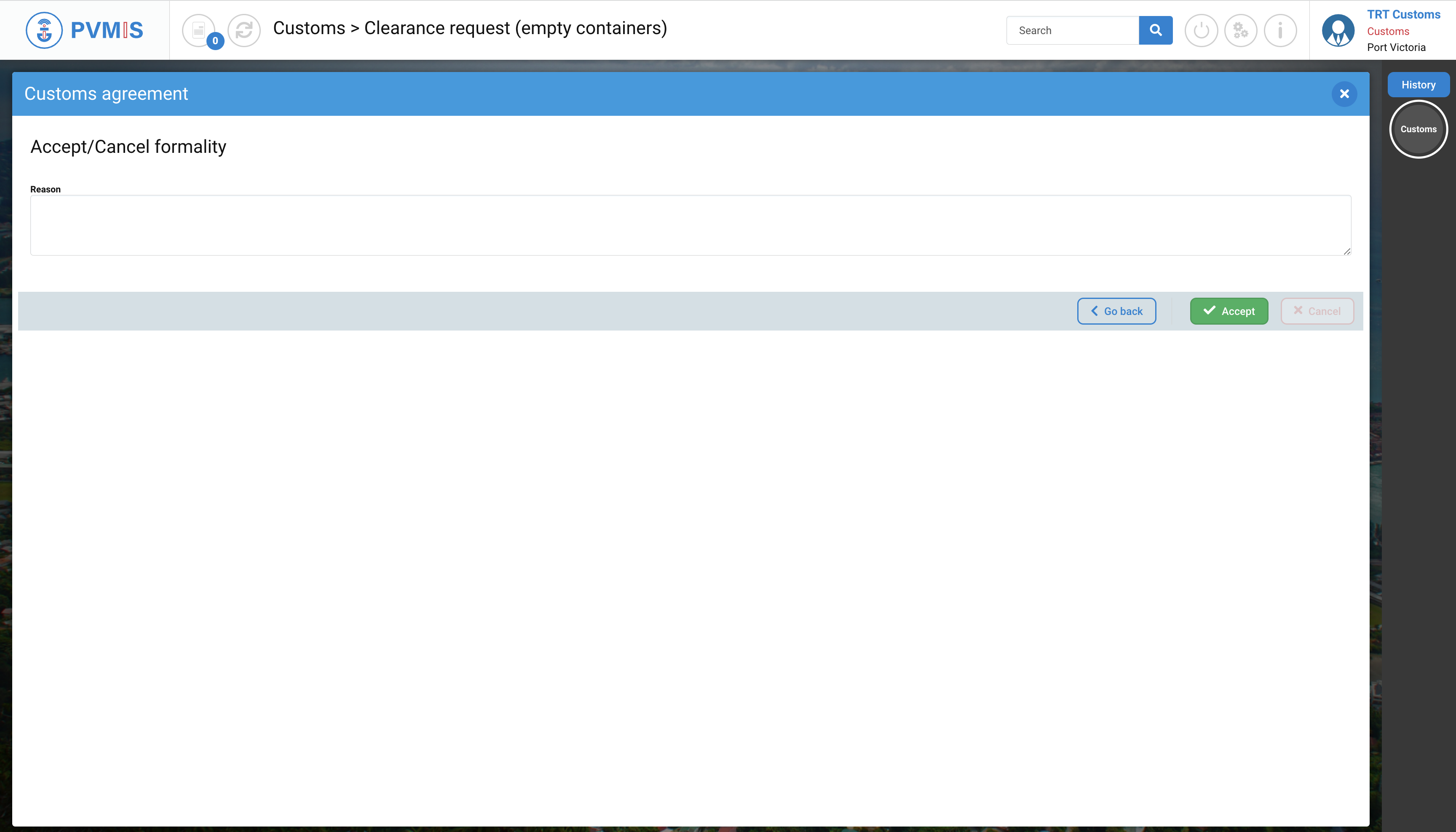
The Customs status has changed to green. The empty discharge request is validate.
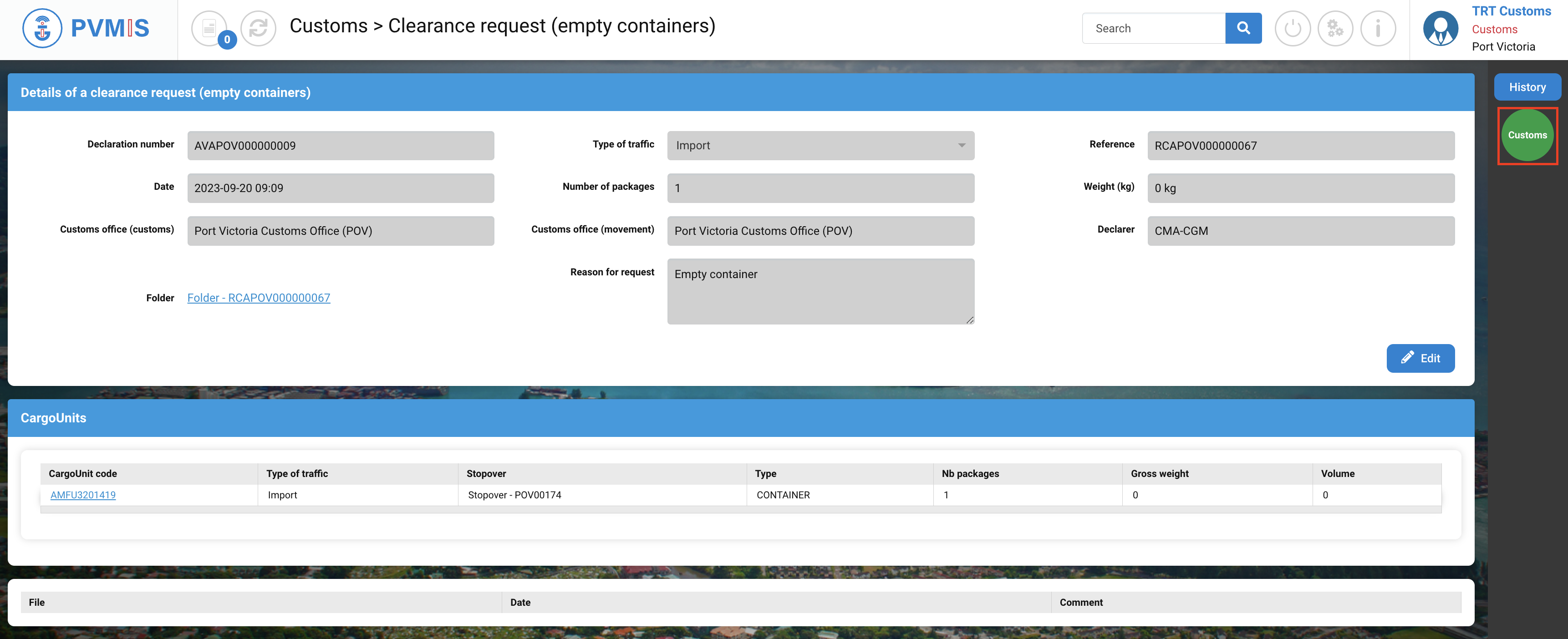
Reject an empty discharge request
Go to validate the Discharge request, click on Formalities and requests menu in Customs section:

You can consult all types of formalities and requests, click on the Discharge request (empty containers) section.
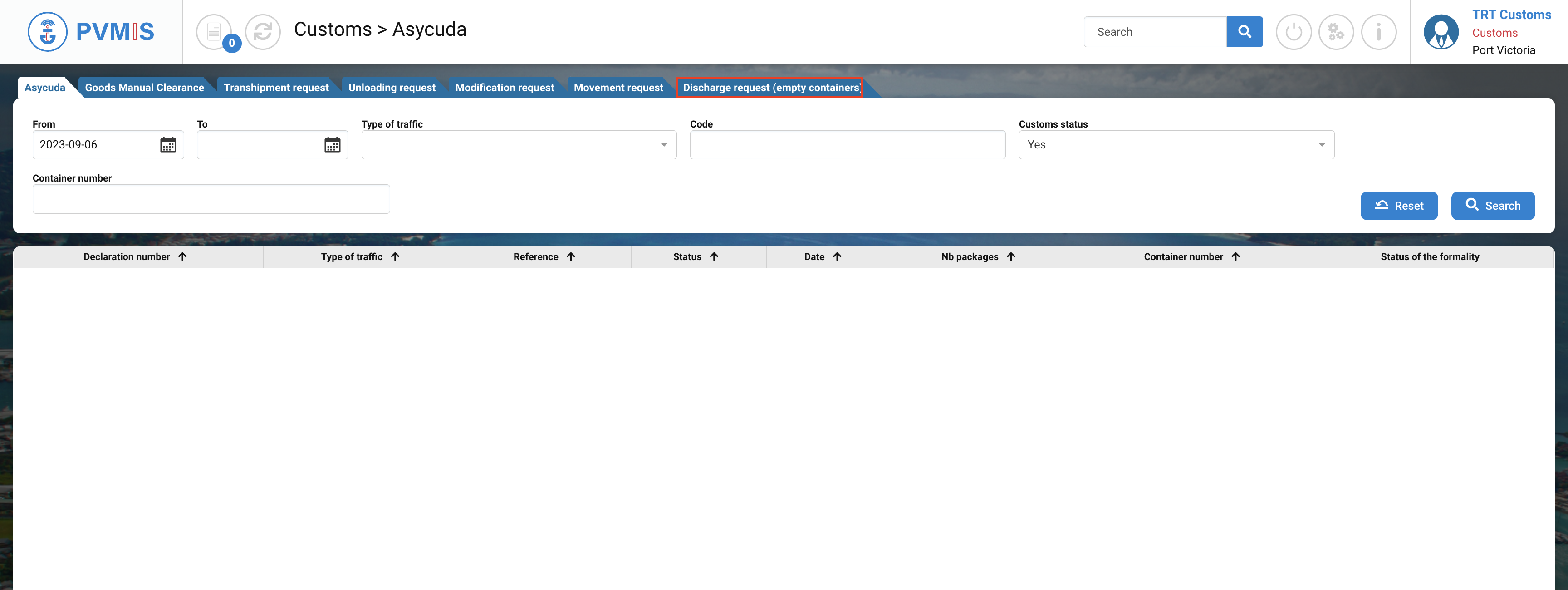
On the Discharge request (empty containers), the list of declaration displays. You can do a quick search by filtering with date of the request, type of traffic, code, and customs status.
Click on the corresponding declaration number.
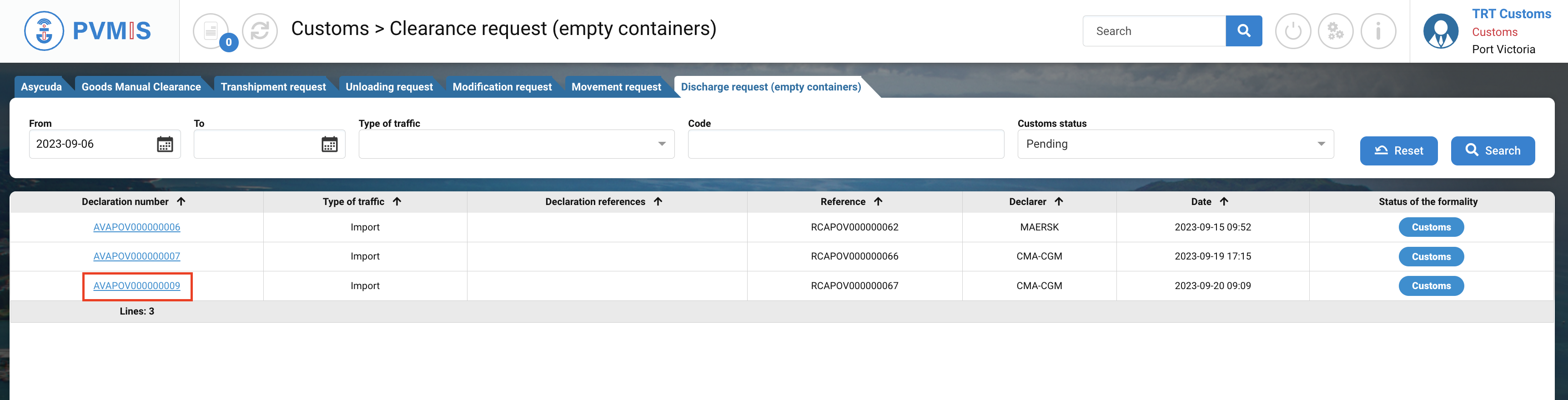
You can consult the information of the clearance request, click on Customs status on the right of the screen.
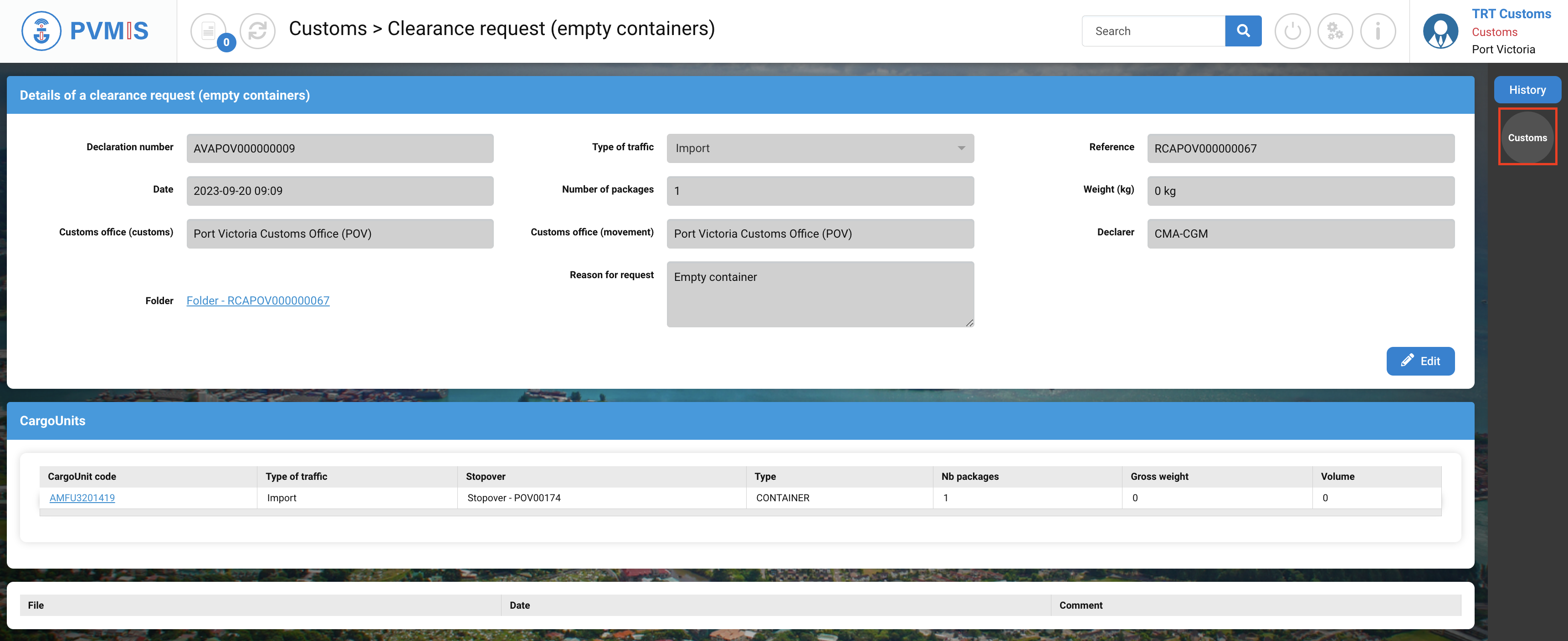
Click on Accept/Cancel formality button.
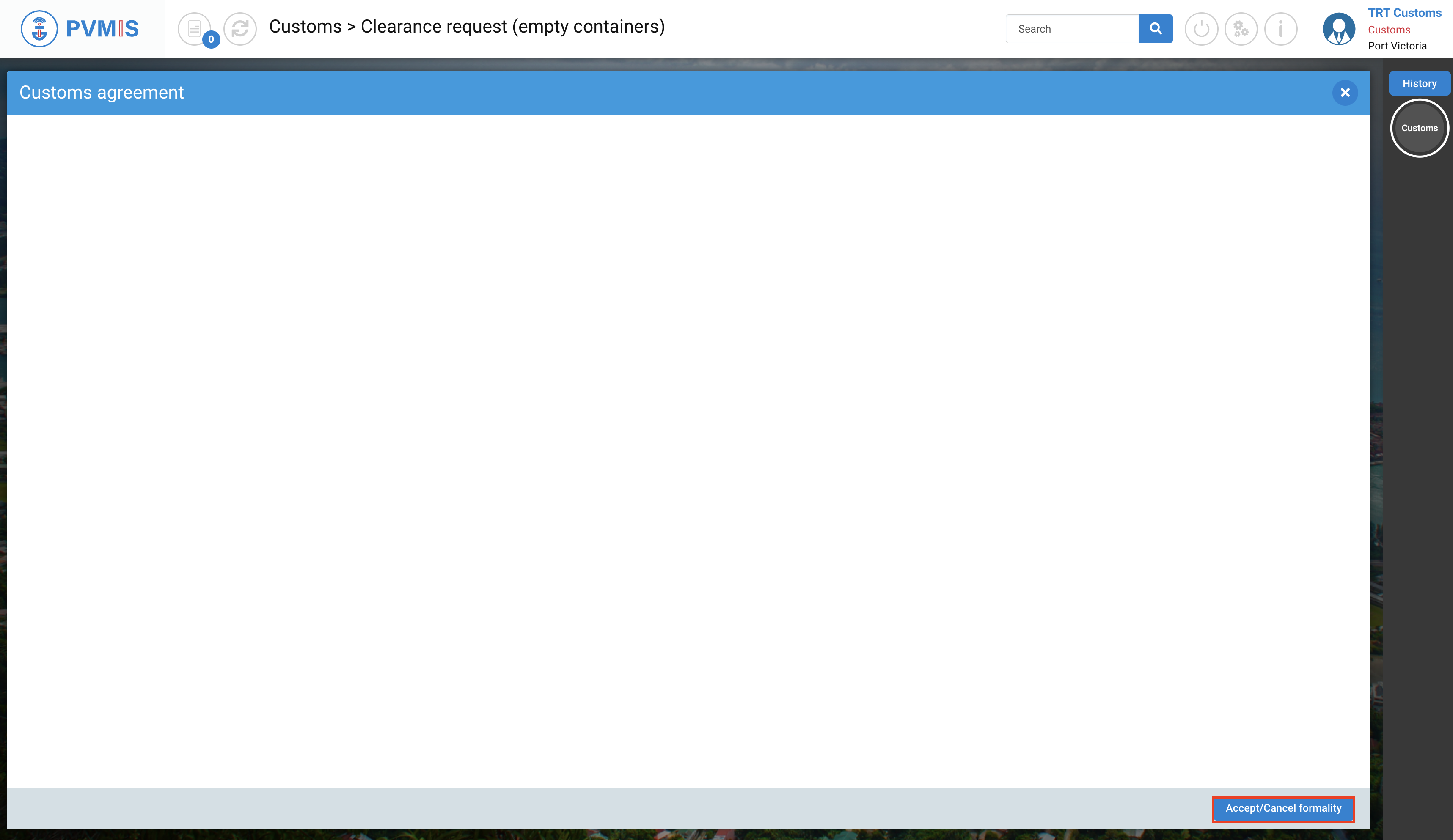
First, click on Accept button.
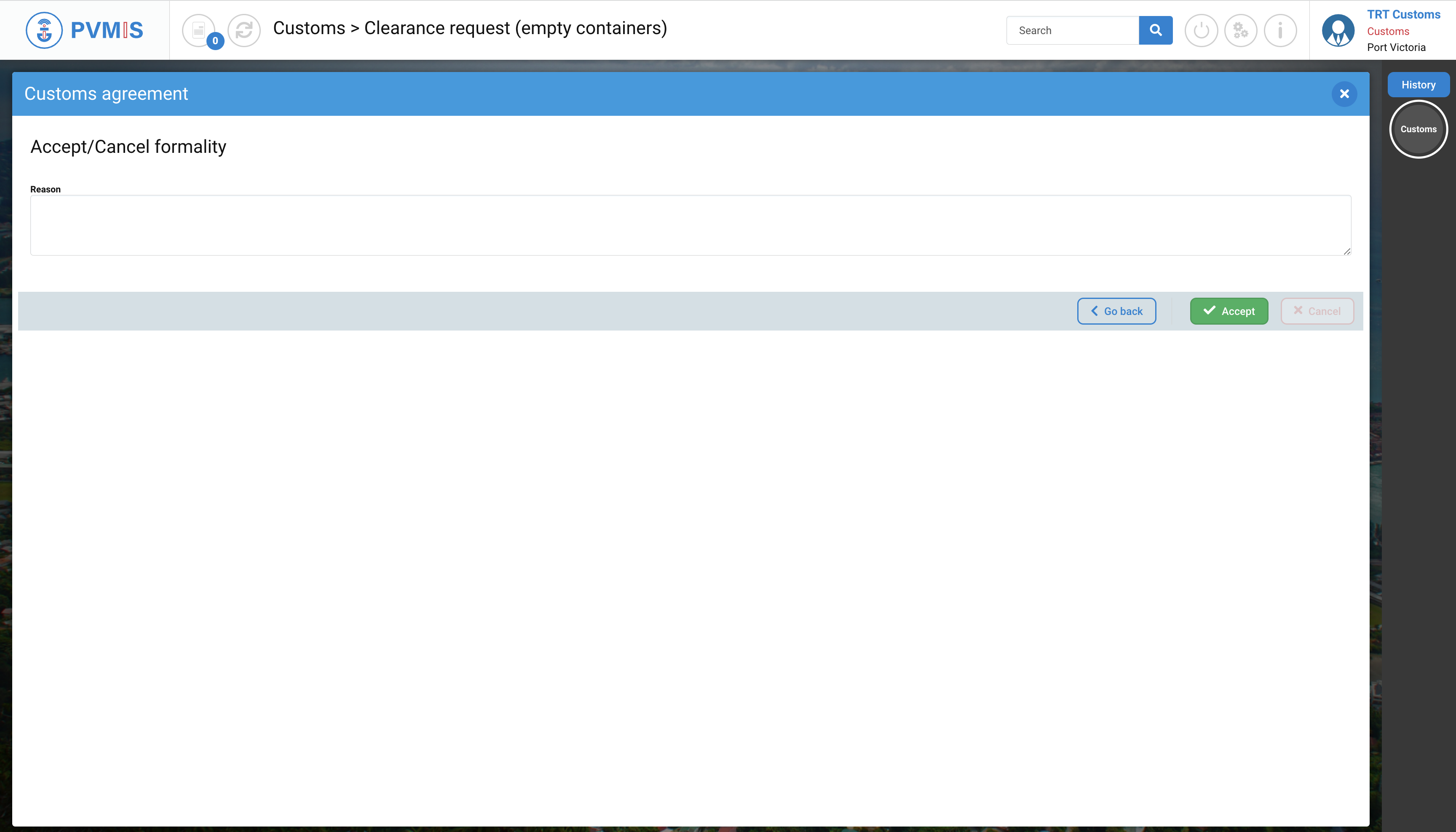
The empty discharge request is validated, click again on Customs status on the right of the screen.
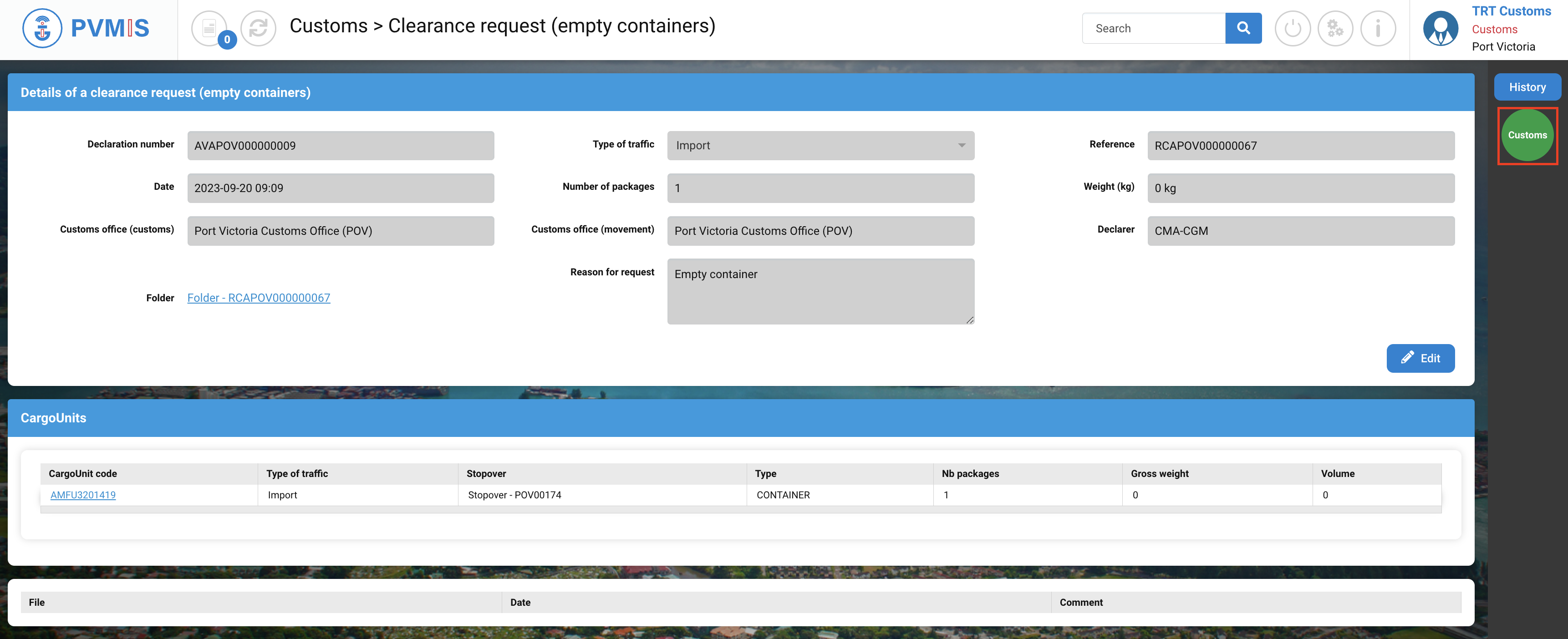
Click on Accept/Cancel formality button.
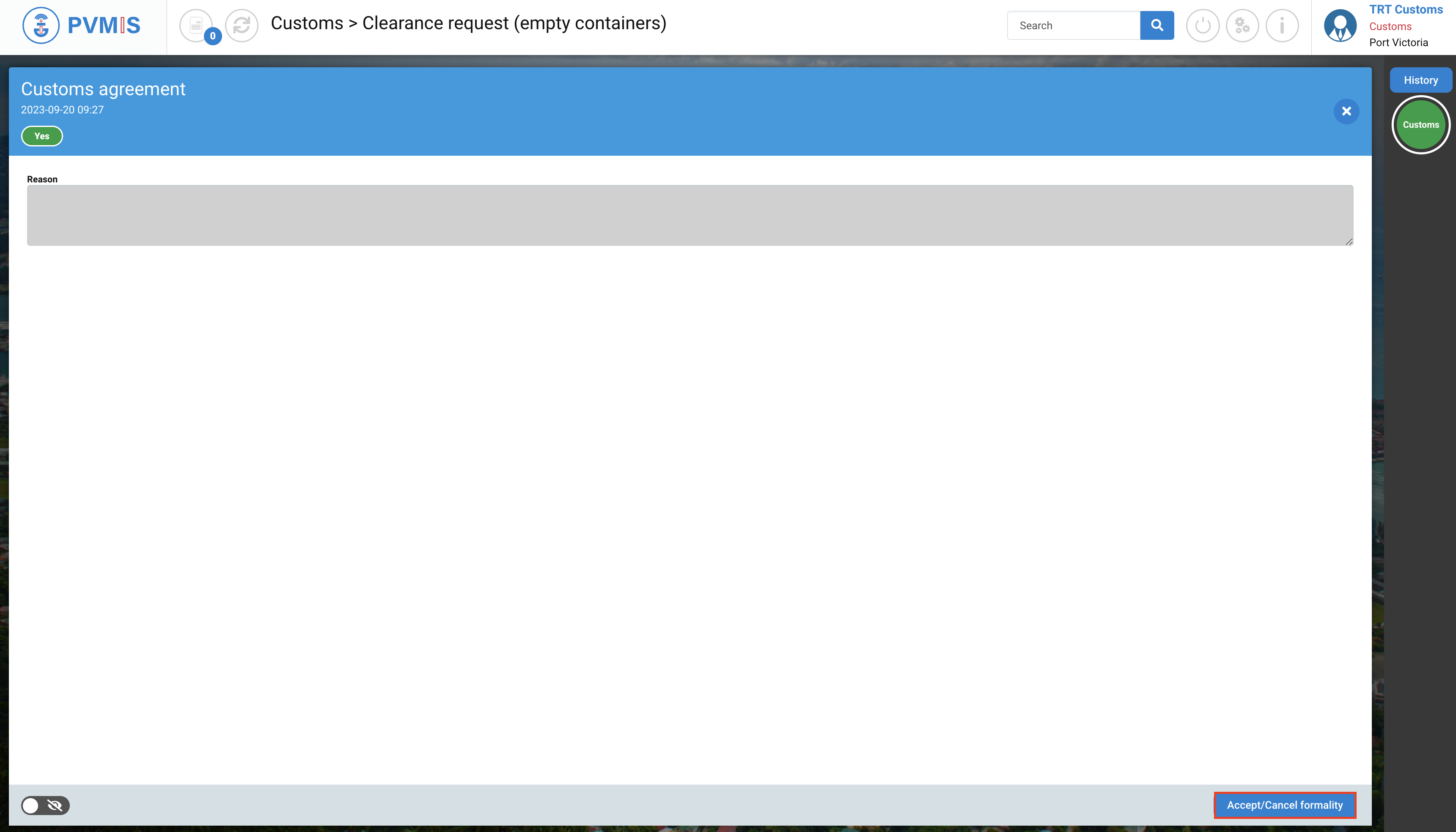
Click on Cancel button.
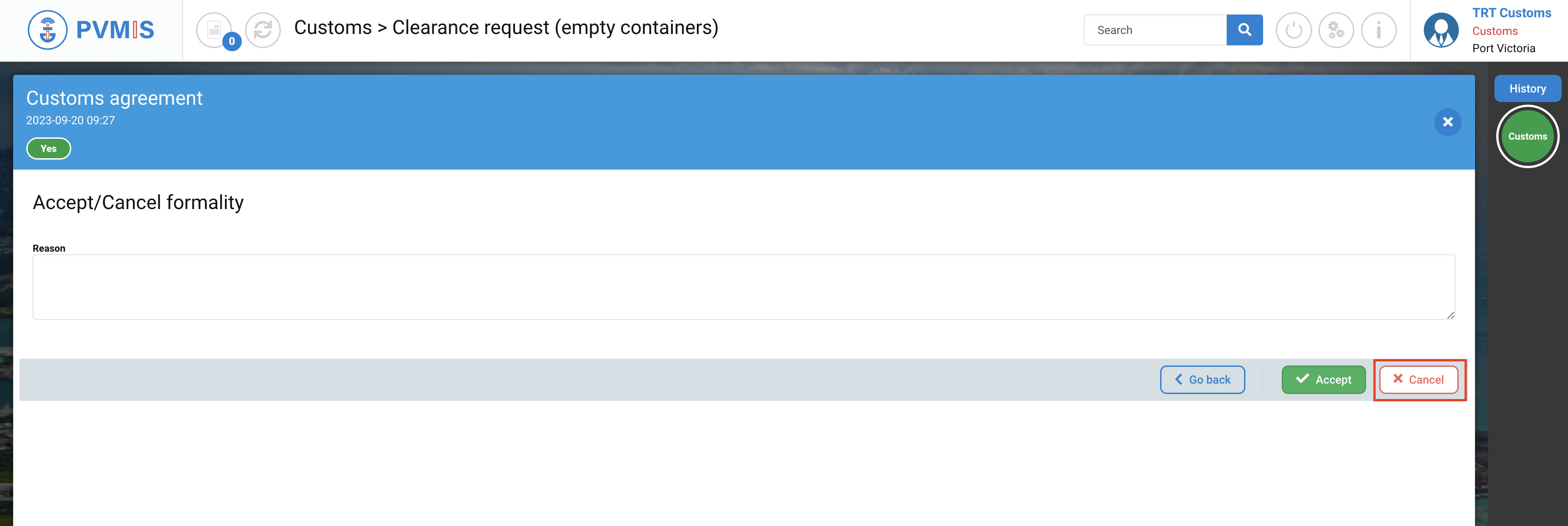
The Customs status has changes from green to orange. The empty discharge request is rejected.