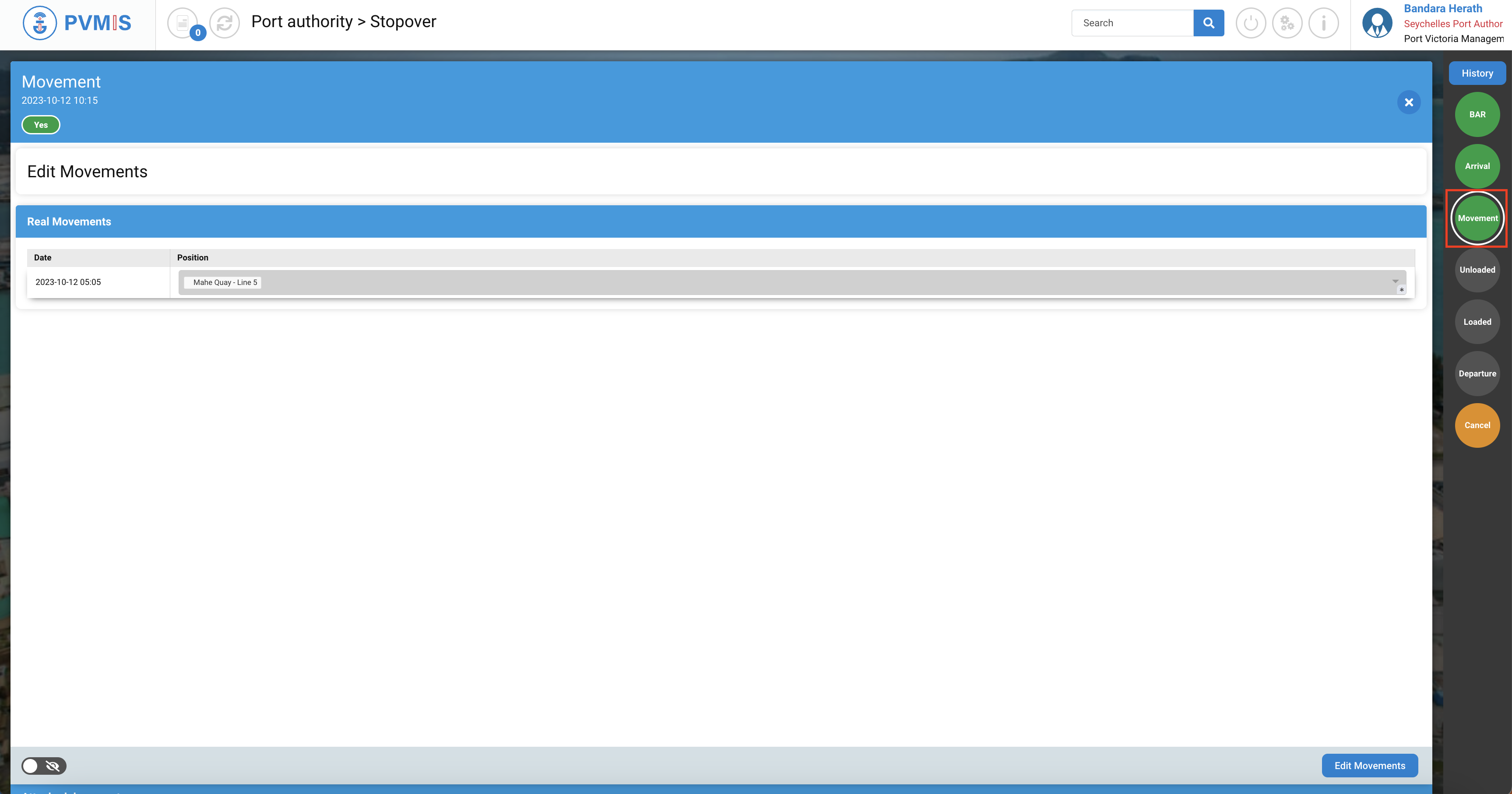Stopover Movements
Actors | Harbor master’s office (tower), Harbor master’s office (pilot) |
|---|---|
Description | Display of the schedule for the arrival of vessels at the port. |
Validating rights | Harbor master’s office (tower), Harbor master’s office (pilot) |
Visibility right | Shipping Agent, Harbor master’s office (tower), Harbor master’s office (pilot), Administrator. |
Access to the movement list
By clicking on the “Movements” tabs, in the Harbor Master's Office menu, users can access to the list of every movement of stopover.
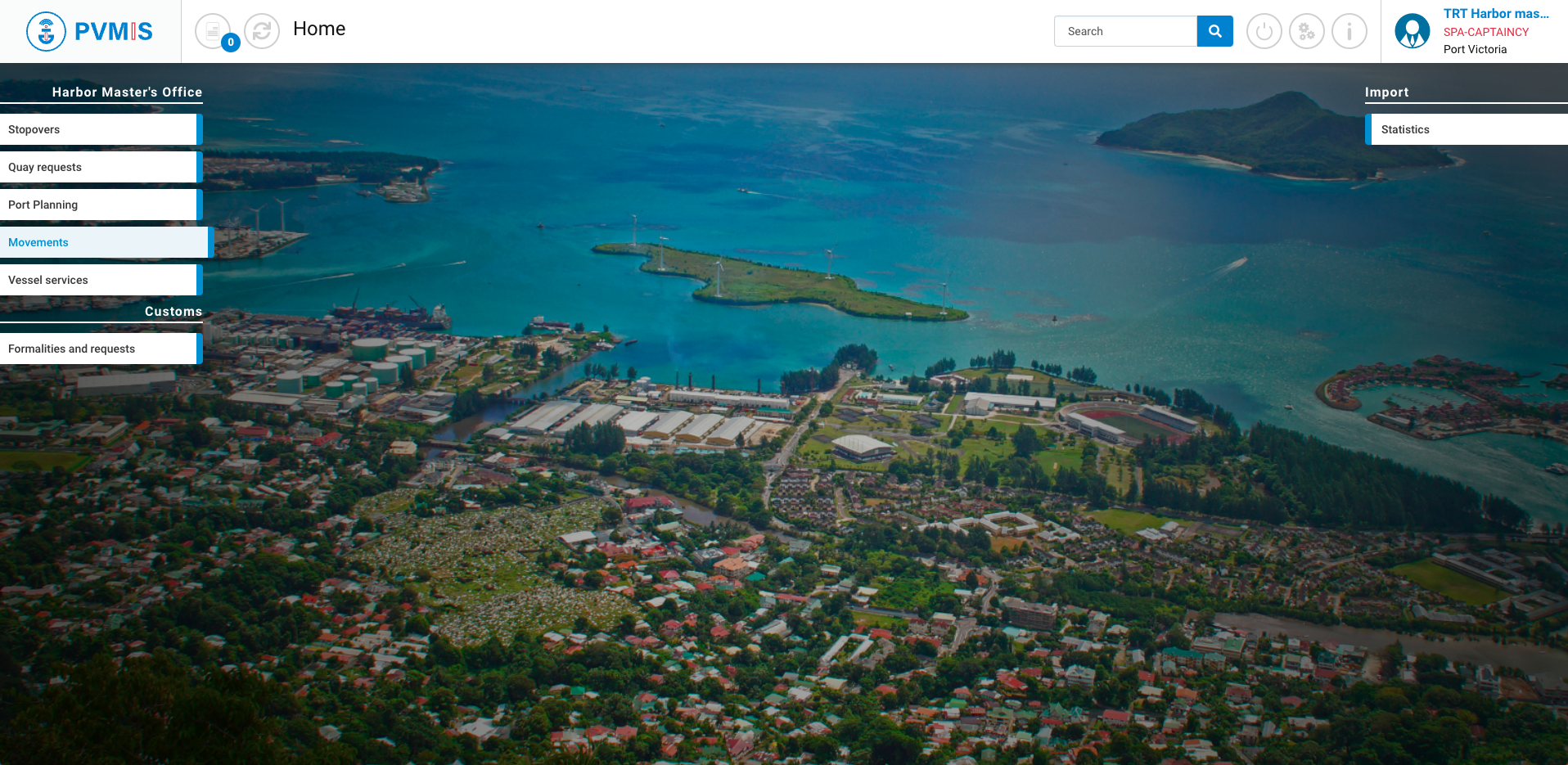
In the table, you have access to:
Stopover code
Type of movement
Date of move
Position
The data is filtered based on the dates limits in the search area.
It is also possible to search for a specific stopover.
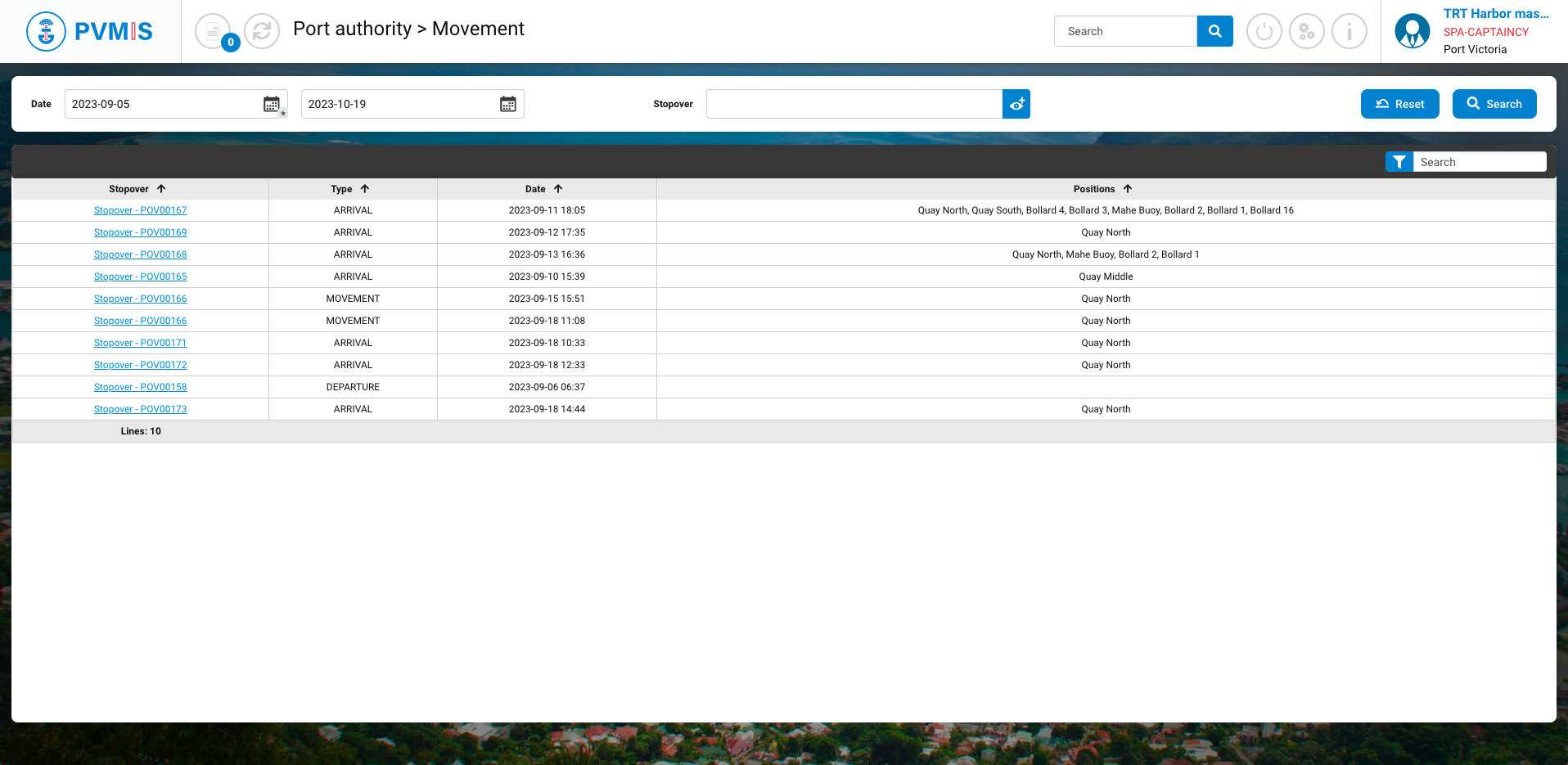
Create a new movement
Go in a stopover detail, there, click on the movement status. This will open the movement pop-up
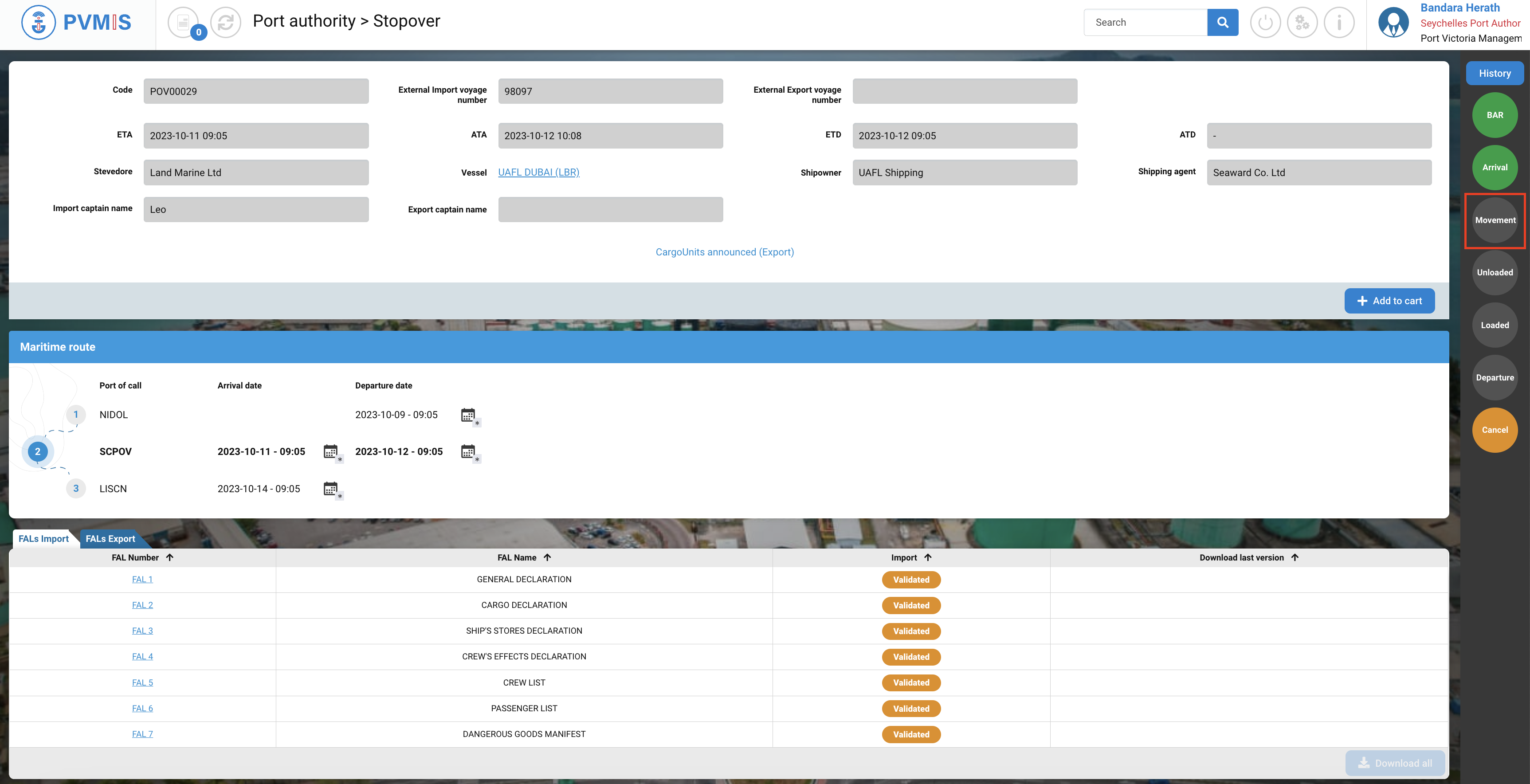
Click on the Edit Movements button.
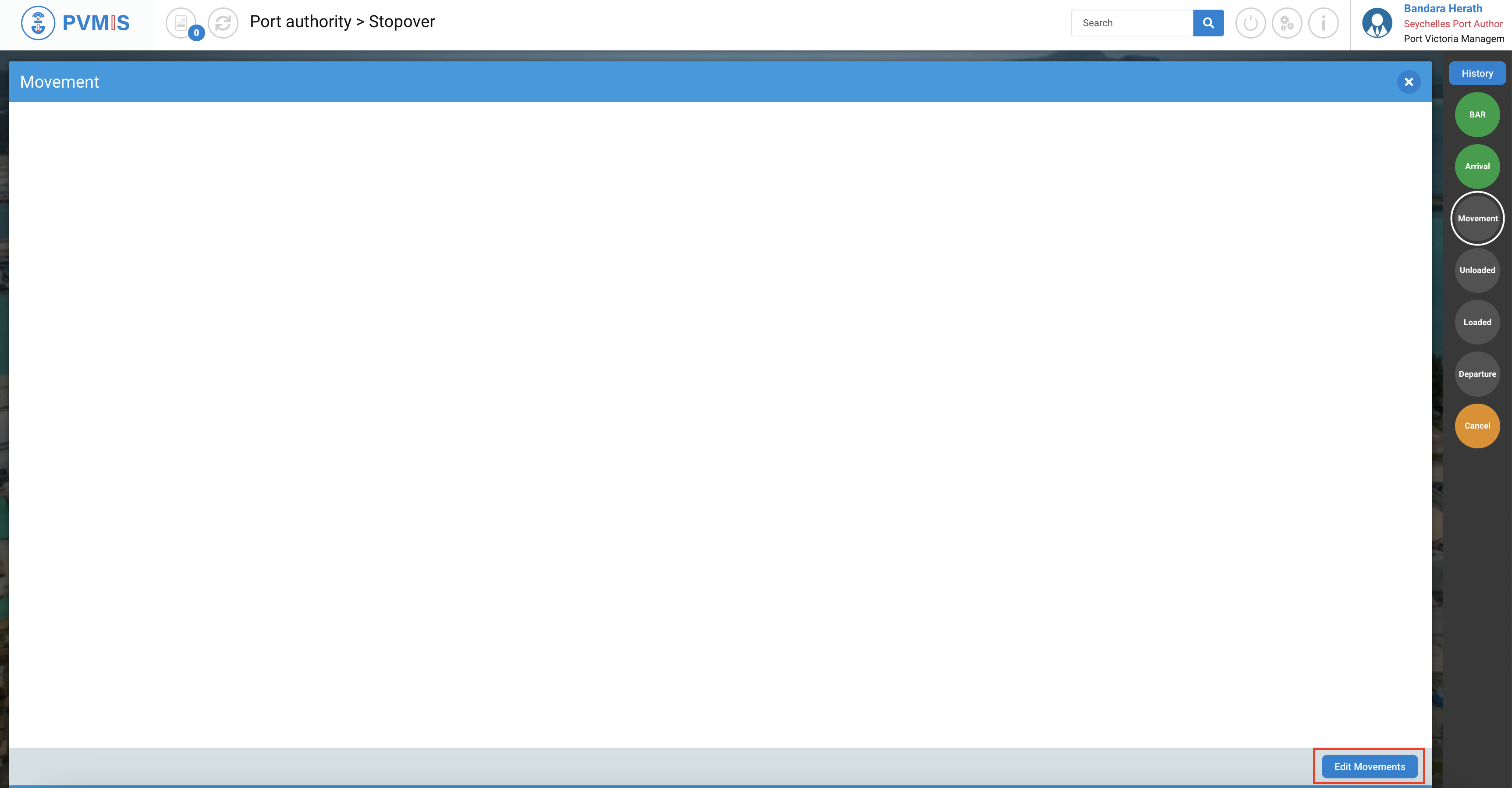
Click on the Add button, to create a new movement of your vessel.

For every movement, you have to enter:
Fields | Description |
|---|---|
Date* | The date when the movement happens. |
Position* | The destination position of the movement with one quay or one or more bollards. |
TIPS: You can create several movements at once clicking several times on the Add button.
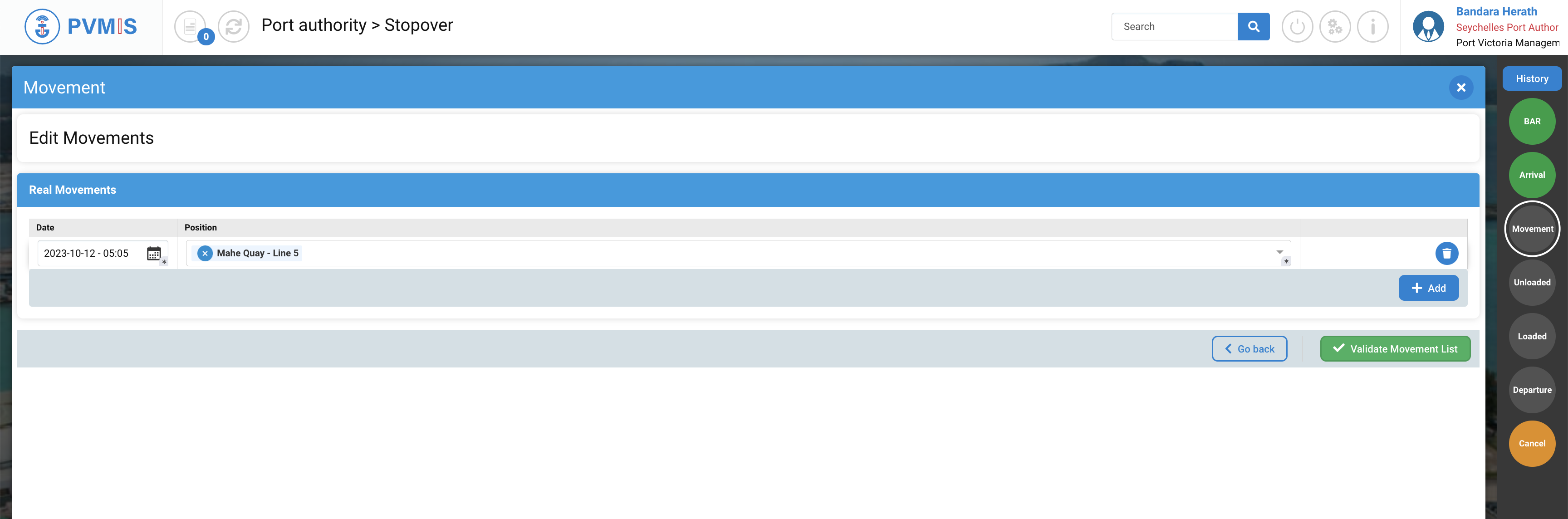
Then click on the Validate Movement List button.
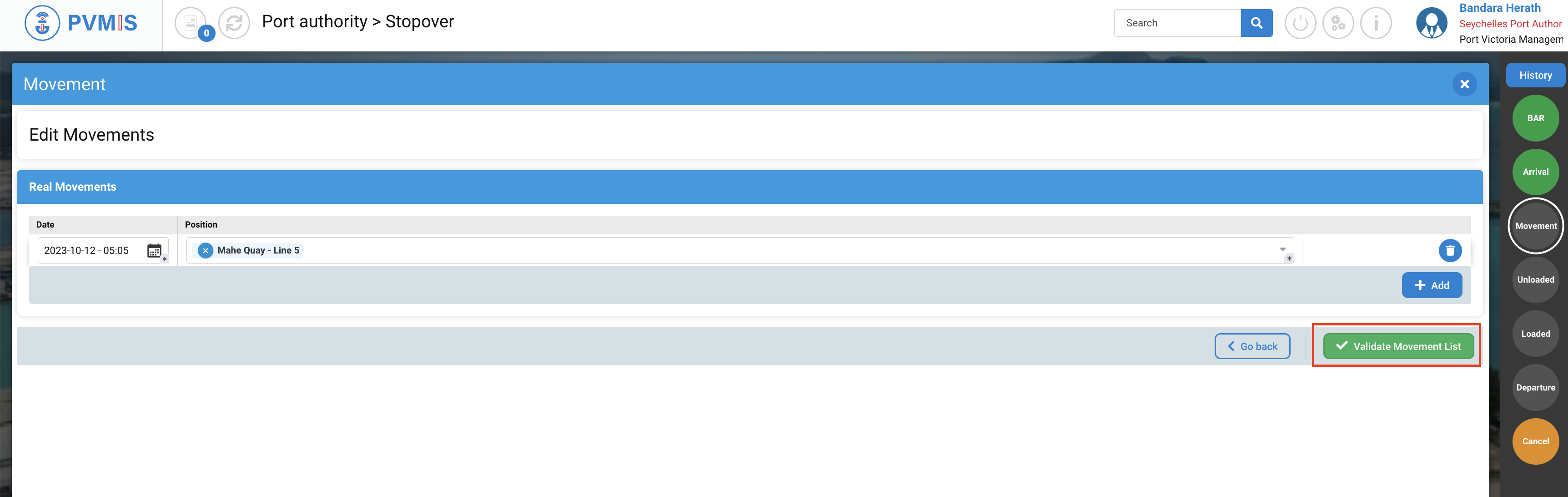
The movement status has turned green. The movements are correctly created.
Going back in the status, you can see the details of your movements. You can also see them in the movement list (see Stopover Movements | Access-to-the-movement-list) Or in the quay planning view (see Manage port planning)