|
Actors |
Custom Brokers |
|---|---|
|
Description |
Delegate the clearance of the goods to another customs broker. |
|
Visibility rights |
Freight Forwarder, Customs, Administrator. |
If needed, you can delegate the clearance of the goods to another customs broker. This step is optional.
Create a delegation of customs broker
To delegate the clearance of the goods to another customs broker, click on “Folders” menu in the Import section.
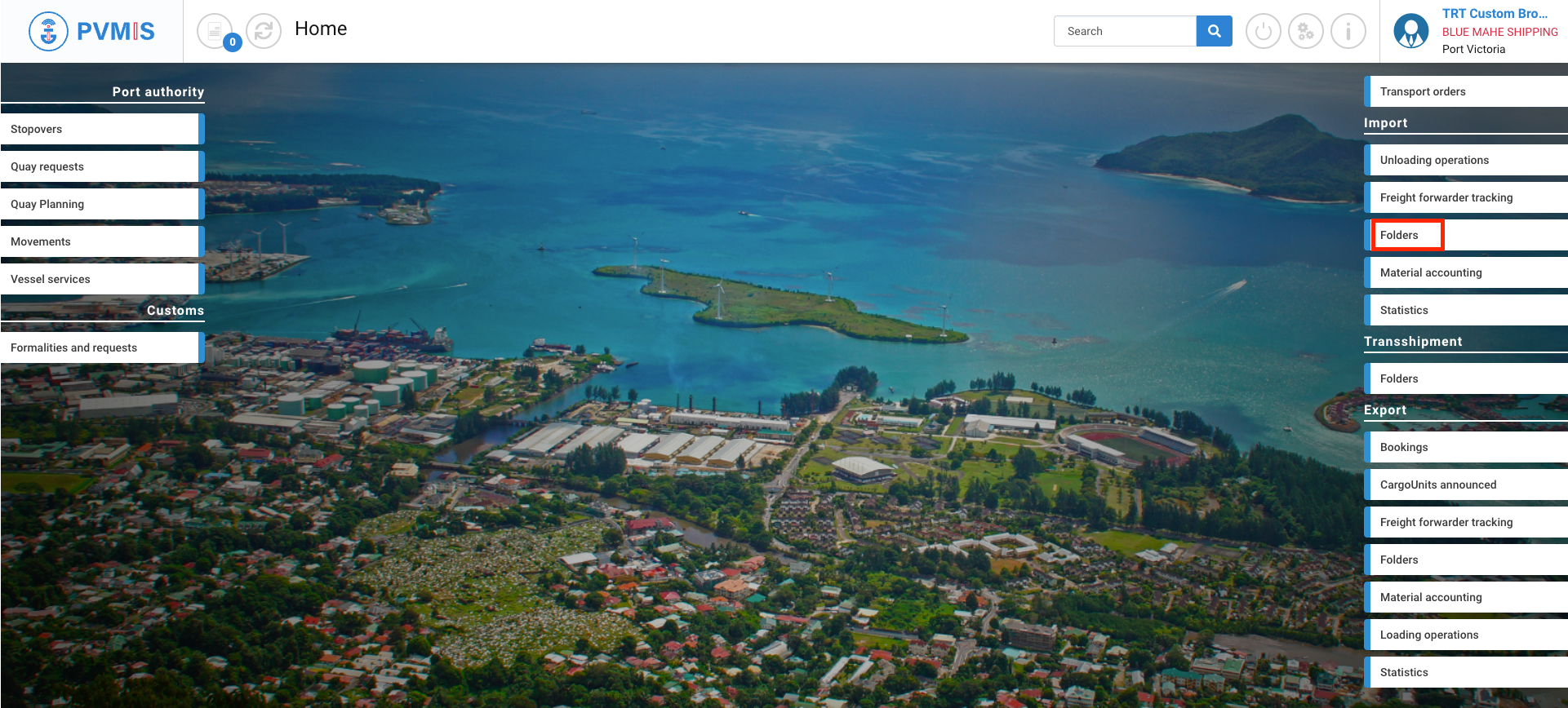
The list of folders created by the connected custom broker appears, click on the corresponding folder number (RCA).
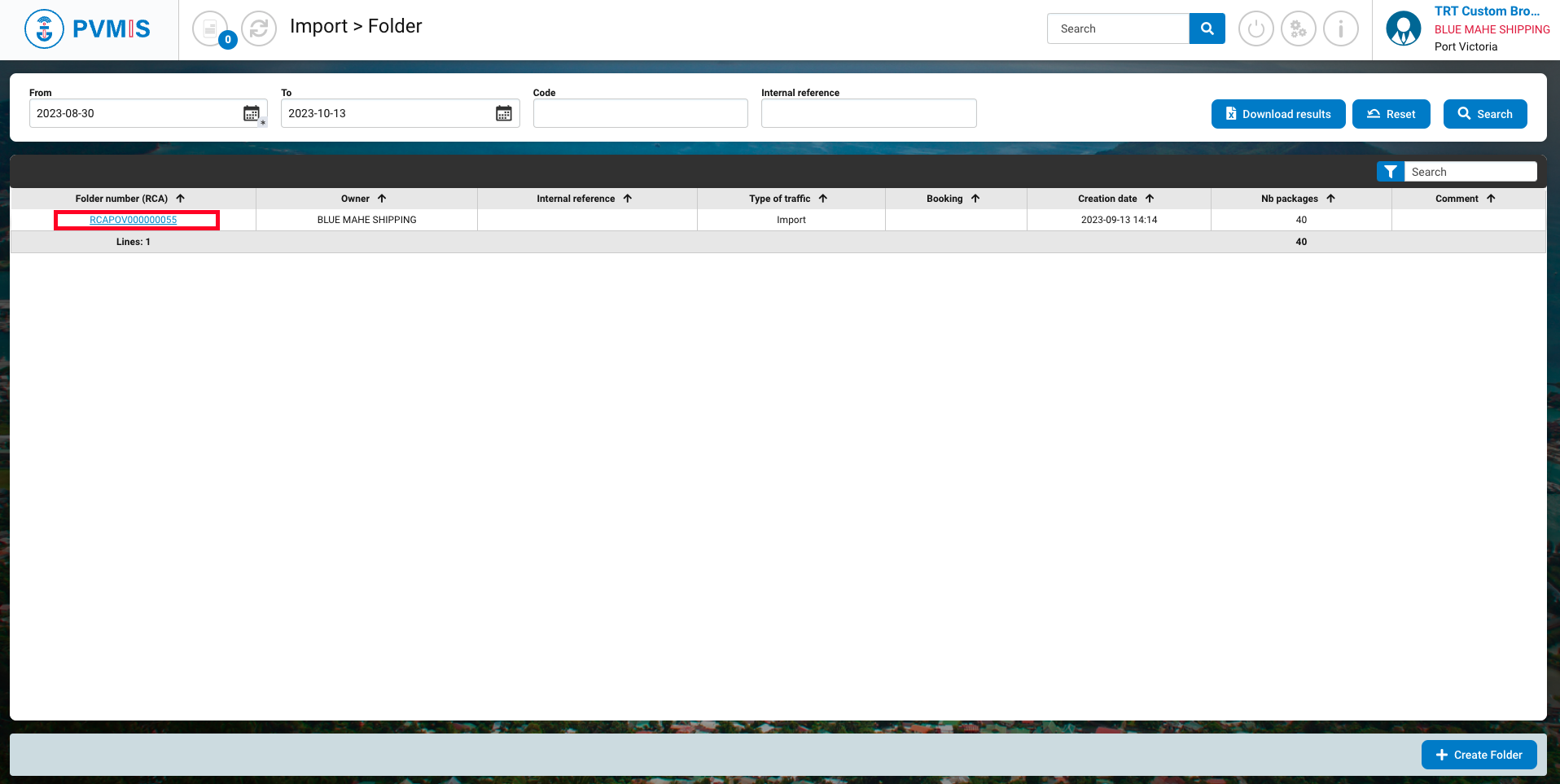
You can consult information about the folder, click on the DCB (Delegation of Customs Broker) status on the right side of the screen.
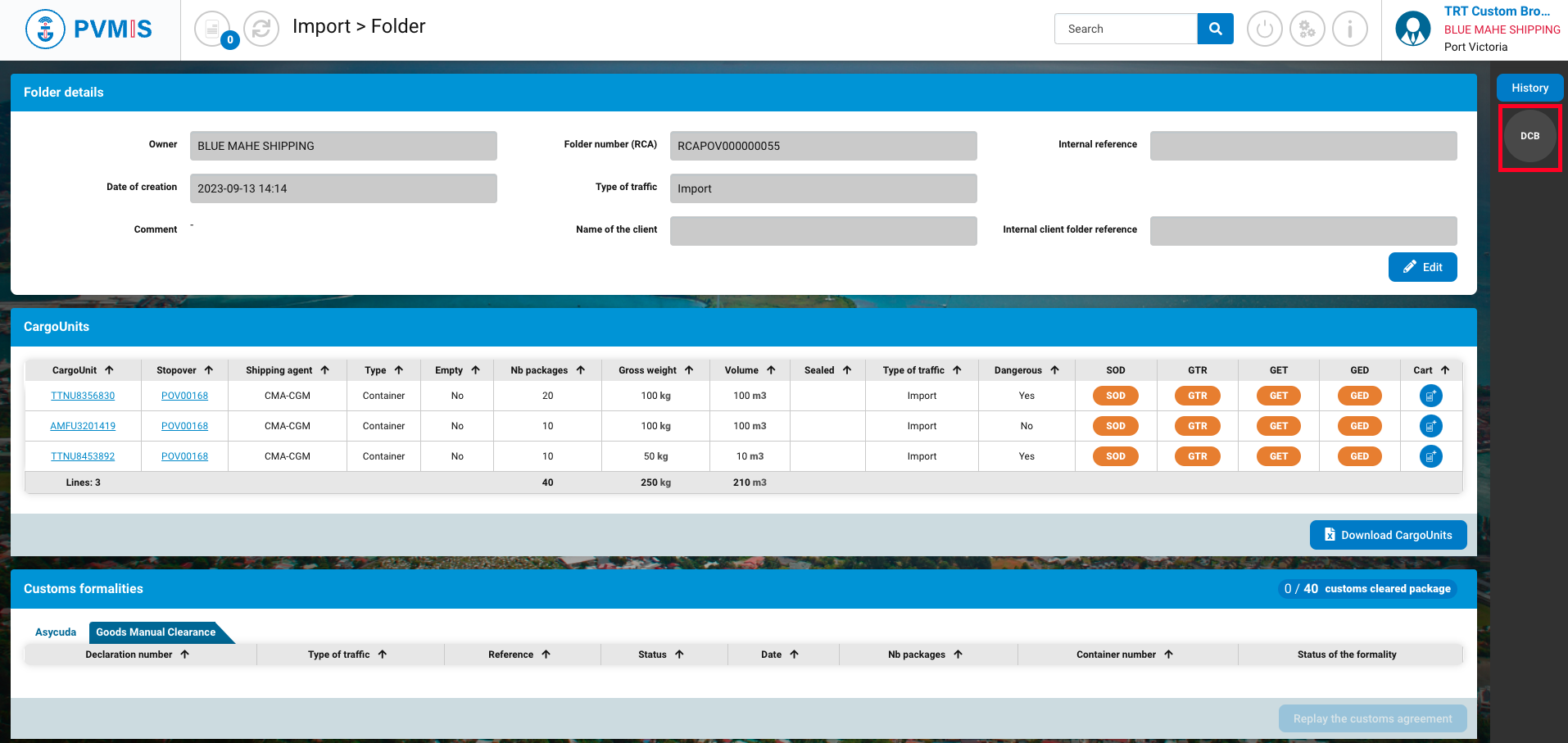
Click on Accept/ Cancel DCB.
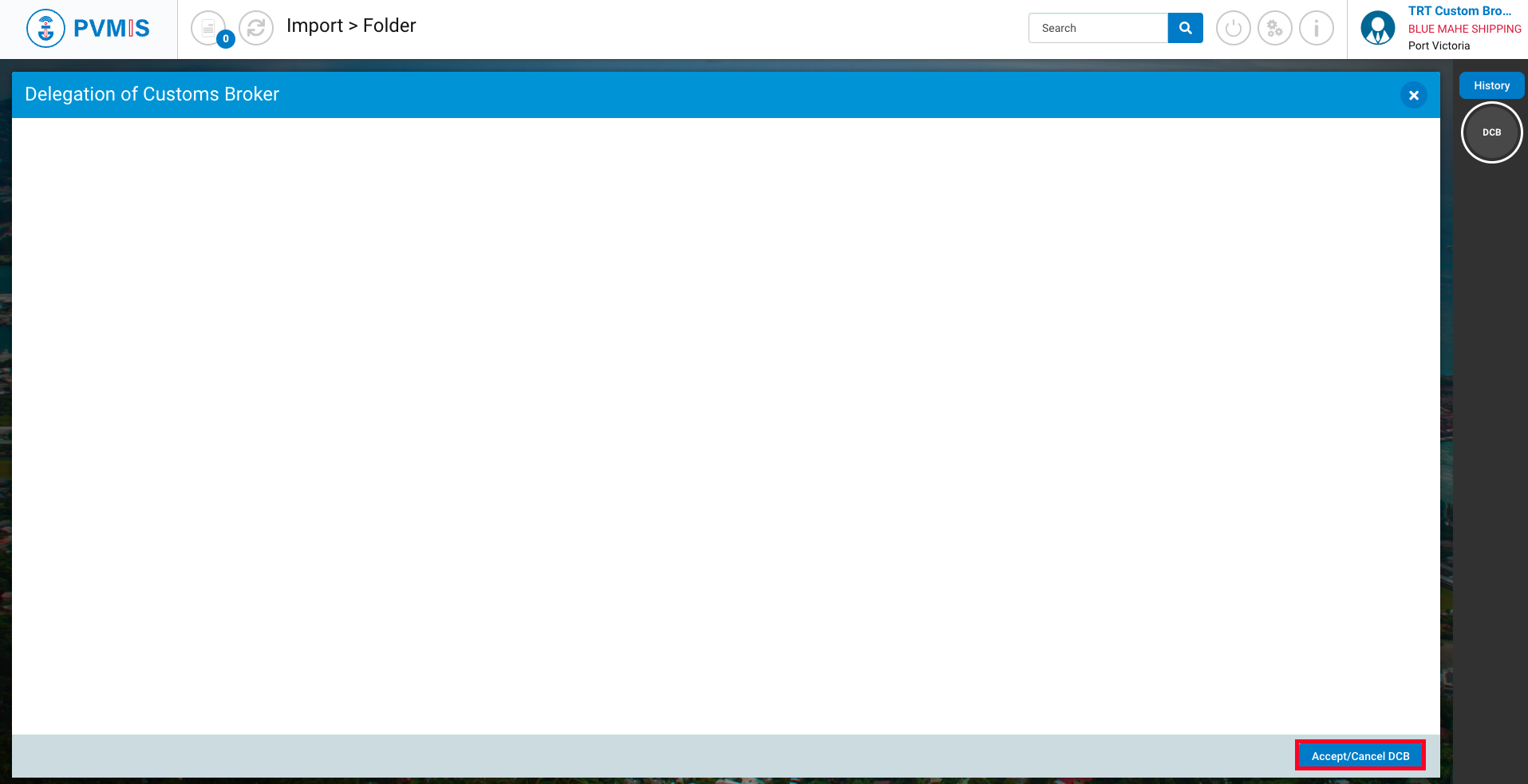
To delegate the clearance of goods to specific customs brokers, you should select the desired customs brokers in the “Customs broker” field, and then click on "Accept".
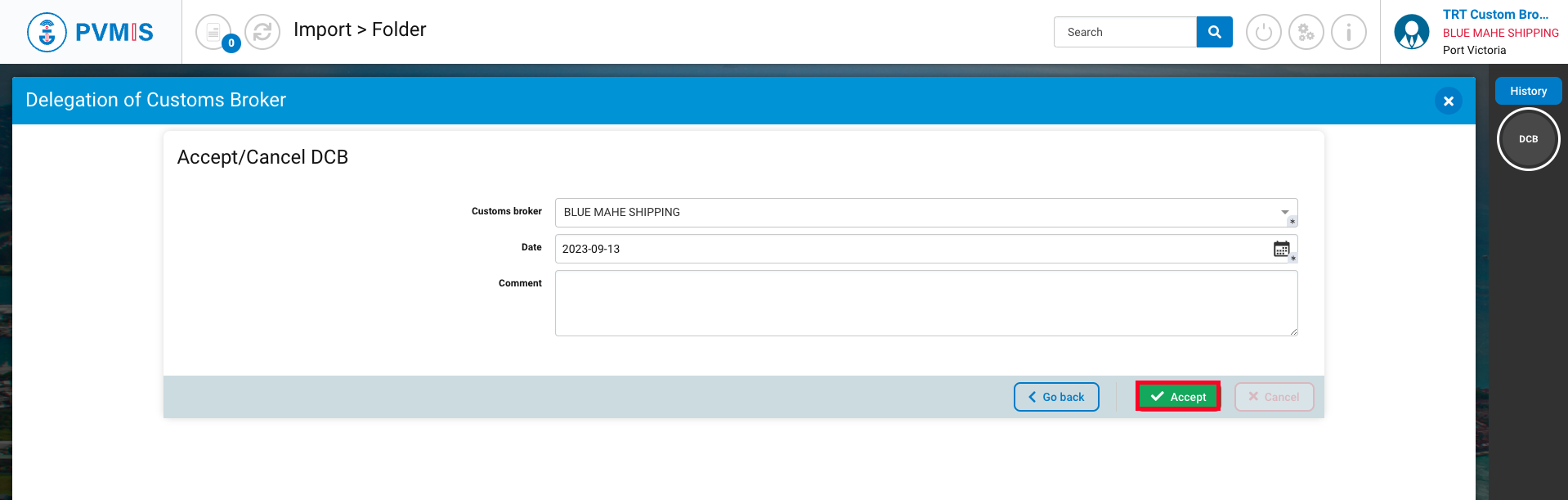
Your delegation of customs broker is taken into account. You can see that the DCB status has changed from grey to green.
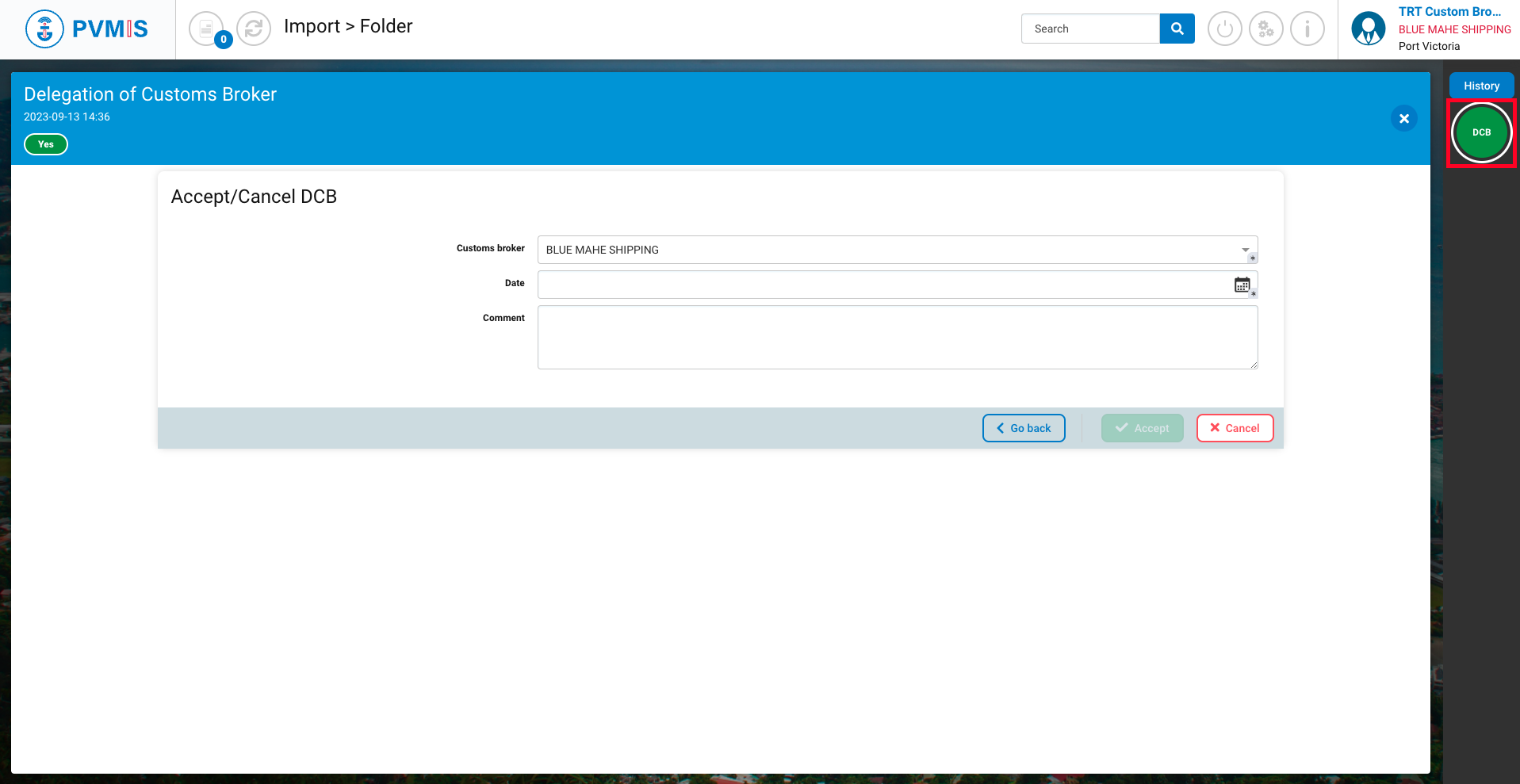
Cancel a delegation of customs broker
To cancel a delegation of customs broker, click on “Folders” menu in the Import section.
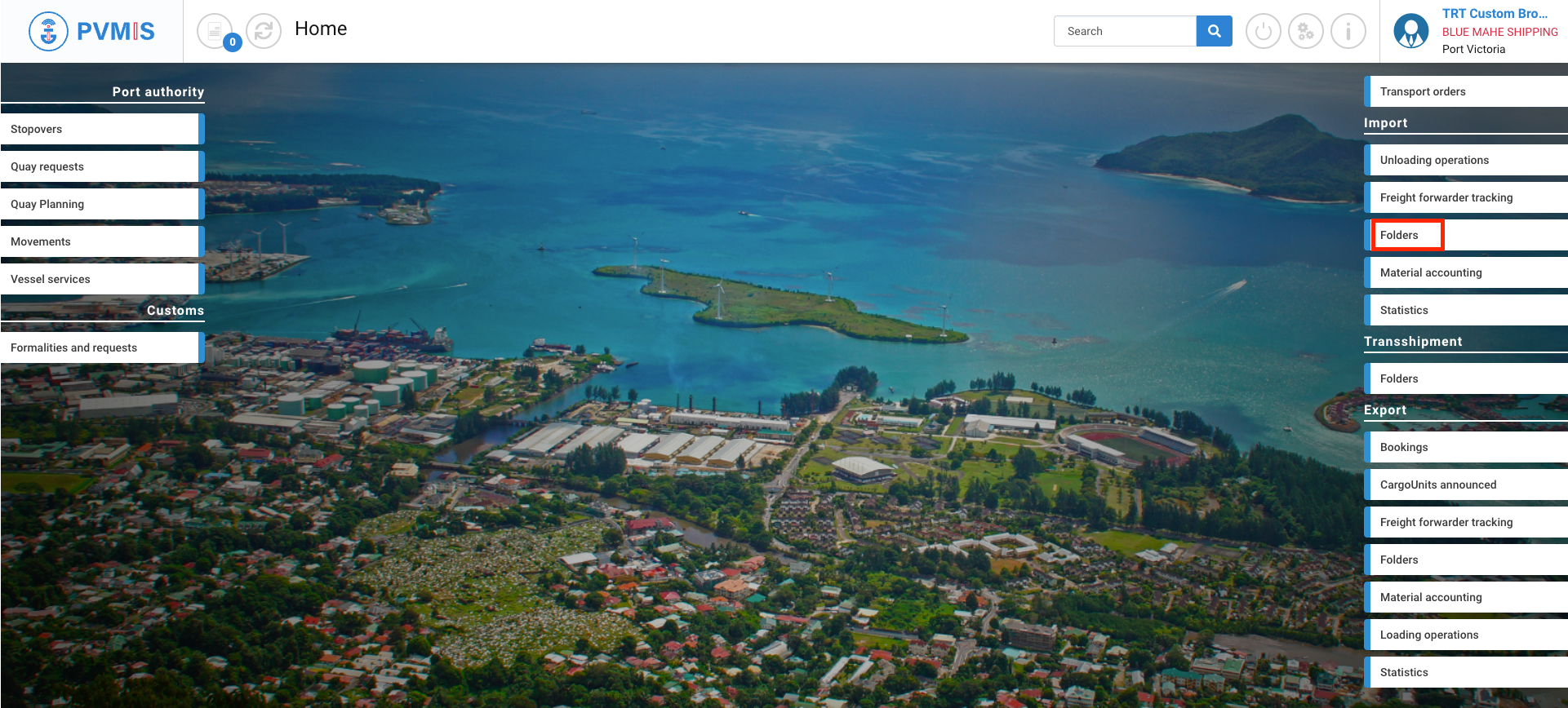
The list of folders created by the connected custom broker appears, click on the corresponding folder number (RCA).
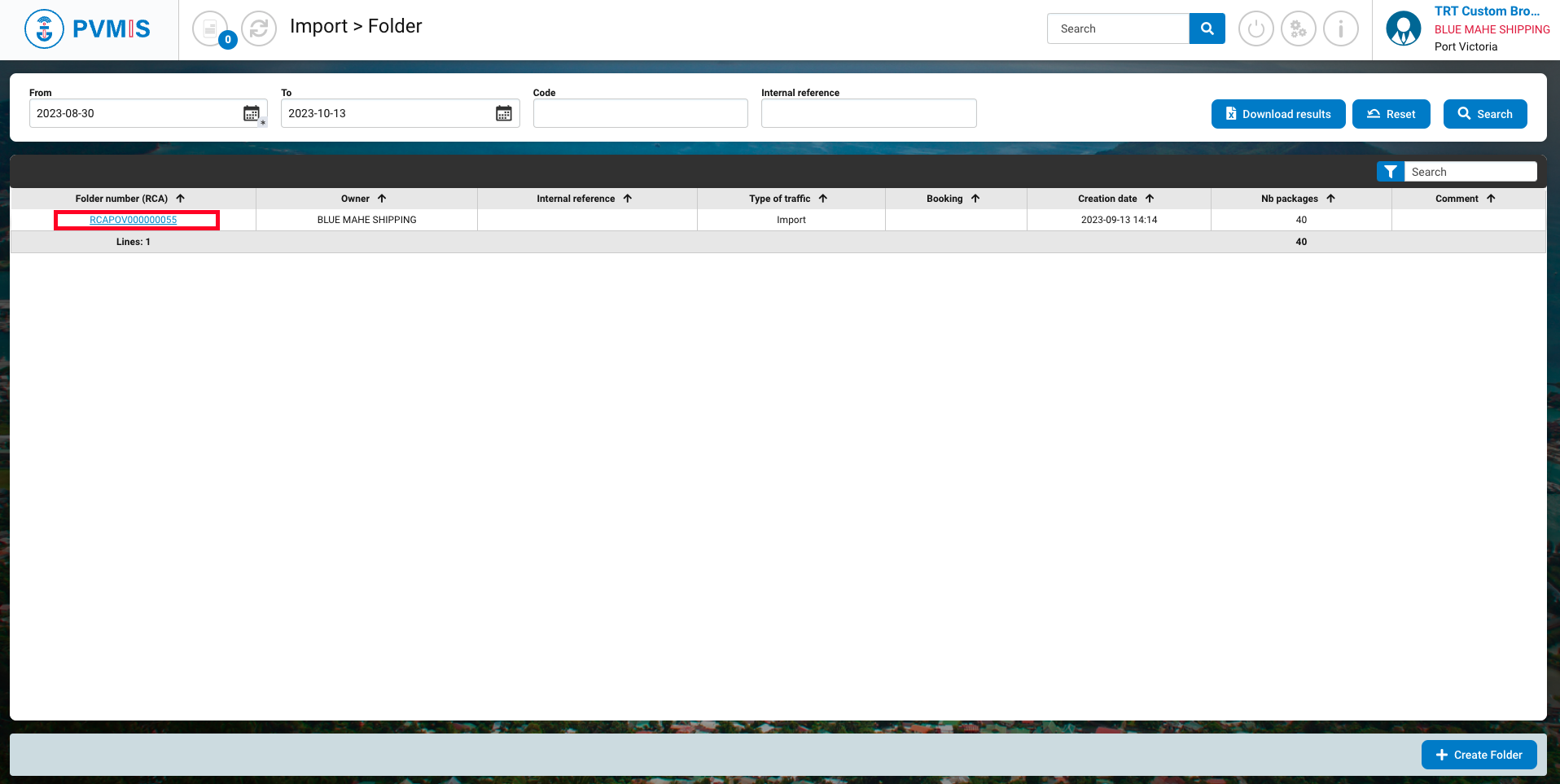
You can consult information about the folder, click on the DCB (Delegation of Customs Broker) green status on the right of the screen.
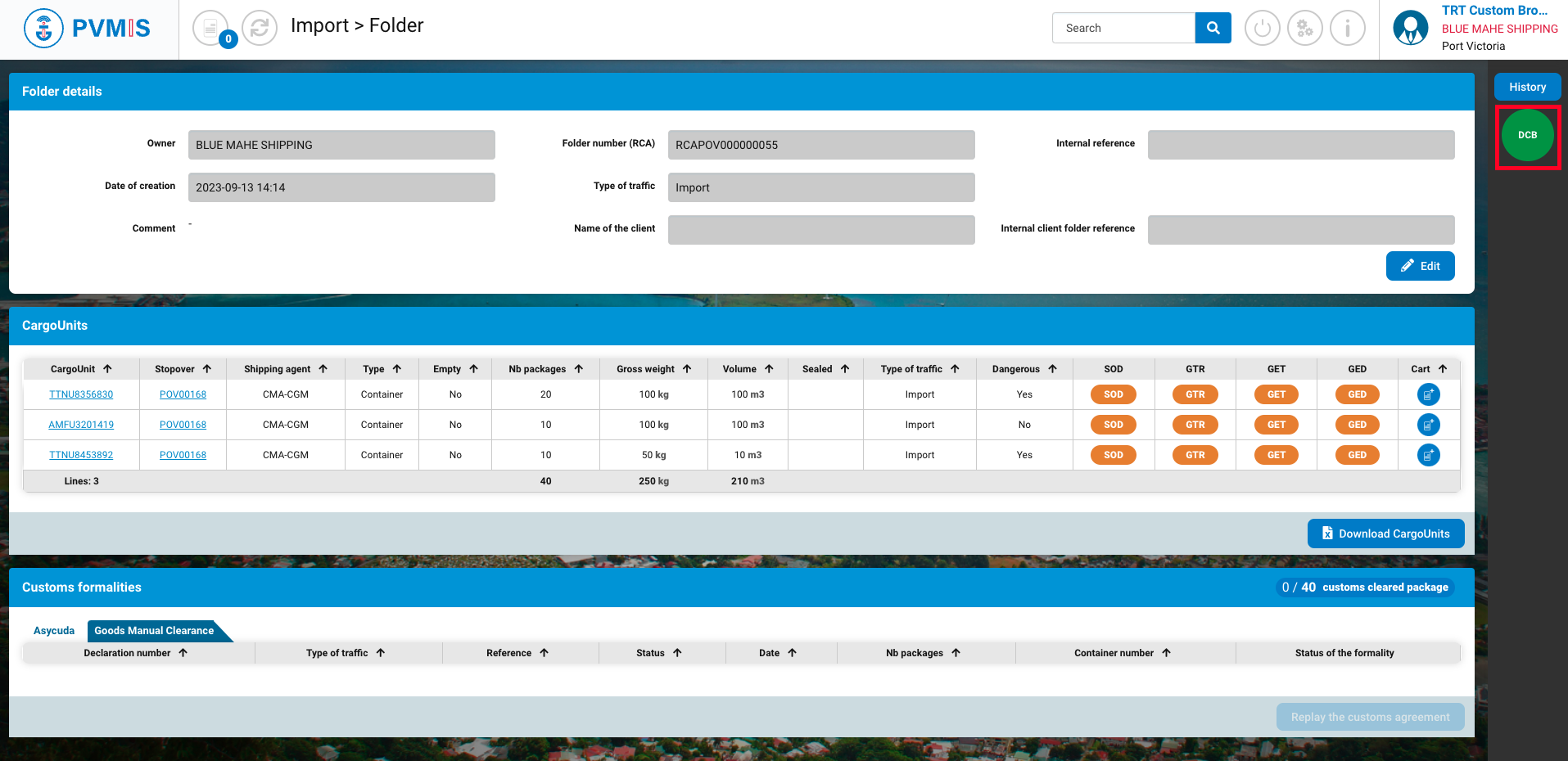
Click on Accept / Cancel DCB.
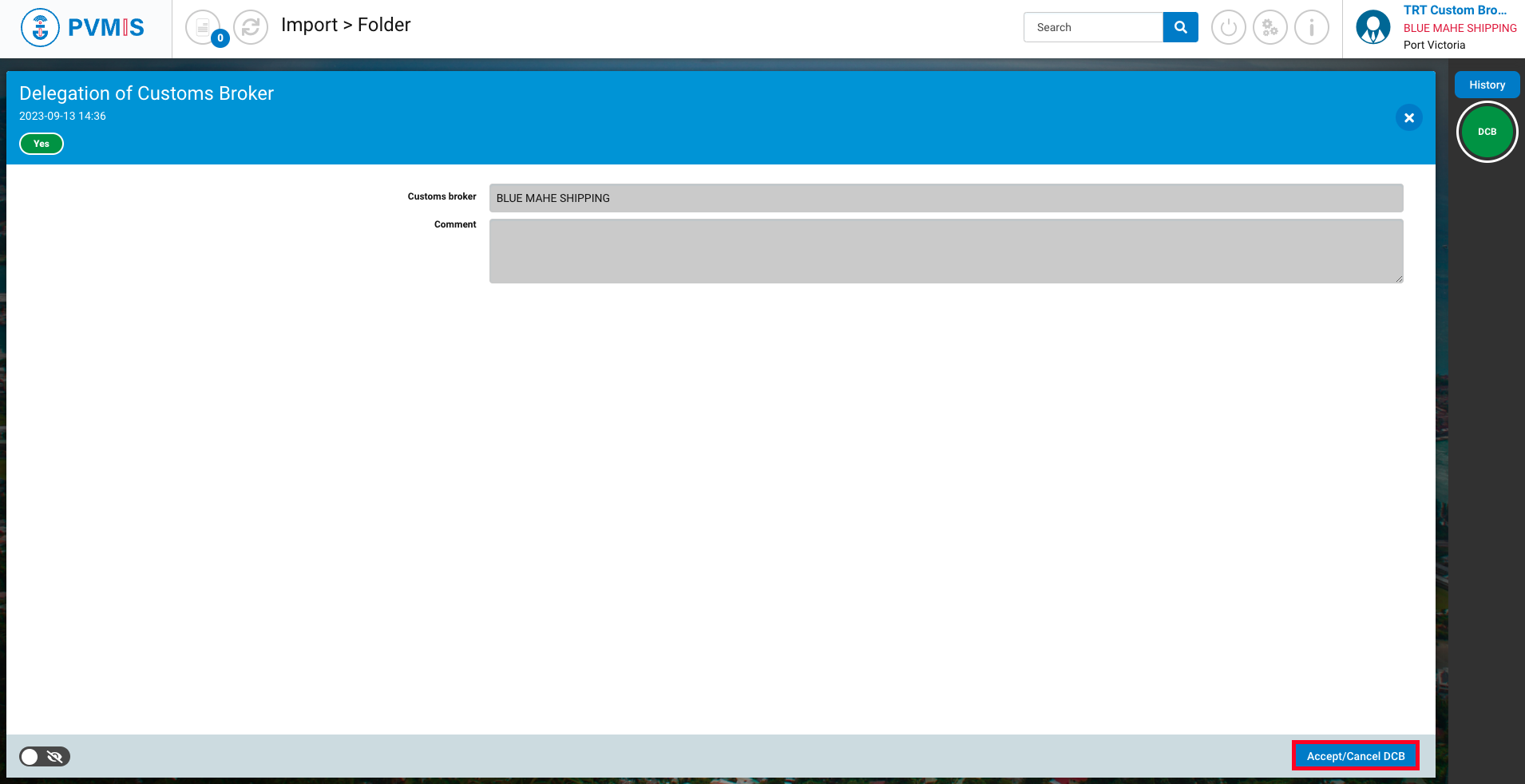
Click on Cancel.
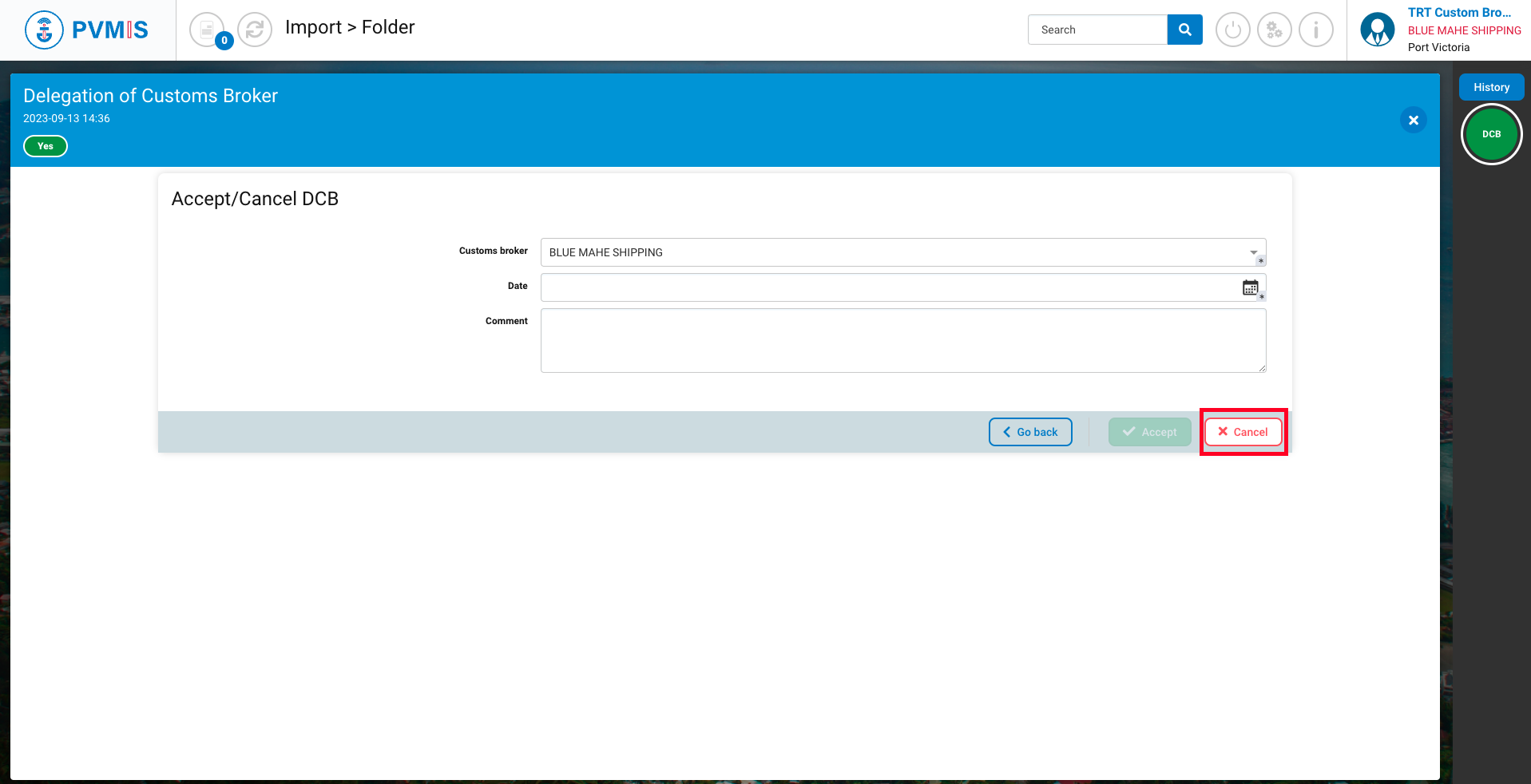
The delegation of customs broker is rejected, the DCB (Delegation of Customs Broker) has changed from green to orange.