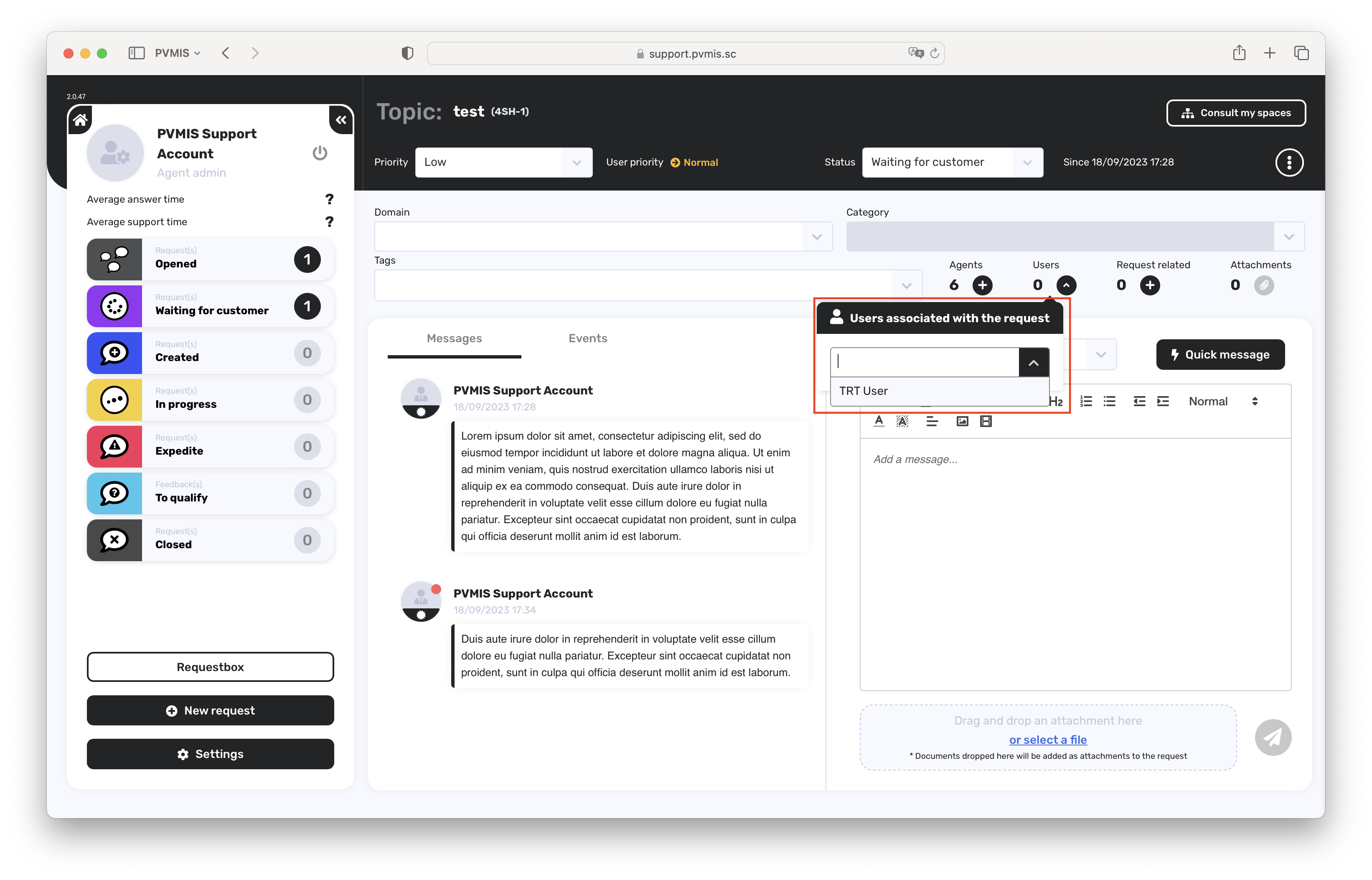Support - Add users to a request
As a user, you can add people to a copy of a request from the Help Centre via their email address.
This person will then receive an email informing them of any new information about the request.
You can assign other users to an existing request at any time. This assignment enables the associated users to view the requests and, if necessary, respond to them.
Open a request
Click in the users field
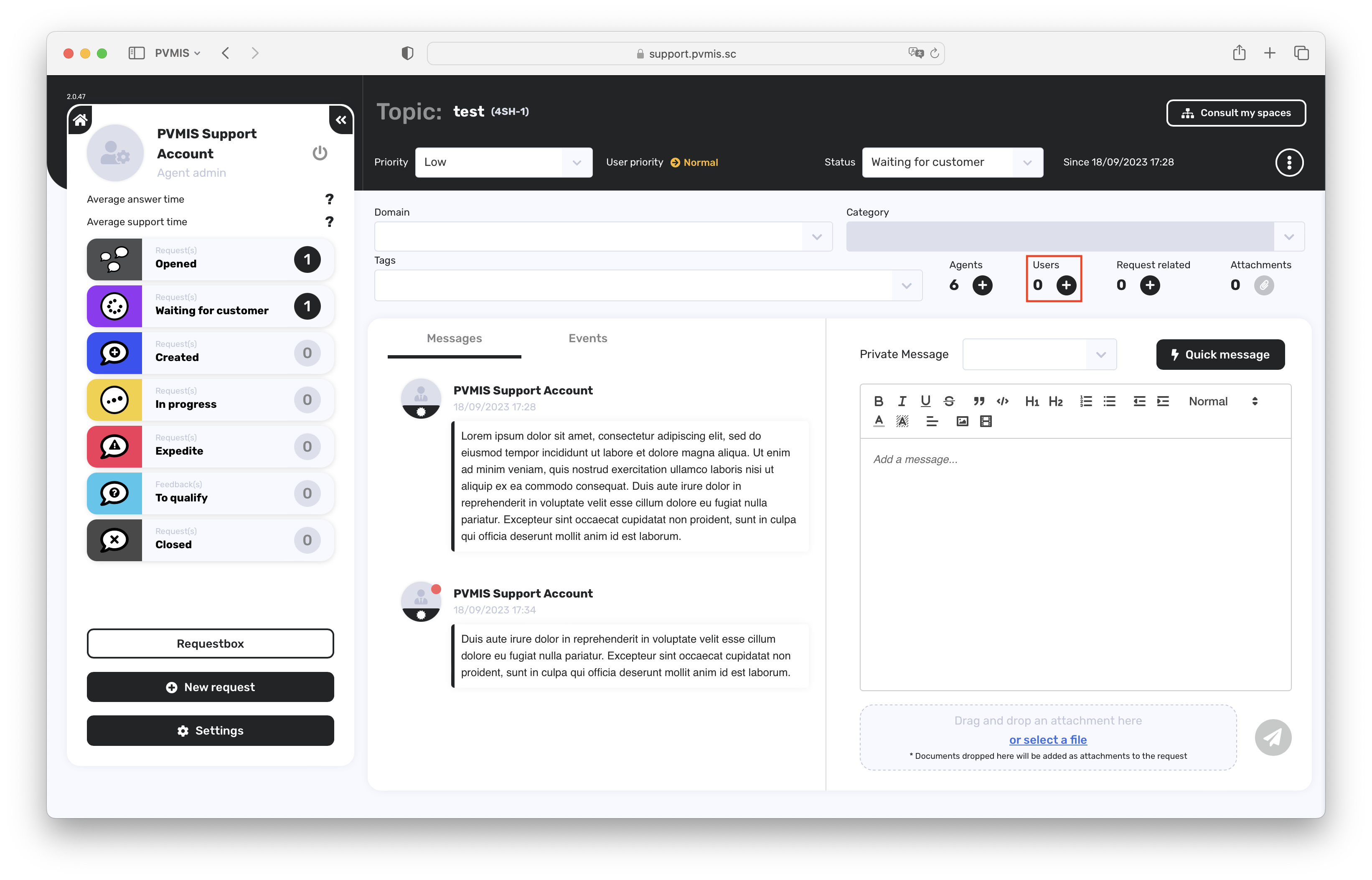
Click on the “+” and select the user(s) associated with the request from the drop-down list.