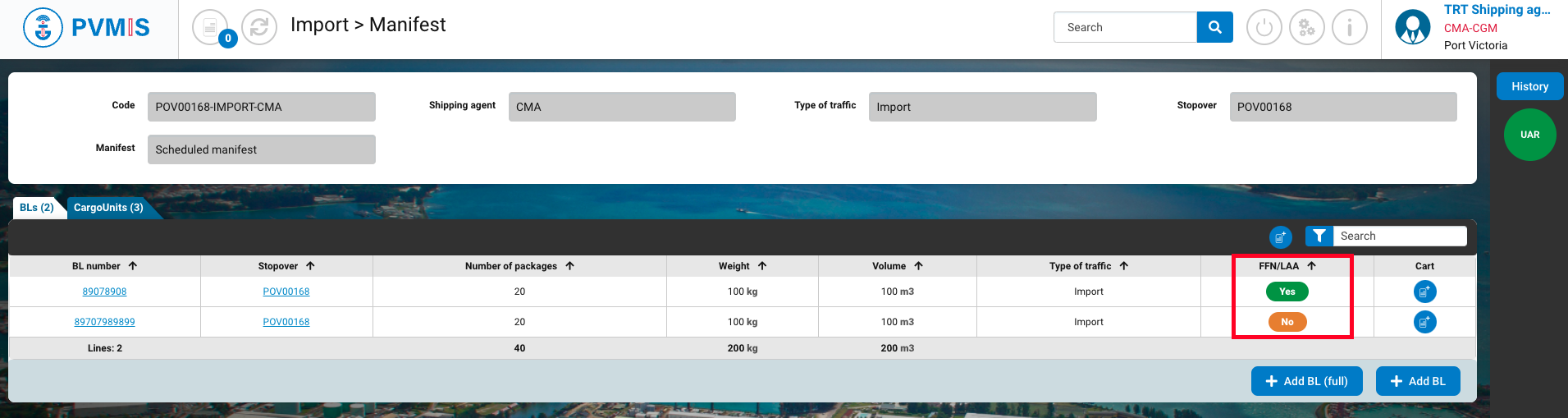|
Actors |
Shipping Agents |
|---|---|
|
Description |
Indicate the freight forwarder on the goods concerned |
|
Visibility rights |
Shipping Agents, Freight Forwarder (FFN), Stevedore (CargoUnit), Customs, Administrator. |
This operation is used to indicate the freight forwarding company in charge of claiming and clearing the goods.
This operation is mandatory to authorize the freight forwarder to consult the data.
This operation may be optional if an EDI exchange has already indicated the freight forwarder concerned on the bill of lading.
This operation can be carried out by the freight forwarder himself claiming the BL in which he is assigned.
To indicate a freight forwarder on the goods concerned, go to the bill of lading details screen. Click on “Unloading operations” menu in the Import section:

In the list, identify the correct scheduled manifest. Click on the manifest identification code:
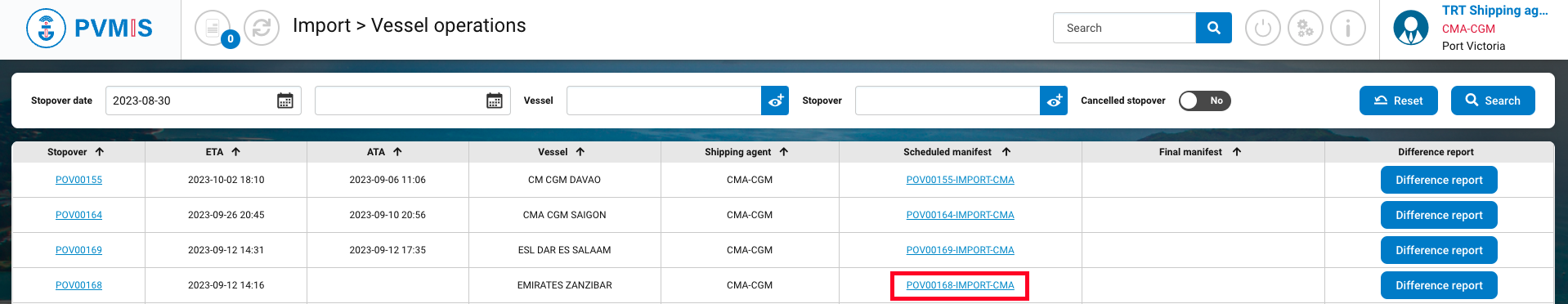
Click on BL number.
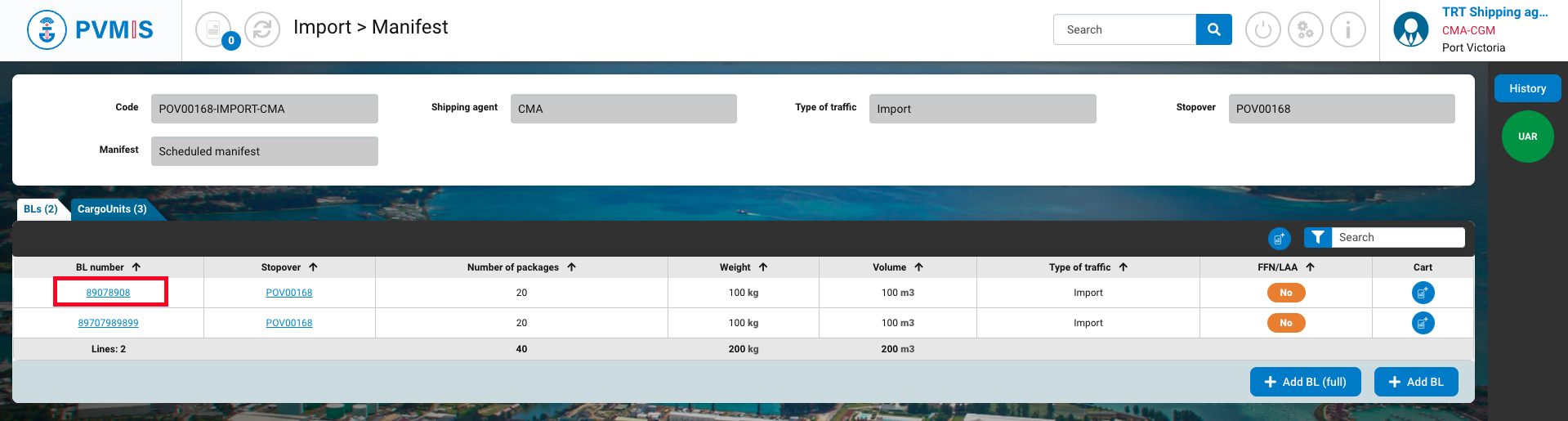
In the detail of the BL, click on the FFN (Freight forwarder naming) status on the right of the screen:
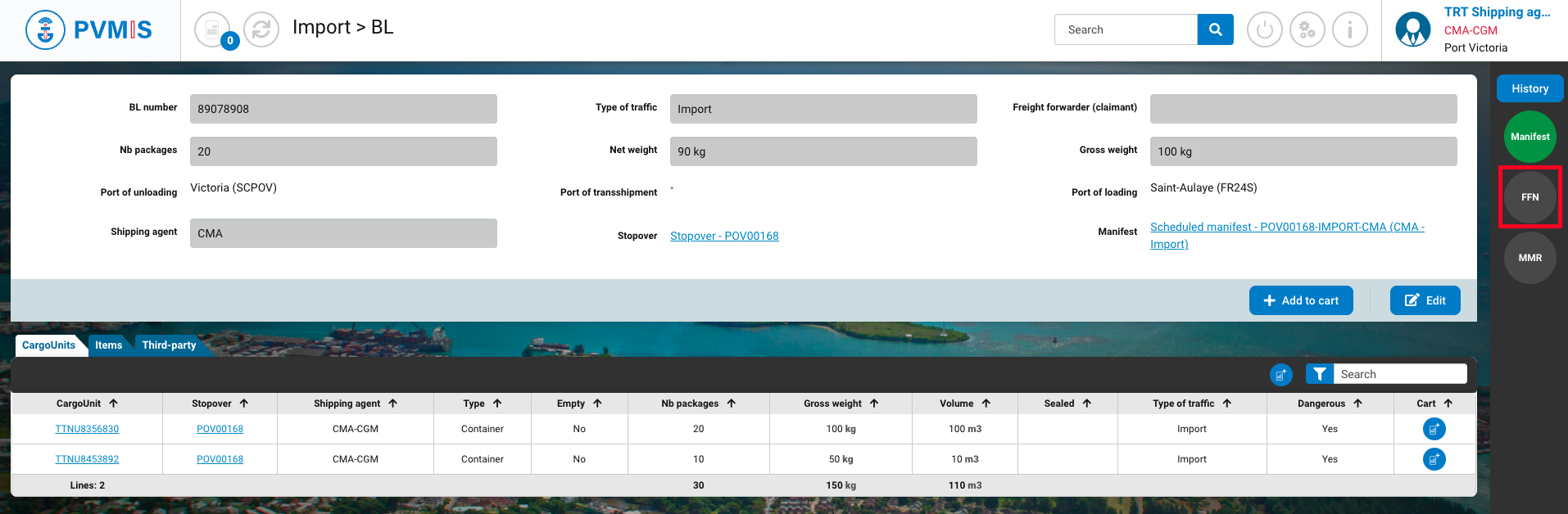
Arrived in the modal, click on Change freight forwarder (FFN).
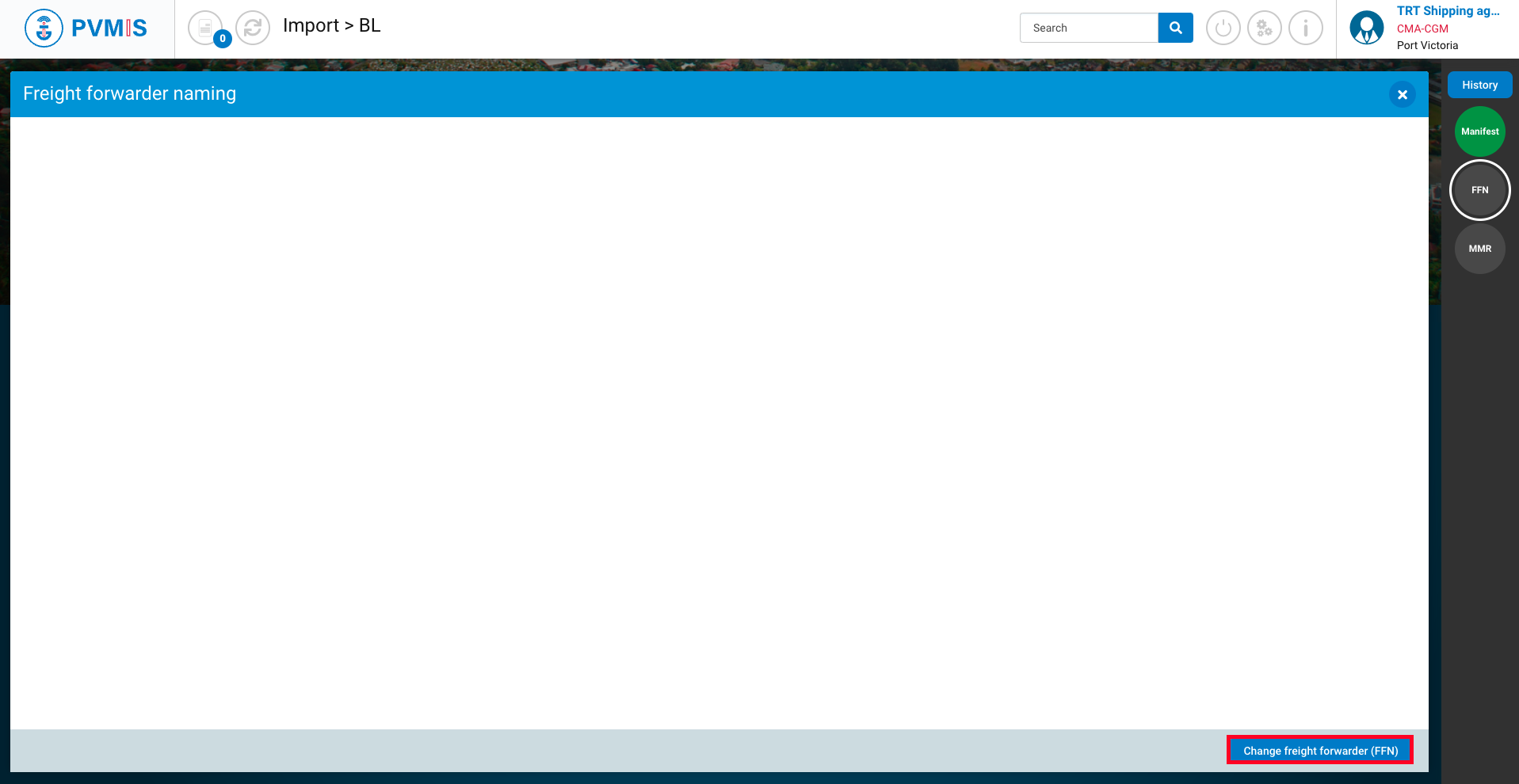
Select the correct Freight forwarder, you can add a comment and click on Assign this freight forwarder.
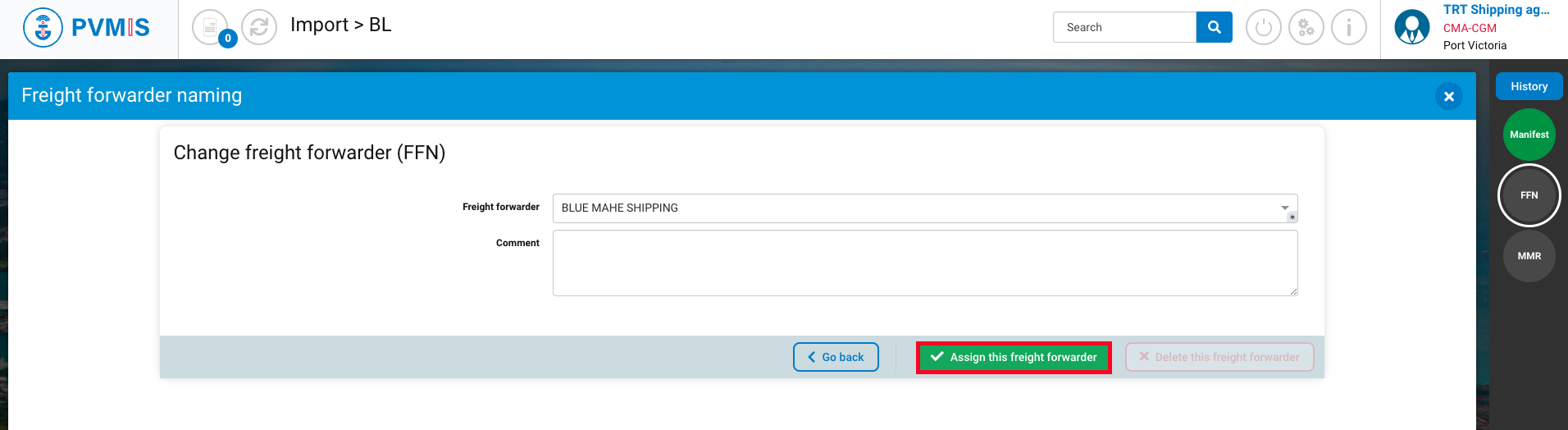
The request is processed immediately. The freight forwarder has immediate access to the bill of lading and can begin customs clearance.
The FFN (Freight forwarder naming) status on the right screen changed from grey to green.
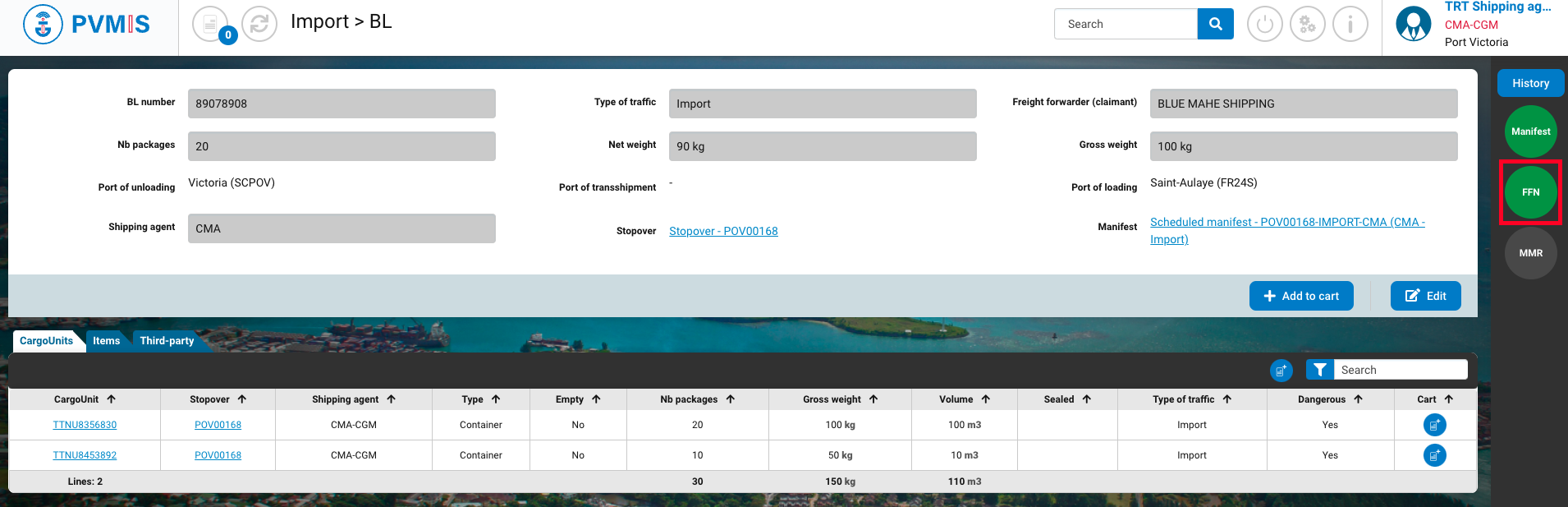
To assign all the Bill of Lading (BL) entries in your manifest to a freight forwarder, repeat the action for each BL. After returning to your manifest page, you can check the state of each BL in the seventh column labeled "FFN (Freight forwarder naming) / LAA (Loading authorization agent)." The state will be indicated as either "Yes" or "No" to reflect whether each BL has been assigned to a freight forwarder.