FAL 7
Actors | |
|---|---|
Description | Creating FAL 7 |
Creation rights | Shipping Agents |
Visibility right | Shipping Agent, Customs, Harbor Master’s (Operation / Pilot / Tower) |
Dangerous goods manifest
The FAL 7 is the Dangerous Goods Manifest. Most of the required information comes from the stopover data and from previous FAL forms. The manifest provides the Dangerous goods.
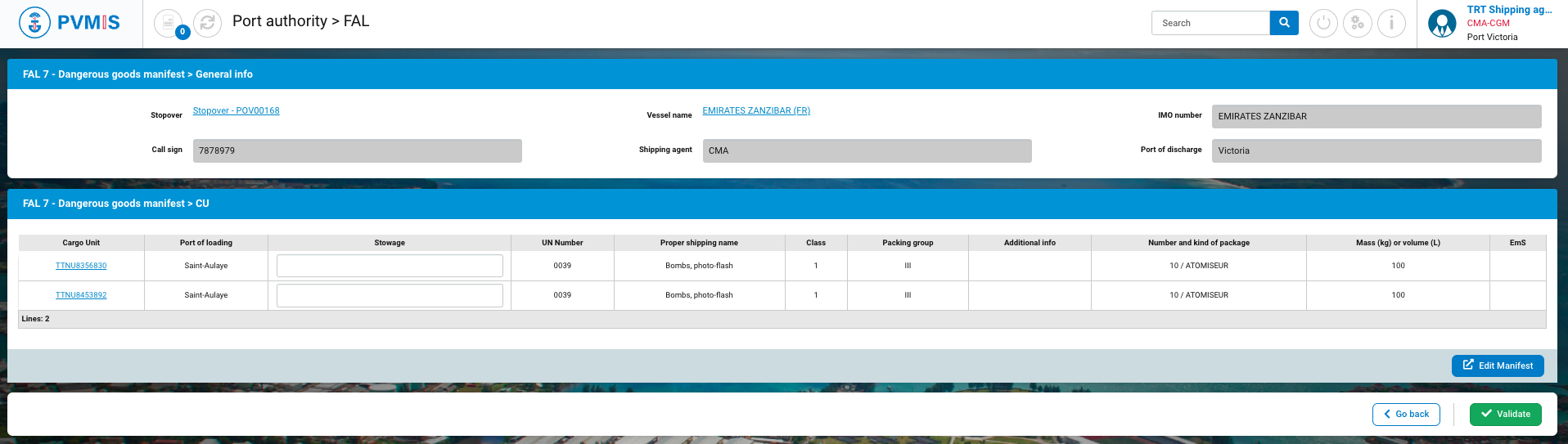
General info form
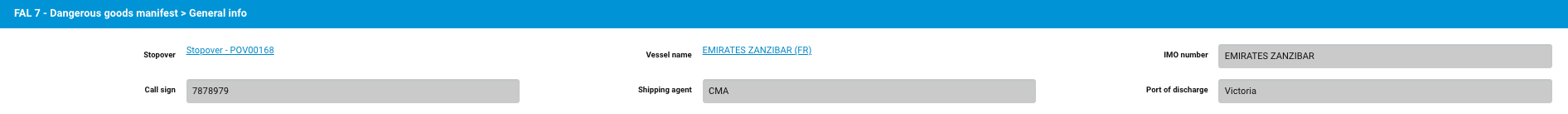
Fields | Description |
|---|---|
Stopover | Stopover code. You can click on the link to access to the detail of the stopover. |
Vessel Name | The vessel of the stopover, the FAL is attached to. You can click on the link to access to the detail of the vessel. |
IMO number | Disabled and pre-filed with the vessel data. |
Call sign | Disabled and pre-filed with the vessel data. |
Shipping agent | Disabled and pre-filed with the stopover data. |
Port of discharge | Disabled and pre-filed with the stopover data. |
CU (CargoUnit)
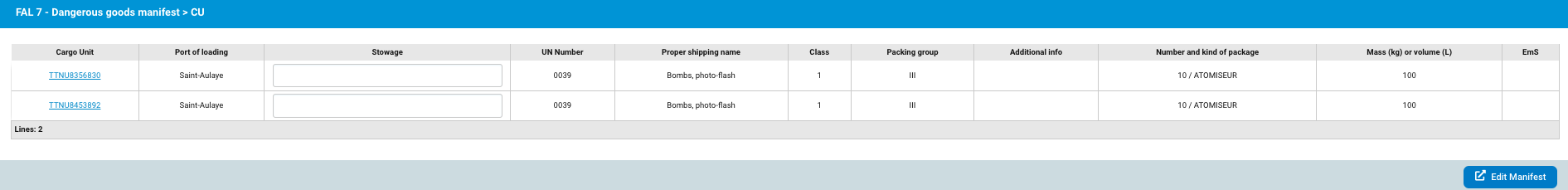
Fields | Description |
|---|---|
CargoUnit | CargoUnit Code. Disabled and pre-filed by the manifest information. You can click on the link to access to the detail of the CargoUnit. |
Port of loading | Disabled and pre-filed by the stopover information. |
Stowage | Indicate stowage position. |
UN Number | Disabled and pre-filed by the BL Item information. |
Proper shipping name | Disabled and pre-filed by the BL Item information. |
Class | Disabled and pre-filed by the BL Item information. |
Packing group | Disabled and pre-filed by the BL Item information. |
Additional info | Disabled and pre-filed by the BL Item information. |
Number and kind of package | Disabled and pre-filed by the BL Item information. |
Mass (kg) or volume (L) | Disabled and pre-filed by the BL Item information. |
EmS | Disabled and pre-filed by the BL Item information. Emergency Response Procedures for Ships Carrying Dangerous Goods. EmS is two part codes first for fire starting with letter “F” and second for spillage starting with letter “S”. |
Click on Validate.
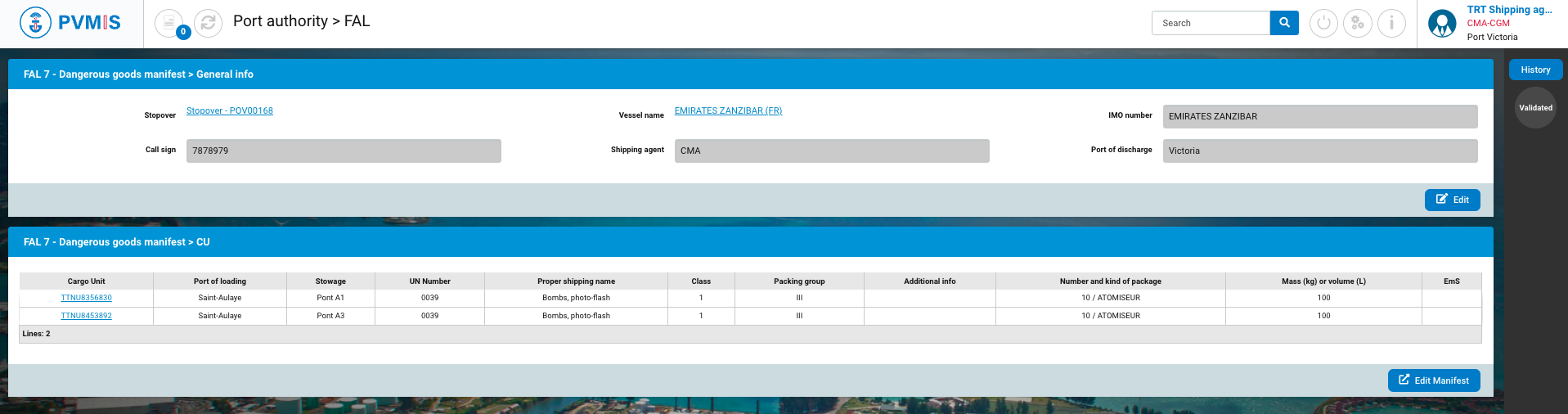
The FAL 7 data is directly provided from the information in the scheduled manifest of the manifest. If you want to edit it, you can use the Edit Manifest button to access the detail of the scheduled manifest, then go to the BLs items data to define the dangerous data of your goods line.
