FAL 5
Actors | |
|---|---|
Description | Creating FAL 5. |
Creation rights | Shipping Agents |
Visibility right | Shipping Agent, Customs, Harbor Master’s (Operation / Pilot / Tower) |
Crew list
The FAL 5 is the Crew List. Most of the required information comes from the stopover data and from previous FAL forms. The crew members are then added manually.
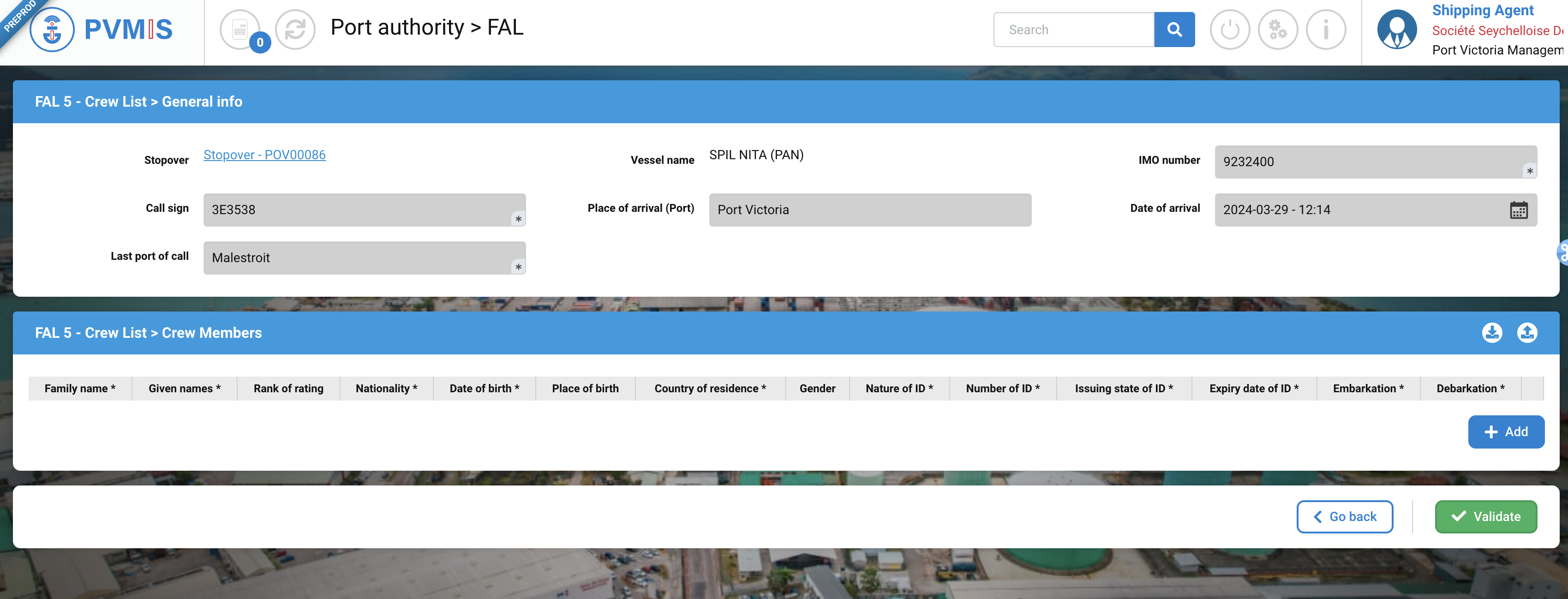
General info form
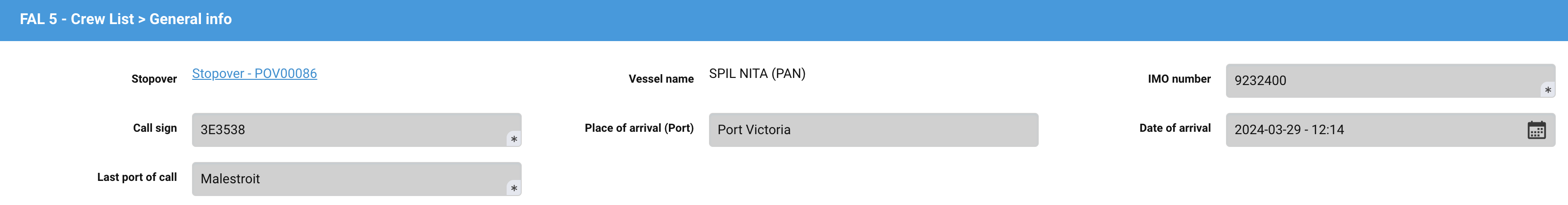
Fields | Description |
|---|---|
Stopover | Stopover code. You can click on the link to access to the detail of the stopover. |
Vessel Name | The vessel of the stopover, the FAL is attached to. You can click on the link to access to the detail of the vessel. |
IMO number | Disabled and pre-filed with the vessel data. |
Call sign | Disabled and pre-filed with the vessel data. |
Port of arrival | Disabled and pre-filed with the stopover data. |
Date of arrival | Disabled and pre-filed with the stopover data. |
Last port off call | Disabled and pre-filed by the maritime route data. |
Crew Members form
Click on +Add.
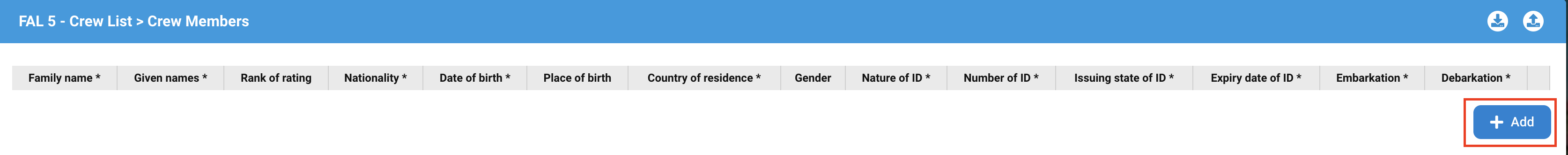
One line equals one team member, fill in the fields.
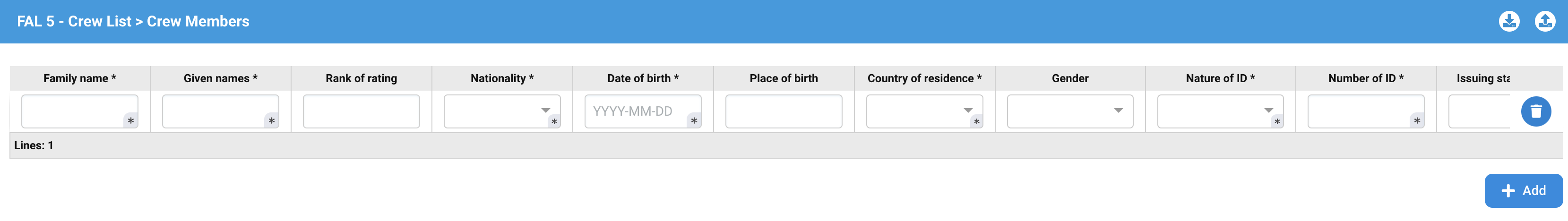
Fields | Description |
|---|---|
Family name* | Last name. |
Given names* | First name. |
Rank of rating | Open text. |
Nationality* | Select the nationality in the list. |
Date of birth* | Pre-filed and editable. |
Place of birth | City of birth |
Country of Residence* | Select the country in the list. |
Gender | Select Male/ Female / Other. |
Nature of ID* | Select type of ID: Passport/ ID card/ Driver license. |
Number of ID* | Number of Passport or ID card or Driver license. |
Issuing state of ID* | Select the country. |
Expiry date of ID | Pre-filed by default, but need to edit. |
Embarkation* | Select the port of embarkation. |
Debarkation* | Select the port of debarkation. |
Click on Validate.
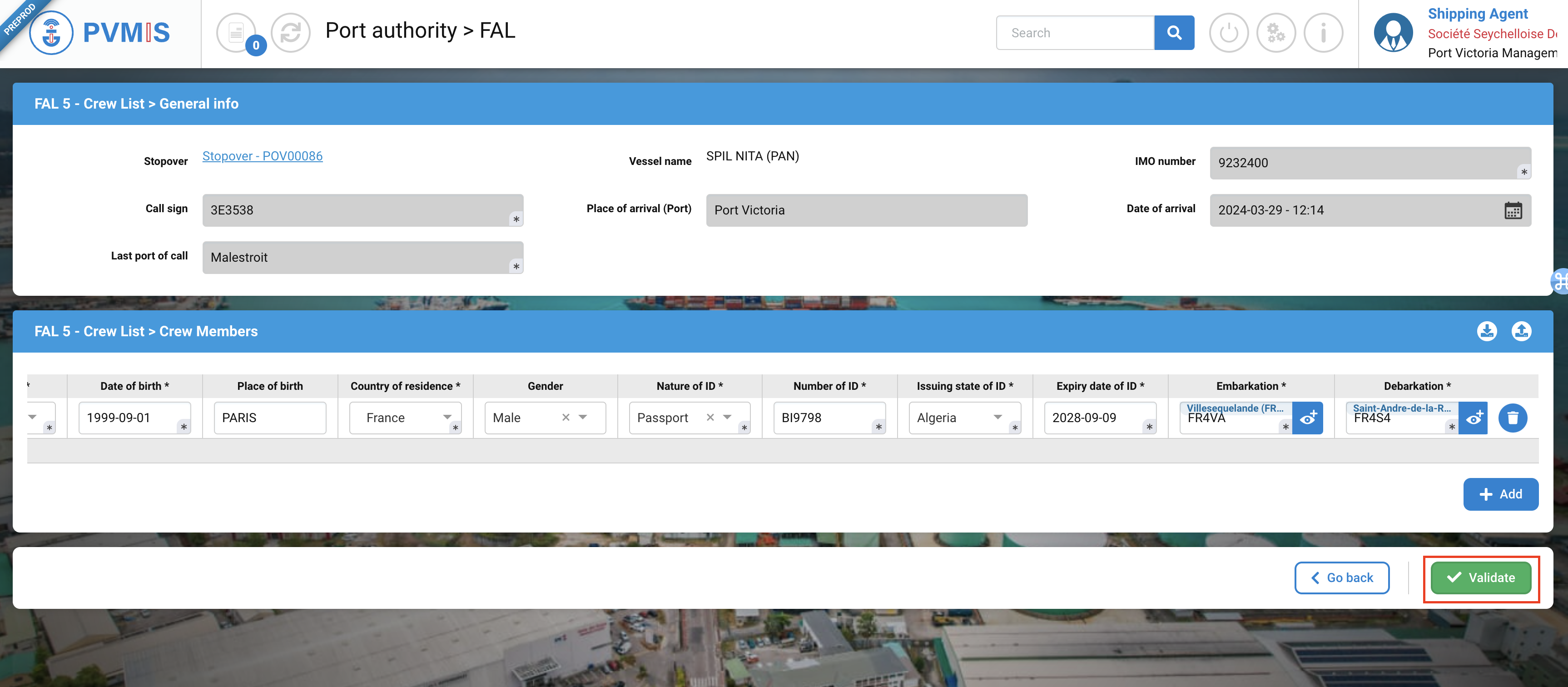
Import a file
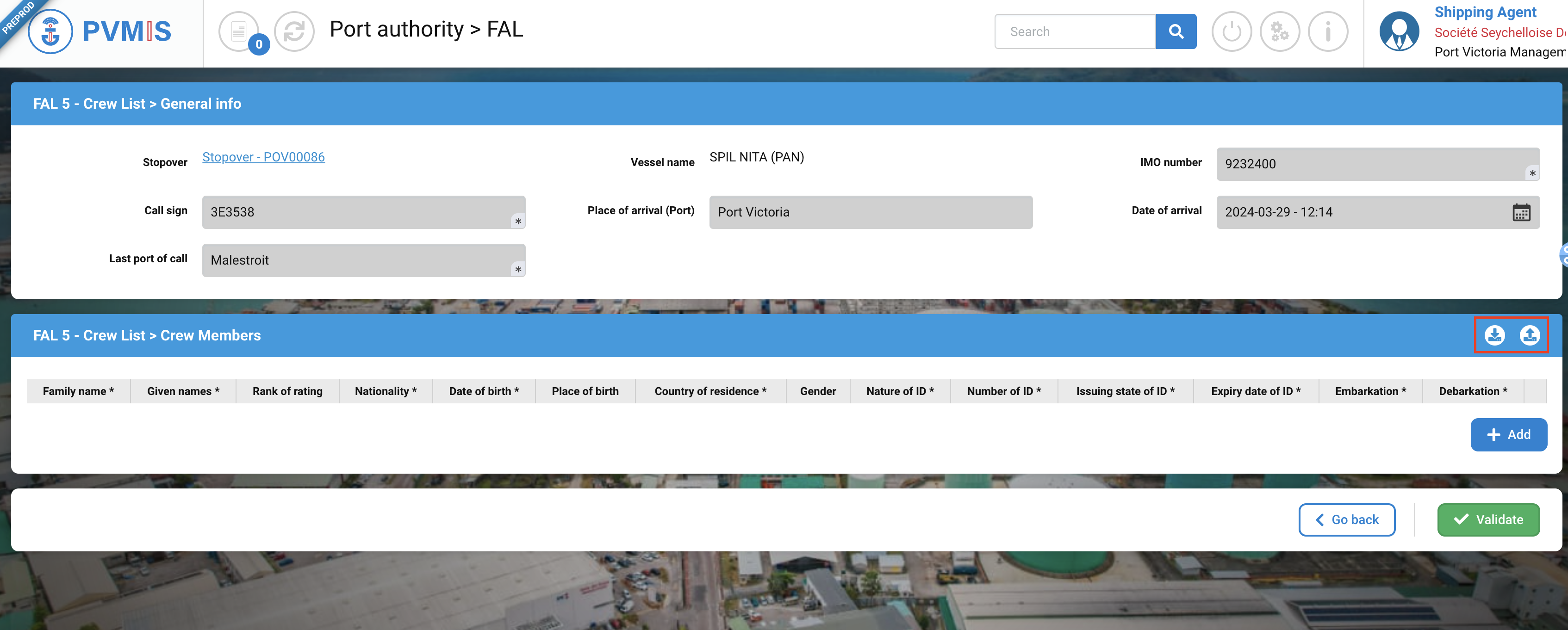
XLS file (Excel)
You can also upload directly this information using the following XLS format file.
By clicking on the Export icon, you can download an Excel template, complete it then import it by clicking on the Import icon. The system will be able to take the corresponding sheet.
After importing, the form will be pre-filled with the data entered in your file, you just need to click on Validate button to save the imported data.
CSV file
You can also upload directly this information using the following CSV format file below :
After importing, the form will be pre-filled with the data entered in your file, you just need to click on Validate button to save the imported data.
