Support - Filter your searches
The User and Agent can access a search box on their requests to filter them according to different criteria.
Click on the filter button to display the filters.
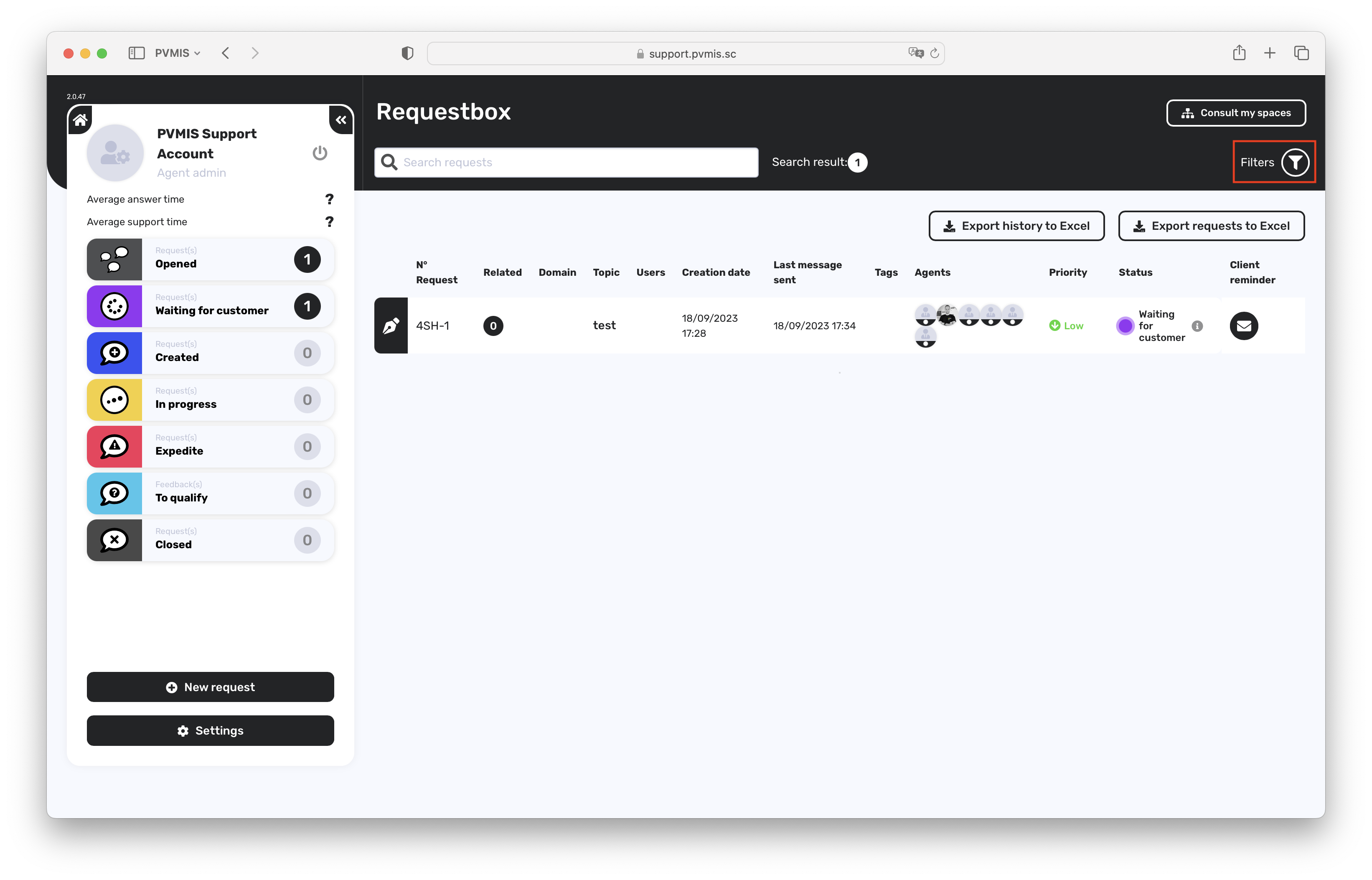
The search for a request can be filtered by : Request number, Priority, Status, ...
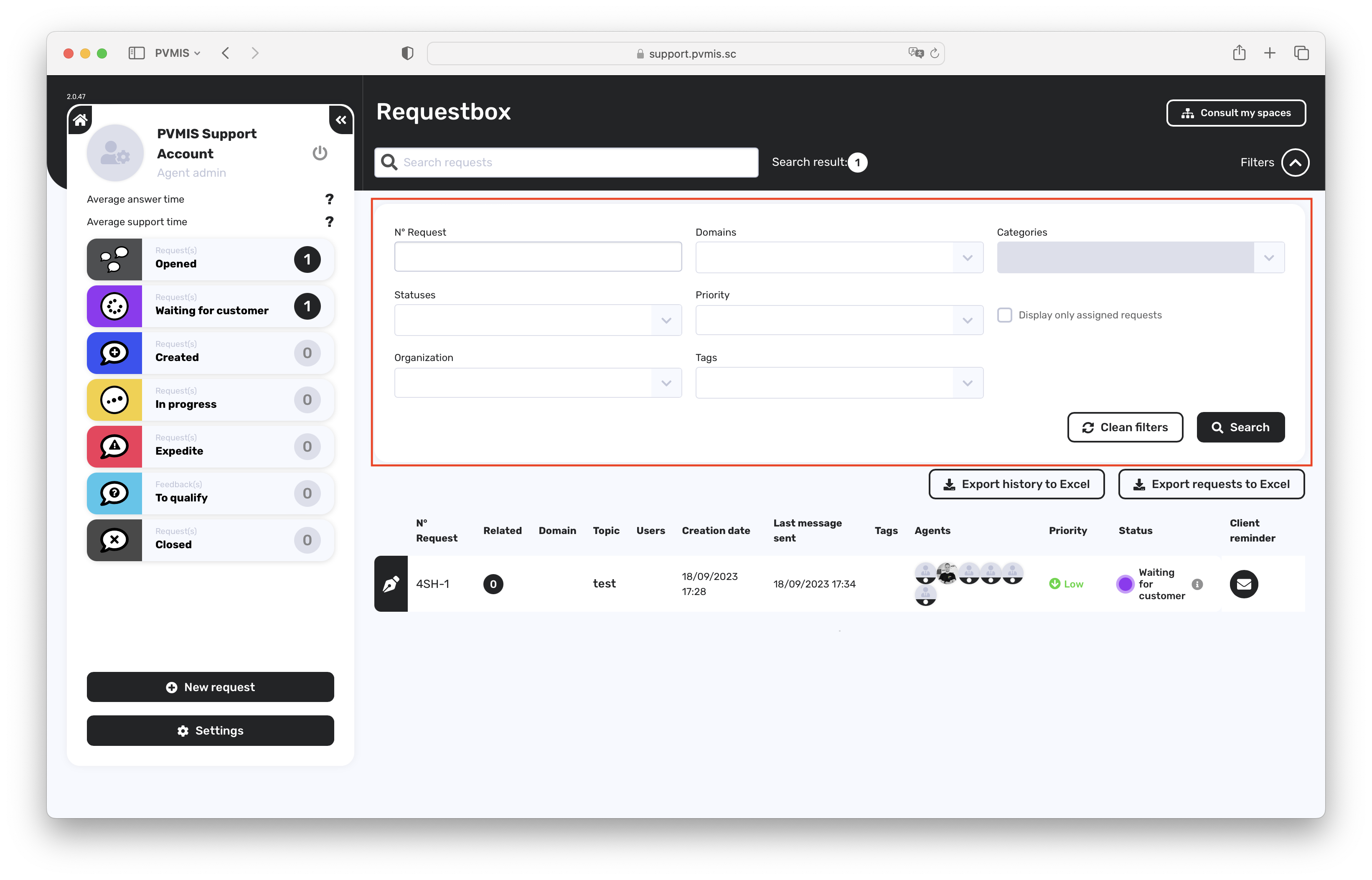
Explanation of the different statuses :
Created: the request has been created by the user and is not awaiting a response from the customer, either because it has been closed or because it has not yet been processed;
In progress: the request is being processed by an assistant;
Waiting for customer: the request has been processed by an assistant, who is waiting for a response from the customer;
Closed: the request has been processed and is not awaiting a response from the customer.
To filter on a word or phrase, use the search bar.
What’s next ?
Now you can read the following section: Support - Add users to a request
