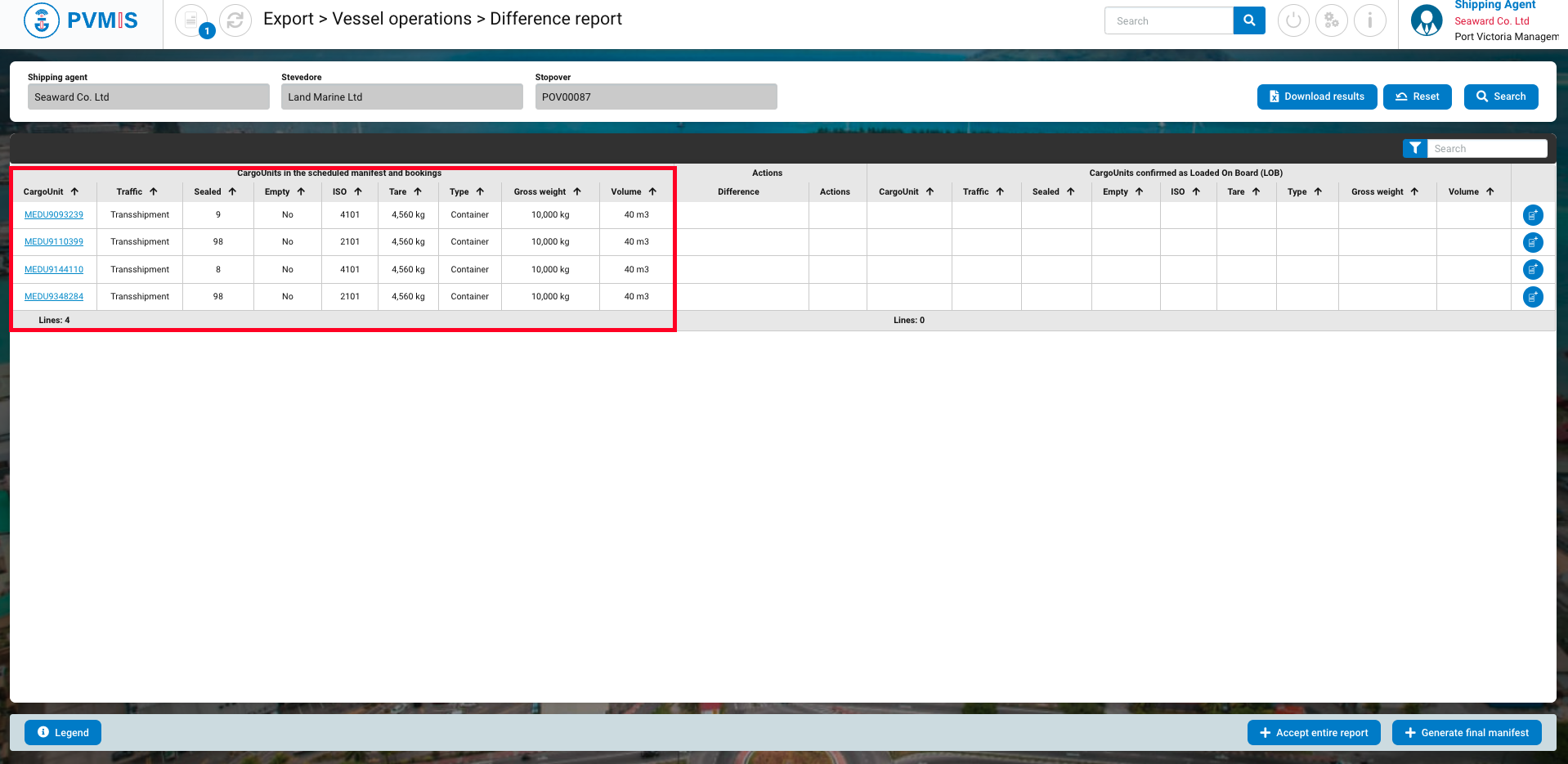|
Actors |
Shipping Agents |
|---|---|
|
Description |
Verification of the transshipment of CargoUnit. |
Following Customs Agreement of a Transshipment request, CargoUnits included are therefore integrated into a new Booking and there are ready to be loaded on the stopover indicated in the request.
Click on Bookings menu in the Export section:

The list of bookings is presented, you can filter the list by the number of the stopover, then click on the code booking corresponding:
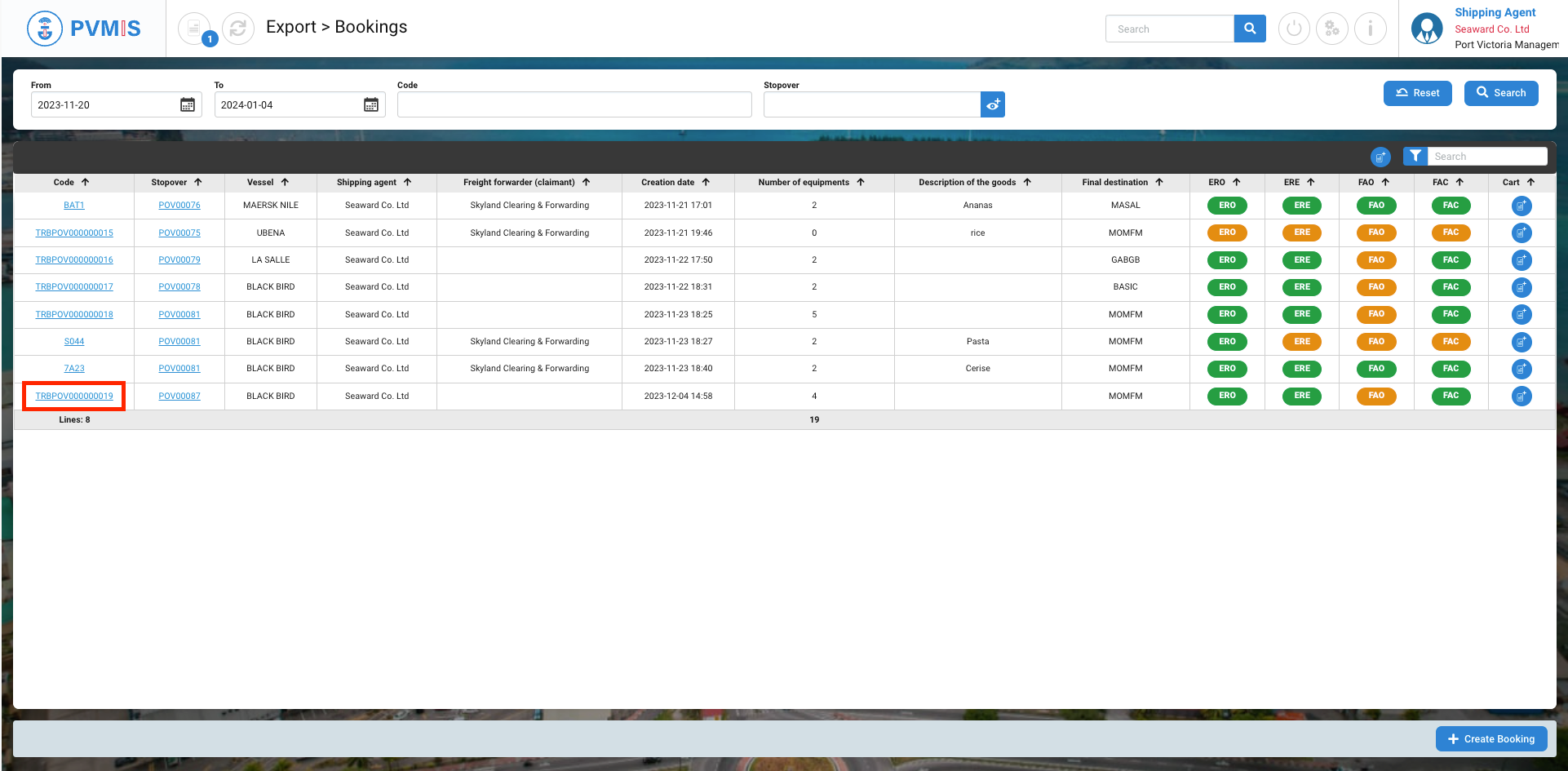
You can consult the detail of the booking:
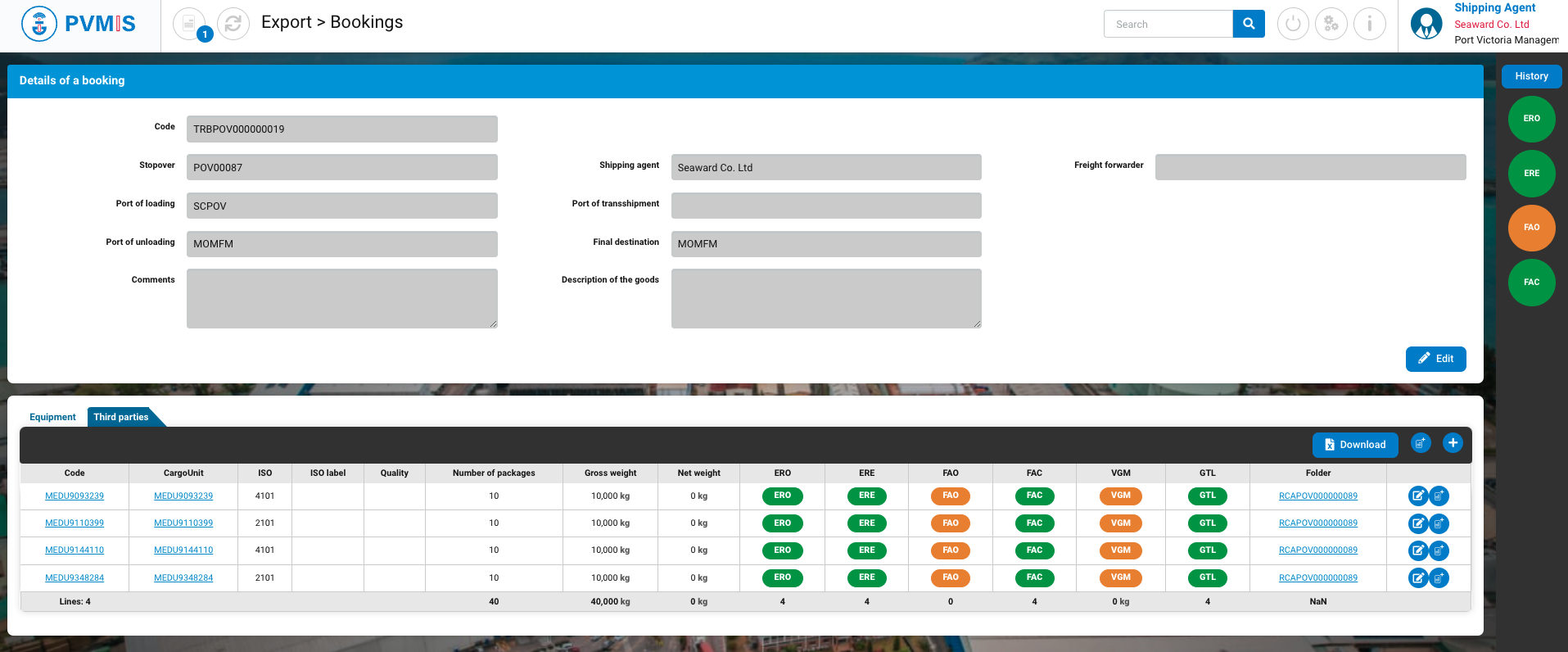
-
The booking Code was automatically generated after the agreement customs of the transshipment request
-
The fields that are filled (Stopover, Port of loading, Port of unloading, Final Destination) comes from the information provided from the transshipment request created by the customs broker
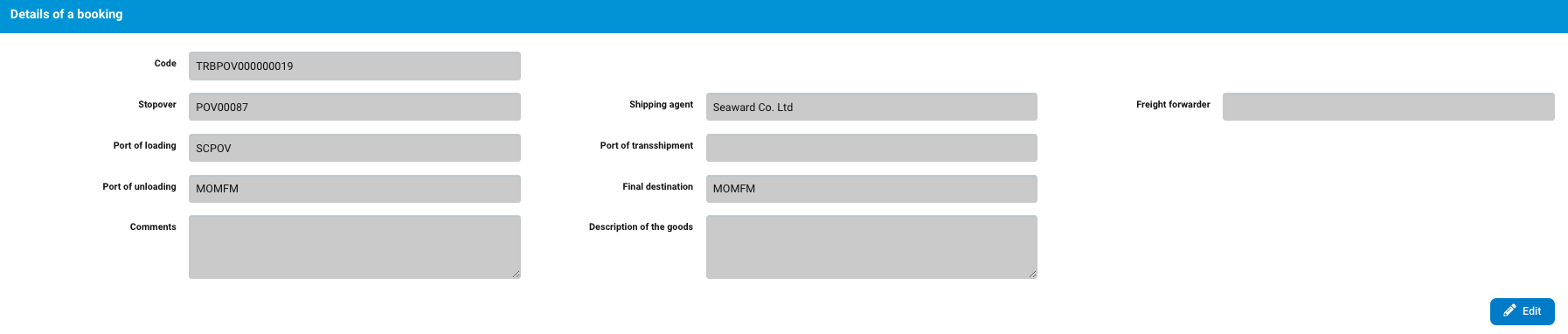
In the Third parties section, BL import information has been transcribed into Booking information:
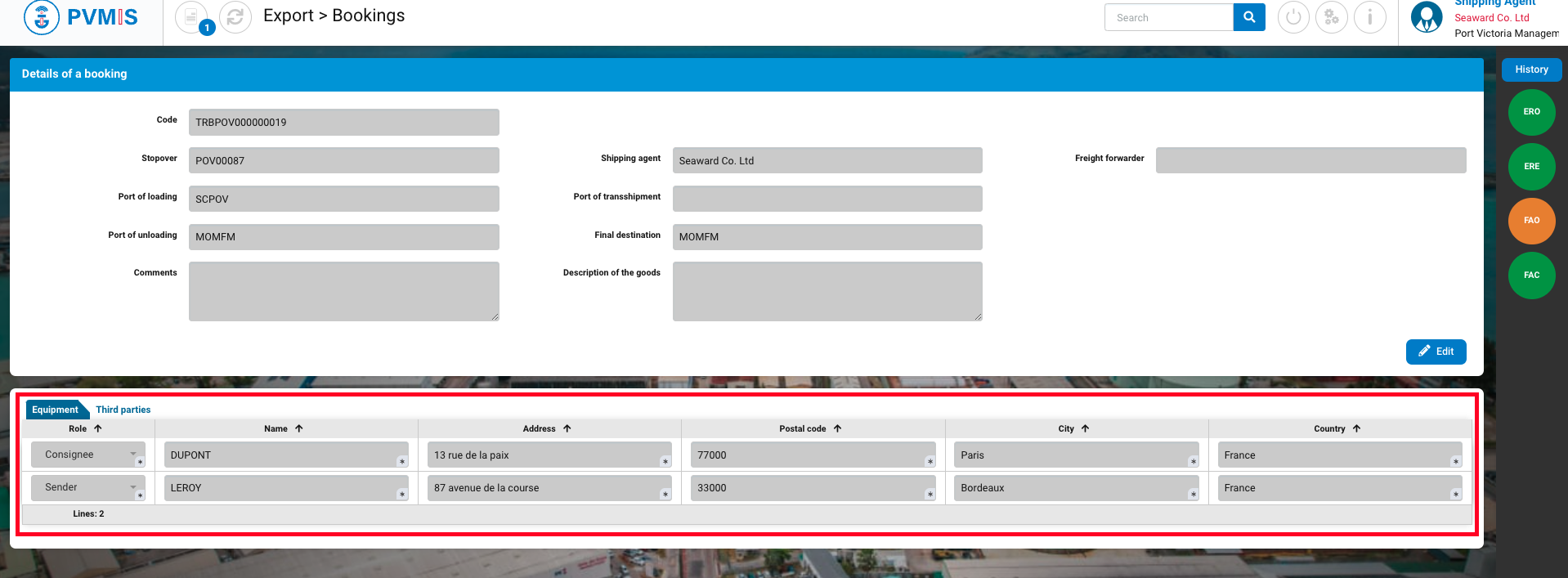
In the equipment section:
-
The CargoUnits which were integrated into the transshipment requests have been converted into booking equipment for export.
-
Codes for the equipment use the CargoUnit codes.
-
All equipment are attached to the same number of Folder.
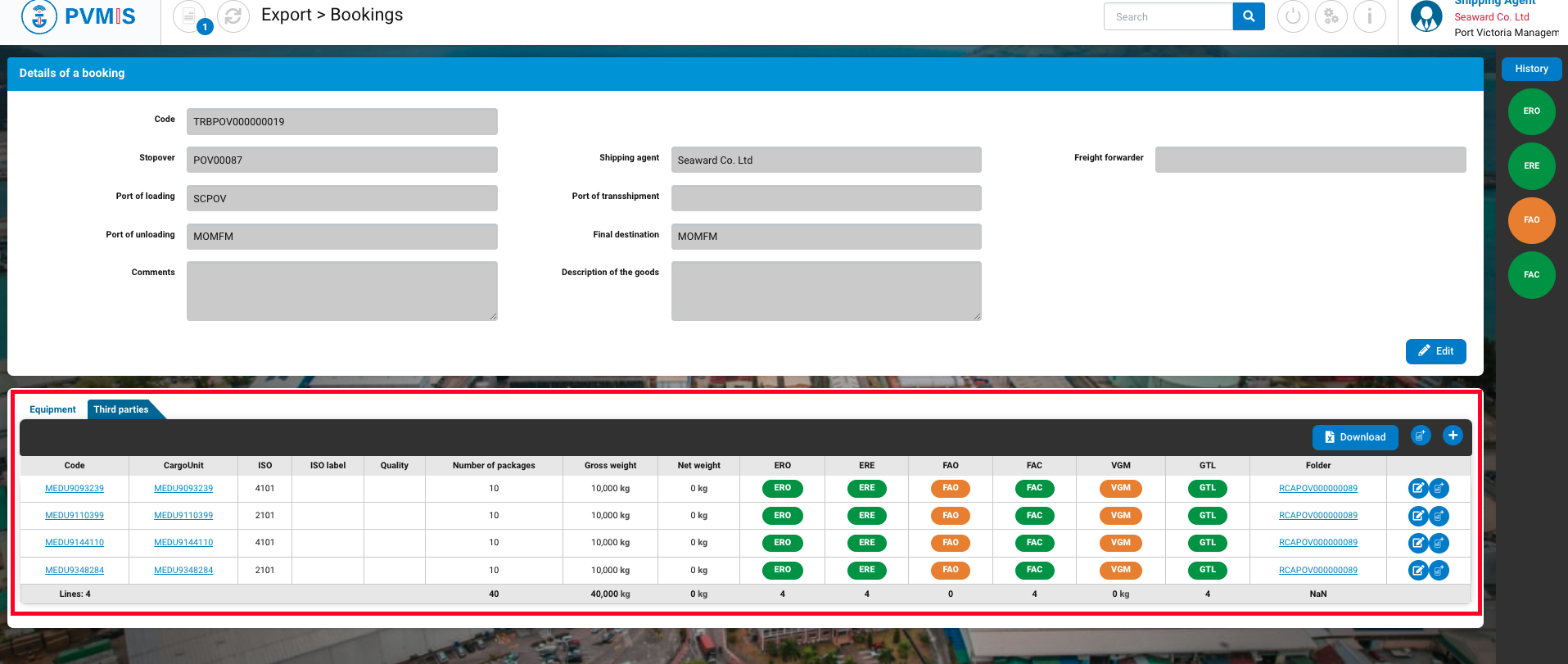
These CargoUnit being already located and present on their terminal, so the application of booking status (ERO, ERE, FAO) was automatic via customs agreement.
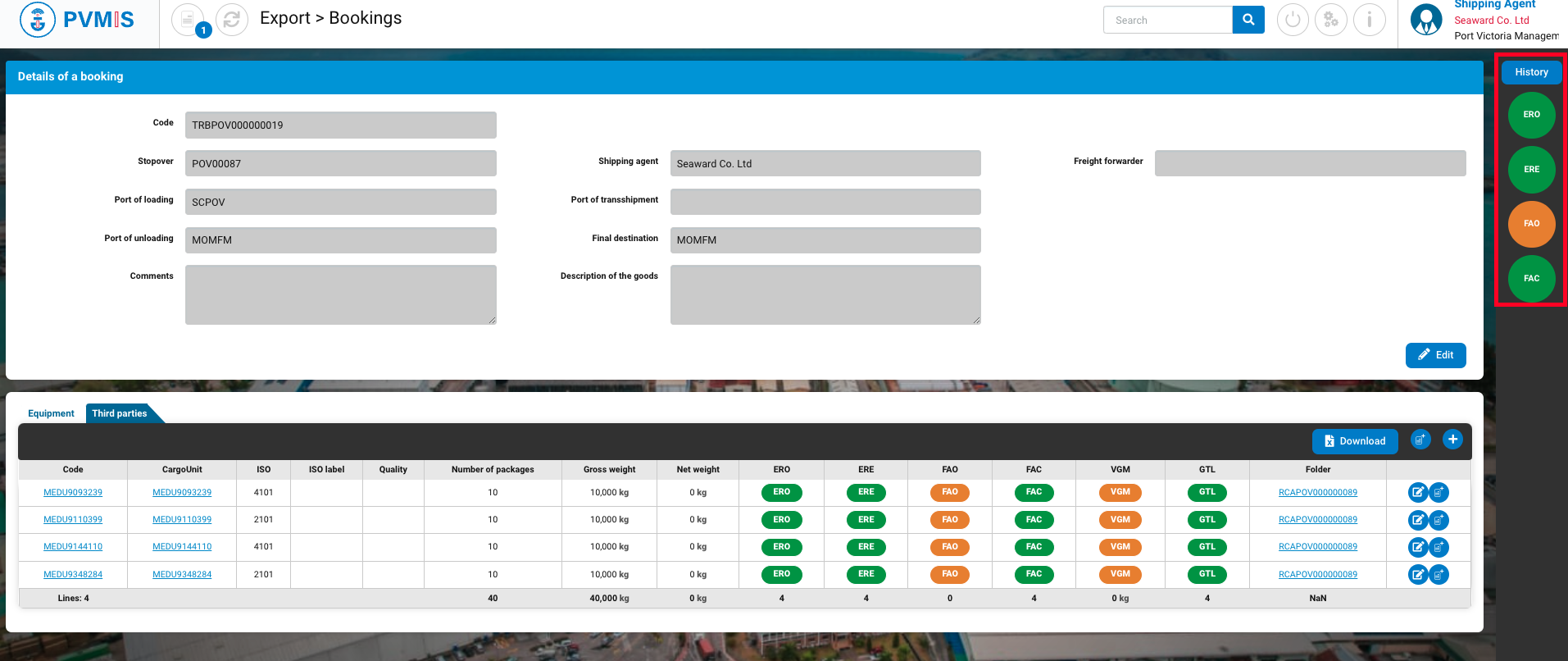
If you go into detail about one of the CargoUnit by clicking on CargoUnit code:
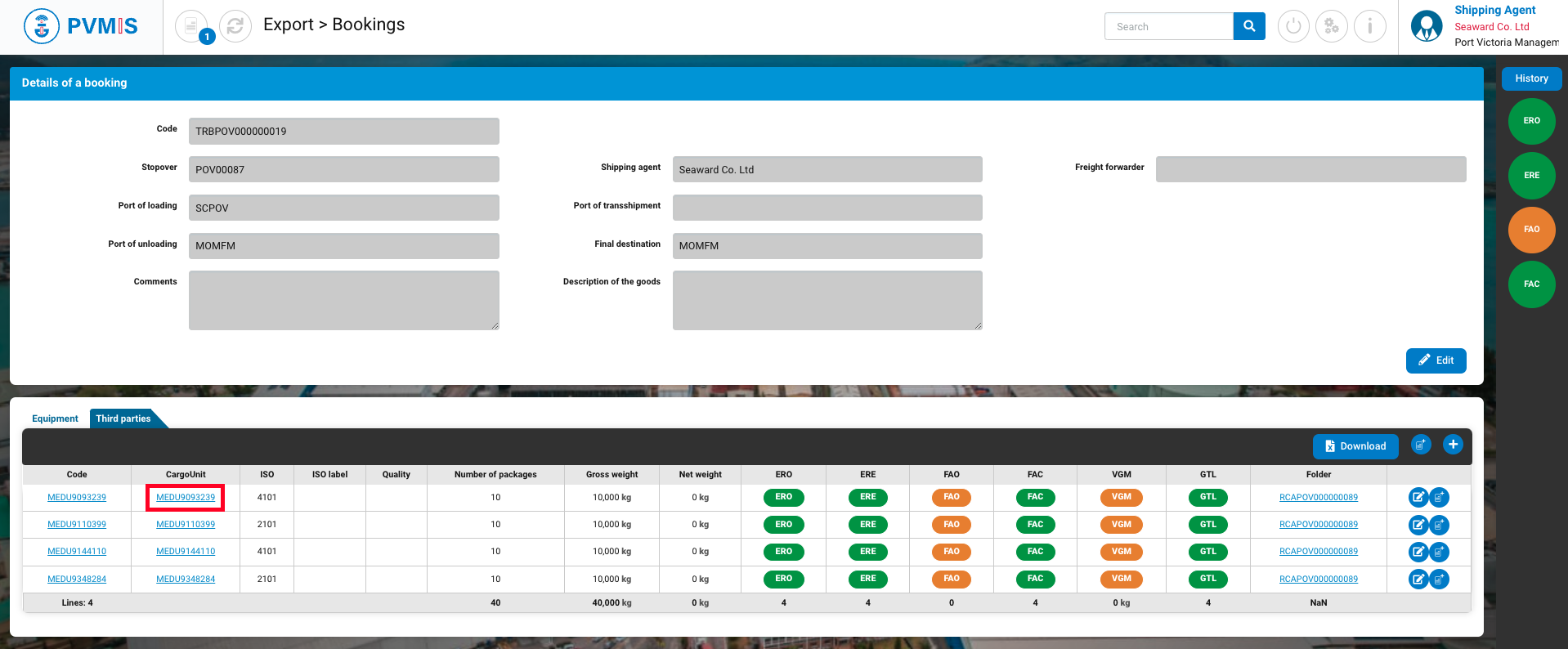
You can consult the detail the CargoUnit from Transshipment trafic.
In the information of the CargoUnit, you can see:
-
The link of stopover which the CargoUnit was unloaded
-
The link of a stopover which the CargoUnit was loaded
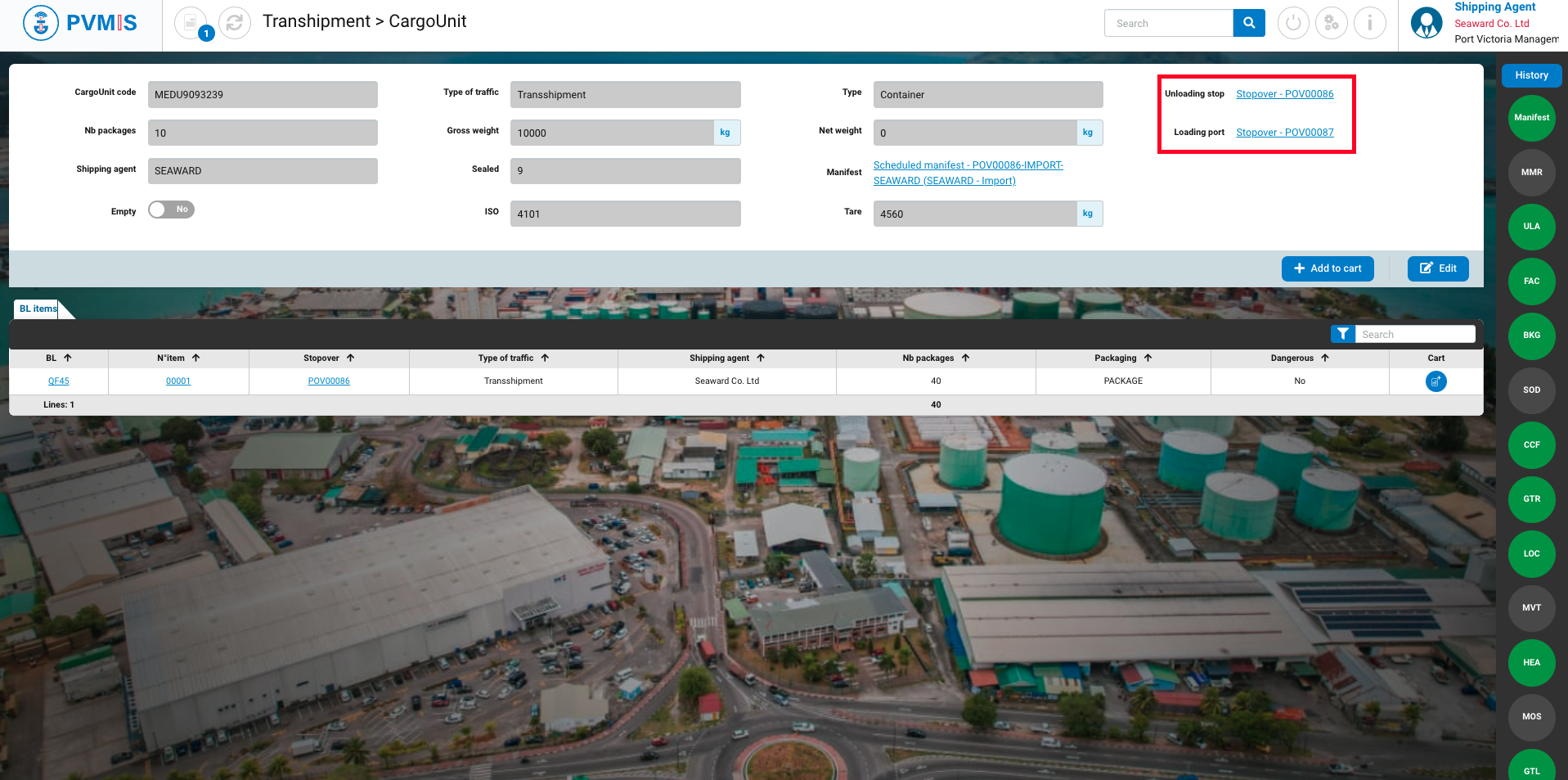
For application of status:
-
FAC (Full Acceptance) green status
-
CCF (Customs Clearance Folder) green status
-
GTR (Good to Remove) green status, thanks to the customs agreement of the transshipment request.
-
GTL (Good to Load) automatically applied with the FAC, GTR, LOC, HEA status.
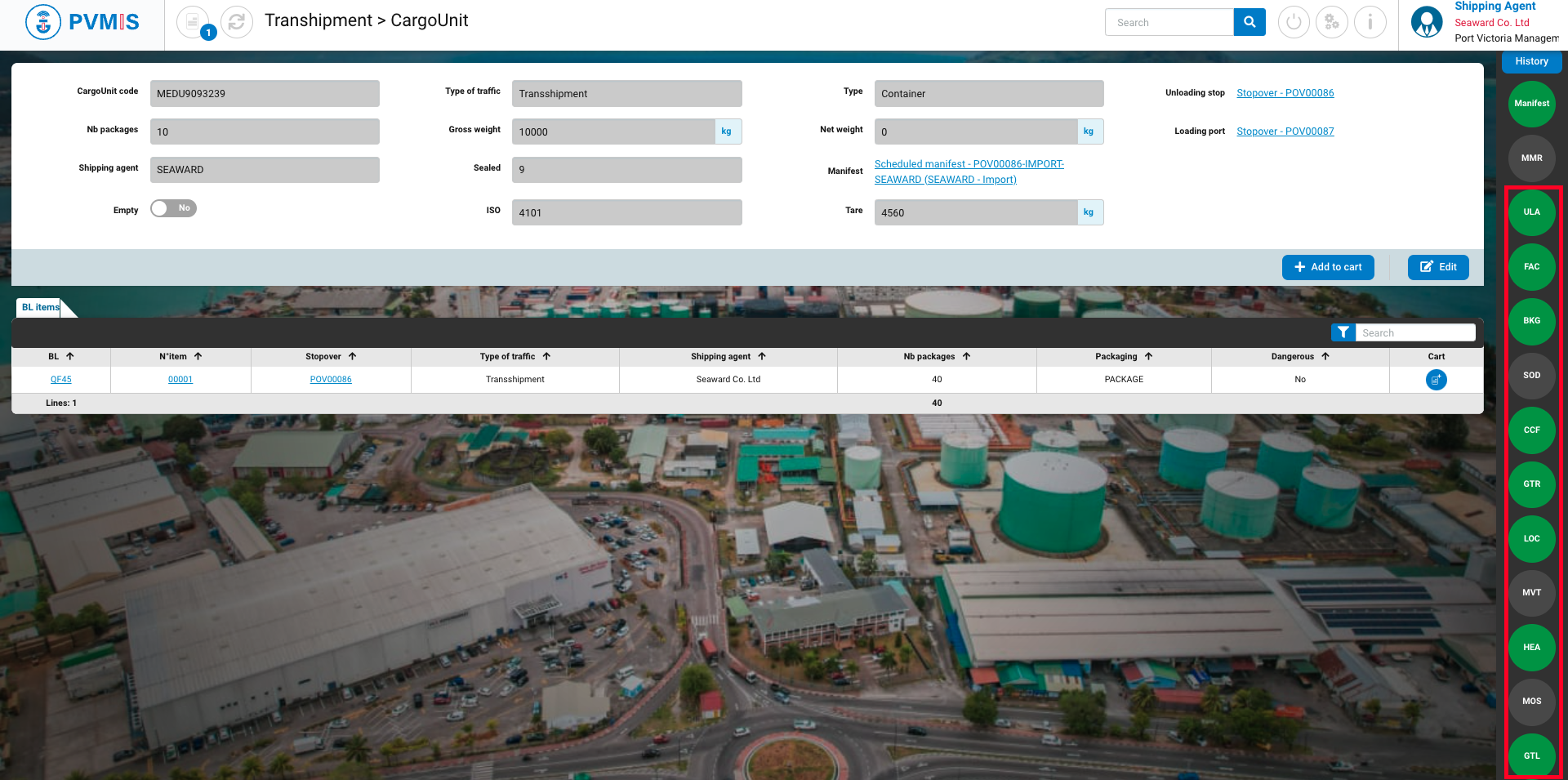
These CargoUnits meeting all the conditions to be ready to be loaded (GTL indicator) are also visible in the export differences report. In the home page, click on Loading operations menu in the Export section:

Click on the Difference report button associated to the corresponding stopover:
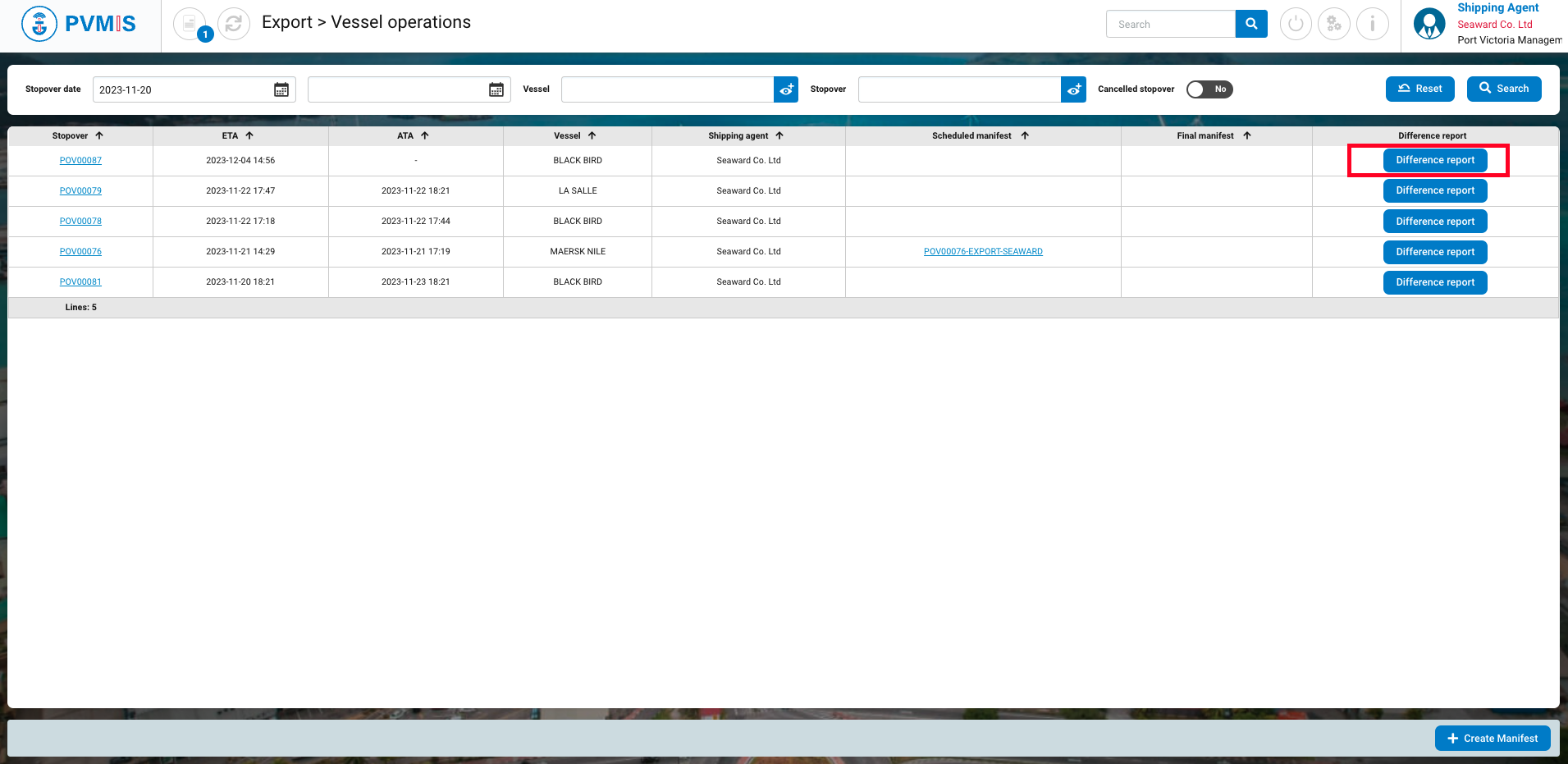
On the difference report, you can see the list of the CargoUnit resulting from transshipment and integrated via booking.