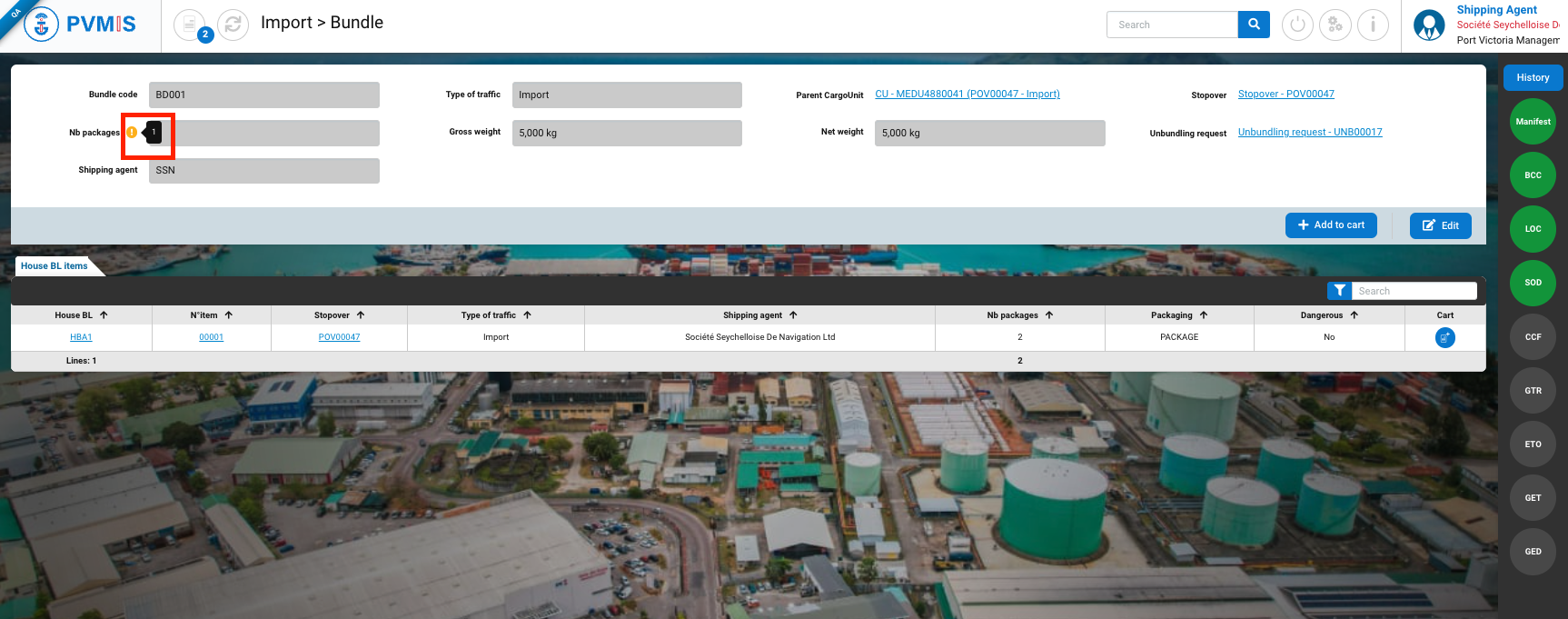|
Actors |
Shipping agent |
|---|---|
|
Description |
After accepting the difference report, the shipping agent will be able to generate the final manifest. |
To generate final manifest, first the agent must accept difference report.
After accepting all differences on each bundles go to the difference report screen. Click on “Unbundling operations” menu in Import section:

A list of all unbundling request corresponding to the date range is displayed. Click on Difference report on the associated stopover.
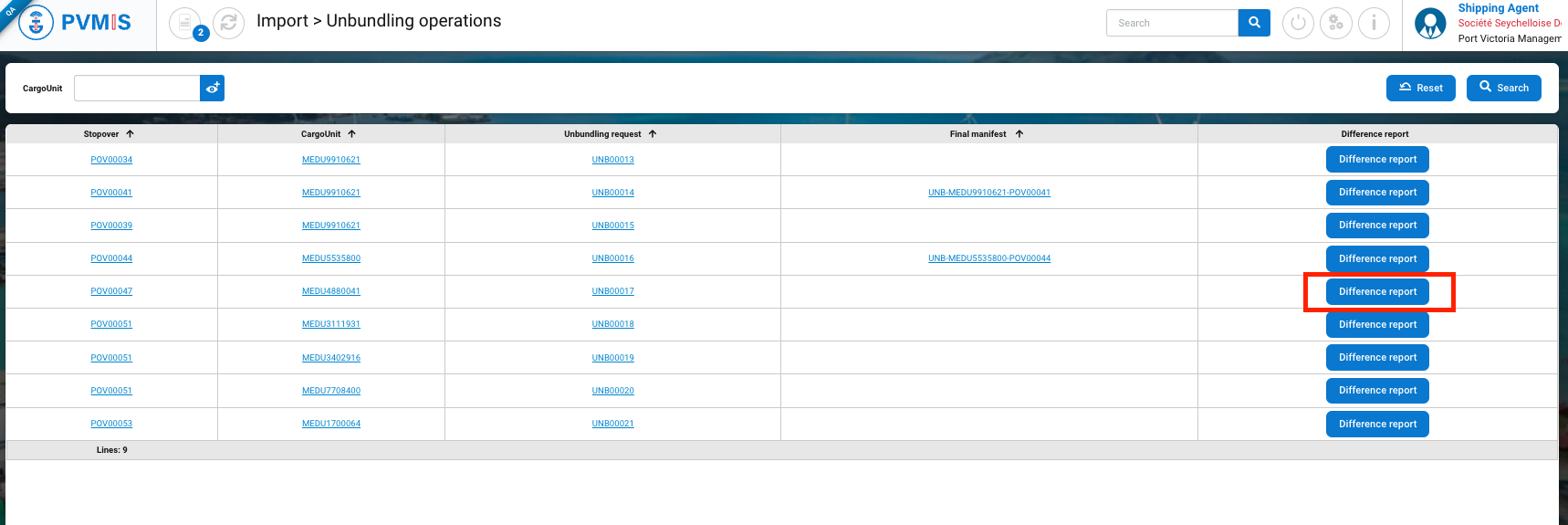
Click on +Generate final manifest to generate the definitive import manifest of the stopover.
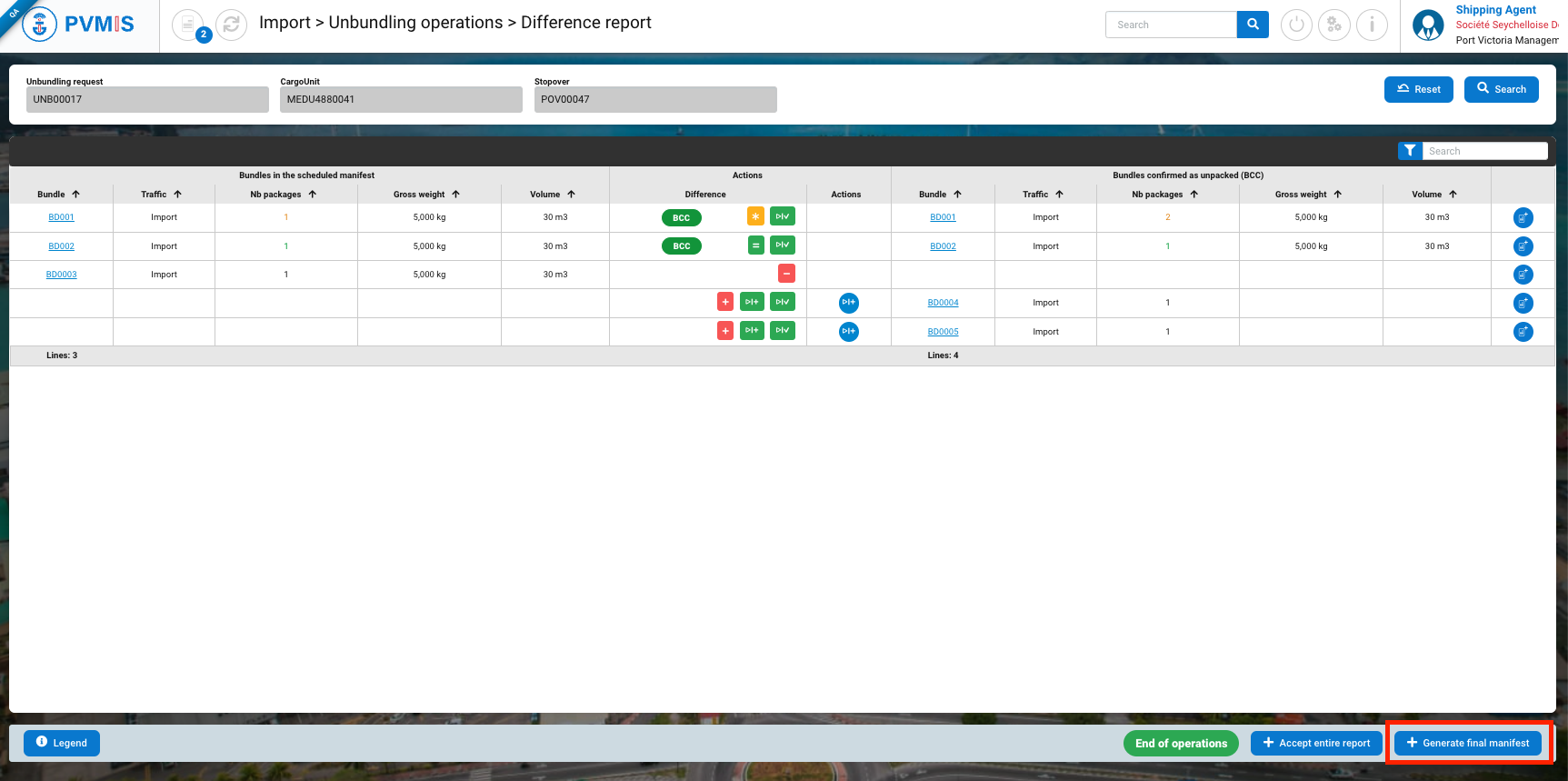
Then Click on Confirm button:
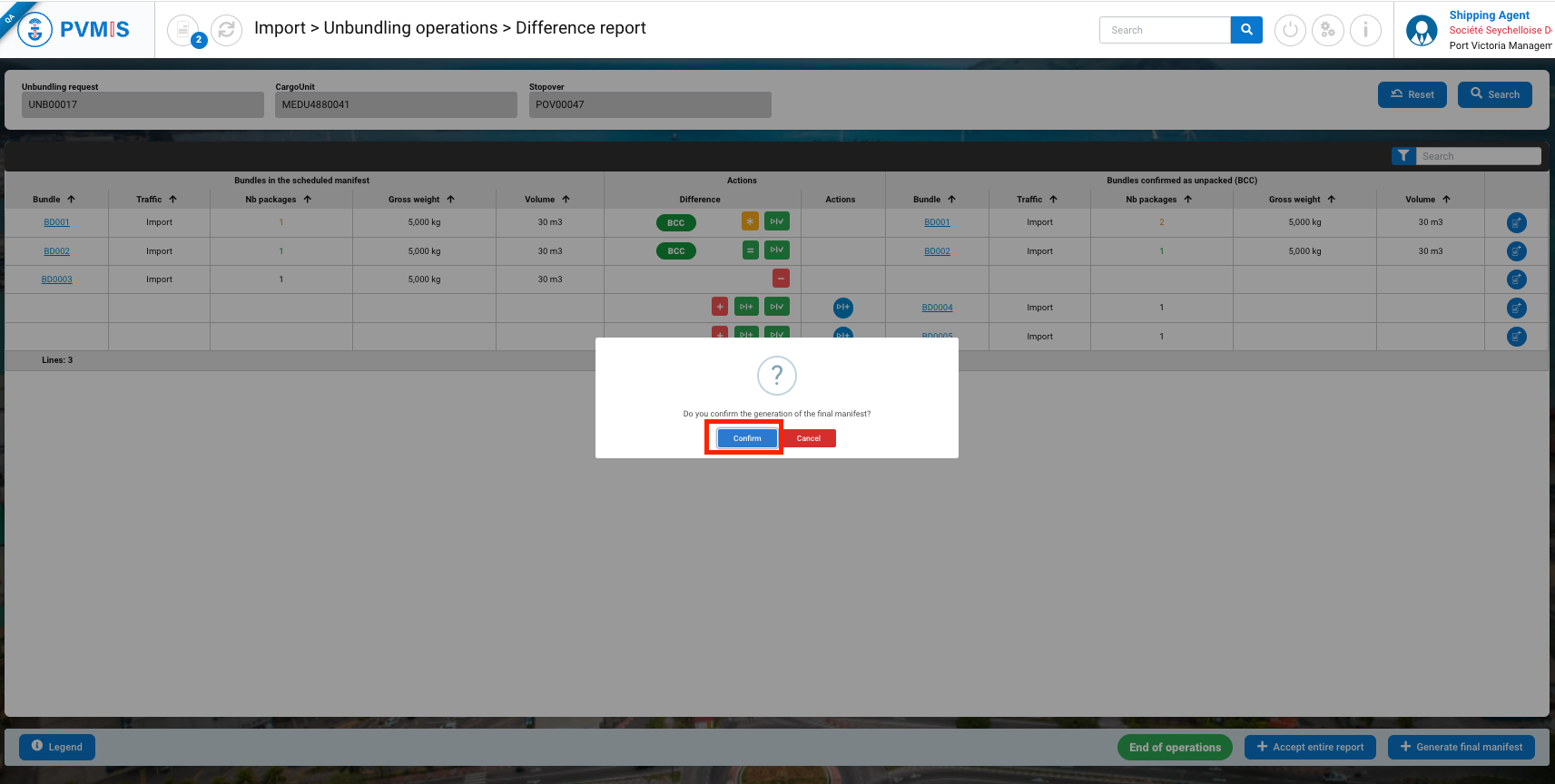
All operations are complete for the shipping agents. The final manifest is generated and can be reviewed by local customs.
Click on the Final manifest link to access the definitive manifest.
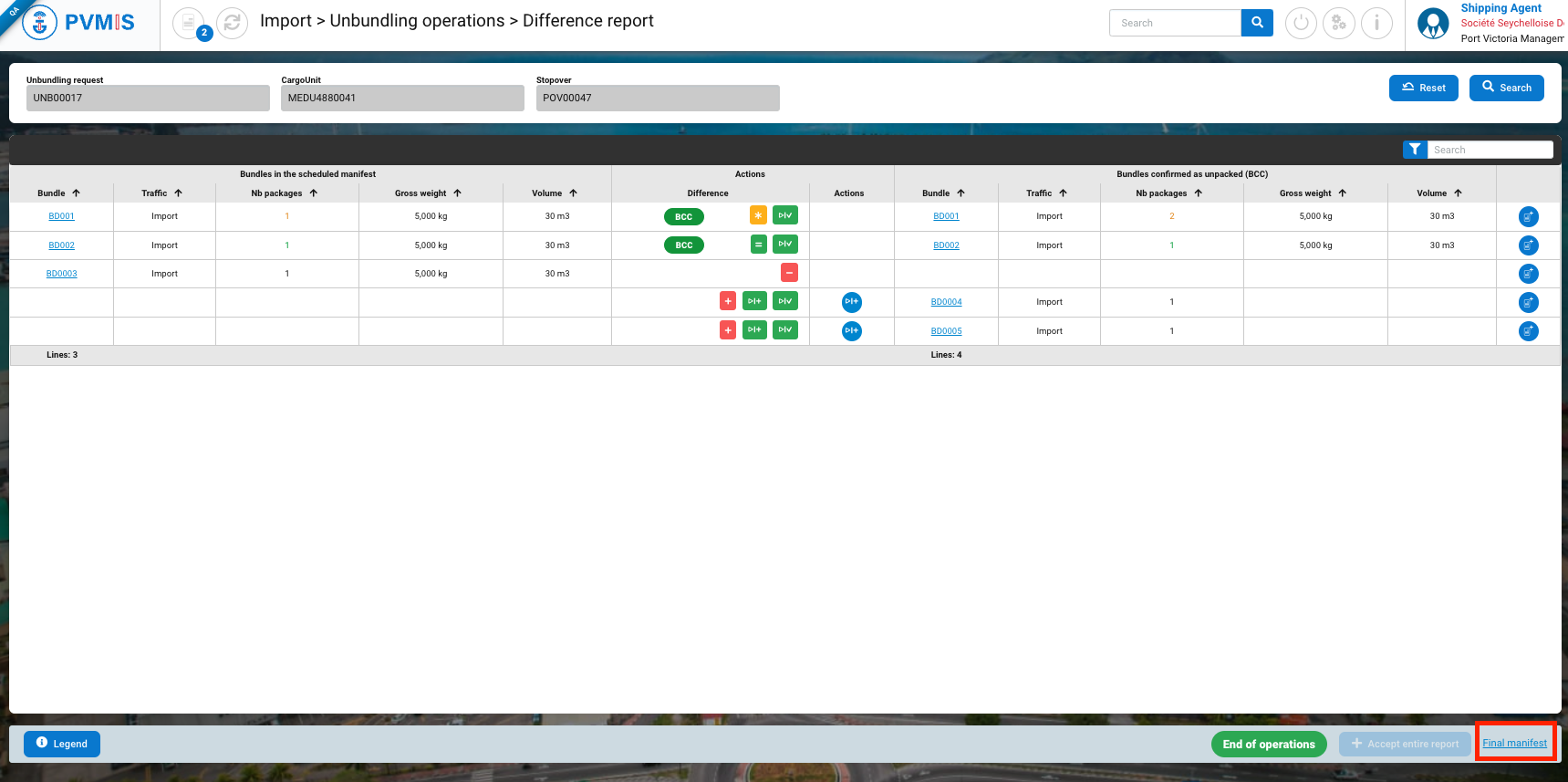
This is the visualization of your final manifest.
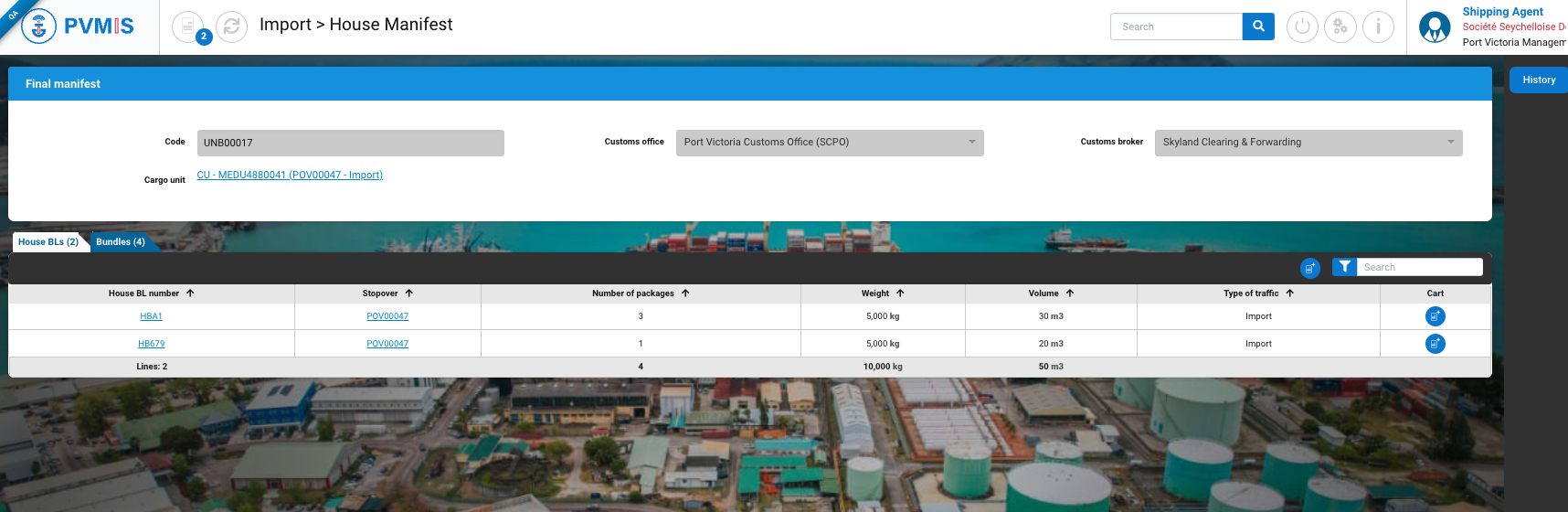
You can consult the status history of your bundles by clicking on the bundle code in the Bunldes section:
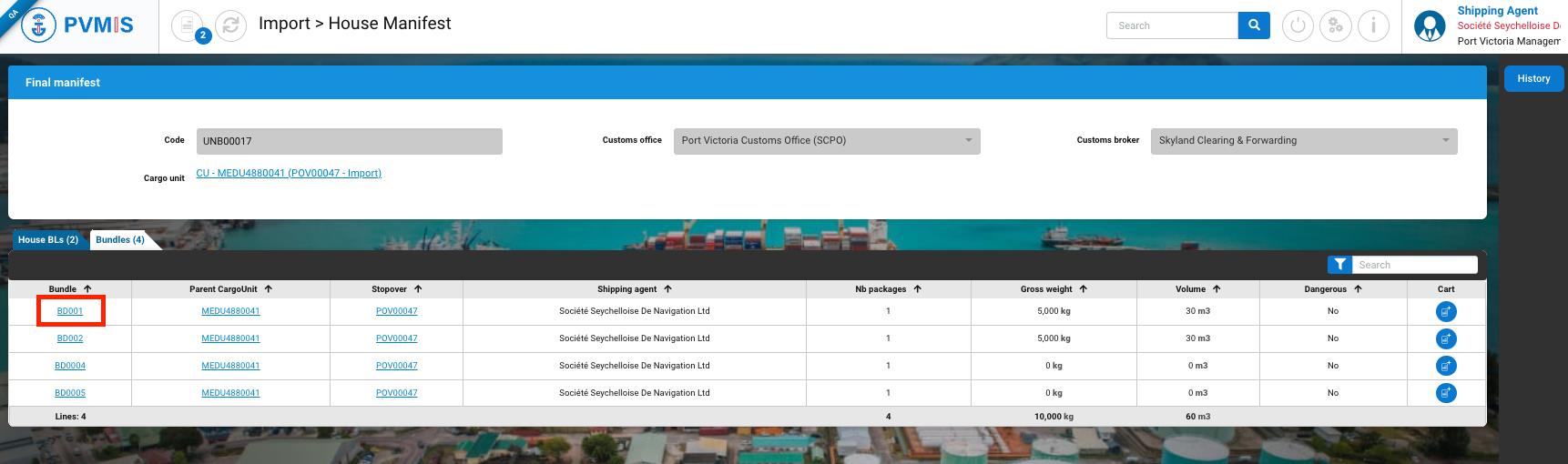
The differences between the scheduled manifest and what was observed by a Stevedore and accepted by the agent are visible with the "!" icon.
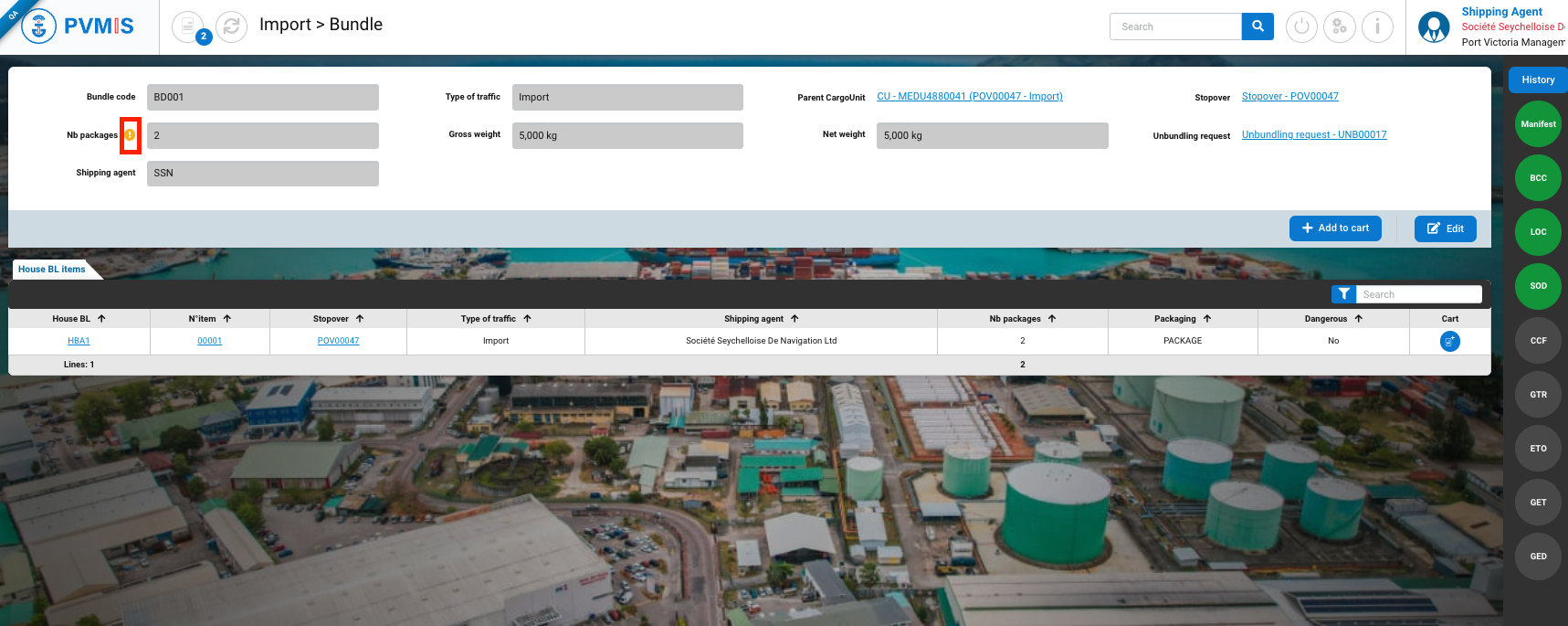
If you push the cursor on the “!” icon you can see the value that was initially announced in the scheduled manifest: