Users are created by admins, if you want to add a user, you can request it from the support. The support can be contact on the support app or by mail to support@pvmis.sc.
For the first connexion, users are created by an admin. After creating your account, you will receive a link by mail to set up your password.
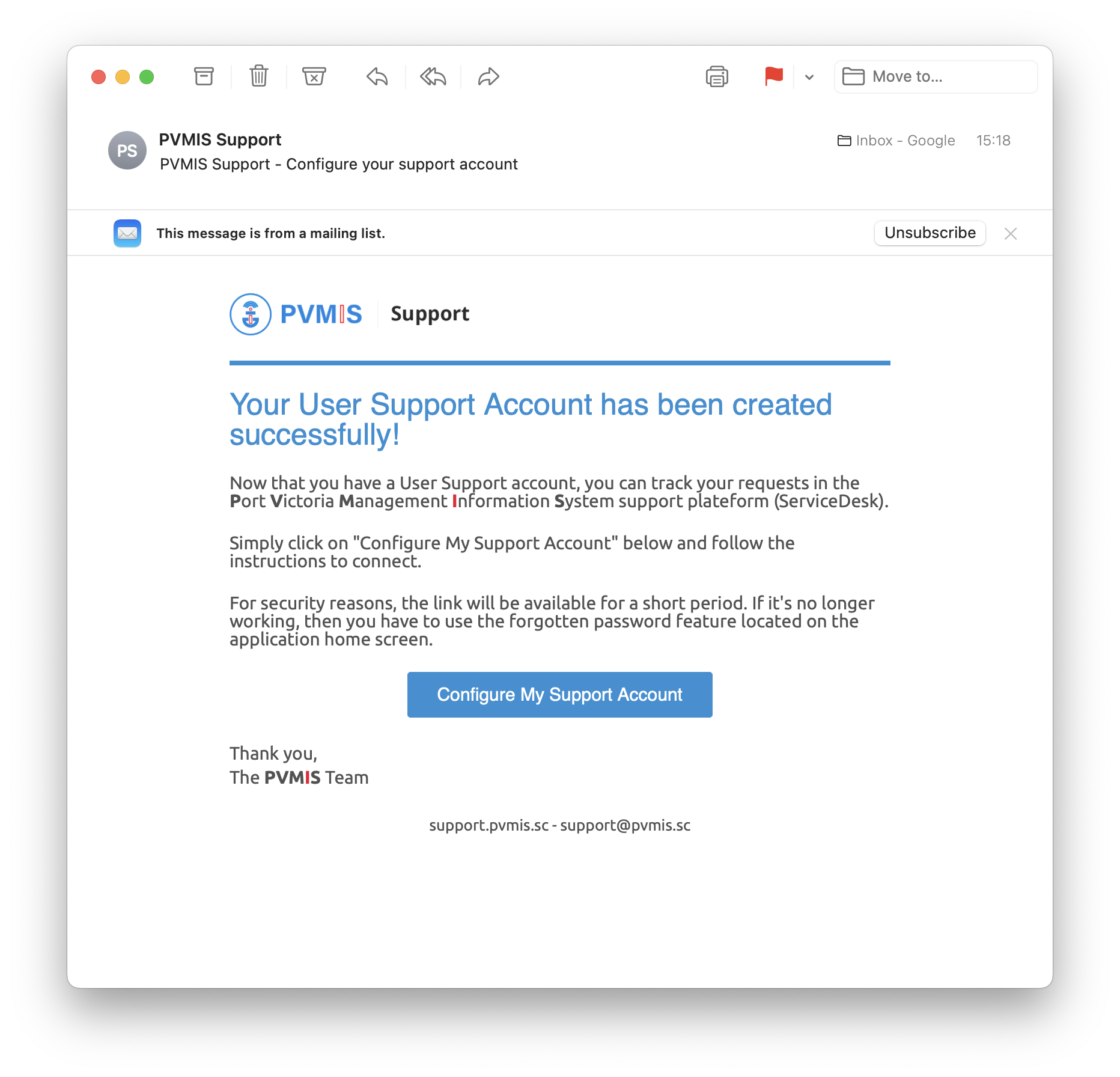
Click on the link, then choose your password.
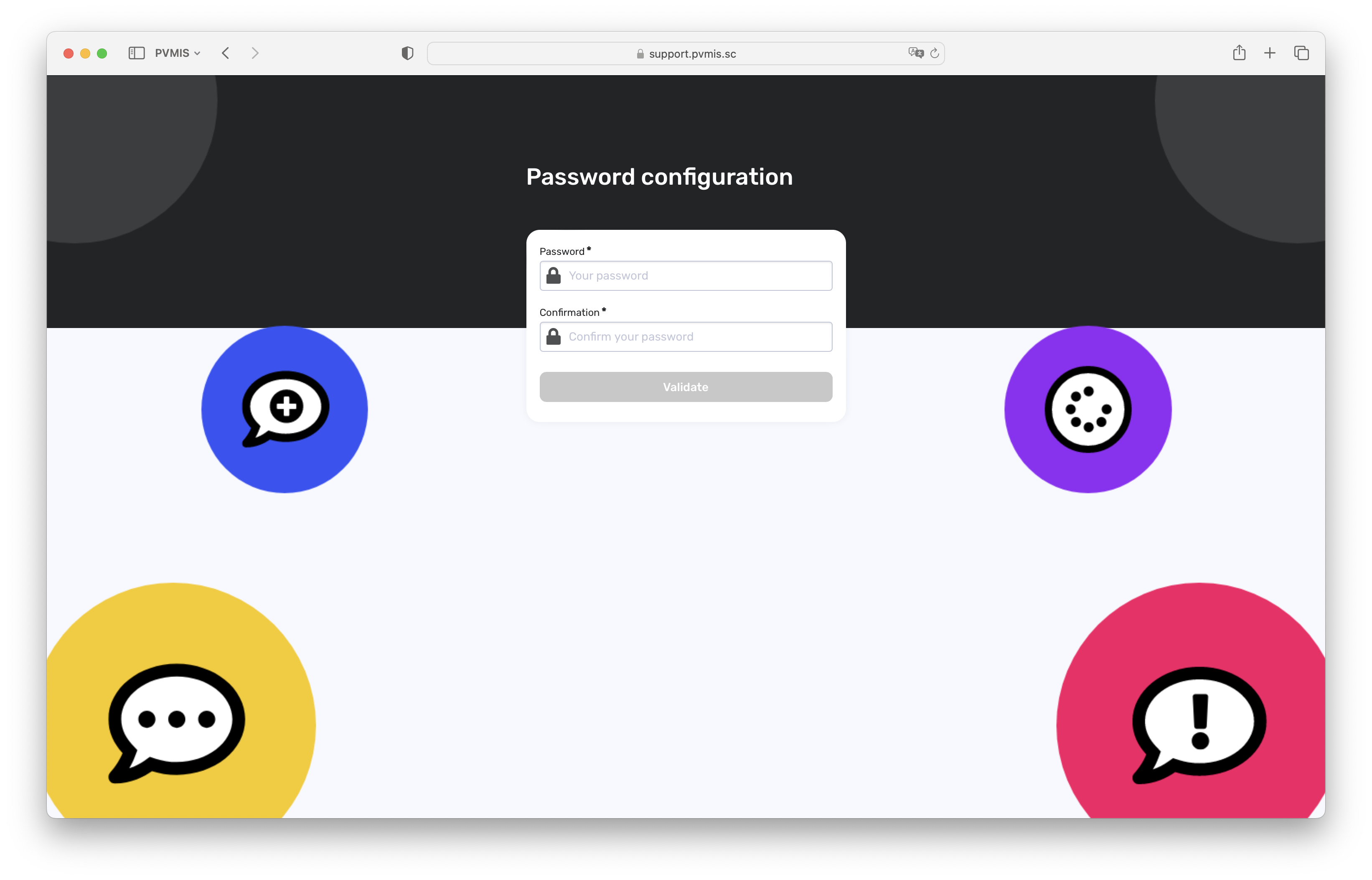
If it’s not the case, you can go to the support connexion screen and click on “Forget it?” at the password section.
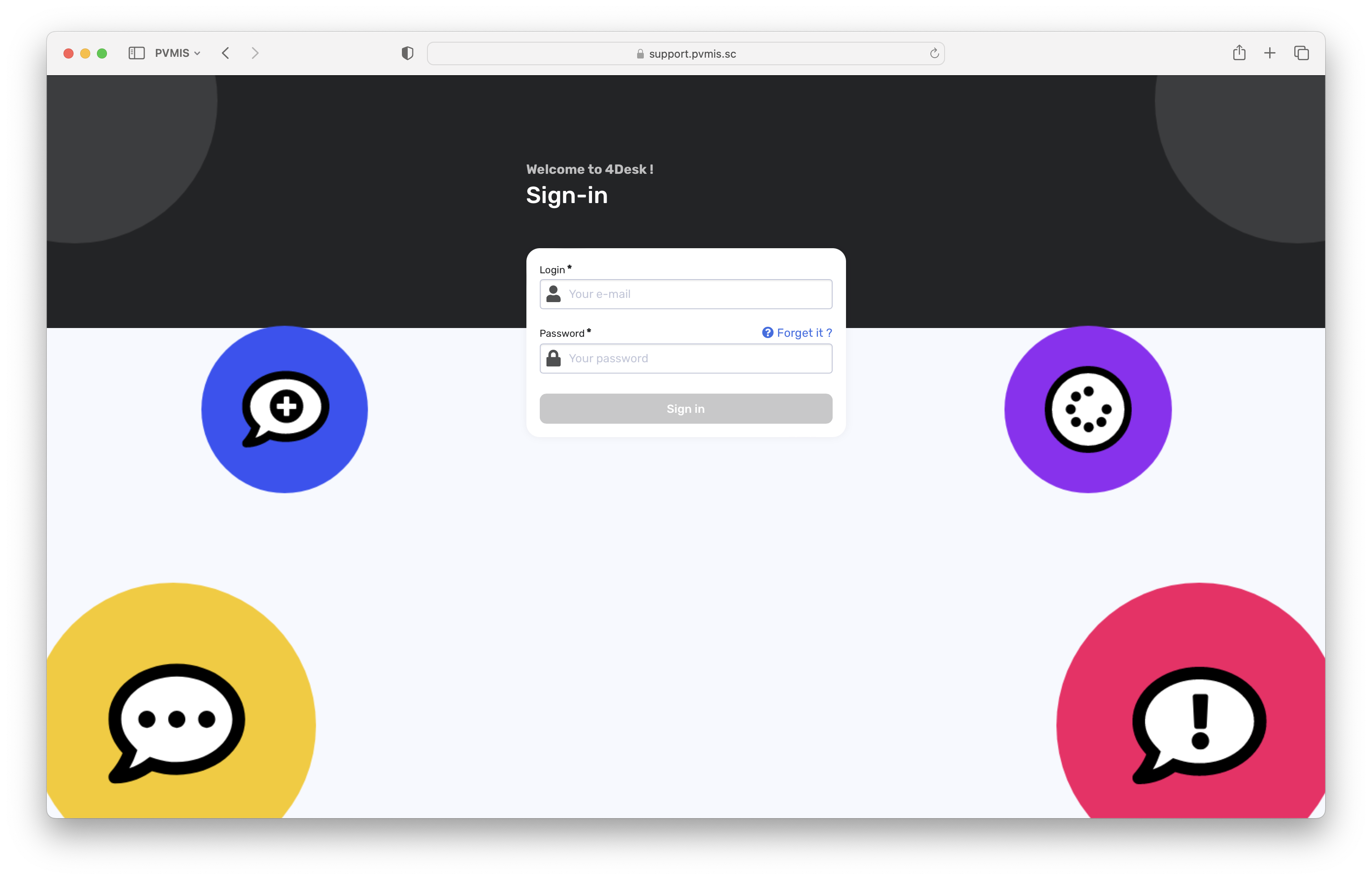
Then enter your email and click on “Recover my password”.
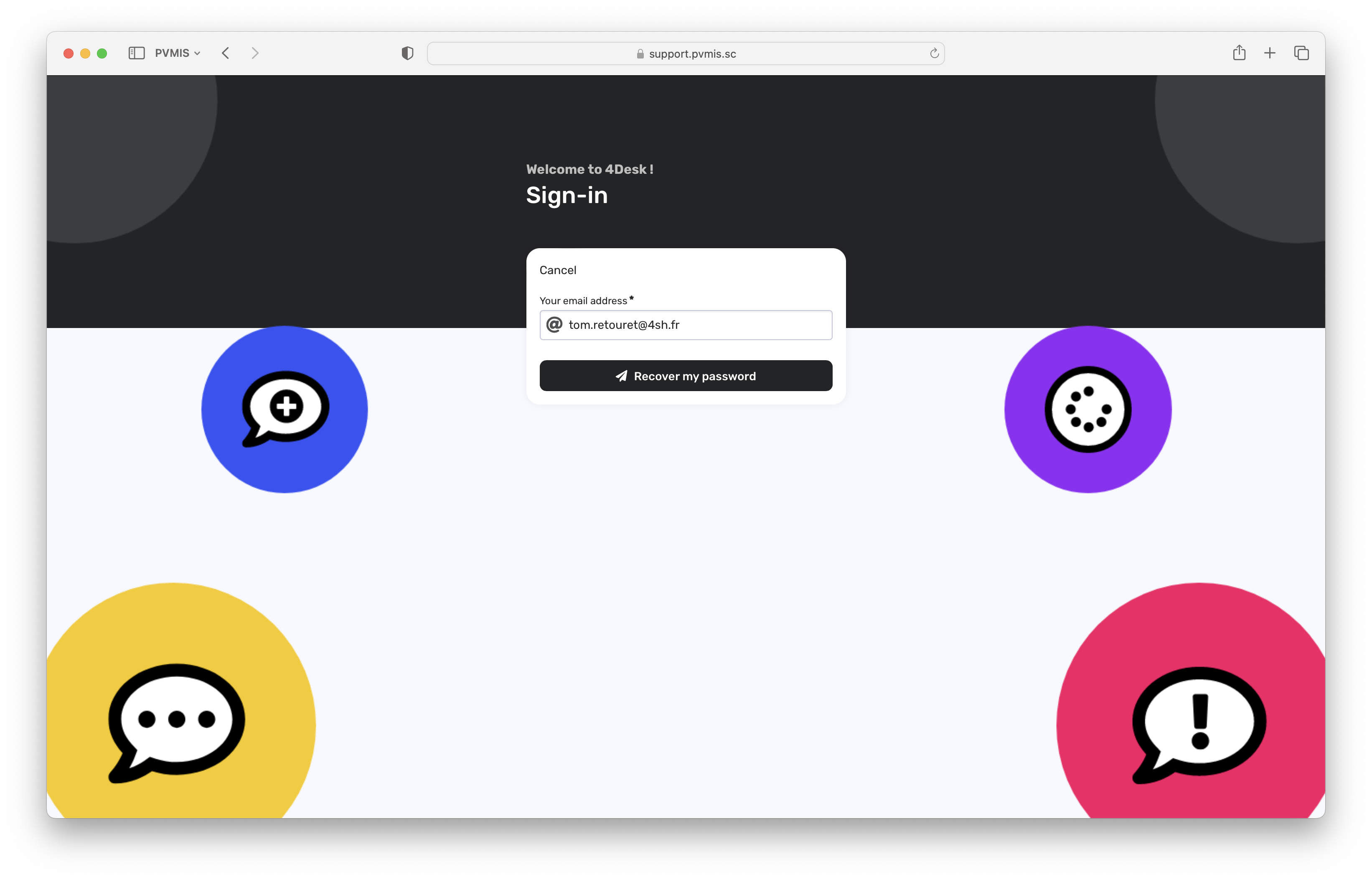
Now you can connect with your credentials and you will redirect to the home page.
What’s next ?
Now you can read the following section: Support - Home screen & menus