Declare the departure of a truck (bundles)
Actors | Gate Control |
|---|---|
Description | Validation of the truck's exit from the port. |
Visibility rights | Gate Control, Administrator. |
When the carrier has loaded his truck with the bundles, a gate operator can declare his departure from the port and therefore the exit of the goods.
Validation of the truck’s exit
To validate the truck’s exit, go to the transport order. Click on the Transport orders menu in Terminal Park section.
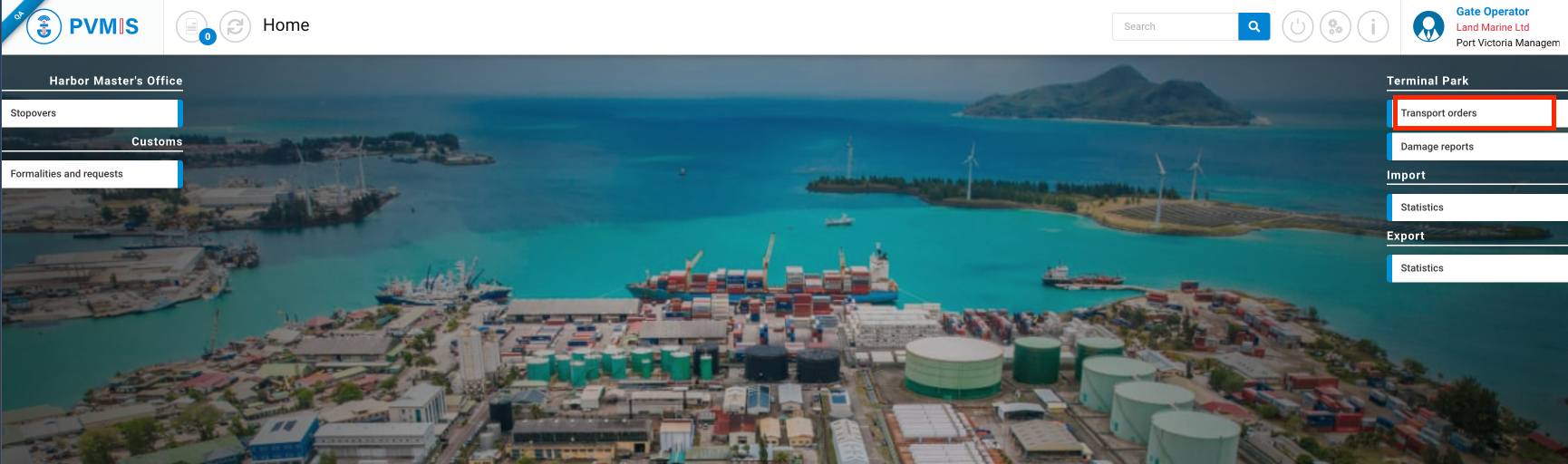
You can see a list of transport order with different status in different states. Click on the corresponding transport order code
TIPS : You can also click directly on Validate
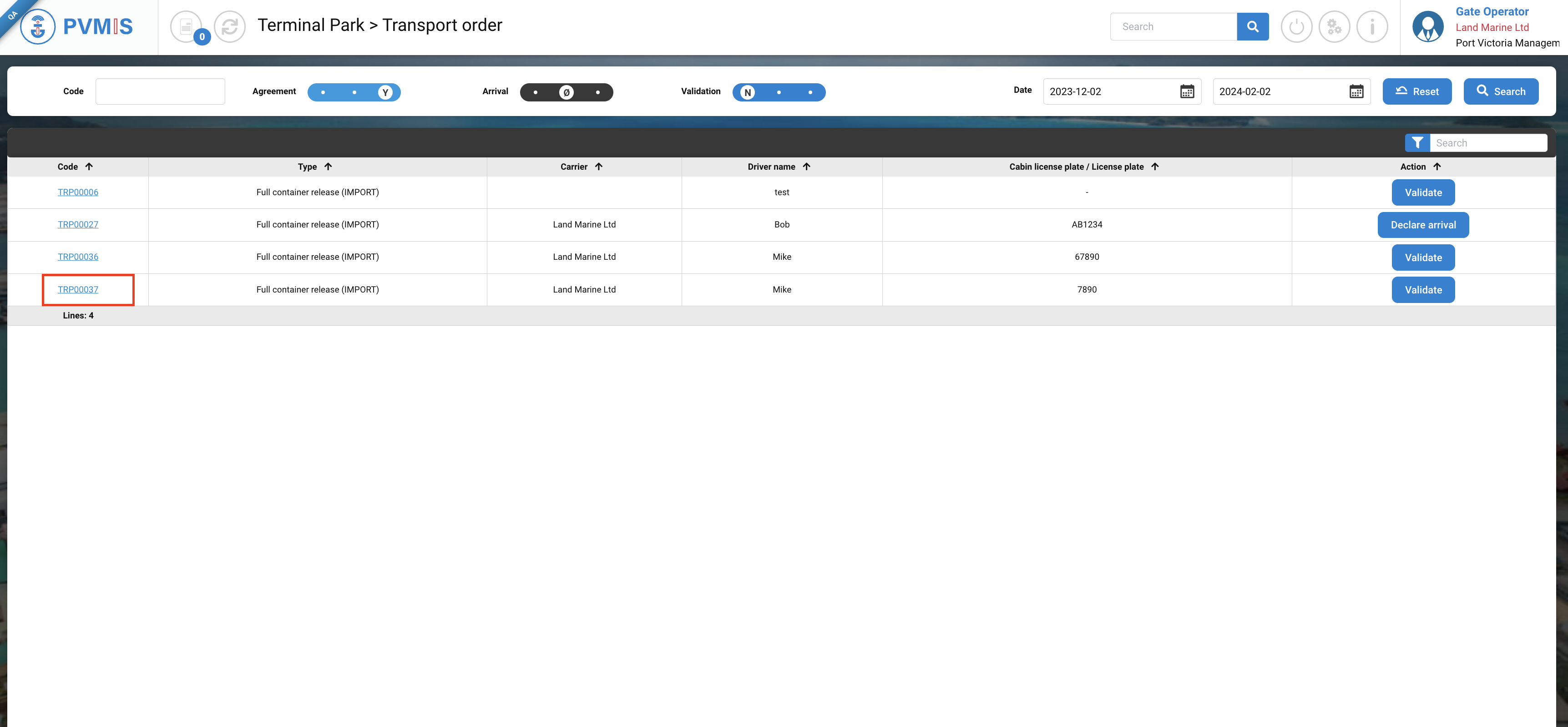
You can consult the information of the transport order, click on the Validated status on the right side of the screen.
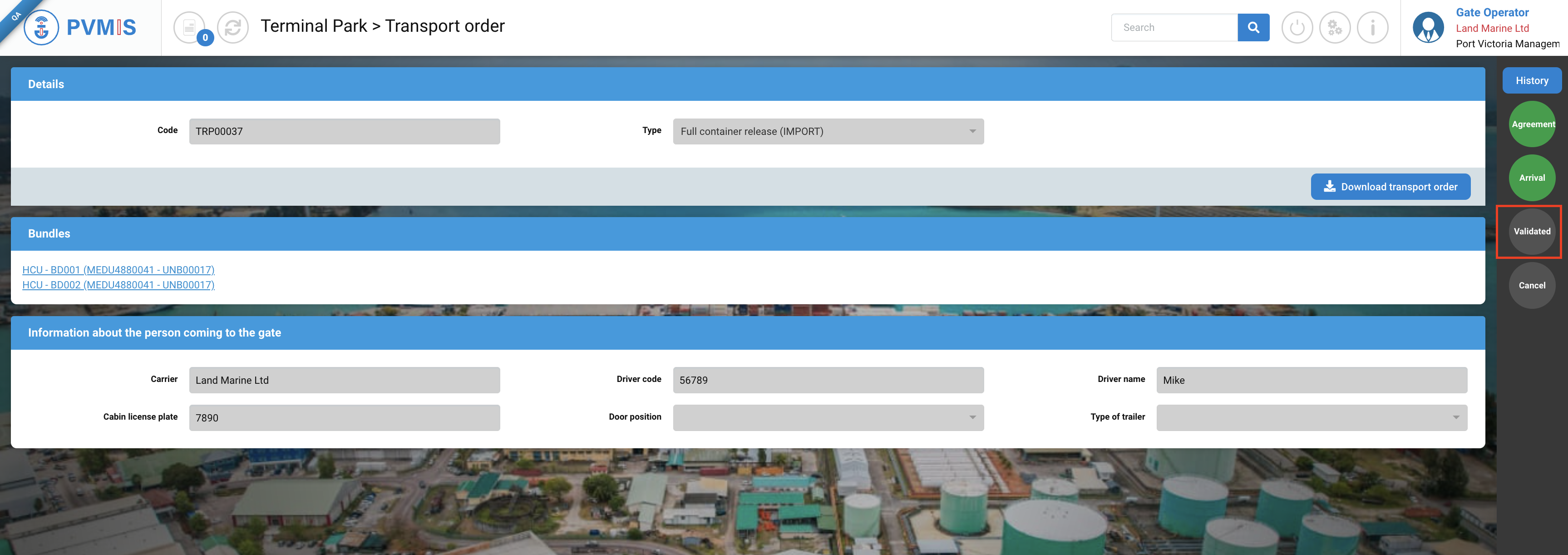
Click on Validate button:
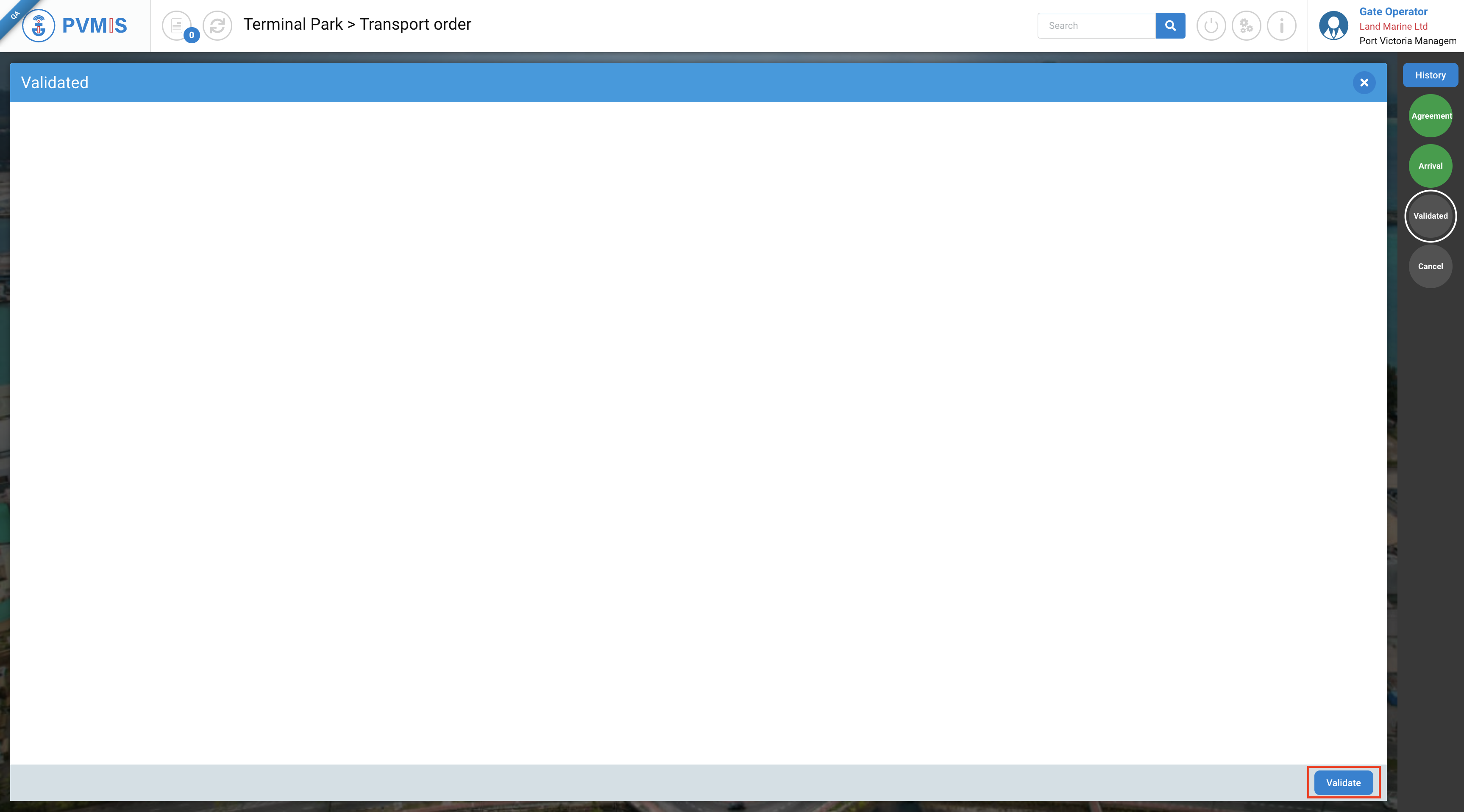
Click on Accept.
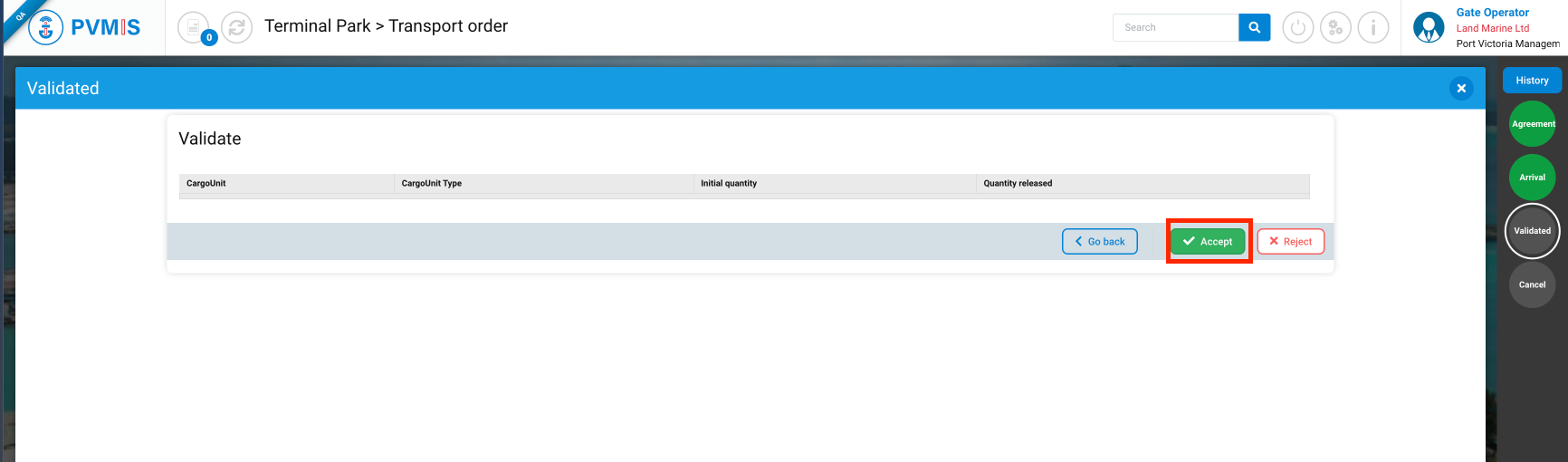
The details transport order page is updated, the Validated status has changed to green.
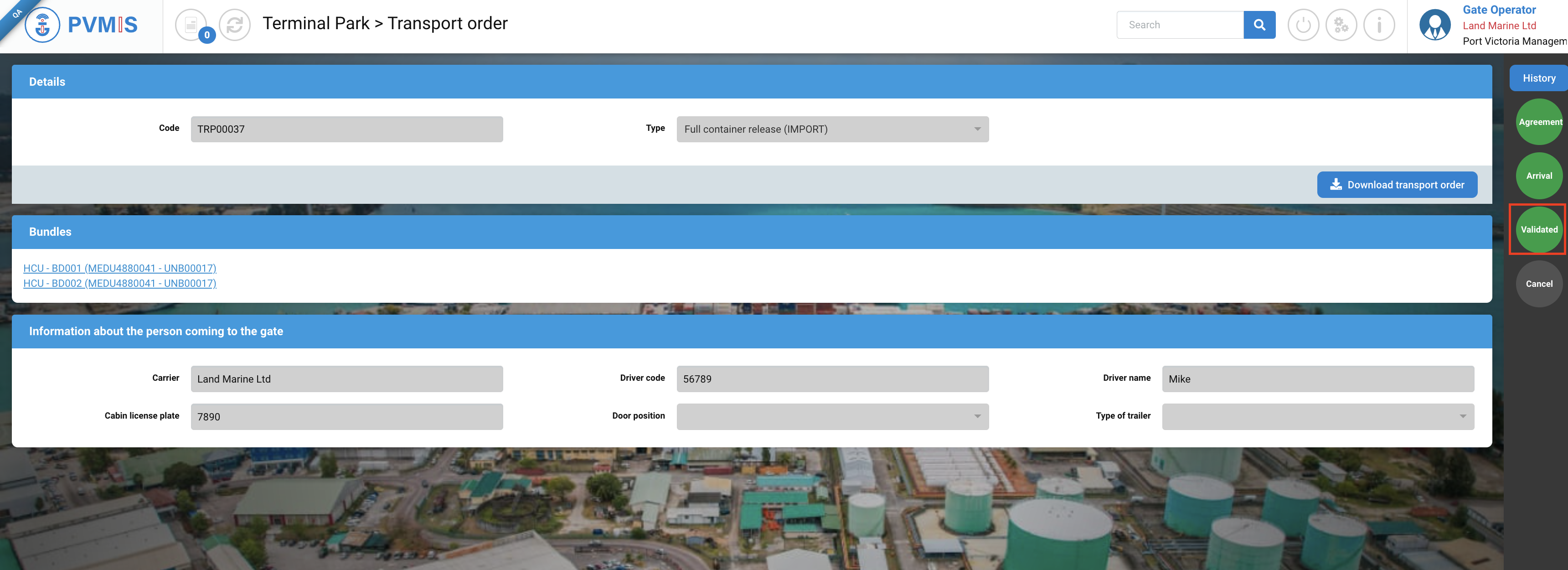
The truck can leave the port after validation.
