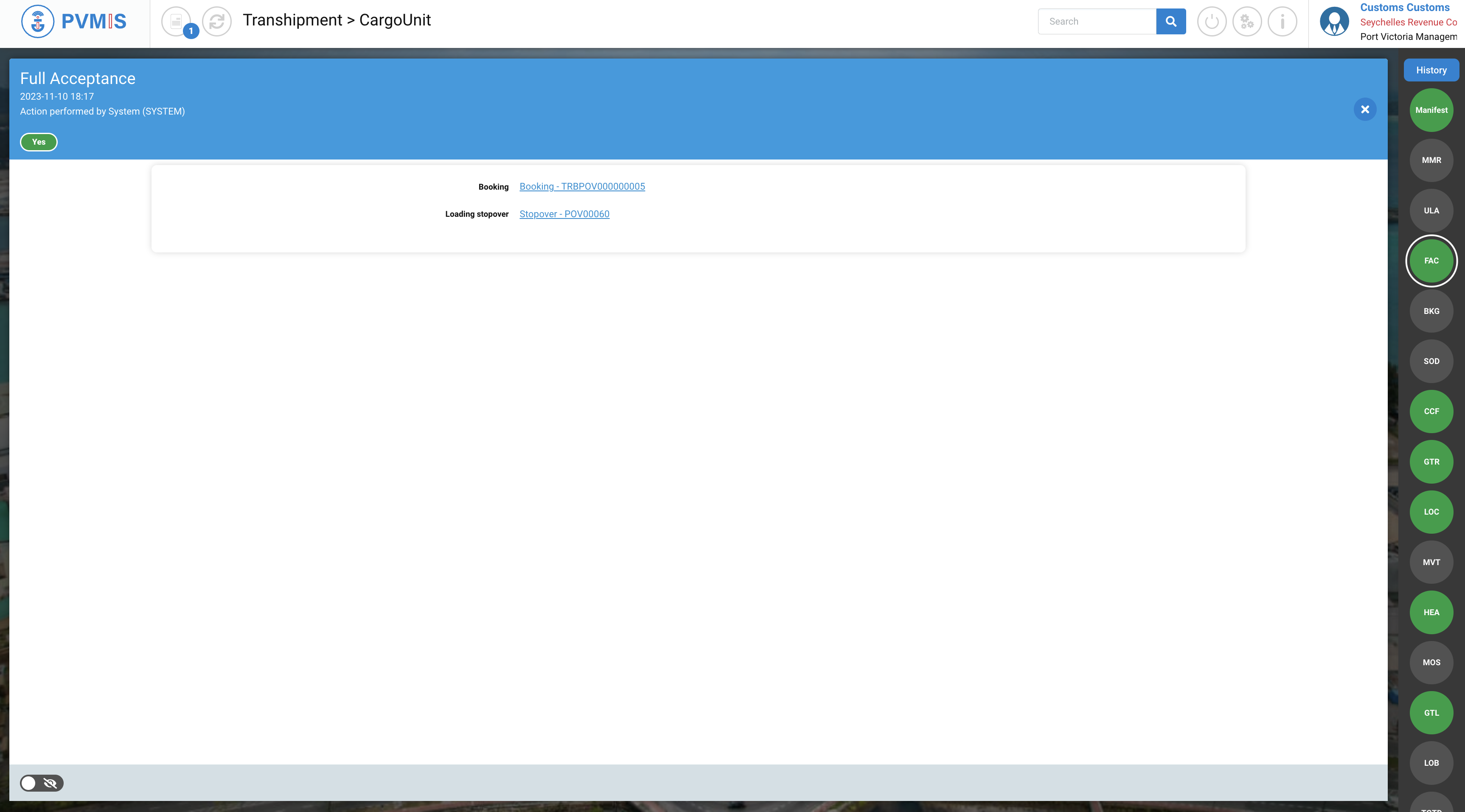Export part
The transshipment step of a CargoUnit is triggered when customs validates the transshipment request.
To sum up, to transship a CargoUnit you must first go through these steps:
STEP 1 : After creation of a stopover, on Import process, integrate CargoUnits of the Transshipment traffic type in a scheduled manifest
→ https://4sh-toolkit.atlassian.net/l/cp/76Lhfv1K
→ https://4sh-toolkit.atlassian.net/l/cp/yc1JsyC1
STEP 2 : Shipping agent authorize the unloading
→ https://4sh-toolkit.atlassian.net/l/cp/ZP3pupb0
STEP 3 : Stevedore performs unloading operations
→ Confirm the Unit Landed Ashore (ULA indicator)
STEP 4 : Shipping agent accept the difference report and generate final manifest
→ https://4sh-toolkit.atlassian.net/wiki/x/QgCVE
STEP 5 : Shipping agent create Customs Clearance Folder
→ Creating a Customs Clearance Folder (CCF indicator)
STEP 6 : Shipping create Transshipment Request
→ Create a Transshipment request
STEP : Customs agreement of a Transshipment request
→ Validation or Rejection of a Transshipment request
Start export process
When a CargoUnit obtain customs agreement for the transshipment request:
It is integrated in a Booking in the loading stopover entered in the transshipment request
The transshipment request allows it to have its export customs clearance (GTR indicator)
The CargoUnit is located in the terminal (LOC indicator)
The CargoUnit is allowed to be loaded (FAC and GTL indicator)
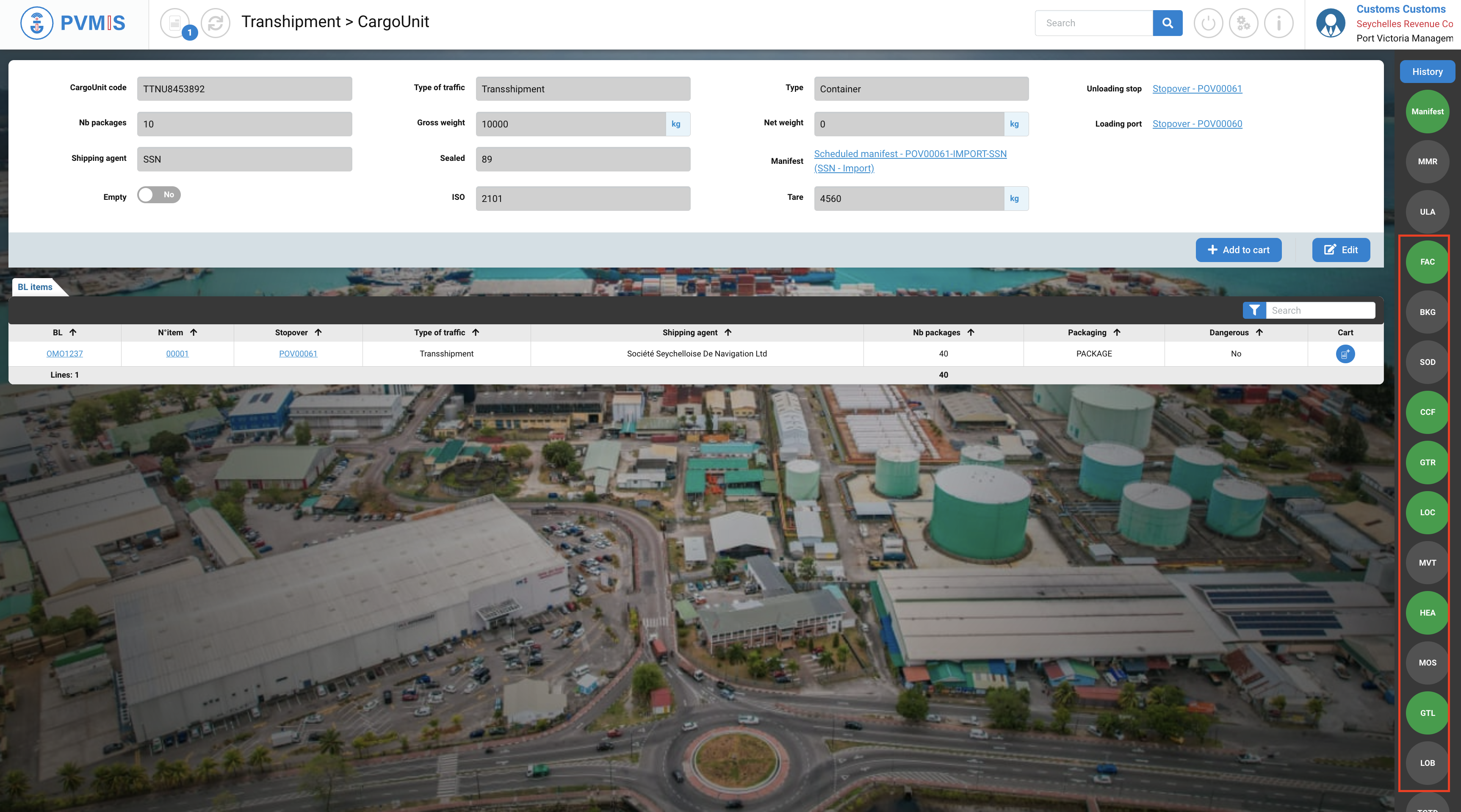
If you click on FAC (Full Acceptance) status on the right of the screen:
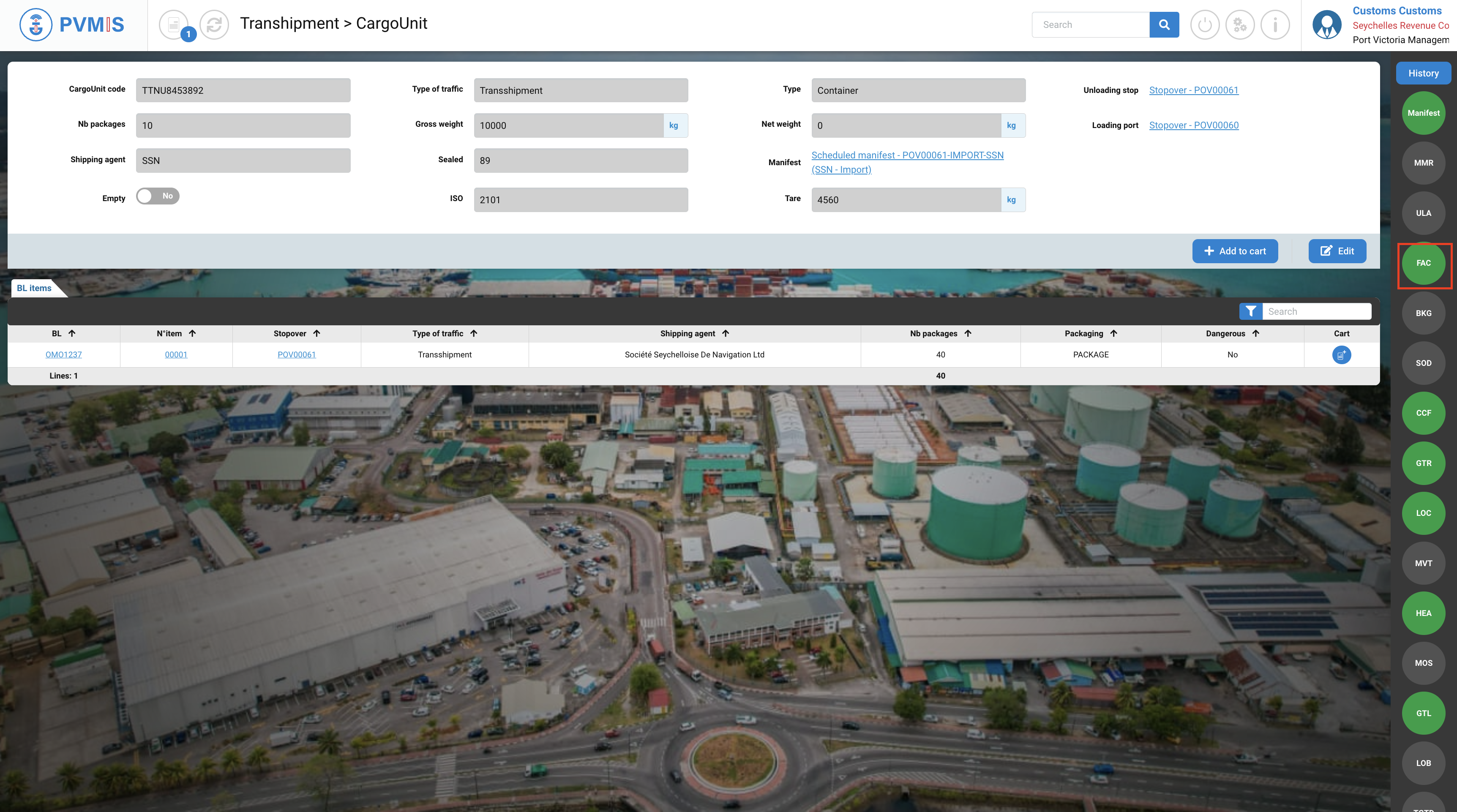
In the detail of the FAC status you have two information:
The link of the Booking which it was integrated
The link of the stopover which it will load